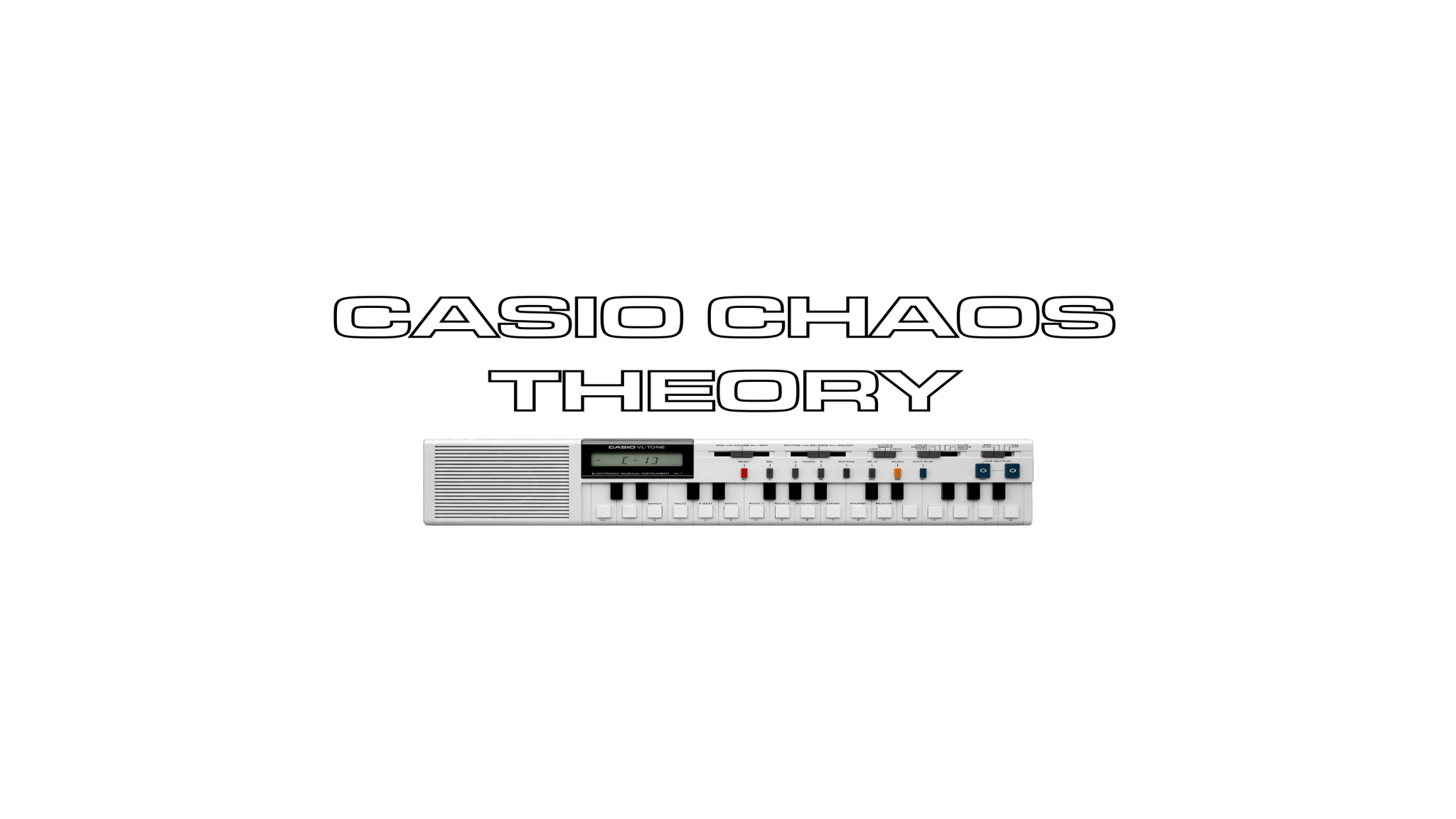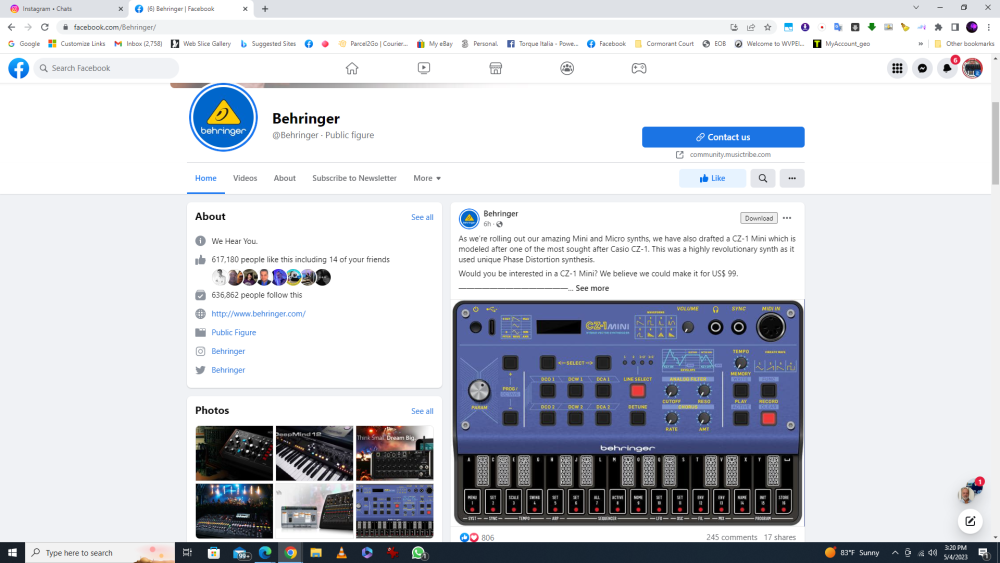-
Posts
1,041 -
Joined
-
Last visited
Content Type
Profiles
Forums
Downloads
Everything posted by Chas
-
Does it look like the model pictured below (an MT30?) It might be a more common model renumbered for a specific world market area. Casio sometimes does this with Asian market models.
-

How to use Casio CT-S300 to control midi device?
Chas replied to jlsm's topic in General CT-S and LK-S Discussion
You can control your Microfreak with the CT-S300 over USB, but only via a USB host. You would use the micro B USB connector in the Casio to connect to a host, and connect your Microfreak to the same host and route the two together. It's not possible via USB MIDI to connect two USB MIDI devices directly/ without a host. -
I covered and demonstrated the ways you could import and capture samples in part 5 of my CT-S1000V review series. Hope it might shed some light on this feature for you 👍
-
I would suspect that the S1000V uses a form of non volatile flash memory for storage. Yes, flash memory has a finite amount of read/ write cycles. But unlike a phone or tablet that stores both data and the operating system and is thus constantly accessing/ writing/ erasing their flash memory, the S1000V won't be accessing its memory on anything like that scale. My 2012/ 13 XW-P1 and G1 are still functioning fine with their flash memory, and I even have two USB flash drives from 2007, and one from 2002, that still function perfectly.
-
I thought the the CZ5000 had the same battery back up as the CZ3000? If so, the battery compartment is on the underside of the keyboard via a sliding hatch lid. Takes 3 x AA batteries. That's what the CZ3000 I had used.
-
Hey all, Here's Part 6 of my Crazy Casio Calculators series. In this episode I take a look at the unique 1983 TA-1000, a calculator that can talk! Enjoy!
-

Very Rare Casio Organ: Symphonytron 8000
Chas replied to Display Name's topic in Classic Casio Discussion
The Symphonytron 8000 is a rare and unique Casio, with allegedly (according to online info.) only 100 ever made. It also appears to be based on the similar era MT65/ 68 & CT405 hardware, with similarities in tones and rhythms to those models. The Symphonytron does go further than those with a complete feature set not found in any other models. Due to its rarity, there's very little info online and only a few videos available of it in action. A couple of Facebook groups I belong to have members who actually own complete Symphonytrons, and there's been very recent discussions about it, including audio demos and hardware analysis. You can find these discussions in the "Crap Keys" group (the "Crap" is an affectionate term by the way), and IIRC a member in the "Casio Freaks" FB group also has one. I've had a saved Symphonytron search in eBay for many years as I'd love to add one to my collection. I missed out on one back in 2015, but it turned up for sale just as I was getting ready to emigrate and I was selling off stuff, not looking to take on new stuff that would need to be shipped 1000s of miles away to my new home. I have of course regretted that decision ever since as I've yet to find another come up for sale! -
Hey everyone, Here's Part 5 of my Crazy Casio Calculators series. In this episode I take a look at the elegant looking 1980 ML-90 model, and with its multi melodies available, it's likely the world's first "jukebox" calculator! Enjoy!
-
For years Casio CZ fans have been calling out for a modern re-issue of the CZ Phase Distortion synthesizer series. Could our prayers be about to be answered by Behringer? And they should call it a "BZ-1"!!! Here's the announcement on the Behringer Facebook page:
-

Issues with the download button on the forums
Chas replied to LydianAltman's topic in General Casio Discussion
Could be set to block pop ups? -
Hey everyone, Here's Part 4 of my Crazy Casio Calculators series. In this episode I take a look at the 1983 ML-88 model, a calculator that not only plays music, it also has an apocalyptic "Doomsday" calendar! Enjoy!
-
Remembering some golden advice and wisdom that I was taught many years ago - when looking for the cause of a problem, always start with the obvious and the simple first: The G1 won't turn on, whether via batteries or via the power adapter, and the power adapter has been checked and is giving out the correct voltage. Therefore we can rule out a faulty power adapter and/ or power socket. As there is absolutely no sign of life when trying to power the G1 on, that indicates that power is not getting through to the main boards. Two things are needed for power to get to the main boards - a power source connected to the power input board, and a signal to tell the G1 boot up. Unless there is a fault where the power enters the G1's circuits, then maybe the appropriate signal is not reaching the circuit that initiates the boot up sequence. Unlike older electronic devices that have a physical on/ off switch that mechanically opens or closes the circuit, the G1, as with many modern devices, uses a momentary switch that sends only one signal when pressed. If the G1 is powered off, pressing the switch will initiate the boot up sequence. If the G1 is powered on, pressing the switch will initiate the shutdown sequence. If the switch is faulty, then the G1 will never receive the boot up/ shut down signal from the switch. Therefore I would check the power switch on the G1's front panel for continuity. You should be able to trace its connections fairly easily after some disassembly, and with a basic multimeter set to continuity mode, you can then test the switch to see if it is closing and opening the circuit when pressed/ released. If you know what you are doing, you can also use some jumper wire to jump the switch connections on the switch circuit board (thereby bypassing the switch). If the G1 powers on this way, then you've isolated the problem to the physical switch. If the G1 still doesn't power on, then you need to start exploring deeper. It's also worth pressing and holding the switch at different angles., and also rocking it around while holding it down. I had a laptop, still have it in fact, that had a dodgy momentary power switch. Trying to get it to power on was always a game of roulette. Sometimes it would boot first time, other times it would take multiple presses to get it to boot. After searching online, many laptops that did this were supposedly affected by residual static build up. If you removed the battery, pressed and held the power button for 1 - 3 minutes and chanted magical incantations, apparently this would discharge the static build up and all would be right again. I tried this and it did sod all! Then I searched a little more and found someone with the exact same issue, and they solved it by soldering some wires to the dodgy switch and connecting them to the speaker on off switch. Their laptop now booted up first time every time. This then indicated that the problem lay with the momentary power switch itself. I never did get round to jumping it to another switch, but I did find that by pressing and holding down the switch and rocking it from side to side/ back and forth, I could start up the laptop within a few presses rather than the previous many presses. Maybe you'll be lucky and find that your G1 not booting is down to a dodgy power button. Try the above, and I hope you get it fixed, because they are great synths, if a little quirky, but that's all part of their charm.
-
A very quick and simple thing you could try is to perform a reset by pressing the recessed "P" button underneath the keyboard. Quick, simple, and will rule out a simple memory scramble situation. Ensure that you perform a reset by pushing and holding the reset button while powering on the CZ1000. This also applies to the CZ101, and possibly the CZ230S. https://forum.vintagesynth.com/viewtopic.php?t=103926#:~:text=First thing to try- switch,This resets it. Also check the cartridge port and ensure that nothing is in there, including anything that shouldn't be there that might be shorting out the slot. From your video it doesn't look like you have a cartridge inserted, but if you do, remove it and then try powering on the CZ. I had a faulty RA-3 ram cartridge that would lock up my CZ-101 when powered on, and with it removed my CZ101 then worked absolutely fine.
-
Here's Part 3 of my Crazy Casio Calculators series. In this episode I take a look at the 1980 MG-880 model, a calculator that not only plays music, but also has a built in "Invaders" number game! Enjoy!
-
Does it power on at all? If it does, have you tried a factory reset?
-
Cheers guys, glad you liked the latest video series! Five more episodes to come! @Jokeyman123 - I might have to look into the Cassiopeia pocket PCs at some point, though the primary focus in this series was on the bargain priced musical calculators from that classic early to mid 80s time period. I'm already backed up with loads of other projects, so investigating yet more Casio products may have to wait a bit!
-
Hey all, I've uploaded the first two episodes of a video series where I take a look at those vintage Casio calculators from the turn of the 80s, specifically the musical, gaming and talking models. Enjoy!
-

Casio CPS 101! Have I heard these tones before?
Chas replied to pianokeyjoe's topic in Classic Casio Discussion
I had a look/ listen to some CPS101 videos, and the overall sound vibe I was getting was that of a Consonant Vowel Casio - check out the video below. Aesthetically, the CPS101 reminds me of a the HT 3000 in terms of form factor, though it doesn't sound quite like the HT Spectrum Dynamics sound engine. Saying that, SD synthesis IS based on Consonant Vowel, but it has a more refined and flexible sound. At a guess, the CPS101 is likely CT6000 based seeing as that was both Consonant Vowel and with a velocity keyboard, and there weren't any other CV series keyboards with velocity (other than the very loosely related HT6000). I also couldn't find a release date for the CPS101, as knowing that would possibly help to zero in on what era Casio sound engine could have been in use. -
People copy pasting text from external sources and using custom text colours in the formatting is out of the control of CMF. That would be more a case of "user error" than anything to do with the default CMF formatting. I have not had any issue with 403 errors when accessing the site, currently from the USA. Never had issues when accessing it from my home country of the UK either., though as you said those regions aren't known to be affected That could suggest an issue with your ISP, or possibly your browser settings. Are you running an up to date operating system and a secure browser? You could try using another browser and see if that alleviates the problem. i.e . Chrome, Firefox, Edge, Opera etc. Another option is to clear your browser cookies as you may have some in their causing problems. I'm using Chrome and all is working fine for me.
-
Just to follow up on my previous post, and also unlike a year ago (!), I have actually got around to exploring my XW-PD1 and seeing if I can finally get my head round its interface. Thanks to a couple of videos online, and also one of the manuals, I'm starting to grasp the basics. I've still got further to go to understand some of the deeper features, but I'm finally getting there. What I have discovered so far are some very well chosen drum kits and some great bass and lead sounds. I've also fired up the Data Editor on my PC to get a basic grasp of that too. What I'm most curious to try is the sampling section and how I can incorporate custom samples into the equation. It really does seem to be a feature packed box of tricks, and maybe after all these years I can finally crack it!
-
Check your MIDI routing for the tracks you are recording to in Logic Pro. In my DAW (Mixcraft Pro Studio), I have to arm the tracks to record and tell it what MIDI source to record (CASIO USB). Once recorded, I then have to unarm that track, and also reroute it and tell it where to send the MIDI. It may default to Casio USB automatically dependingon your DAW. Reaper does this by giving you the option to "route to original MIDI source".
-
Considering how cheaply you can buy brand new AA alkaline batteries for these days, such as a generic 6 pack for $1.25 at Dollar (25) Tree and other such discount places. Plus the fact that modern keyboards draw so little power, I personally wouldn't consider using Li-ion batteries. Firstly because of cost, and secondly because of the higher risk involved if a Li-ion battery fails. It's one thing to use a Li-ion battery supplied by a reputable manufacturer with a branded device, it's another to use a generic Li-ion that you don't know if it's made to the same high standards. As Jokeyman says, if they go bang, they'll likely destroy your keyboard in the process.
-

Adjusting Casio Keyboard Electronics to 432 Hz tuning
Chas replied to Lurch's topic in General Casio Discussion
@Jokeyman123- I did a quick online search for the W3200 release date, and it came back as 2012. If that's correct, then there's a strong likelihood that the WK is using digital encoders rather than potentiometers for its pitch bend wheel. With modern keyboards and synths transmitting and receiving all commands/ controls/ parameters digitally, many now use direct digital encoders rather than analogue potentiometers that have to go through analogue to digital conversion to be read. But I am not 100% sure about this in the case of the WK, so if anyone can confirm for sure please do! -

Casiotone 403 Service Manual wanted!
Chas replied to Paulo Palmieri's topic in Classic Casio Discussion
If you have it in PDF format, please upload it to the files section. It will be very helpful for some people 🙂