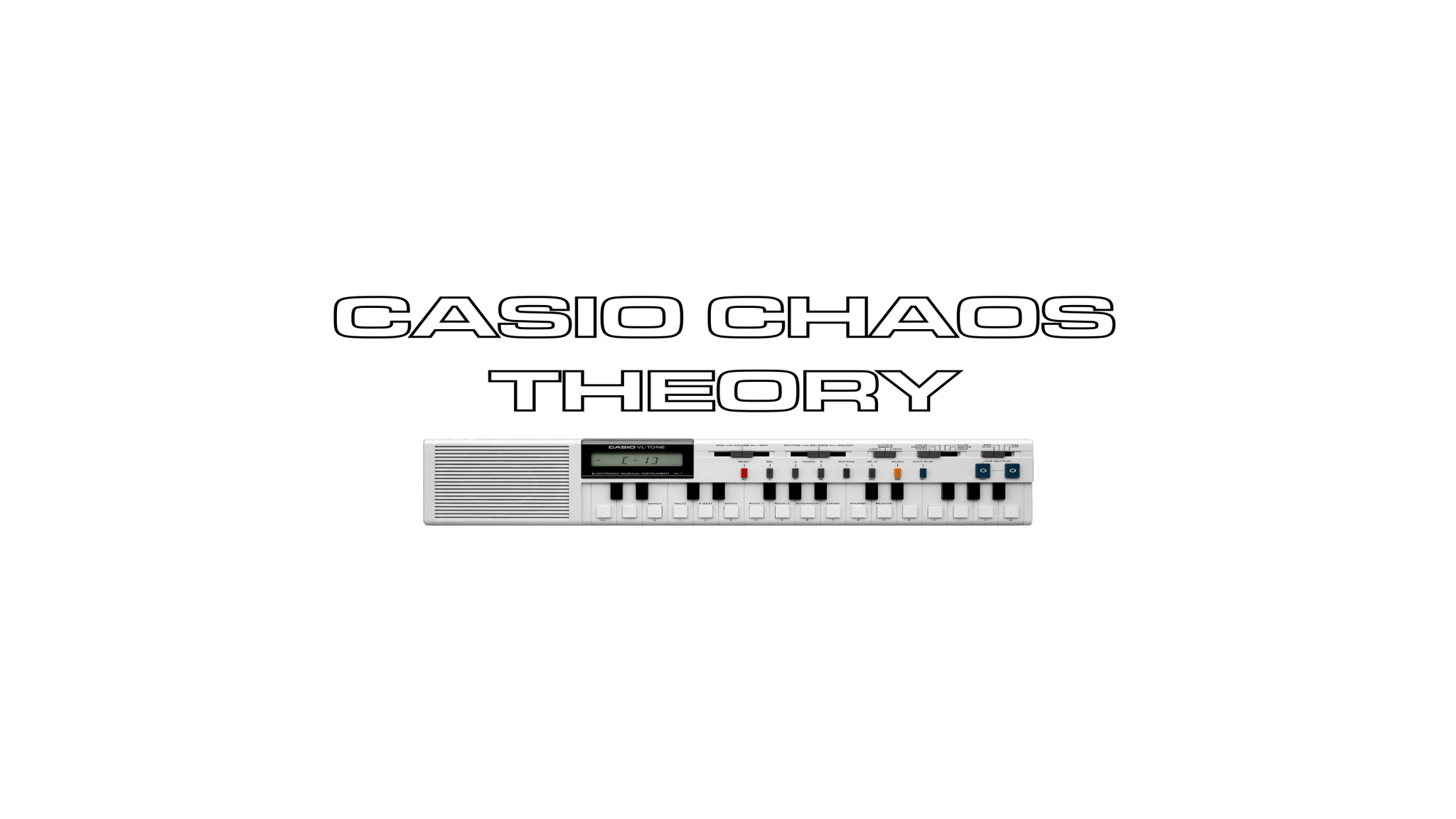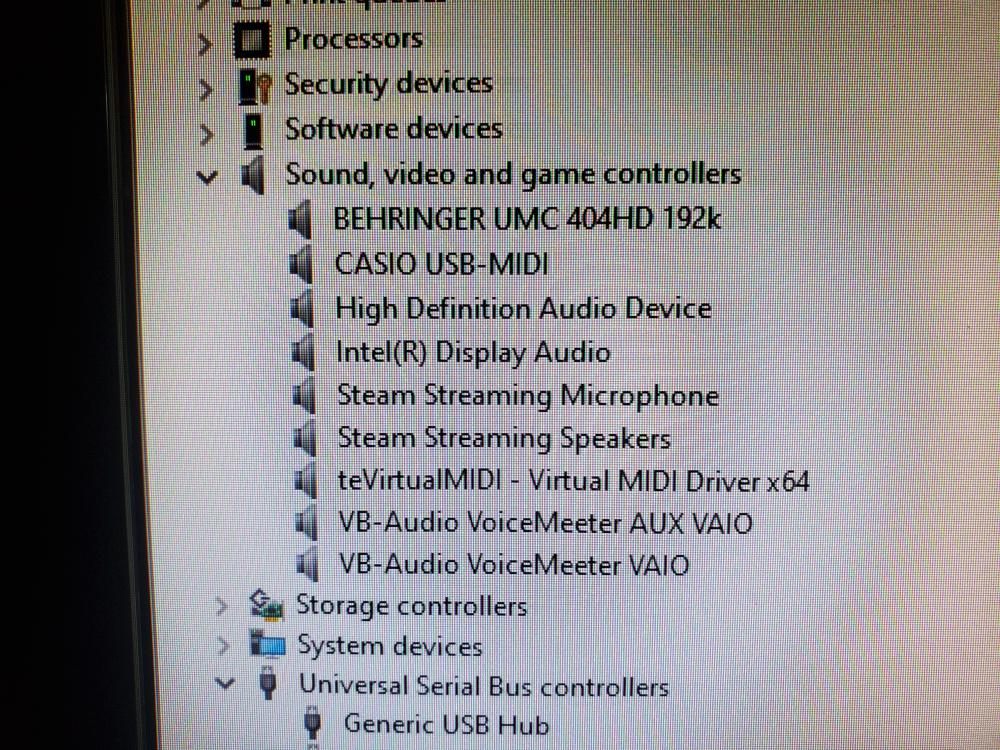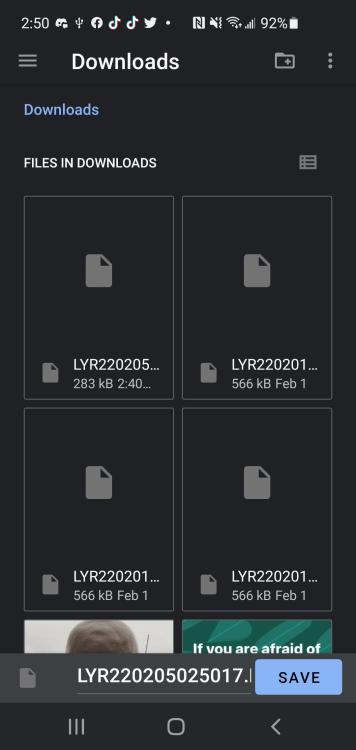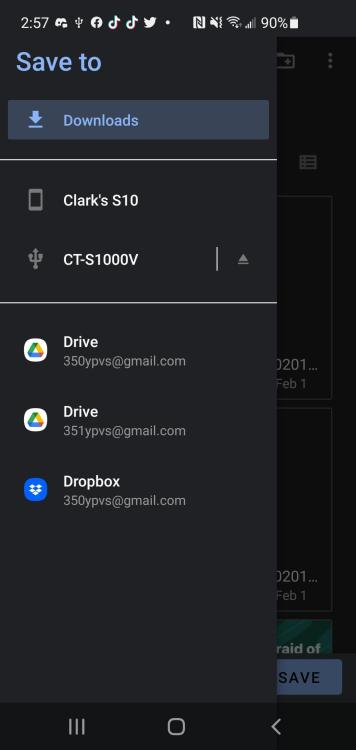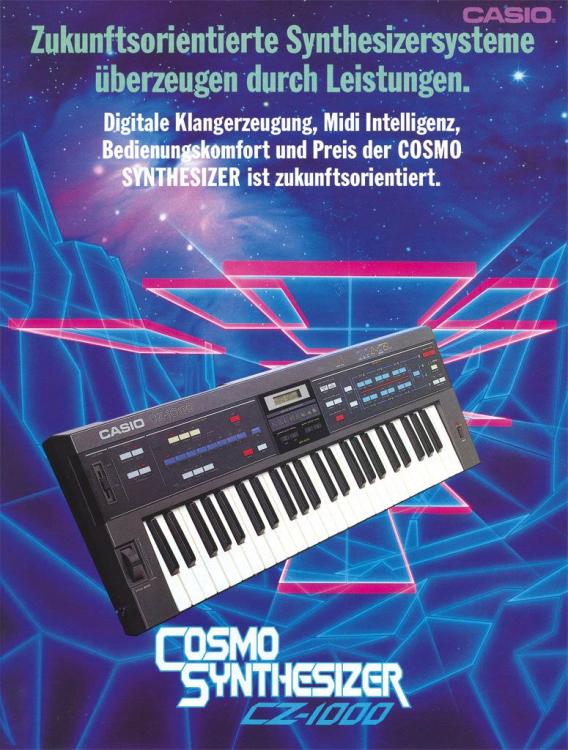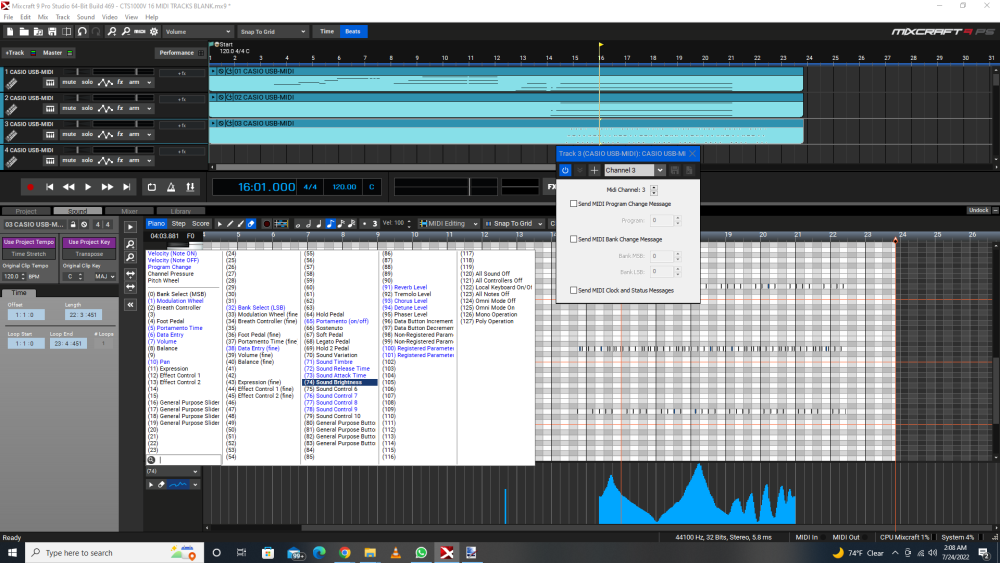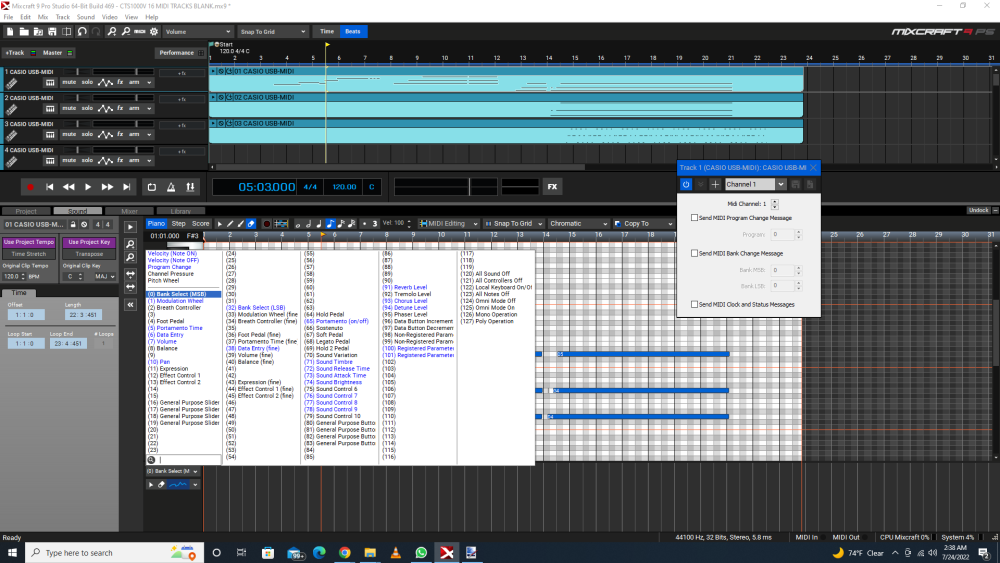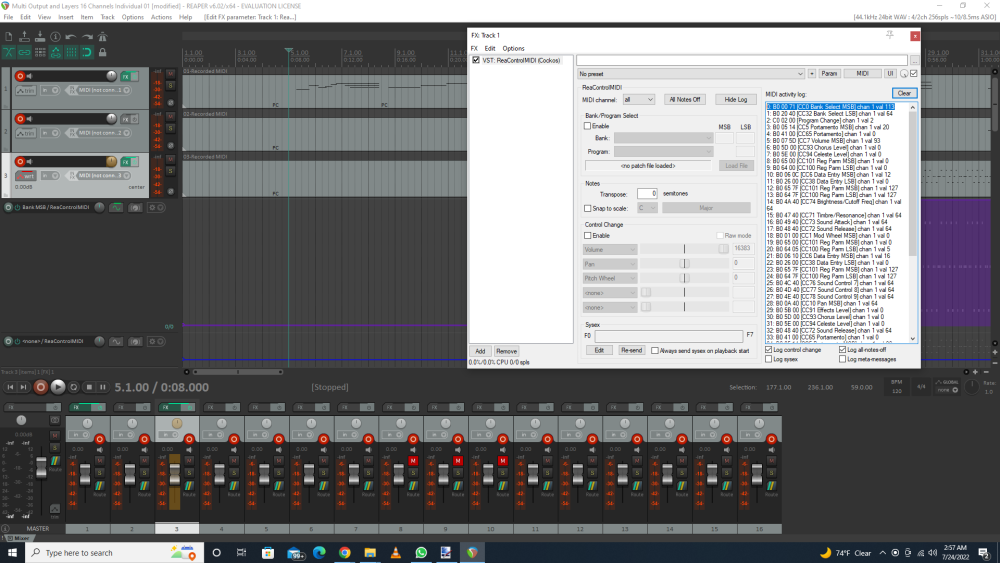-
Posts
1,041 -
Joined
-
Last visited
Content Type
Profiles
Forums
Downloads
Everything posted by Chas
-
I don't know if you could silence the CT-S1's internal sound engine and have Bluetooth audio played through its speakers, though even if you could, you may encounter latency issues because of Bluetooth. The MIDI sent from the CT-S1 into your Mac and being played by your Piano VST shouldn't have any noticeable latency, but when sending your VST/ computer audio over Bluetooth back to the S1, you might encounter a delay effect from when you hit a key to when you actually hear it. It might only be slight, but it can be off-putting when trying to concentrate on playing. Ideally, the most effective way to boost the VST sound from your computer is to connect it to an external amp/ speaker and turn the S1 volume down to zero.
-
The CT-S1 does have MIDI In (and Out), but only over USB MIDI. As with all USB MIDI devices, it needs to be connected to a MIDI host to be able to communicate with other devices. I had a quick look at the DOREMidi UMH-21 that you mentioned above, and that is indeed a USB MIDI host Box. If it works as per all other USB MIDI Hosts, then yes, you should be able to send MIDI from your Roland to the CT-S1. Do investigate the DORE device that you mentioned before buying, because apparently not all MIDI Hosts are created equal and I've heard that people have had issues getting some of them to work properly.
-
Wonderful news! I hope to get my S1000V updated over the next few days and check out these changes. That also means I need to make a follow up video as the "Pros and Cons" segment in my Conclusion episode needs to be updated. I've had a quick glance over the new manual, but might have missed how to select the MIDI bank from C to A. How is this done so that Bank A is used? Also, the loading of Vocal Synth files via USB - I take it that means that you can store Vocal Synth files outside of the app, and load and save them via USB. Does this mean that there might be a computer based app for Vocal Synth editing and creating in the works too? Thanks again Mike and Casio for implementing these updates!
-
Firstly, congratulations on acquiring a CZ-1 for free. It's the flagship of the CZ range and still a very powerful and versatile synth even today. They're also quite sought after and fetch good money, so getting one for free, even if needing repair, is very lucky indeed! When you say "no sound from the speakers", I take it you mean when plugged into an amplifier? The CZ-1 has no speakers of its own. The CZ series use output relays that can sometimes stick, causing problems with the sound output. I thought they would affect both the line outs and headphone out, so it's a bit weird that your headphones are fine. It's possible that your line out sockets have got damaged (maybe that's why the CZ-1 was given away for free?) Open it up and check the sockets and board traces for continuity. You can also take the opportunity to check the output relays while you're at it. Here's a video showing how to deal with the output relays:
-
There used to be a kit called the Highly Liquid UMR MIDI retrofit, though I think it's now only available as open source. Here's a video showing a Yamaha CS01 being fitted with it:
-
Hey All, I hope it's OK to post in this forum category as there is no specific section in the forum for the modern SA series of Casios. It's not old enough (it's still available new!) to go in the Classic Casio section, and there's nowhere else suitable! Anyhow, I FINALLY got round to completing Part 4 of my SA-76 In Depth Test and Review. It only took me 18 months after I uploaded Part 3....! Enjoy!
-

Change MIDI Channel Out - using knob or slider?
Chas replied to Coffee1970's topic in General XW Series Discussion
IIRC, when you change some aspects of MIDI control in the XW'S, you have to restart the keyboard before they take effect. I'm not certain, but I don't think that you can assign MIDI channel select to a knob and change it on the fly. -
In addition to what IanB said above, with regards to Number 2, I'm not sure if the VZ-1 has the output relays as per the CZ series, but if it does, the symptoms you describe is exactly the same as when the play up in the CZs. See video below of what you can do to rectify the issue. Though obviously, if the VZ doesn't use output relays then this won't apply. Concerning Number 3, do any of the keys work or is it just a few? IIRC, they use springy silicone domes with carbon pads, and if these carbon pads wear, or get cleaned too vigorously, they can lose some of the carbon and also conductivity. I had this issue on a 1980 CT201 that had some barely functioning/ dead keys at the upper end. Before I bought it, it looked like something had been spilt and got between the keys and the circuit traces. I cleaned it up as best I could, but I might have been a little over zealous with cleaning the carbon pads as they sort of worked after cleaning, but then stopped working again. I managed to resurrect them by taking the keyboard apart once more, and this time I applied a carbon pencil over the pads to try and replace the suspected lost conductivity. Amazingly, it did the trick and continues to work months later, even though what I've read suggests that the carbon pencil trick is likely not a permanent fix. If it's just a few random keys that aren't behaving, then maybe try the above. If the whole keyboard is not responding, then that likely suggests an issue between the keyboard and circuit connectors.
-
There are a number of components that can potentially get damaged by feeding a CZ101 higher than normal voltage, it's impossible to say exactly what has happened to yours. You may be lucky in that 13v is not a huge over voltage over 9v and it's possible that no damage has occurred. Unlike the time I fed 220v into my US spec CZ-1 that was expecting 110v... Luckily it just popped the PSU protection fuse, and with a new fuse it was up and running again. There are a lot of unknowns with your CZ101. Has it ever worked since you got it? Has it for sure worked with that supplied AC adapter, or did the seller just throw in a universal adapter and kept the original? Have you tried it with batteries? Personally I would try and see if it works with batteries and therefore bypass the AC adapter input. If it works fine, then that would rule out the main synth circuitry being damaged. Then you could try getting hold of the correct AC adapter and seeing if it will run off that. One last thing. The CZ101 has an unusual dimensioned AC adapter socket, and as such many universal adapters don't fit snuggly and are too loose, causing intermittent connections. Sometimes the connection is just enough to initially power it on but then it will switch off. Coincidentally, I had this very issue last night with my similar era Casio HT700. It would turn on and then turn straight off with a universal PSU, so I dug out my genuine Casio PSU and it worked absolutely fine with that. Hopefully your issue is just a poorly fitting AC adapter barrel and no damage was done. Let us know what you find out.
-

Retrobrighting Vintage Casio's Keys? (SA-21)
Chas replied to timbr's topic in Classic Casio Discussion
Hi @timbr, Welcome to the wonderful world of collecting vintage/ toy keyboards! Be warned, it's a rabbit hole that can go very deep - don't ask me how I know...! To answer your questions: 1. Batteries rattling around: Most low end keyboards that take batteries normally hold them into place via two means - the tension of the springs and also some compressible foam attached to the back of the battery cover. With age, this foam often dries out and disintegrates, meaning that when in place the battery cover no longer applies pressure to the batteries below it. It is possible to replace this stick on foam with a modern equivalent, and one such example that I've seen used is draught excluder tape that can be bought in rolls from a home improvement store. Another possible cause for the batteries rattling around could be that some of the cheap non branded batteries are slightly smaller in diameter than branded batteries, causing them to fit more loosely in the battery compartment. If you can, try some branded batteries to see if that solves the problem. 2 Yellowed keys: This is an issue with many plastic items as they age, very common with the vintage white/ beige computer and keyboard cases, as well as the keys themselves, and can also affect older musical keyboards. Often it is caused by prolonged exposure to UV light (sunlight) causing the surface of the plastic to yellow, sometimes it can be caused by chemicals within the plastic themselves and/ or the plastic degrading over time. Some plastics are more susceptible than others, and some respond to retrobrighting better than others also. Among my large collection of Casio/ Casiotone keyboards, some of the keyboard keys appear to be completely unaffected, whereas others have yellowed considerably. The worst for me is my 1980 CT 201, and its selection switches have also yellowed as well. When I took it apart there are parts of the keys that were covered by the housing (and hidden from UV light), and you could see the original bright white coloring that they were when new. My dilemma is that with it being such a vintage keyboard, as well as historic by being the first Casio(tone) musical keyboard model released, should I "restore" it back to original, or do I keep it as it is and accept it as age related patina? Asides from the yellowing giving it a vintage charm, there are also some scuffs along with wear and tear on parts of the housing, so though I might be able to make the keys and switches look new, I can't do the same with the the casing. Decisions decisions! As to your SA-21, that model being many years newer doesn't look anywhere near as old and as vintage as a 1980 CT201, so I can understand that yellowed keys won't have the same charm. There's no reason as to why you can't try retrobrighting them, though as with any chemical process, try it out on a small discrete area first to see if A: It will actually work, and B: to ensure you don't get any unwanted/ adverse reactions. The SA-21 should be a fairly simple model to take apart and you should easily be able to separate just the while keys from the rest of the keyboard. IIRC, they'll probably all be on a strip with the black keys being on a separate strip. You'll also be able to test out the retrobrighting on an area of the keys that are hidden under the casing to check for adverse reactions. Oh yes, I've also seen some people have success with whitening plastics by just leaving them outside in direct sunlight - no chemicals needed. However, whichever method you choose to use, be warned that over time the plastics can yellow again, and some people have experienced the plastic becoming more brittle after treatment. Out of interest, could you share some photos of the keyboard so we can see how much the keys have yellowed? Hope this helps!- 4 replies
-
- 1
-

-
- restoration
- sa series
-
(and 1 more)
Tagged with:
-
Hey all, I've come to the end of my 10 part CT-S1000V review series and have put my final thoughts and overall verdict into this conclusion video. I've also included a bonus behind the scenes look at how I put these videos together using multiple cameras and angles, including an alternate view from the presenting chair for those that might be interested in a look behind the scenes. Enjoy!
-
Think of it like a TV and a DVD disc. Modern TVs have no way of having the disc physically put into them to play them. But if you have a DVD player, you can put the disc into that and the player will output the data to the TV, the TV will decode the data and display it on the screen. Thus a DVD disk is a "file", a DVD player is the "MIDI player" and the TV is the "keyboard" that can reproduce the digital information being sent to it. Regarding using the CT-S1 as a "VST" and recording the audio, yes you can except a VST produces audio differently to an external MIDI sound source. A VST produces sound from within the DAW itself. It's all done using program code and algorithms. When you "play" a MIDI track and route it through a VST, it's generating and processing the audio digitally in real time. When you render/ export the DAW project to an MP3/ FLAC/ WAV, it's all done digitally to create the final output file that can then be played back as a conventional digital audio file. To record the audio into a DAW from your CT-S1 that is being played either by MIDI from your DAW, or you playing it manually, you need to connect the analogue audio out of the CT-S1 to the audio in of you computer/ sound interface and route that audio to a record track in your current DAW project. Then, when you hit record, the live audio from the CT-S1 will be recorded into the track you selected. Once you have recorded the audio, you can then use the DAW to export (mix down) this track as an MP3 or format of your choice, either on its own or as part of a multitrack recording.
-
You may be confusing a MIDI file with MIDI data. A MIDI file is a digital file that contains all the MIDI information of a track/ song. It will have the .mid file extension, and it can be edited in a suitable MIDI editor/ player app. It can also be copied and shared the same as any other digital file i.e. a .DOCX Word document, a .PSD photoshop document etc. You cannot send a complete MIDI file to your CT-S1 because the S1 is NOT a MIDI file player. You can however send MIDI data to your CT-S1 from an external device playing a MIDI file. To send MIDI data to your S1, you would need to run an app or a DAW (that can play a MIDI file) on a computer/ tablet, load the MIDI file into that app, then that app can play the MIDI file and send/ stream the MIDI data via a USB cable to the S1. The S1 will receive that MIDI data in real time and play it using its internal sounds. Most modern digital keyboards/ pianos can send and receive MIDI data. That means they can be used as a controller keyboard for a DAW. They can also receive MIDI data that will trigger their internal sounds. This is completely separate from sending or receiving a complete MIDI file.
-
As Brad, says above, connect your CT-S1 to a MIDI compatible device and you can send MIDI to it. This is not the same as playing a WAV file. Most synths/ electronic keyboards can receive and play back MIDI sent to them from an external MIDI player/ sequencer, but unless they are a workstation or arranger type of keyboard, many cannot load in an entire MIDI file and play it from within the keyboard itself. MIDI connectivity does not automatically mean it will be a MIDI player. You play the MIDI file in an external MIDI player/ sequencer, and send the real time MIDI over a USB MIDI cable to the CT-S1 for it to play it using its sound engine.
-
Hey all, I've been pre-occupied these past few weeks with family coming to stay for three weeks, a trip to NYC and also getting sick with a throat infection. Hence there being a delay with uploading videos on my channel. Anyhow, at last I've managed to finish editing my latest video where I wanted to correct some incorrect information I gave out and also address some issues I encountered in my Multitrack Recorder and MIDI Connectivity episodes. It turns out that some of the issues were due to my DAW, and also due to me not fully grasping the concept of recording layers over MIDI. I re-examine all of these in this latest video and show how recording layers and working/ editing MIDI files SHOULD work, and also demonstrate how ACT DSPs cannot be used when sending MIDI to the S1000V. Enjoy!
-

Windows 10 and CT-S 300 driver compatibility issues
Chas replied to KiNi's topic in General CT-S and LK-S Discussion
As mentioned, use a process of elimination until a consistent cause is found. Try and find other computers you can attempt to connect to, maybe even with a different platform i.e. Linux, OSx etc. Maybe even try and connect to a tablet. Try and find another device that uses a micro USB B connector, and try connecting your cable with them to a computer/ device. If a different micro USB B device connects with no problem with your current cable, then you can likely rule out the cable being an issue. If they don't, then the cable is suspect. If connecting the Casiotone to another computer/ tablet works fine, then you can rule out the cable being an issue. If it doesn't, and the cable is known to work with other devices, then the Casiotone may be at fault. Lastly, you say that you "used to play piano on my laptop with MIDI" - what exactly are you playing on your laptop? Are you use an app, DAW, or VST instrument? If so, which one?- 11 replies
-
- 1
-

-
- compatibility issues
- windows 10
-
(and 2 more)
Tagged with:
-

Windows 10 and CT-S 300 driver compatibility issues
Chas replied to KiNi's topic in General CT-S and LK-S Discussion
I turned on my CT-S1000V, connected a generic USB cable to it, plugged the other end into my Win10 PC and within 1 - 2 seconds Windows made a notification sound identifying a new device had been connected. My S300 is in storage at present hence me using my S1000V that is currently already set up, but your CT-S300 will behave the same way, as did mine when I used it with USB MIDI some time ago. I looked in Device Manager and it shows "CASIO USB-MIDI" in the list (see pic below). The cable that you listed looks like it should work. With your S300 switched on, plug the other end of the USB cable into your PC. Do you hear a Windows notification sound when you do this? Does your PC recognize other USB devices when they are connected to it i.e. cellphones/ mobile phones/ tablets? Have you tried connecting your CT-S300 to a different computer? What happens when you do? At this stage, it's a process of elimination. Try the steps I mentioned above and that will help zero in on the possible issue.- 11 replies
-
- compatibility issues
- windows 10
-
(and 2 more)
Tagged with:
-

Windows 10 and CT-S 300 driver compatibility issues
Chas replied to KiNi's topic in General CT-S and LK-S Discussion
Have you a link to the cable that you bought so we can see its specs? Have you tried other USB sockets on your PC? FWIW, I purchased a generic micro USB B to USB A cable from ebay and my CT-S300 connected and worked fine over MIDI. And as Brad said, check your Device Manager. Post screenshots so we can see what is registering on your PC.- 11 replies
-
- compatibility issues
- windows 10
-
(and 2 more)
Tagged with:
-

Problems connecting to CT-S1000V
Chas replied to cwolin's topic in General CT-S1000V and CT-S500 Discussion
@jrhd00d - if you haven't already seen my earlier post in this thread, check to see it quoted above and see if what I pointed out could be the issue in your case. Also check my video posted a few posts above where I show exactly what should happen when connecting an Android device to the Casiotone, along with how to use the app to transfer lyrics from a phone to the keyboard. One last thing, if you have a Windows based computer, what happens when you plug the keyboard directly into the computer with the same USB cable? My computer instantly recognizes and notifies me that "Casio USB detected". That's exactly how plug n play/ class compliant USB should work. -

Windows 10 and CT-S 300 driver compatibility issues
Chas replied to KiNi's topic in General CT-S and LK-S Discussion
What Cable are you using?- 11 replies
-
- compatibility issues
- windows 10
-
(and 2 more)
Tagged with:
-
-
There was a discussion in a FB group a while back (I forget which), and the general consensus (guessing!) was that the model letters were mostly to do with the key size. This is how that would apply to the 80s Casios: VL = calculator keys (Very Little) PT = PeTite keys MT = Mid size keys CT = ConcerT size keys SK = Sampling Keyboard HT = Hybrid Tone generation (note that both mid and full sized key models were called "HT".) SA = Small? DM = Double Mid/ Manual (keyboard) The 80s "professional" range of Casios seemed to be less consistent consistent, though the "Z" does seem to indicate synthesiZer: CZ = Cosmo SynthesiZer FZ = ? (Sampling) SynthesiZer VZ = ? (IPD) SynthesiZer RZ = Rhythm SynthesiZer SZ = Sequencer SynthesiZer AZ = ? (Keytar) SynthesiZer (though it was a midi controller keyboard and had no sound generation capabilities) There was also the range of digital instruments: DG = Digital Guitar DH = Digital Horn PG = Professional (midi capable) Guitar From the 90s onwards the names were either a direct nod to the features and/ or form factor, or made no sense at all. VA - Voice Arranger GZ - ?? (it was a tiny Midi controller keyboard) LK = Lighting Keys MZ2000 = ?? but it was actually released in the year 2000 PX = Piano (with) Xtras XW = Xtremely Wonderful (OK, I made that one up!) As mentioned, a lot of these are guesses but they do seem to fit the category for each model range. There is also a lot of crossing over between models, with some CT models being very different looking full sized versions of an MT model, i.e. MT400V & CT410V, MT65/ 68 and CT405. Sometimes it seems that Casio just made model names up as they went along!
-

CT-S1000V Review Part 7 - MIDI Connectivity
Chas replied to Chas's topic in General CT-S1000V and CT-S500 Discussion
@Brad Saucier& @Frenetos - thanks so much for responding and for the suggestions. UPDATE - I think I might have identified the issue. As I mentioned in my previous post, I was able to get the correct sounds playing by going into the individual MIDI tracks and manually entering in the Program Change, Bank MSB and Bank LSB data for the Tone I wanted to be played. The issue seemed to be that some of the MIDI data wasn't being recorded and thus not transmitted on play back. To examine things further, I once again set up a project using the S1000V and selected the Casio USB "External MIDI device" as inputs, and routed Casio USB MIDI channels 1, 2 and 3 to be recorded on tracks 1, 2 and 3 in my DAW. I also routed each track's MIDI back out to their corresponding MIDI channels via the Casio USB. When recording I'd switch off the output MIDI to avoid loopback, and turn them on for playback. I recorded a Registration that used three simultaneous tracks corresponding to U1, U2 and L1. This Registration split the keyboard and started off with a sample (802) patch, then during recording I switched to a Lyric Tone, then I changed registrations for a different Tone, added a layer to that Tone and also played the L1 Tone that was triggered by an arpeggiator. If you look at the picture below, you can see in Track 1 where I played a melody Tone followed by a break, then I played another chord Tone followed by another break where I changed the Tone etc. On Track 2 you can see towards the end where I triggered and played a layered Tone, and on Track 3 you can see the dotted information towards the end that corresponds with the arpeggiated bass being played. Note also the blue waveform at the bottom of the screen that is MIDI parameter (74) - Sound Brightness according to the MIDI CC menu on the left, though it's actually the filter cutoff. This is where I manually swept the filter to affect the filter cut off, and you can clearly see that it has recorded this MIDI CC information. Also note from the MIDI CC parameter window that any parameter highlighted in blue has actively recorded MIDI information. and any parameter that is still in black has no recorded MIDI information. When I play this recording back, it plays all the correct notes on the S1000V and also sweeps the filter, but none of the Tones are correct. Now take a look at the picture below. I've selected Track 01 that recorded all the U1 Tones, included the changes. I then opened the Track 1 MIDI CC parameter box and selected (0) Bank Select (MSB). You will note that along the bottom of the screen there is no MIDI information (that would be represented as blue bars) for this parameter. If you go back to the previous picture above, you can see that MIDI parameter (0) Bank Select (MSB) is in black and not highlighted blue, because it has NOT received/ recorded any MIDI information. But as you can also see, there are many other parameters highlighted in blue that shows that the S1000V HAS sent a whole load of MIDI data, but for some reason Mixcraft has recorded everything EXCEPT parameter (0) Bank Select (MSB). This is problematic as Bank Select (MSB) is crucial for selecting the correct Tone., as a Tone requires Program Change, Bank MSB AND Bank LSB data to tell the S1000V which Tone to select. Note also the small window in the middle and towards the right. this pops up when I select the output for the Casio USB for a track, and in this instance it's for Track 1. Here I can select the MIDI channel that I want to route the recorded MIDI track to, and in this case I've routed it back out to the same channel it came in on - channel 1. I also have the option sending a single MIDI Program Change and a MIDI Bank Change message at the start, and also to send MIDI clock and Status messages if check the appropriate boxes. I was using this window when I made my MIDI Connectivity episode as I pre-selected one Tone for a track rather than recording any Tone changes during recording as I wanted to keep things simple and clear to anyone watching. In hindsight, I would've discovered this MIDI issue had I tried to record actual program and bank changes during a recording. I also wonder if this is why Mixcraft has that pop up window where you can select a Program and Bank changes at the beginning of a track? Hmm.... I also checked this scenario out in Reaper by recording a similar project - 3 tracks corresponding to U1, U2 and L1 of the S1000V, and I did what @Frenetos suggested and installed the ReaControlMIDI plugin to monitor all the MIDI information. If you look at the picture below I have selected Track 1, and in the ReaControlMIDI window you can clearly see parameter 0 - Bank Select MSB has been recorded along with Bank LSB and also the Program Change parameters that correspond to the correct Tone that is required. You can also see on the letters "PC" on the tracks themselves showing when a Program Change event occurred. And when I play the recorded MIDI track back into the S1000V, it does indeed select and play all the correct Tones. To conclude this investigation (I feel like I'm in an episode of Columbo!), what appears to happening is that Mixcraft records all the MIDI information EXCEPT parameter 0, the Bank MSB value. And as mentioned, I can go in and add this value manually wherever it is missing, then the track will play back and correctly select and play the required Tone(s). But if I don't add the data for the missing Bank MSB, then the S1000V either assumes the value is 0 or it doesn't recognise it as a valid PC. Meanwhile, Reaper appears to have no issue with recording all MIDI CC parameters including (0) Banks MSB, therefore the issue is clearly with Mixcraft and NOT with the S1000V nor with the CASIO USB driver. Quite why Mixcraft is not recording the (0) Bank MSB parameter I have no idea, but I will be raising this issue on the Mixcraft User Forum and see if they can offer any suggestions. And @Frenetos yes, I could look at migrating to Reaper and yes for sure, it's regarded as an excellent DAW, BUT, as mentioned previously, I've invested so much time into learning Mixcraft's workflow that it would be a pain to have to relearn a new DAW. This is similar to me still using Shotcut for video editing, because now there are other video editors available (i.e. DaVinci Resolve free that so many recommend) that weren't available when I started out with video editing. I have so much experience with Shotcut, and it is still an excellent video editor, so to switch to another would take a lot of relearning and readjusting to a different workflow. I did try DaVinci Resolve, but actually found it to be no faster as far as CPU processing was concerned and everything other than basic cuts took much longer to do because all the shortcuts, filters and key frames work completely differently to what I am familiar with in Shotcut. Going back to Mixcraft, I also have a lot of paid/ licensed plugins that I would have to get working with Reaper, and I also have a bunch of current projects on the go as well as custom preset templates and custom preset FX Rack chains (and my own presets in many individual plugins). The thought of trying to recreate all of this in an unfamiliar DAW is rather daunting! If I continue to have issues with Mixcraft, or if more bugs start to show up, I may well have to consider switching, especially as Reaper is available for Linux and I do want to try and get more involved with the Linux platform. This was actually my goal when I set up my system a few years back and every major program/ app that I chose to use (bar Mixcraft) is also available as open source for Linux. However, my Windows system has been very reliable and productive so I've not been in a rush to jump onto the Linux ship just yet. Anyhow, I've rambled on long enough. Thanks as always to @Brad Saucier, and also @Frenetos for your inputs, at least I now seem to have finally identified my MIDI issue as being caused by Mixcraft. Now I just need to knock up a video addressing this!