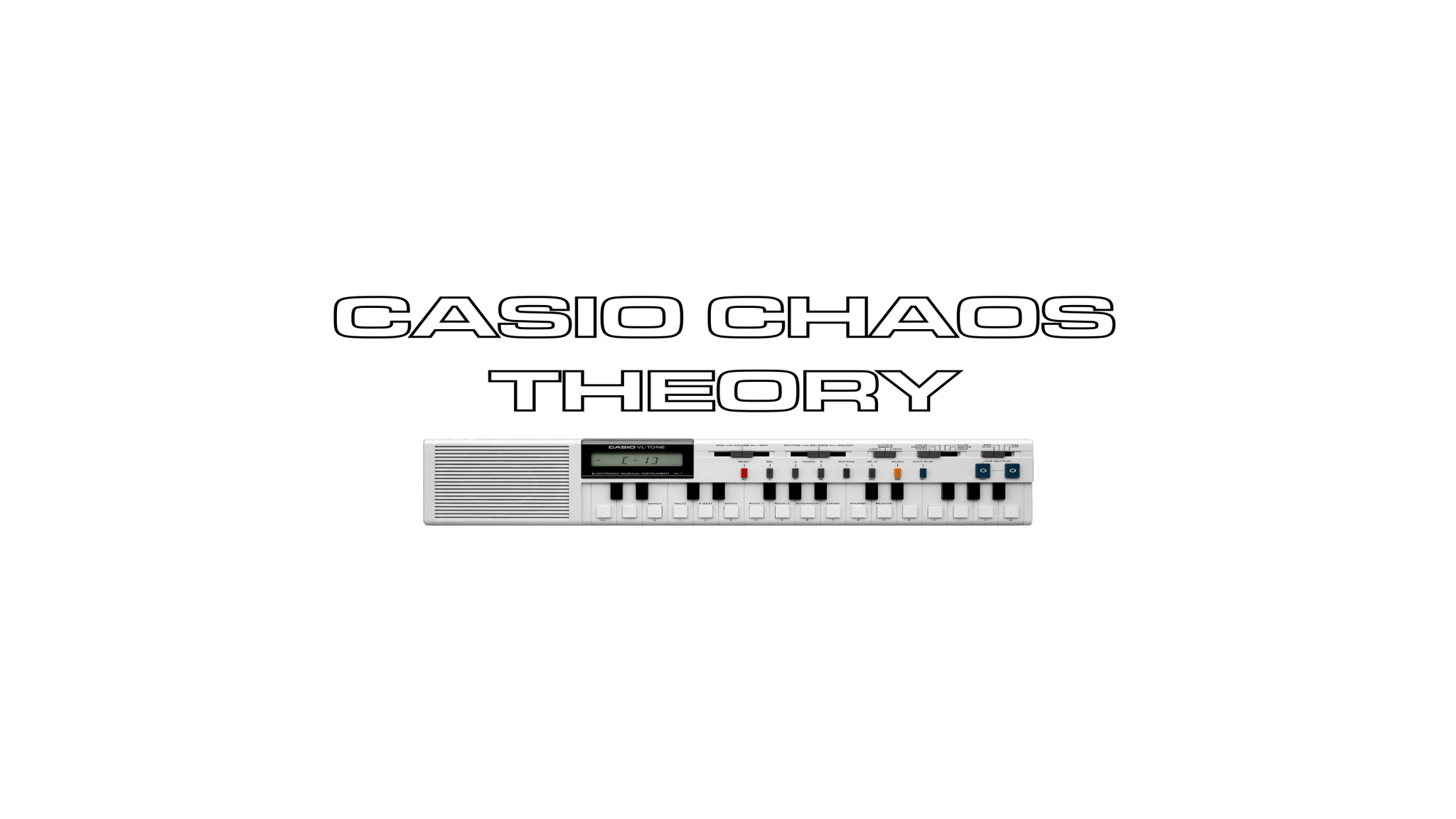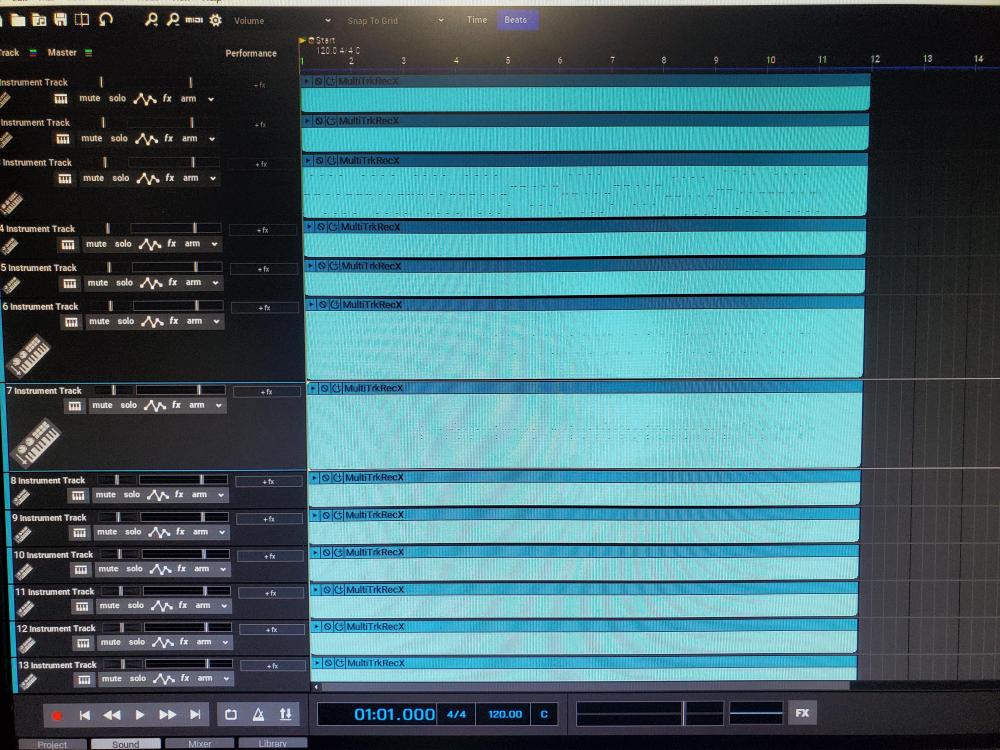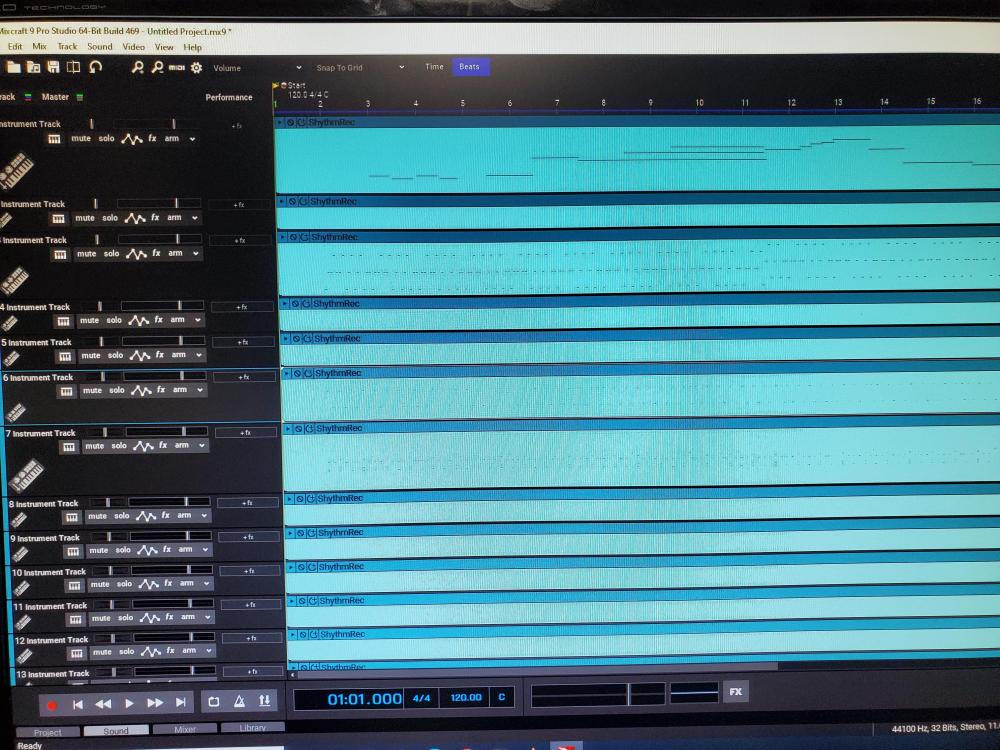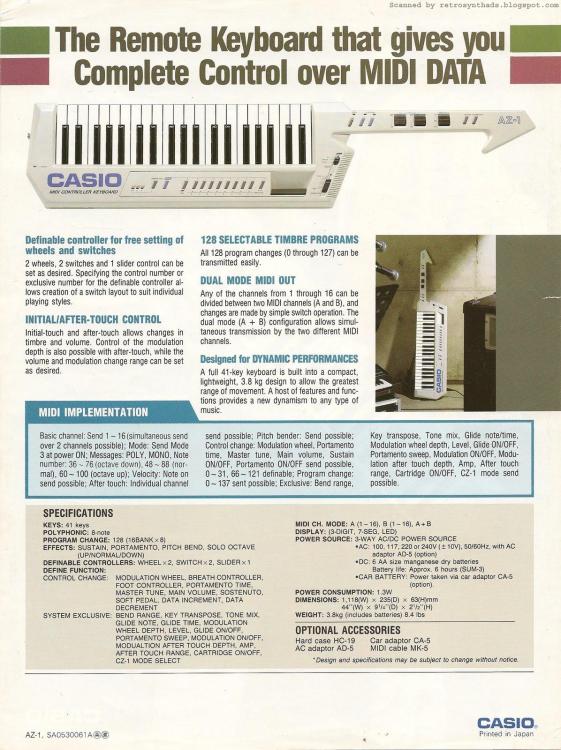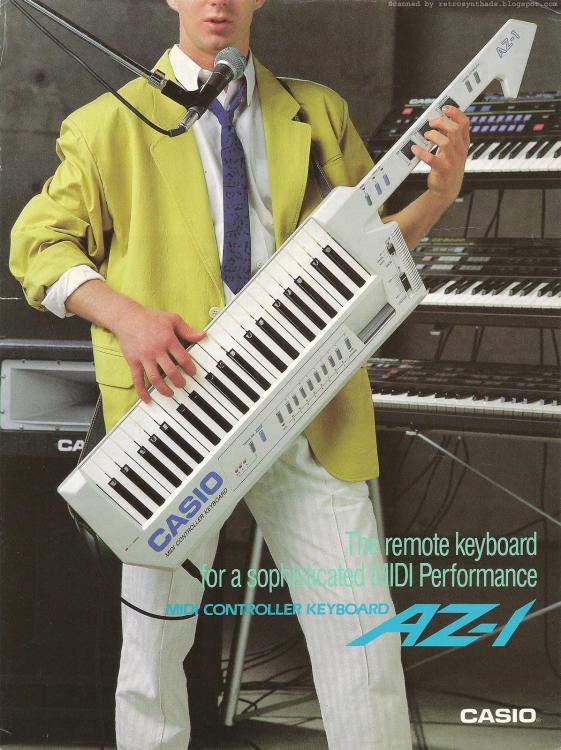-
Posts
1,041 -
Joined
-
Last visited
Content Type
Profiles
Forums
Downloads
Everything posted by Chas
-
Sorry to hear about your poorly MT70, but thank you for your very useful information and analysis. As to where to find an LSi-2 chip, that's not going to be easy. Firstly, because it's a custom chip unique to Casiotones, and secondly because Casio only used this type of synthesis (Sine Wave based) in a few models compared with the much more common Consonant Vowel synthesis used in the majority of early to mid 80s Casios. The Casiotone models that used Sine Wave synthesis are: CT701/ 601 and 501 (with the 501 being pretty much a full sized version of the MT70 with identical feature set), the MT70 and the CT1000P. To my knowledge, that's it. From what I've observed, the MT70 is by far the most common model, followed by the CT701, then the CT1000P. The CT601 and 501 appear to be the rarest. It's probably best to look for a tatty/ physically damaged but working MT70 and make one good keyboard out of the two. An MT70 is likely to be found at affordable prices, plus the parts will be guaranteed to be compatible. The other models, with the exception of the CT501, may have differences that could lead to incompatibility with the MT70, though I'm not certain. Thanks again for the information you discovered and shared, and I hope you manage to get your MT70 fixed and working fully. Keep us posted with any developments!
-
Thanks for that Brad! I have a dedicated video review episode (Part 5) already recorded that covers the sampling section of the S1000V, but I couldn't work out how to use the Bluetooth adapter to capture audio wirelessly. I'll try and slot this information into it so that all bases are covered. Appreciate you explaining how to do it 👍
-
Nice little video, and luckily I was aware of that small hole on the RA100 ram cards that would pop the battery tray out. I forget where I discovered the info, but prior to that I was told that I would have to peel the stickers off the card and then unscrew the two halves to get to the battery! When you say your card wasn't/ isn't working, what happens when you try and use it with your HT3000? Do you get anything on the display? It's worth remembering that not all HTs or HZs use the same card format, and if you try and use the RA100 and it was formatted for use in another HT model, it will give you an error. IIRC, the HT700/ 3000 use the same format and can be interchanged, but the HZ600 and HT6000 each have their own format and cannot be used with any other SD model UNLESS you format it first. I forget exactly how to do it (I think it's found at the upper end of the main menu), but try formatting the card with it installed in your HT3000. It may just need to be reformatted for your specific model.
-
Though it's not in the Moog level of bass, some of the bass sounds in the HT series are still very usable and can easily provide the bass parts in a synthpop style song. I have a couple of rough HT700 songs I wrote and recorded a number of years ago and was surprised at how well the bass part would sit in a mix. I also used the same trick that you did by transposing the keyboard down as low as it would go to get the lowest bass notes that I could. I never knew about the LFO trick though - I must try that! One thing I did discover might be the reason that the pitch bend can only go down -7 semitones rather than an entire octave. Transpose the keyboard to the lowest setting, hold down the lowest key on the keyboard (a physical C, though it's lower because of the transpose), then while the note is playing, pull down the pitch bend wheel as low as it will go and then simultaneously play a key an octave higher. Despite the actual keys being pressed being an octave apart, you'll find that they are out of tune with each other. It seems that when the pitch range goes below a certain level, the HT can't accurately pitch it with the rest of the keyboard. Coincidentally, this is similar behaviour to the 1984 CT6000, though that can actually pitch bend +/- a whole octave. It made me wonder if the HT series uses a similar sound generation to the CT6000, that from what I have discovered uses an advanced form of Consonant Vowel as used in many early Casios/ Casiotones. The CT6000 could produce sounds that no other Casio could at the time of its release, but with the CZ Phase Distortion synths being released the same year, it seemed that the CT6000 was the end of the line for Consonant Vowel. And despite Casio going all modern with the CZ, FZ and VZ range (and even the SK samplers), the Spectrum Dynamics HT/ HZ released in 1987/ 8 were somewhat a surprise by using an entirely different sound generation and analogue filters (at a time when analogue was deemed totally out of date). It's purely speculation, but I wonder if Casio took the development they invested into the CT6000 and then repackaged it for use in the SD Casios and added an analogue filter (I think the filter is the same as in the MT400V/ CT410V, so they already had this technology). Regardless, even though they lack fat and low bass sounds that can be had on other synths, I still love the HT/ HZ SD Casios as they have a unique and sweet sound all of their own.
-

CT-S500 CT-S1 Comment and Question
Chas replied to Jimu's topic in General CT-S1000V and CT-S500 Discussion
To answer your questions: 1. As Brad said, no, there is no LFO nor envelope for the main filter. This surprised me as that would have made the filter so much more useful. There is a workaround as you can use the LFO WAH ACT DSP to get a very similar automatic sweeping filter effect. I cover this in my Part 2 of my S1000V review and demonstrate how to do this (see link below). Note that everything that the S1000V can do, other than the Vocal Synthesis, can also be done with the S500. The link below will take you to the part of my video where I cover applying and using the LFO WAH DSP to get an automatic filter sweep (starts @31.00). 2. Resonance depth is dependent on the actual source sound/ Tone/ Waveform. This behaviour is also similar to a real analogue synth also (my Novation Bass Station 2's filter resonance can vary depending on Waveform/ Patch in use). It also depends on the frequencies present in the source Tone/ sound - certain sounds contain more of the frequencies that 'excite' the resonance part of the filter more than others. 3. I don't have an S1 so can't help with this one. Absolutely agree that aesthetically it's a work of art. It's almost worth buying on looks alone! 4. This is standard behaviour with USB MIDI, and why a lot of more old school synth fans are not a fan of USB MIDI. USB MIDI MUST have a host to work and to communicate with other MIDI devices, so unless a keyboard has USB MIDI host capabilities, any other synth you wish to control has to also be connected to a host, that would normally be a computer. I * think * some workstation type keyboards can act as a host, but I don't think there are many out there. 5. Agree, the MENU system in the S500 and S1000V is very well thought out, quick and easy to use once you're familiar with the the system structure. -
You could try this free CZ editor/ patch librarian app. https://apps.microsoft.com/store/detail/vzv-cz-patch-editor/9NBT2LCQV3NQ?hl=en-us&gl=US I've used a different app, VirtualCZ with my CZ-1 and CZ-101, but that program can only send MIDI to a CZ, not read from it. VZVCZ can also read as well as send, so it should do the trick for you.
-
Hey All, After a lot of work, I'm finally able to release the first two installments of my very in depth test and review of the Casiotone CT-S1000V. More installments to follow, hopefully subsequent Parts will be released on a weekly basis covering all the main features of this fun, quirky and powerful keyboard. Here's Part 1:
-
Almost certainly some wear, oxidized or corroded contacts in the volume slider potentiometer. You could try getting some switch cleaner and squirting it into the slider, though ideally it should be taken apart and cleaned for a lasting and effective repair. Switch cleaner is cheap, quick and might get you instant results. Remove the slider cap, squirt a small amount inside the slider (the gap where the volume post slides), work the post back and forth and see if that helps.
-

Arpeggiator Feature - Suggestions for Usage
Chas replied to Richard B's topic in General Casio Discussion
I used the arpeggiator in my Casio XW-G1 to generate the bass line in this song: -

S1000V Recording Section confusion
Chas replied to Chas's topic in General CT-S1000V and CT-S500 Discussion
This is a track 12 Rhythm midi file loaded into my DAW: And this is a Multitrack midi file loaded into my DAW: -

S1000V Recording Section confusion
Chas replied to Chas's topic in General CT-S1000V and CT-S500 Discussion
Hmm, thanks for responding Brad, though I am still somewhat confused over the saving recordings as MIDI files. So if I record a multi track recording using a System Track and also add Solo tracks to it, if I then save it as MIDI only the System Track gets saved? That seems to be my experience, as I saved a Multitrack recording that used a system track and also recorded Solo tracks on top, but as mentioned, only the system track gets saved as MIDI. And as said, when I import this Multitrack MIDI file into my DAW, it opens 13 separate tracks with only tracks 3, 6 and 7 having any data in them. If I save a Rhythm Track 12 as a MIDI file and open it up within my DAW, then it too opens up 13 separate tracks as per a Multitrack MIDI file, but this time Track 01 has the Upper Tone information included. See attached pics in next post of a Track 12 Rhythm MIDI file imported into my DAW, and also a Multitrack MIDI file imported. The enlarged tracks are those that include MIDI information. -
In my quest to explore and to try and understand all the S1000V's main features, I'm currently delving into the RECORDING feature. I have to say though, I am struggling to get my head round some of its operations and practical uses despite having read and re-read the User Guide regarding this feature. Here are my questions, and then below them I will explain what I have discovered about the S1000V's recording feature: 1. What exactly is the purpose of the two Easy Record Tone and Rhythm Tracks (11 and 12), and why does Track 11 only allow Tones and no rhythms to be recorded? 2. Why does a Multitrack recording when exported as a MID file only include the rhythm data in the 13 tracks and leaves out the additional Solo track data? 3. Why when saved RHYTHM and MULTITRACK .MID files are loaded into a USER SONG location do they play back with different drum sounds? 4. What is the actual purpose of the S1000V having the option to save its recordings in the MID file format? What did Casio have in mind that we could do with them? As per Page 191 of the USER GUIDE, there is the option for "Easy Record" and "Multitrack Record". Easy Record gives you a Tone Record (Slot 11) and Rhythm Record (Slot 12). I initially thought that these were identical in function though it seems that with Tone Record -Slot 11, you can only record Tones and no rhythms (drums), whereas Rhythm - Slot 12 can record rhythms/ drums as well as Tones. Is there a practical purpose for Slot 11 not allowing rhythms to be recorded whereas Slot 12 can record Rhythm AND Tones? Regardless, I have successfully recorded performances to both of these tracks and played them back. I have also been able to copy either of these tracks then paste them to one of the Multi-track "System" tracks - slots 13 - 17. Where I seem to be struggling is when saving and then re-loading recordings when saved as MID files. To save a recording. I've gone to the Main Menu > Media > Save, and have tried saving a recording in both MID and also the proprietary TRF, RRF, MRF file formats. To load it back in, I go to Main Menu > Media > Load > Song > Tone/ Rhythm/ Multi Track and then select the recording that I had previously saved. and then choose a suitable location to load it into. If I saved and loaded a file in the TRF/ RRF/ MRF format, then I can load them back into the appropriate locations and they all play back perfectly fine. Meanwhile, if I save a recording in the MID format, loading them back in seems to be a different story. If I save a Multitrack Recording as a MID file, then I can only load it back into the S1000V via Menu> Media> Song> User Song (as per Page 254 of the User Guide, only USER SONGS can load in a MID file from a flash drive). But when I play it back (it's now in the User Song category), it only plays the the rhythm parts and the drums use different sounds. Meanwhile, if I load in a SLOT 12 - Rhythm recording saved in the MIDI format, I can load this into the USER SONG area too and this will play back all that was recorded, drums and tones, but as with the multitrack recordings, the drums play back with a different sound. If I load these MID files into my DAW, the Multitrack .MID file opens 13 tracks, and the (Tone Record) Rhythm .MID file also opens 13 tracks. The Multitrack only shows three tracks (track 3, 6 and 7) with recorded information (the drum/ rhythm tracks), whereas a saved track 12 RHYTHM MID file will also show recorded Tone information in track 1. Oh yes, if I want to record a drum/ rhythm with arpeggiated split keyboard bass and use the SYN START feature to initiate the recording, this only works for a Track 12 RHYTHM recording. If I try and record this combo via a Multitrack recording, only the arpeggiated bass line will start - the drums won't. I can, however, start the drums manually during recording and these will then be recorded with the other information on the System track. More strangely, I can copy and transfer a recording on Track 12 using this combo to a Multitrack recording System track. I guess my main observations of the recording features are: 1. Track 11 - TONE - can only record Tones - no rhythms. 2.Track 12 - RHYTHM - can record rhythms and Tones, and also use SYNC START for drums and arpeggiated bass, 3. Multitrack 13 - 17 - Can't use SYNC START for drums and arpeggiated bass,. Arpeggiated Bass will start, but you have to manually hit the start button to get the drums going during recording. 4. Saving and Loading TONE, RHYTHM and MULTITRACK recordings in their proprietary TRF. RRF, MRF formats works and plays back fine. 5. Saving a RHYTHM recordings in MID file format means it can only then be loaded into the USER SONG locations. The drums then play back with different sounds. 6. Saving a MULTITRACK recording in MID file format seems to lose any recorded Solo Tone tracks. As with RHYTHM recordings saved as .MID files, it can only be loaded into a USER SONG location and the drums play back with different sounds. What I was hoping was that the ability to save recordings as MID files would then allow the recordings to be edited/ modified in a DAW, re-saved, and then loaded back into the S1000V. That would have got round the issue of there being no editing or quantizing tools in the S1000V's recording section. But it seems that the S1000V doesn't seem to be able to correctly load back in the recorded MID files it previously saved, and Multitrack MID files seem to be missing the Solo tracks of the recordings. And though the S1000V's proprietary file format saves and loads perfectly, being proprietary they cannot be read nor edited by a DAW or from what I can tell, any other MIDI editor. Or maybe I am missing some things here and not understanding the Recording section correctly - any input would be gratefully received!
-
If the Advanced Piano Tone in the CT-S1 is similar to the Advanced Piano Tone in the CT-S1000V, then you get additional and varying expression/ accent features with it. On my S1000V, the Advanced Piano patch will bring in a string backing when you play a chord of three notes or more. The standard Piano Tone sounds similar, but doesn't have that feature.
-
Are you absolutely sure you selected "CT-S1000V" on the SAVE screen? When I first got my S1000V I got the error that you described when I tried to transfer lyrics from the app to the S1000V. I wrongly assumed that the app would default the save location to the S1000V, but I subsequently found out it was trying to save to the phone's downloads folder (that was the default save location). I tried again except this time I ensured that I selected "CT-S1000V" on the save screen (as shown in Brad's post above) before saving/ transferring. When I did this, the lyrics transferred fine.
-

35 year old Casio AZ-1 Midi Controller (Keytar design)
Chas replied to Skyhook1985's topic in Classic Casio Discussion
At the end of the grab handle are two push button switches - portamento and sustain. I am almost certain that the sustain switch is your culprit. You could try squirting in some contact cleaner to see if that would help. Otherwise you may need to take the AZ-1 apart and check the sustain switch with a multimeter. -

35 year old Casio AZ-1 Midi Controller (Keytar design)
Chas replied to Skyhook1985's topic in Classic Casio Discussion
The AZ-1 is a midi controller, so everything on it is basically a switch or a digital encoder. I'm not totally familiar with the layout, but it most likely has a sustain button. If this button sticks, then it would be sending the midi sustain message to whatever sound module it is triggering. For help in identifying the issue, connect it to a midi program/ app that can show what midi data is being sent. Once you know what midi is coming from the AZ-1 then you will know where to zero in on the problem. Because of the age of the AZ-1, it likely predates FW and/ or SW upgrades. My suspicion is a sticking sustain switch (if it has one). Btw, the AZ-1 was released circa the late 80s, so would be around 35 years old! -
You should be able to use the Casio adapter with no issues. Modern adapters are designed to work with most world voltages between 100 and 240V AC. See picture of my S1000V adapter (the S300 should have similar specifications).
-
Yes, that's kind of looking to be the issue, though that's a shame. I'd be more than happy to have an option to use just one DSP for both U1 and U2 Layers, and that would solve the apparent conflict. But though it's very powerful to be able to allocate DSPs independently to each Tone when layered, not being able to sync them is a hindrance when it comes to real time manipulation in a performance. I should mention that what I am actually trying to do is find a work around for the main global Filter not having anything other than real time manual controls available. An LFO would have been so useful to automatically sweep its parameters, but alas, the S1000V doesn't have that. Therefore I tried the trick of using the LFO WAH DSP, as a WAH effect is basically a filter and has options for adjusting resonance, depth and cut-off (aka "manual"), just a like a Low Pass/ High Pass filter. And though it works great when using a single Tone/ Layer, and the LFOs in two separate LFO WAH DSPs can be be identically set to work equally on each Tone in a dual Layer, real time adjustment of the WAH parameters via the K knobs can only be applied to ONE of the WAH DSPs WAH parameters in use, not both simultaneously. I guess as well is that I'm trying to use the U1 and U2 Layers to make a kind of classic "Dual Oscillator" type synth, where these would then feed both oscillators into a global filter and amp section. If a firmware update could solve this predicament, I could propose a couple of things I'd like to see added: 1. Add an assignable LFO option to the global filter, that could be routed to cut-off and/ or depth. 2. Allow two separate Tones in a U1 and U2 Layer to share a single ACT DSP. 3. Have an option for parameters in two separate DSPs concurrently in use to be synced/ locked together. Wishful thinking I suppose, but you never know!
-

Where's Knob 3 ????
Chas replied to Patrick Leach's topic in General CT-S1000V and CT-S500 Discussion
K3 is the small knob above the pitch bend wheel. It's assignable to any parameter the same as K1 and K2. -
I believe so. If I go to MENU> KNOB, I can set UP PER 1 as K1: - 24:M1 Manual. But when I go to UP PER 2 and set the K1 for 24: M1 Manual as well, it seems to set it for this parameter, but if I then press UP PER 1 to confirm that it is still set to 24: M1 Manual (it is), and then go back to UP PER 2, UP PER to has now changed back to 25: M1 RATE. That was the default setting for K2 if I set K1 to 24: M1 Manual. It seems that you can't assign the same DSP parameter to the same KNOB, even if the DSPs are applied to separate Tones on separate Layers? Or am I not correct in thinking that I am applying two separate DSPs to two different Tones? Each incidence of the LFO WAH can be set to react differently, and the K1/2/3 controls can change the parameters for one layer but not both simultaneously. I've looked through the User Guide but can't see anything that covers this. If only there was a way to assign ONE DSP to both Layers!
-
I might be pushing the 1000V a bit beyond its limits here, or I've missed something in the setting up of the Knobs. Here's what I've done and what I'm trying to do: I've made a registration of two different Tones as a layer - U1 and U2. For each layer, I've applied the same DSP effect - 19. LFO WAH. I can set the parameters in the DSP LFO WAH for each layer to be identical, so that both Tones "sweep" in unison when played together. What I'd like to do, is assign real time control of both layer's parameters to the K1/ K2/ K3 knobs. I've done this for one layer and can now manually adjust the "Manual", "Rate" and "Depth" settings in real time for the U1 layer. But I can't find a way of assigning the knobs so that they affect the DSPs for BOTH U1 and U2 simultaneously. In short, I want to use the knobs to affect the same DSP parameters in each U1 and U2 layer so that the parameter changes are synced, i.e. when I change the rate Knob it will change the rate setting for both active DSPs in each layer. Is this possible?