-
Posts
82 -
Joined
-
Last visited
Content Type
Profiles
Forums
Downloads
Posts posted by Rusty Krash Baxter
-
-
I just now saw your reply or I would have responded sooner. I like them both. The Kaossilator Pro is a synth that does sample looping and the Kaoss Pad is audio FXs that also does sample looping.
-
I probably should have stated in the first post, that these are the DSP effects selected in the mixer area for Part 1 and do not work on the Solo Synth tones 000 to 099 (the user's guide manual says effects must be created in the Solo Synth tones as part of the tone), they work on the 100 and up tones.
The effects are sometimes turned off when you change tones. I assume this is because the tones that are presets were made with no effects and turn the effects off when you change to that tone. After changing to a new tone and listening to the notes I start playing, I hear the effects are not on and turn them back on by pressing Bb6 multi-function key to turn the effects back on for Zone1/Part1 and then press a multi-function key to select an effect.
-
I have uploaded a performance using multi-funtion keys to change the tone playing and DSP FX while doing a live jam.
http://www.casiomusicforums.com/index.php?/files/file/545-live-jam-fxzpf/
This performance uses multi-function keys to change the tone/patch being played in Zone1/Part 1 from C- to C6. The multi-function keys section is from C#6 to C7. The black key multi-function keys are control keys that turn DSP effects on/off for Zone1/Part 1, change the tone to play on Zone1, and change the DSP effect being used. The white multi-function keys section quickly sets the DSP effect to a preset effect.
Link to picture with more info:
-
 1
1
-
-
File Name: LIVE JAM FX.ZPF
File Submitter: Rusty Krash Baxter
File Submitted: 05 Apr 2014
File Category: XW-G1
EDM Live Jam FX with Performance Multi-function Keys
Performance Name: LIVE JAM FX
This performance uses multi-function keys to change the tone/patch being played in Zone1/Part 1 from C- to C6. The multi-function keys section is from C#6 to C7. The black key multi-function keys are control keys that turn DSP effects on/off for Zone1/Part 1, change the tone to play on Zone1, and change the DSP effect being used. The white multi-function keys section quickly sets the DSP effect to a preset effect.
Link to picture with more info:
http://www.facebook.com/photo.php?fbid=257944387710927&set=a.257944371044262.1073741836.100004861031136&type=3&theater
-
-
I am a synth player or synthesist. I have been a drummer most of my life. I wanted to start composing/songwriting back in 1989 and since I was not a guitar player, I bought a synthesizer.
 I like to create my own sounds/tones/patches. I am still not a guitar player or piano player so I use sequencers, arpeggios, phrases, sampling, touch pads, etc. for performances, the only keyboard playing I do is to create on-the-fly live jam phrases or samples.
I like to create my own sounds/tones/patches. I am still not a guitar player or piano player so I use sequencers, arpeggios, phrases, sampling, touch pads, etc. for performances, the only keyboard playing I do is to create on-the-fly live jam phrases or samples. -
I just uploaded a new video to YouTube, Tutorial XW-G1 Sampling EDM Live Jam Performance
-
Although, "The Midi Mapper can still hang" It's still relevant today...If you can find one that still works.
I found a Kawai Q-80 Digital Midi Sequencer at a garage sale the other day. I plan to see if I can use it for additional tracks in sync with my XW-G1 step sequencer. I still have some old floppy disks lying around. Trying to avoid carrying a laptop along with me.
-
Nice! I have a G1 and have been thinking about getting a P1 also.

-
I also have a R&B/Blues music project called "Krash Project" that has some songs about girlfriends past, present, and future
 I hired a friend of mine to sing the vocals since I'm not a singer.
I hired a friend of mine to sing the vocals since I'm not a singer. -
I have been a drummer all my life so I sound like a pitch challenged drummer worse without the vocoder.
 I have some pitch correction software (which also has a vocoder) that runs on a laptop I intend to learn how to use this summer. Thanks for the feedback, I am always experimenting with stuff to see what works and what doesn't. Yes, the keys are always there for me
I have some pitch correction software (which also has a vocoder) that runs on a laptop I intend to learn how to use this summer. Thanks for the feedback, I am always experimenting with stuff to see what works and what doesn't. Yes, the keys are always there for me 
-
 1
1
-
-
I have been learning my XW-G1 for about a month now. Here is a new original song “It’s Alright” EDM Live Jam Performance.
-
 1
1
-
-
The best way I have found to fix loops is to adjust the volume of the end points with an audio editor. The beginning point of the loop goes from zero/no volume up to the loops volume level. The ending point of the loop goes down from the loop volume to zero/no volume. So you basically have the sound very quickly fade in and very quickly fade out to get rid of the pops/noises at the ends of the loop. You can play the WAV file loop with the audio editor looping it to listen to the volume adustments until the pops/noises are gone.
Here is an image that has an orange line showing the volume level through out the loop and the 2 drawn in arrows show the points at the loops normal volume level. Not sure how it will show up in post, trying to attach the image also.
-
Sounds great!
-
They are great devices. I am not "replacing" them because they are not good, it is the amount of stuff I have to haul around, setup, & break down. The G1 is one device. I will probably still carry my Kaoss Pad KP3 with me anyway, I like the flashing lights also

-
Thanks! I have only had my XW-G1 for 2 weeks. I have figured out what I need to do to perform with it with the presets. Looking forward to getting into designing my own tones/patches with this awesome synth. I'm still a neewbie to the XW-G1's way of doing things and making myself notes on how to do things as I figure them out.

-
I have had my XW-G1 for 2 weeks now. I have figured out how to do everything for my EDM electronic dance music performances to replace my Kaossilator Pro and microSAMPLER.

If I can figure out how to do vocals with a vocoder robot voice I can replace my Kaoss Pad. I have not had a chance to check this post out on this forum yet but it sounds like the XW-G1 has the ability to do a robot voice:
Here is my EDM live jam video with the XW-G1 sampling:-
 1
1
-
-
Here is my EDM live jam video with the XW-G1 sampling and no effects
-
Thanks everyone for the replys with info and helping me figure out where to look.
Here is what I think I understand now:
The 1 to 5 samples per user tone are loaded into one of 10 possible user tones 200-209.
The 1 to 5 samples are loaded into the synth using the DataEditor application.
So digging into the user tones 200-209 using the EDIT button:
* on screen 1/3 I selected 'Split Edit'
* under here I can choose S1-S5 using the PART + - keys (looks like the 5 samples and how they are setup, where loaded, zone played, etc.)
* For a sample 'Split zone' area like for S1, screen 5/5 OriginalKey looks to be the key the sample is loaded on & KeyRangeHi is the highest key of the zone to play this sample & screen 4/5 KeyRangeLow is the lowest key of the zone to play this sample
Now I am going to dig into the DataEditor manual to see what info I can find in there.
Thanks everyone for the help
-
 2
2
-
-
Here is my first EDM live jam after 4 days with my new XW-G1 Groove Synthesizer

-
From this forum's information, I found out how to load the samples on the XW G1 to play them across the keyboard. I have 2 questions on this.
On another vendor's product, you make one sample of C3 from the sound you want to reproduce and load it on the product's C3 keyboard key to play the sample across the keyboard so it is in tune. There are 5 samples loaded on the XW G1 across the keyboard, apparently one sample per octive, that are loaded to places across the keyboard. It looks like there is one sample per octive and XW G1 automatically does the pitch change within that one octive.
1) Which XW G1 keyboard key is each of the 5 samples loaded on? I assume the same note for each of the 5 octives but to be sure I'll ask question 2.
2) Is it the same note for all 5 octives?
Thanks
-
Great job Casio on the XW G1 Groove Synthesizer! And thanks for this forum as the manual is hard to understand and is missing some information. I just got my XW G1 a few days ago.
I am a synth player and songwriter of R&B and EDM. Before the XW G1 I had a set of keyboard/synthesizers for R&B, another set of samplers/keyboard/synthesizers for EDM, and it required multiple products for the features included in the XW G1.
I was beginning to build my own synthesizer that had all these features in one unit to reduce the amount of equipment I had to haul around, setup, and take down. As I was searching YouTube looking up how to build a step sequencer, I came across the videos of the XW G1. I researched it and ordered one.

As soon as I learn how to use all the features of the XW G1, I will only need the one synthesizer XW G1 for all this functionality. Thanks Casio!
-
 2
2
-




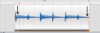
Blues/R&B with the Casio XW-G1
in Share Your Casio Music Here!
Posted
For the last 2 weeks, I switched from working on my EDM music to working on my R&B/Blues music with my Casio XW-G1. I composed and recorded a more Blues version of a R&B song of mine I recording in 2010. All the music is from the XW-G1.
http://www.youtube.com/watch?v=2c6dCFFw3zU