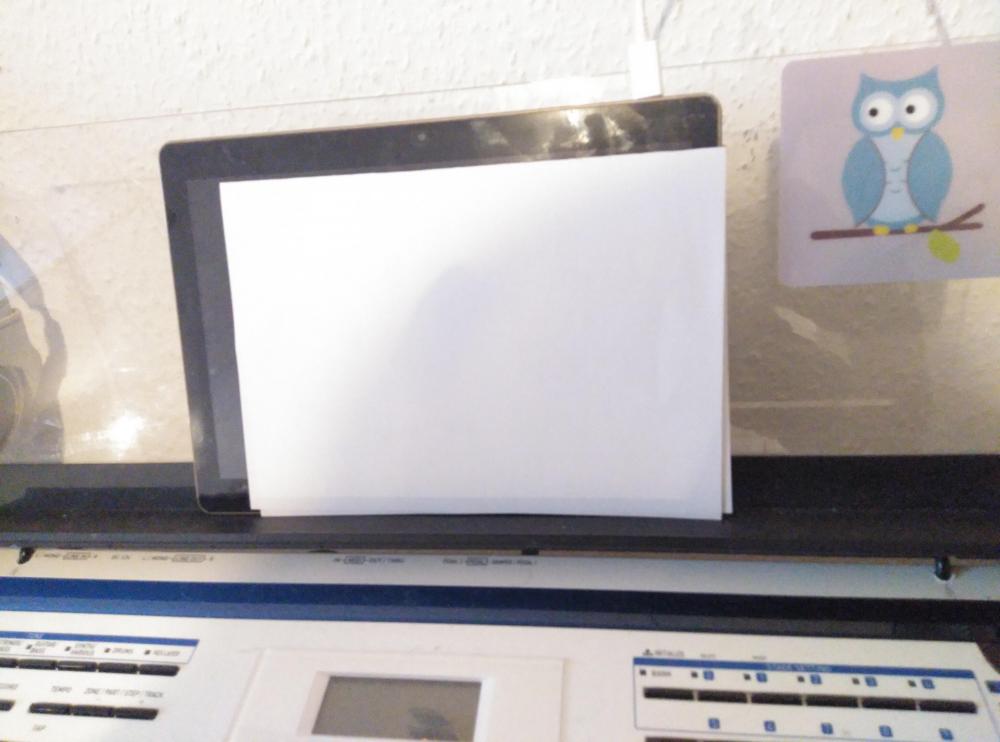Andre Lever
Members-
Posts
39 -
Joined
-
Last visited
Content Type
Profiles
Forums
Downloads
Everything posted by Andre Lever
-
PX-S1100 and PX-S3100 announced (July 2021)
Andre Lever replied to rsaintjohn's topic in Privia PX-S Series
With the 3100: is it possible to use equalizer AND reverb? With the 3000 I only had the choice of using the EQ OR reverb... Thanks Andre -
-
What is your ideal Next Generation of PX-5S for 2020?
Andre Lever replied to Reg MidiStage's topic in Privia Pro PX-5S
-
What is your ideal Next Generation of PX-5S for 2020?
Andre Lever replied to Reg MidiStage's topic in Privia Pro PX-5S
Hire a good designer from Italy who never designed cheap watches or calculators Construct a durable keybed Avoid a colored touchscreen, avoid a touchscreen, install a huge monochrome screen No additional sliders or knobs, no additional drawbars but a better Leslie An easier touse Edit mode would be helpful NEVER built in speakers!!!!!!!!!!!!!!!!!!!!!!!!!!!!!!!!!!!!!!!! 🙂 -
?? A rose is a rose is a rose
-
You have a 7 band EQ inside the PX5S! The Grand sound is the best, I have two Hamburg Steinway D I can play every day, also a Kawai CA98 and I owned a Nord Piano, Roland RD 2000, Kawai CS10, MP11SE, Korg Kronos, Yamaha P100, 150, 200, 250, 515, a Dexibell expander and a Korg Grandstage. And some I forgot. Guess what sounds the best compared two those Steinways? Yes! Please learn how to tweak the sounds and download the various altered grands on the download site ( I made a few myself, for my taste) Buy yourself a good headphone Beyer 880 or Sennheiser 650, and good monitors: Presonus Eris 5 for example (they don´t have that dead mids)!!!!!!!!!
-
Worried about buying a PX-5S. (Potential key noise) Can buy today
Andre Lever replied to Ascar's topic in Privia Pro PX-5S
I have and had some clicking and clanking keys, the keybed is a little noisier than standard for a stage piano BUT the sound you can create with the PX5S and only with the PX5S and the unbelievable low price never made me worry about the louder keys...I had three 5S in the last years...sold my other stagepianos because of the Grand Piano sound. Just go to the Nord, Kawai, Korg forums and you get the impression that there is no perfect keybed (maybe Yamaha...) I am hoping for a PX7S next year with a better keybed (better thann S3000, too!), an easier operating surface and a big display (without colors). And an app for Android with an editor.. Just dreaming... -
Version 1.0.0
312 downloads
This is a product of refining the nice factory Steinway for MY ears. It took a few years, now and then trying to altering the EQ for my needs. Now...for ME it is just what I dreamed of: a clear, transparent and dynamic sound, crisp and strong without a booming bass and muffled mids. Like a mountain spring! I love it, hope you like it, too! Greetings AL -
Clearway View File This is a product of refining the nice factory Steinway for MY ears. It took a few years, now and then trying to altering the EQ for my needs. Now...for ME it is just what I dreamed of: a clear, transparent and dynamic sound, crisp and strong without a booming bass and muffled mids. Like a mountain spring! I love it, hope you like it, too! Greetings AL Submitter Andre Lever Submitted 09/24/2019 Category Acoustic Pianos and Piano Layers
-
Is it possible to equalize the S-1000 piano sound, seems to be an EQ (via DSP)? What happens to the reverb then? Is it possible to control it? There are no knobs unlike the 3000.
-
So there is no chance to change rotary speed with a knob....
-
S3000 Reverb problems..there is none..
Andre Lever replied to Andre Lever's topic in Privia PX-S Series
Yes, the Casio PS 5X has more reverb skills I think. But although I thought my problems were solved I learned just now that I was wrong!! When I try to tweak a sound, for example the Grand Piano) and 1. press the DSP button (TONE is shown on the display) everything (reverb...) is fine. 2.Now I go with -/+ to (let´s say) 3 band Equalizer. Now the reverb is gone... 3. I store my new setting (registration): Now I have a modified sound but the reverb is gone, no matter what is shown in the Sound Menu...it is off So, still wondering how to combine the reverb possiblities with the DSP function...hope you understand me...I am not a native speaker. Thanks and goodbye Andre -
S3000 Reverb problems..there is none..
Andre Lever replied to Andre Lever's topic in Privia PX-S Series
Hi Rod, thank you very much for your help. The problem (?) disappeared when I turned the keyboard on this morning...the yellow light was on yesterday...made no difference. Have a nice day!!! -
Hello, just sold my (backup) PX5S and replaced it with a S3000. Nice instrument! But...I cannot hear any reverb and it makes no difference when I change the rooms or the deepness of the reverb. The only thing that changes is the sound of the piano when the Simulation modus is on, but still - no reverb, even Stadium with 127 depth. No effect no matter it plays via Line Out, headphone or built in speakers.. I followed the manual but maybe I missed a point? Can somebody help me? Thanks!
-
Hello! I have a problem with a piano sound I created for my PX5. You can find it here: http://www.casiomusicforums.com/index.php?/files/file/1161-steinway-d-with-different-eq-settings/ I get a lot distortion since yesterday, I also tried another monitor! Still there.. Maybe its too loud for my monitors? Must be inside the unit, because It does not matter in which position the the master volume knob ist... Can you help me? Thanks and greetings, Al
-
My new PX5´s Stage Setting sound not the same!!?? Please help.
Andre Lever replied to Andre Lever's topic in Privia Pro PX-5S
Thank you, Joe, I think it is the new keybed, a little stiffer, will get better when played :-) THANKS! -
I bought a second PX5, a new one, and loaded my fine tuned stage settings from my old PX5S into the new PX5S. Firmware 1.13, I loaded "ALL DATA" But it does not sound the same!! Especially the Grand Piano sounds are less clear, sound a little muddy and not as pure as my original PX5 with the same Stage Settings.. So here is my question: May there be some parameters that are still different in the new one, parameters which are not changed when loading "ALL" DATA" ? Thank you!! Al
-
Version 1.0.0
3,298 downloads
I was not satisfied with those preset Grand Pianos, so I took a nicely altered Grand from another user and changed some parameters, especially EQ. So here are five very good sounding Grands (in my ears), a dark/warm/mellow one, a bright one, a medium one. I eliminated reverb and most of the pedal damper noise.. Faders 1-4 work as EQ (mostly), Fader 5 is for choosing frequency of Fader 6 (Gain) , you can make very fast changes with those two.. Now I am fullly satisfied with the Grand sound, like it more than any other stage piano´s Steinway. I am using it with a pair of Presonus Ceres 4.5 and this combination sings lovely! -
Steinway D with different EQ settings View File I was not satisfied with those preset Grand Pianos, so I took a nicely altered Grand from another user and changed some parameters, especially EQ. So here are five very good sounding Grands (in my ears), a dark/warm/mellow one, a bright one, a medium one. I eliminated reverb and most of the pedal damper noise.. Faders 1-4 work as EQ (mostly), Fader 5 is for choosing frequency of Fader 6 (Gain) , you can make very fast changes with those two.. Now I am fullly satisfied with the Grand sound, like it more than any other stage piano´s Steinway. I am using it with a pair of Presonus Ceres 4.5 and this combination sings lovely! Submitter Andre Lever Submitted 01/29/2018 Category Acoustic Pianos and Piano Layers
-
Where can I find the original factory sounds?
Andre Lever replied to Andre Lever's topic in Privia Pro PX-5S
Thank you, Brad!! -
Thank you!! :-)
-
Yes, but when it turns red there is nothing but distortion, no organ sound only krkrkrkrkrkrkrkrkr Maybe all presets are made by a heavy metal distortion fan, with exception of "Jazz club" which distorts only with higher input... but long before the LED is blinking I turn the volume very low to get a clear sound
-
The GSI makes some distortion noise although the Tube is off, maybe the signal arriving at the GSI is too high? Which is the best way to reduce the output of my beloved PX5S? I do not find a sensivitty function with the GSI..
-
Hello, when I connect a sound source too the audio in (for example my smart phone and iReal) the sound will change when I change the stage settings. As an example: playing with stage setting 0-1, Grand Piano, everything sounds nice. Now changing to 1-0, Hammond organ, the sound of the external source gets muddy and distorted.Treble is gone....sounds really bad. I think there must be something wrong with my Audio In!? Any solution? Thank you! P.S. Another thing: one key makes clicking sound when coming back...
-
PX 5s combined with Expander Yamaha motif rack
Andre Lever replied to gioconti7's topic in General Casio Discussion
Thank you, Brad, you are wonderful