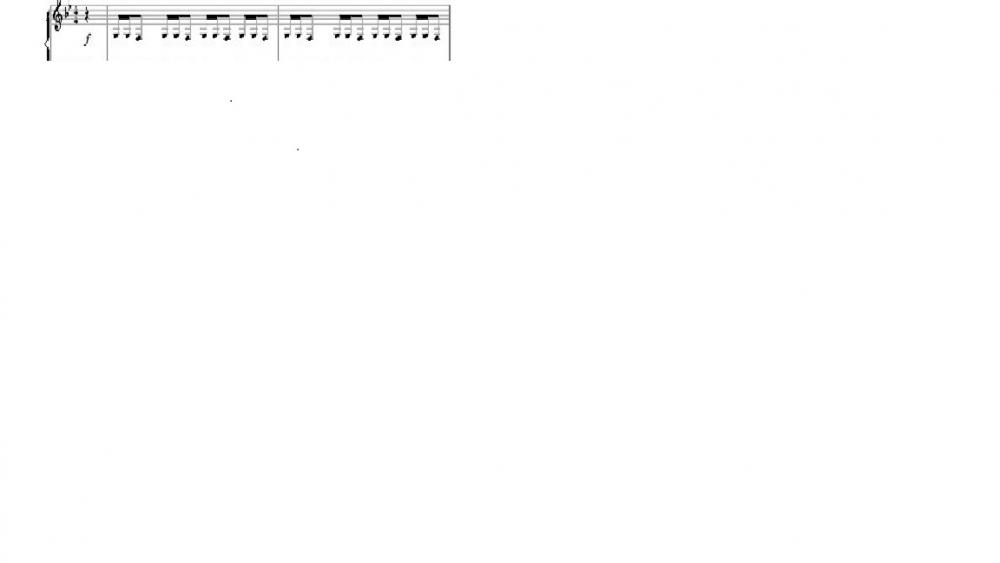musikrx
Members-
Posts
24 -
Joined
-
Last visited
Content Type
Profiles
Forums
Downloads
Everything posted by musikrx
-
Hello to all! I'm wondering if anyone has a different country rhythm bank than what comes with the wk 6500 and wk7600. I'm looking specifically to play some Johnny Cash songs that have that guitar bass line that goes between strings and I'm not finding that style - Kind of like Walk the Line. Any suggestions?
-
I'm curious if there is a type of fake book that is made specifically for the WK series. I am finding that I have to figure out the tempo, tone, and rhythm for each song requested which takes a significant amount of time. (I use this keyboard in our psych unit milieu in the evenings). If there were already a publication that listed which rhythem, tone, and metronome marking for various pop songs, Beatles songs, etc... - it would be great! Or maybe I just found a new niche and should put out my own! Thank you! Melissa
-
Hello all! Does anyone know if there is a way to put midi files in an order that is not from A-Z? I would like to put songs in set list order. Do I need to do this numerically for it to work? The scroll and load time takes too long on stage and is awkward. Thank you!
-
Reggae drum tracks from midi files for 7600?
musikrx replied to musikrx's topic in WK-7500/7600 - CTK-7000/7200
Wow, thank-you for another great response that answers all posts f my many questions. I will have time to tomorrow to experiment with the information you given me! -
Okay - I'm not really sure if there is a way to do this but here is what's going on: I'm putting together a Reggae duo for small venues. There aren't that many reggae accompaniments to choose from on the 7600. I have already downloaded the extra rhythms from World Casio. So - #1. Is it possible to alter the individual tracks that make up the built in accompaniment tracks (not midi sequences) and what page in the manual would that be on? #2. Is it possible to download a reggae midi file (sequence) and copy only the drum and/or bass tracks and make changes (if I want to) and then turn that into an accompaniment track and what page in manual? or would this be an altered sequence? #3. I can't remember if you can alter an existing "built-in" rhythm or not. Anyway - I'm loving my casio! P.S. Is there a way to do a search on this site that you can put the topic and have it only search the title of a specific keyboard forum? For instance, when I searched midi files on the page I thought was for my keyboard, it seems like it searched all the different casio keyboards. thank you!
-
Hell all! Yes - I am having lots of fun w/my 7600. Actually looking forward to checking out the new model although its not a 76. I'm hoping that next year's NAMM brings a 76 also with a beefier casing. I keep feeling like the plastic is going to crack everytime I move it!!! Anyway - here's my latest quandary: I'm trying to duplicate a kind of loop or repeating pattern as found in Hella Good. I can't find an arpeggiated pattern that works. Can I create one by editing an existing rhythm or do I record a sequence. I have a looper and I'm thinking of just putting it on that but the keyboard would be easier access. I'm not familiar w/sequencing and have spent hours learning this keyboard so I'm hoping for an easy fix. I was able to create a user dsp, user rhythm, split, and registration all of which were utilized in Blondie's "Heart of Glass". I am really proud of that only having the keyboard for about 2 months. Anyway - enough patting myself on the back! Basically, I would like to hold down one note and have it play a repeated rhythm that is note note down, note note down, over and over. Thank you!
-
Hello All! I seem to be having a problem when striking certain bass notes (especially C or F) to play a chord using auto-accompaniment. 4 out of 5 times, the keyboard is not recognizing that I just changed the chord which is kind of embarrassing! Is there a way to change the sensitivity of the keys in regards to the auto-accomp? I did see the section on velocity but I'm not sure that applies in this case. Any help would be much appreciated! Thank you.
- 1 reply
-
- trigger
- sensitivity
-
(and 2 more)
Tagged with:
-
I feel like all my questions are being answered w/appropriate attention. Am I posting in the wrong spot?
- 6 replies
-
- split
- arpeggiator
-
(and 1 more)
Tagged with:
-
Hello all! Okay - I have finally figured out user rhythms and registrations! Yay.....Here is my latest question: I would like to split the keyboard in 2 with an arpeggiated tone on each 1/2. This is for "Heart of Glass" - Blondie. There is an arpeggiated drone in the bass and a sweeping poly-synth type of sound up high. I have chosen arpeggiators for each tone but I don't know if an arpeggiator can be split or if you can only choose one and use across all the keys. Thank you!!!
- 6 replies
-
- split
- arpeggiator
-
(and 1 more)
Tagged with:
-
Okay - I'm going to tell you what I want to do and you tell me what to call it: user rhythm, registration, etc... I know you've explained over and over but I'm stumped because I'm used to programming synths a different way. It takes me too much time from song to song to pick the tone, rhythm, tempo......My goal is to press a button and have the following appear: A song Name A chosen Tempo A chosen user tone A chosen rhythm For example: Bubbly tempo: 63 Rhythm: C014 Tone: B030 Thanks Ted!
-
Saving auto accompaniment presets on Casio 7600
musikrx replied to musikrx's topic in WK-7500/7600 - CTK-7000/7200
Thanks Ted! I will give it a try. By the way, I just bought a new sustain pedal because mine was squeaking. I bought Yamaha FC4A and I can't seem to change the polarity so that the keyboard recognizes that up is off and pressed down is sustain. It is currently working in the opposite way. I didn't see anything about polarity switching in the manual. I also tried all the little tricks that included various patterns like holding down the pedal then turning on the keyboard etc.... Any ideas or should I just go exchange it? -
Thank you again Ted for another great response. Yes - I am having lots of fun with the Casio! Melissa
-
It was mostly the bass and drums. I think using only the speakers on the keyboard mutes the sound and probably wouldn't provide adequate sound to use alone on a gig even in a small room. I was practicing with the guitar player with only keyboard speakers because we were in the house but we could barely even hear the metronome even when turned up. I put keyboard it through a speaker and it was fine. I just sent a post about using the mixer with registrations. I look forward to your response.
-
Okay - yes - I'm back! Not sure where I'm going wrong but I'm trying to alter a volume of parts (in this case A12) in a particular registration. First, I thought it wasn't saving, but now I'm finding after I lower the volume either via slider or wheel and then save it, it not only saves the part change in one registration, but carries over to the next. Any advice? ....and now I'm editing this post again. After turning the keyboard off and on, I have realized that no change at all was saved to a registration. Help Please....................... Yet again editing - I've decided to try one-touch presets instead since I'm frustrated w/the registrations but still would like info it possible. Re: user presets: 1. Can you save "Accomp" to a non-flashing state (non-chord). I did see you could set it to play intro and synch but I didn't see a choice for accomp. 2. Can you edit (via mixer - I think) volume of parts A9-A16 and have them saved in either a user preset or registration? 3. What is the difference between a registration and a user preset except for ease of access? 4. When you edit volumes and want to save them, is always via the mixer? 5. Have I asked you enough questions about the volumes of things yet? Thank you! Melissa
-
OH MY GOSH!!!! IT WORKED!!!!!!!!!!! YAY - Thank you! OKay - so maybe the casio tech meant to say that the manual had a misprint. Not sure - but really glad this worked. I am moving on to explore what the one-touch presets are about. Once again - I appreciate your careful attention and time. If you were close by - I would bring you cookies!
-
I have external powered speakers as well. I appreciate your time! Thank you so much. I'm not sure why the tech told me what he did. I hope you can figure it out.
-
Thank you for your very detailed response. I have saved already with the instructions on pg. 134. The problem is that the settings won't save. When I get to step 5 and press Enter - there is no "complete". Nothing happens. Even though I have gone into the parameter list and identified which I can change, and then tried to save - nothing. I love the Casio for it's light weight and it does alot, I just can't hear the accompaniment above the guitar player and he is standing very close to the speaker.
-
Basically, I am unable to lower volume of the upper split point (right hand melody/harmony/improve) or raise the accompaniment volume.. Because of this, I can't hear the accompaniment well enough. As I turn up the volume, the entire keyboard gets louder. I need the accompaniment louder. I would like to be able to turn up the bass line and drums. Yes - I have made user settings but I still would have liked to use the mixer and be able to save globally. Please let me know if I'm completely out of line or misunderstanding what I heard. If the manual says you can save something, then it should be true. If not, I've wasted lots of time. I also don't change settings from patch to patch, that is not efficient either. Please someone, let me know if there is a solution to this problem. Tech support gave an unconvincing "we're trying to fix the problem, have you looked at the user forum?" Thank you!
-
Saving auto accompaniment presets on Casio 7600
musikrx replied to musikrx's topic in WK-7500/7600 - CTK-7000/7200
Ted - Thank you so much for your quick response! Okay -since you're a "wealth of information" - if it's not too much trouble, here are a few more: 1. Is it possible to isolate the drums and bass (or take out the right hand comping) in auto accompaniment? I like to comp myself. 2. How do you save globally? The drums and bass are too low. I did go into function and then volume - but it doesn't appear to save it. I've been going in each time to adjust it. I can't do that on a gig! 3. If I can't isolate the bass line, do you know if I can download bass lines into the Casio? I don't know how to sequence. I've always played live and usually w/at least a 5 piece band. This duo thing is new to me. Thank you!!!! Melissa -
Hello all! Okay - I'll admit that I never thought I would buy a Casio but my 70 pound vintage Alesis 88 qs8 died during the holidays. (yes I have newer synths too) It was an opportunity to buy something lighter (and in a good price range) but also I liked the possibilities of an auto arranger. Sooooooooo - here is the big question - Is it possible to save an auto accompaniment that I've chosen (in this case - FoxTrot rhythm, Tone-Piano007, tempo 96) to a preset. I would like to be on a duo gig and simply press one button for this one song. I found the pages that talk about "registrations". I've never heard that term before. I have heard "user banks" "User files" - anyway - when I try to save to a bank, it saves a "Music Preset". I just want to save the auto accompaniment configuration. Someone please tell me what I'm doing wrong. Also - in regards to the Music Presets, if I were to use these, how do would I change the key? I realize the chord progressions are fixed but when I was playing around with them, I couldn't find a way to do that. Thank you! Melissa