-
Posts
24 -
Joined
-
Last visited
Content Type
Profiles
Forums
Downloads
Everything posted by Carl_winslow
-
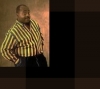
xw g1 Step Sequencer adding By itself
Carl_winslow replied to Carl_winslow's topic in XW-G1 Specific
Oh cool ok ill give them a call. No I bought this when it first came out i don't think there is a warranty on it still. -
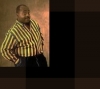
xw g1 Step Sequencer adding By itself
Carl_winslow replied to Carl_winslow's topic in XW-G1 Specific
No spills. I just transport this to and from stage and studio. Well just in studio now. It happens in any mode. It seems as if its sending messages thru midi on second button in step sequencer. Happens very random while im just playing thru songs not touching buttons. Is there a casio service repair I can take this too? I really love this g1 would be a shame to take it out my rig. Thanks guys for your response!!! -
Hey guys if anybody could help that would be awesome!!!! Ive been using my xw g1 now for a while and it has become a part of my live setup. Since last week my step sequencer has been malfunctioning adding steps without me touching the keyboard. Is there anyway I can service this machine to get it fixed? I have re installed the firmware and reset the Keyboard back to factory and the problem still persists. It seems to interfere when im manipulating the synth thru the sliders.
-
I was wondering if i could apply a dsp effect on all channels si I can do a sweeping like effect with the filters,
-
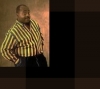
How do I add files i downloaded to my Xw g1
Carl_winslow replied to Carl_winslow's topic in XW-G1 Specific
Thanks!!! -
Hi I downloaded files from this site and im wondering how to add them to my piano from my pc. Thanks
-
im trying to transfer the files to the g1 but the file extension zsy willnot let me add it to the data editor
-
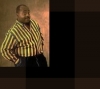
Im having trouble with the Midi implementation guide
Carl_winslow replied to Carl_winslow's topic in XW-G1 Specific
Bump -
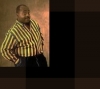
Im having trouble with the Midi implementation guide
Carl_winslow replied to Carl_winslow's topic in XW-G1 Specific
Thanks I hope so... -
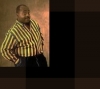
Im having trouble with the Midi implementation guide
Carl_winslow replied to Carl_winslow's topic in XW-G1 Specific
Thanks but I haven't seen anything like that yet, I just want to trigger step sequencer patterns and be able to use my controller to enter data, only thing I can play in is the sample looper... -
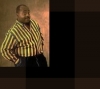
Im having trouble with the Midi implementation guide
Carl_winslow replied to Carl_winslow's topic in XW-G1 Specific
Korg padkontrol I didn't use the software I figured it could do it by just selecting the channels... -
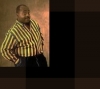
Im having trouble with the Midi implementation guide
Carl_winslow replied to Carl_winslow's topic in XW-G1 Specific
Bump -
Sad no one to help us noobs out....
-
Great music Steve!!! music has no age to me the good stuff is always timeless and you rocked out... Happyrat yours was cool too I kept picturing a anime training montage for a final battle.
-
Yea I know what you mean I jus figured maybe those sliders just had no effect on the synth but try and check your tone menu sometimes the other Osc PCM, ext layers are set to off for certain synths...
-
I figured out how to map effects but there seems to be so much more I can map and the guide seems like a different language. Does any know how to midi map to external controllers??
-
For some reason the video stream was just audio...
-
When you select zone param on zone 1 you can scroll to user 200 that's where the sample loops are...
-
Yea I'm aware of that but I thought he was tryna upload his own sounds that he sampled from the sampler and map it to each key. Forgive me but once again I'm going off of the vague manual and less then supportive customer service to put it nicely... You seem to be the only one knowledgable about the machine...
-
I have 1.10 and i see it in performance. I still can't do anything to save my dsp effects to the ext, I notice there's a way to assign the knobs but still not sure how to apply it, I think the manual should go more in depth about this and midi use also. It's very vague, Also a great idea is to update the fact that the mic channel always shares the dsp of the selected tone. It's kinda annoying that you can't use a mic when a solo synth is selected.
-
Loading different sounds on each key is not happening on the g1, but there are many things you can do to a kick jus keep in mind whatever you adjust applies to the current kit you're using, While in the tone mode hit edit and get familiar with that menu...
-
In performance mode u can play your sample on the keys


