
PriviaMan
-
Posts
29 -
Joined
-
Last visited
Content Type
Profiles
Forums
Downloads
Posts posted by PriviaMan
-
-
Hi to all,
I have discovered that ZLT files won't be seen in you thumb drive unless you assign Hex Layer sound to upper 1,
also ZTN file type won't be seen unless you assign other type but not Hex Layer sound to upper 1.
Not sure about other file types example for drums etc.
This is very confusing, you should be able to see all files regardless of what you assign to upper 1 and be able to load it regardless.
I wish this to be fixed in the next firmware update please Casio.
-
Hi to all,
I have discovered that ZLT files won't be seen in you thumb drive unless you assign Hex Layer sound to upper 1,
also ZTN file type won't be seen unless you assign other type but not Hex Layer sound to upper 1.
Not sure about other file types example for drums etc.
This is very confusing, you should be able to see all files regardless of what you assign to upper 1 and be able to load it regardless.
I wish this to be fixed in the next firmware update please Casio.
-
 1
1
-
-
14 hours ago, Brad Saucier said:
Initialize all means factory reset. They simply used terminology from another Casio model.
Thanks Brad but it is described at the very beginning of the manual. With the PX560 switched off, hold down both the tempo up/down arrow buttons while powering the PX560 on. This will initialize the PX560. I've done this, works fine no problem.
As I have been advised on this post
https://www.casiomusicforums.com/index.php?/topic/18039-firmware-116-update/
-
I had to do Factory Reset, and this fixed the problem,
It was not mentioned in the update instructions, what was mentioned is to do "initialise all', it seems that was not engough,
So I have tried Factory reset and it seems that the problem has gone but I will keep testing,
Interested to know what was the solution when you had this issue Jokeman,
thanks Jokeman.
-
I had to do Factory Reset, and this fixed the problem,
It was not mentioned in the update instructions, what was mentioned is to do "initialise all', it seems that was not engough,
So I have tried Factory reset and the problem is gone, thanks to all.
-
I have update my PX-560 to latest version 1.16, hex layer edit always freezes since then.
Please help,
Thanks.
-
Hi,
I have tried to load "SuperSaw 1.0.0" by Mike Martin, but me 56- can not see the file,
I have just updated to ver 1.16 , cloud be this is the reason, not compatible with v 1.16?
This is not the only file that my 560 can not see some other files won't be seen by 560 v 1.1.6?
Thanks
-
23 hours ago, Jokeyman123 said:
It is described at the very beginning of the manual. With the PX560 switched off, hold down both the tempo up/down arrow buttons while powering the PX560 on. This will initialize the PX560. I've done this, works fine no problem.
I'm the one that found the rather unusual defect in the firmware that with Mike's and Casio's help was fixed with this firmware update. I've posted elsewhere here. Whenever I edited a drum kit and saved it, it worked fine-until I used it to record with the mixer for multitrack work. It then created a very weird fast modulation effect for particular notes-the important ones, the bass and snare drum tones so was important as i had pitch-shifted these for a few kits to create lower and higher pitched bass drums and snares-also did it with the cymbals. Works fine now-the only "anomaly" (new word for the day, keeps my brain from fogging up) I have come across with the PX, an otherwise real fun/functional/easy to work with/sounds great-less filling.... keyboard.

Thanks Jokeman

-
I have updated my 560 successfully to 1.16 but the instruction says to run "Inistialize All"
I can not find Initialize all option,
Help please, thanks
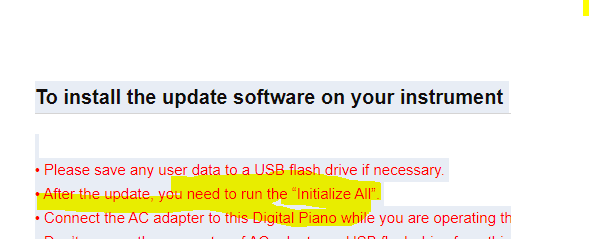
-
Isn't the time now for Casio to combined the best of both world PX-S3000 sounds and PX-5S engine to come up with the best ever PX-5S successor
I wish Casio is listening, hope to have a new PX-5S soon.
Watch this
-
17 hours ago, kybdsammer said:
Thanks for sharing about imidipatchbay. Regarding the camera kit adapter, did you use the Apple lightning to USB cable MD821ZM/A or do you need to use the power-capable lightning to USB 3 cable MK0W2AM? Thanks.
I use apple cable that came with the iPad to connect to the camera kit adapter.
-
I am also interested to know as I have tried earlier but gave up for the same reasons.
-
1 hour ago, AlenK said:
I could swear there was an image from Facebook here a few hours ago. Where did that go?
image of what Alen?
-
Hi,
Is factory reset is required?
I have done the firmware update but hesitant to do factory reset unless it is a must.
Can anyone help please.
Also I have found that "Auto Power off" not working anymore in 1.14, it was working fine in the previous version 1.10
Casio what have you done, please let us know
Thanks.
-
6 hours ago, pax-eterna said:
Just thought I'd run the 560 through Midi-Ox to see what is generated when pressing one registration button to see if there is some way to select the via MIDI. Turns out there are some sysex messages so it looks lit it might be possible...just need to sort exactly what one/s is/are needed hahaha! See the attached pictures to see what I mean - remember this is for ONE button push

Had to do it in three snip pictures to capture all of it.
I have been there before, and couldn't figure out, let me know if you find out.
-
1 hour ago, bfields said:
That's weird, I'm not seeing that. What pedal are you using, and have you recalibrated it recently?
For what it's worth, I upgraded to 1.14 tonight, recalibrated the expression pedal, then spent 5-10 minutes fooling around with it, listening (controlling filter cutoff on a synth patch), and watching the values (knob1 is set to control the same panel, so you can watch the numbers on the "main" screen). I don't really have any objective measurements, and this is the first time I've used the pedal in a couple weeks. But subjectively, it seems good now. The changes seemed smooth across the range, and I didn't notice any jumping. I'm using a Roland EV-5, which is one of the pedals that manual claims as supported.
I have Korg EXP-2 and yes I have recalibrated it several times but no luck.
Oh the other thing is the "Auto Power Off" not working anymore, it was working in version 1.10, don't know why nit working anymore, and yes it is switched on.
Not sure what's happening !!
-
I confirm with 1.14 firmware it has improved the expression pedal issue but still not good enough, still the volume goes from 0 to 127 in the 15% movement of the pedal from lowest position up to 15% it goes to max, which makes it so hard to use, it is almost useless !!!
-
14 hours ago, Itounos said:
Thank you for sharing! This is fantastic!
Are you aware of any other good IOS app for px560?
UPDATE
It seems there are good recommendations for apps in this topic as well :
It might be other ios apps but I am not aware of.
-
 1
1
-
-
On 07/04/2017 at 10:31 AM, david2008 said:
I put the famous music band "Paul Moliai “《Penelope》 adapted for piano solo, the speed is much slower than the original, the use of CASIO stage piano px-5s "Hex Layer": playing the main tone for harp,add hex layer tone and provide a contrast sounds and Pad effect wonderful. I come from mainland China, English is not good, thank you for your attention.《Penelope》Hex Layer.mp3 Please download the attachment, thanks again.
《Penelope》also have pure piano edition,and put it in the attachment,I also played by px-5s。the tone is“Studio grand piano”,I edied it before used.《Penelope》pure piano.mp3
Very nice ...
-
On 24/03/2017 at 10:38 AM, Dax said:
I'm about to purchase a Px-560 - could anybody check how the expression pedal sends midi cc11 out via midi or usb - is it in a smooth or jumpy way? If somebody could test this with a Midi monitor app or something like that, maybe we could see if this is an internal reading problem of the sound engine, or a faulty behaviour of the pedal processing - also affecting midi output? I would be grateful if somebody could hook the Px-560 up to a Mac or PC to check this out!
It is jumpy, I have tested it with midi monitor.
I hope Casio pay attention to this issue as it has been proven it's either hardware or firmware issue and fix it if possible.
It's a shame with such great keyboard to be ruined by manufacture mistake.
I hope Casio will come up with a solution soon before it becomes it ruin this keyboard reputation, specially it's if a great keyboard.
-
 1
1
-
-
Hi everyone,
I thought I might share this great news, I bought imidipatchbay ipad/iphone app, to try layering more zones with my px-560, and it works,
With one master sound and extra 4 more sounds total of 5 sounds / layers with splits and full controls of all other parameters on each sound.
You can connect your ipad or iphone direct to px-560 through camera kit adapter, it works and you can save your settings on your ipad/iphone for instant re-call
Knowing this fact and with imidipatchbay app, makes px-560 capable of doing 5 zones and makes px-560 more powerful than px-5s, but if you need master controller then px-5s the way to go.
Check it out http://www.imidipatchbay.com/
Cheers,
-
14 hours ago, AlenK said:
Here's an update to the thread and another confirmation of the problem. I recently purchased two expression pedals: the Roland EV-5 and the Moog EP-3. The first is on Casio's list of verified pedals. The second is not but it actually cost less than the EV-5 and, well, it's from Moog! I always wanted something from Moog and this is about all I could afford from them (
 ) so after Mark's informative post above I took a small chance and bought it too. I'm glad I did. Although the EV-5 and EP-3 are both made primarily of plastic (with metal base plates) the EP-3 is much heavier, seemingly much more solid (thicker plastic?) and a little smoother in operation. It's taller but that isn't usually a downside for a foot-pedal.
) so after Mark's informative post above I took a small chance and bought it too. I'm glad I did. Although the EV-5 and EP-3 are both made primarily of plastic (with metal base plates) the EP-3 is much heavier, seemingly much more solid (thicker plastic?) and a little smoother in operation. It's taller but that isn't usually a downside for a foot-pedal.
I can confirm the basics of Mark's post above. With the bottom switch in the "Other" position and the trim knob on the side of the pedal in the position shown, the pedal worked as well as the EV-5 when the latter was used with its trim knob in the "0" position (any other position just adds resistance in series with the pedal's main potentiometer, which serves to change the minimum voltage output from the pedal). But, that is not to say it worked _perfectly_. With either pedal I heard the problem people are reporting above. I heard it regardless of whether I recalibrated when switching pedals or not (I actually didn't really have to recalibrate - each pedal worked more-or-less the same with the other's calibration settings).
I listened very carefully and this is what I heard: When moving from minimum value (heel down) to maximum value (toe down) the volume when adjusting CC#11 (Expression) abruptly jumped from zero to not-zero at a particular (clockwise) rotation point, then jumped to _another_ slightly louder level with a couple of degrees further rotation and then, usually, smoothly increased from there to maximum. ("Usually" because I sometimes heard a _third_ abrupt step a few more degrees of rotation after I heard the second step.) When going in the other direction, from toe fully down to heel fully down, I heard an abrupt lowering of volume at some point in the (anticlockwise) rotation from toe fully down and then a smooth reduction in volume until near the bottom of travel, when I usually heard an abrupt step back to zero volume. However, sometimes I did _not_ hear the abrupt step and the volume merely decreased to a very low value that was _not_ zero.
So, inconsistent behavior dependent on position (angle), direction of rotation, and, perhaps, random chance but none of it correct. BOTH pedals exhibited the problem, the difference being that in the case of the EP-3 the first abrupt transition from zero volume to low volume during clockwise rotation from full heel down, and from low volume to zero volume during anti-clockwise rotation, occurred much closer to the bottom of the pedal's travel (almost near the end, in fact). I suspect this has something to do with the two pedals having different effective linearity's for some reason. This may be why Mark reported perfect operation; it happens so close to the end of travel that it is very easy to miss.
The fact that the EP-3 works at all strongly suggests to me that the PX-560 (and probably the MZ-X models as well) does not necessarily require a pedal with a 10Kohm potentiometer despite what the user's guide indicates (the MZ-X manuals seem to be missing that information!). MOST expression pedals work as simple voltage dividers, using the potentiometer to send some fraction of a reference voltage sent by the keyboard back to it. The full resistance value of the pot is thus immaterial to this function; it only affects the amount of current that the pedal's full resistance draws and the current sent back to the ADC inside the keyboard that is reading the divided voltage.
If the full resistance value is too low the current drawn from the voltage reference output may be more than the source of that voltage (ultimately a pin on a chip inside the keyboard) should or can provide. So you probably shouldn't go much lower than the 10K "requirement," otherwise you could stress the chip or even cause chip failure (if the circuit designer did not adequately protect against that possibility). If, OTOH, the full resistance is too high the ADC may not be able to measure the divided voltage properly. However, in the latter case the resistance would have to be very high indeed. I measured resistances between 25K and a bit over 100K when rotating the EP-3 pedal and those evidently do not cause any problem with reading the voltage. (At least with my PX-560 and EP-3: YMMV.)
The PX-560 (and MZ-X models) appear to connect the reference voltage to the ring and the divided voltage to the tip, with the sleeve connected to ground. The verified pedals listed in the PX-560 user's guide appear to operate that way. (Note that the Kurzweil CC-1 is actually a re-branded Fatar.) I believe, but have not verified, that the EP-3's "polarity" switch swaps the ring with the tip. I will have to do further investigation of that. IIRC, I did not get correct operation with the switch in the "standard" position.
Upshot is, there is indeed a significant "bug" with the way the PX-560 reads the expression pedal. I don't know if this was fixed in the MZ-X models or whether it is fixable with a mere software update in the case of the PX-560. I hope so. Depending on exactly how you are using the expression pedal the bug may or may not affect your playing. Regardless, it is undeniably there and deserves to be addressed by Casio in the next firmware update if it is possible to do so.
Agree 100% it should be looked at by Casio and hopefully be fixed with firmware update.
Casio support please pay attention to this bug. Thanks.
-
 2
2
-
-
Yes, we need to know the name of this app, it is a must for me. I need to be able to have a set-list for every song so I can move quickly between sounds/registrations.
Can some one from support help here,
Thanks.
-
On 12/30/2016 at 10:18 PM, stuartr said:
hi there
I cant seem to find any details on the casio site detailing a list of sysex midi messages such that I can change my registations over midi.
It would be really nice for live performance to allow the reg's to be assignable over midi.
Can anyone help here.
Stu
Hi there,
I was looking for doing the same thing and could not find any information in the user manual. I need to design my own set list using Lemur, has anyone done any thing simmlar, is there any ipad app is capable of building set list of registrations,

Sanitise PX-5S
in Privia Pro PX-5S
Posted
Hi,
I am buying second hand px-5s and wondering what is the safe best way to clean/ sanitise (against corona virus) the keys and the body.
Any idea?