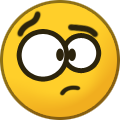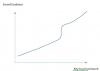Search the Community
Showing results for tags 'volume'.
-
Hello friends, Happy Holidays. So what I am trying to do is increase the volume of a USB recording to a flash drive on the Casio Privia Px-860. I find that when I record to a USB the volume is a little low. What I currently do is take the flash drive to my computer and increase the volume of the recording with audacity. However I saw in the manual (page EN-25) that it is possible to increase the volume right from the piano, but I don't understand...it tells me to hold the function button and press some keys. That's the part that I don't understand, which keys?
- 3 replies
-
- casio privia px-860
- settings
-
(and 2 more)
Tagged with:
-
I've searched but haven't come up with a thread with my particular problem. I downsized, sold my Bechstein grand and kept my Kawai accoustic, knowing that the Privia can be weighted heavy and the Bechstein tone almost mimicked. However, I can't get any volume on the Privia 560m anywhere near even half that of the Kawai. It's pathetic. What am I doing wrong. I have the piano set to GrandConcert and full volume...it couldn't be heard outside of my 3mx4m studio...I also have the piano set to 432hz but assume that shouldn't affect the volume in any way. Any ideas welcome and thanks in advance.
-
Is anyone else having issues with the volume of the microphone? When I plug my Shure SM58 or PG58 in via a Hosa MIT-176 XLR3F to 1/4" impedance matched adapter the volume is so muted that it doesn't cut through the rhythm and melody I am playing. I have to severely mute the volume of the accompaniment parts with the balance controls in order to have enough mic volume. Do I need to get an external mic preamp or another connection method? Any suggestions?
- 32 replies
-
- level
- microphone
-
(and 2 more)
Tagged with:
-

firmware upgarde Casio, please give us a firmware upgrade!!!
vbdx66 posted a topic in CT-X700 / CT-X800
Hello everybody, So far, after a couple of weeks I like very much my CT-X800 and I find it has really a lot of extraordinary capabilities for a keyboard which is tagged as entry-level. In particular, I am amazed by the qualiy of the sounds and rhythms (even if they allow only two variations per rhythm), as well as by the ease of use of the functions, esp. the registration system and the 6-tracks MIDI recorder. I am also amazed that the CT-X800 contains such « Pro » functions such as on-bass and full-range chord recognition, various scales including some to play oriental and Baroque (!) music, the possibility to move tone several octaves up and down, an arpeggiator, etc. With such advanced functions, there is one real flaw that I find the CT-X700/800 has and this already has been discussed elsewhere but I will insist again on this point because IMO, it is really a serious flaw, if not the only true flaw of this very fine keyboard: the fact that the volume of the Upper1, Upper2 and Lower voices are not adjustable at all. Shame. So here is my question: since the CT-X700/800 share the AiX chip with the more advanced CT-X3000/5000 and since these got a firmware upgrade, is it at least theoretically possible that the operating system of CT-X700/800 would be upgradeable and that, if Casio so wished, that they could implement a function in the Function menu enabling adjustment of the volume of the three voices? I know that there is no mixer and that if I want “advanced” functions I should go for the CT-X3000/5000 (but they are too bulky and not enough user-friendly for my usage) etc., but volume adjustment of the Upper1, Upper2 and Lower voices seems to be such a basic and indispensable function of any keyboard, even one aimed at beginners or home players, that I don’t understand why it was not implemented in the CT-X700/800 in the first place. What, even the Yamaha PSR E363, which has more or less the same price of the CT-X700 and which is aimed at the same target group (serious beginners and home players wanting something fun, easy and very portable), has this basic function. Unfortunately its keybed and sounds - two essential points when choosing a keyboard - are sub-par when compared to the CT-X700/800. Let’s say that you want to use a really basic setting: Stage piano for Upper1, Stereo Strings for Upper2 and Acoustic Bass for Lower, for instance to interpret an acoustic jazz tune. What are you supposed to do if the piano is being drowned by the strings and the bass is inaudible? I hope I make my point here. So Casio, if this is feasible, please give us a firmware upgrade for the CT-X700/800. Thanks. Regards. -
On the PX 560, how does one control/change the volume of the auto harmonize feature, without affecting upper level 1 and/or 2 volumes?
-
How to set metronome volume permanently in Casio CTX 9000IN? I have to decrease the volume level everytime whenever I start the keyboard.
-
Unpacked & assembled my new PX770 today (& unwisely cutting up all the boxing to fit in the recycle bin *before* trying the keyboard, doh!). Found one bass G# (the one below C3) will get suddenly LOUD and electronic/buzzy- but still on pitch- if I play it more than once in a measure:( Now, after trying to take a video of it and playing the note a few dozen more times, it's no longer going Loud & bright, it plays normally but with a distinct clacking sound! So is this a hardward issue maybe? I bought it through Amazon, never guessing I'd have any issues bc my last Privia worked perfectly for over a decade with no issues at all. Has anyone seen/heard this before? Any fixes? Or ideas of who to contact? I'm at a loss and couldn't be more disappointed (after lugging the whole console & keyboard up a 3rd floor walk-up apt & putting it all together & destroying the shipping packaging. #feelingdumb IMG-9916.MOV
-
Hi, When I try to save my Tone and Rhythm settings to a Bank, the rhythm volume is not getting saved - is there a way to save the rhythm volume as well? What I found is every time I recall the Bank settings, the drum volume is back to the highest setting. Thanks!
-
When comparing some of the default bass sounds between the PX-S3000 and PX-560, I noticed the volume seems much lower on the PX-S3000. Is there any way to globally increase the default volume? The sound level seems to be already at max 127. The only way I could boost the level is to tweak the DSP settings and save as a registration, but then I can't use it as a lower split sound.
-
Was wondering if I could configure a slider to control the output to the headphone jack(monitors) separate from the line out. For instance, I could ideally turn off the output to the PA from the keyboard while still hearing it through headphone monitors. This possible?
- 1 reply
-
- monitoring
- volume
-
(and 1 more)
Tagged with:
-
Hi. As the new owner of a Px560 (coming from a Yamaha MOX8 I want to use an Organ simulator on my iPad controlled via the 560. Iwant to be able to control the volume of the iPad and , for example, turn the piano volume to zero on the Privia whilst I assign a control knob to turn up the iPad organ whilst I use it.i thought it was a simple matter of assigning one of the control knobs to MIDI volume but it doesn’t seem to work. Does anyone have any ideas on how I could do this? It seems so simple in principle but I just can’t seem to nail it! Any help appreciated. (I connect via a Korg key to the iPad rig). Thanks in advance.
-
Hello again, lat time I asked here I got my answer and I am hoping for the same second time I searched whole Privia section and unfortunaltely found no answer, the same with manual. I am often making my music by recording some MIDI stuff, importing it to my DAW program, edit and then put it back to Privia, to choose some tones and dig a bit in tempos and balances. Then I put my USB in and just record it as and .wav file (audio recording) to later use it as a demo for vocals, and here the problem is: Do I have any control upon VOLUME of the audio recording to the USB drive? Since main volume wheel doesn't make any difference. And usually the audio is a bit too low in volume, I have to enhance it digitally in my DAW which is of course costing me some quality. Any help here?
- 7 replies
-
- audio recording
- audio
-
(and 2 more)
Tagged with:
-
Hello everyone! Have you guys experienced the same problem as I did? I just bought the PX-780 and I think everything on it is pretty impressive, except for one thing: When you play between forte and fortissimo, the volume of the sound steeps up considerably. (see attached graphic) This happens mainly with the main sound 001 Grand piano concert, but is also an issue with others such as modern piano, rock piano, etc. I found that it should be a software problem as the 004 Grand piano classical and 007 Grand piano dolce don't have this problem but... I don't like them too much as the sound is too mellow for my taste. NOTE: I tried changing the touch sensitive to 3 but the problem persists. I saw that another user at Amazon reviews has also noticed this problem, so it's not my imagination. Also, if I use the Privia piano as a MIDI controler and use a VST such as Pianoteq on my PC there is not such problem. What do you think? For me this is just not acceptable, I have played digital pianos for more than 20 years (Roland, mainly) and this was never an issue, so CASIO, I hope you are able to solve this problem soon via a software update or something like that. I have wrote to CASIO technical support but have no response yet after 3 days. tip to CASIO tech staff: maybe you forgot to normalize between several "layers" of samples when you build the virtual instrument. Please help me if you are able.
-
Dumb question, I know, but I haven't been able to find this information in manual or online. I have a WK-7600. Sometimes, the auto-accompaniment (rhythm, chords accomp.) is too loud compared to the volume of the right hand playing. Surely there is a simple volume switch somewhere? Your advice will be much appreciated.
-
With the blessing of my Beloved Spouse, I bought a PX-5S just before the 1027 discount period ended. Just scratched the surface, and I'm still loving this board. Good golly, even the sostenuto pedal works perfectly. I feel like I could reach in and play Emerson's "Take a Pebble." Issue o' the day, then: I've been looking for a MIDI controller to act as a volume or expression pedal on the PX-5S. I once had a Behringer FCB1010, and loved it, but it takes up a lot of floor space, and I don't really need all the buttons -- just the CC pedal(s). Has anyone reading this tried the Source Audio sa163? It looks like the volume pedal equivalent of a "universal solvent." I came across that digging around on the web, and although a bit pricey, it looks like it may be able to do the job. But since I'd never heard / read about it before, I figured I'd ask around. Besides, I still need to reload the piggy bank before I buy one anyway.
-
Does someone else have the same problem? When I connect another keyboard thru Line In inputs it horribly distorts while PX560 itself plays nice and clear. I tried to adjust the Line In Volume in Balance screen. But even after bringing it even to a minimum when I can barely hear it from the amp the signal from that external keyboard still appears to be heavily distorted. That volume control setting is only for the volume IN not for the volume OUT. I'm lost here... Is there any way to adjust the Line In out volume or gain? Any help or input would be greatly appreciated!! Thank you!
-
I have recorded a few midi parts onto separate tracks in cubasis. I now want to do a bit of mixing, but however I set the midi routing in the cubasis inspector I cannot get the px560 to respond to volume and pan information being sent to it from Cubasis. Is this a bug in the px or just me being thick?
-
I can see how to use the dial to change the volume on the various tracks, but don't know how to save the changes. Every time I play it, it returns to the full volume. What am I missing?
-
How can I diminish or increase the preset volume level of the standard percussive sounds assigned to the pads relative to the other voices? Some I've the drums triggered by the pads overpower the accompanying rhythm and tones. Specifically P182 EthnicPerc 1 and P184 EthnicPerc 3
-
Very bizarre. If I take any style and make a volume change to a part, I can't store it into a registration for some reason, and I know for a fact that I used to be able to do it. As soon as I store it, when I play, the volume jumps back to the original volume of the part. If I turn a part completely off, it will save THAT change, but not volume for some odd reason. I called Casio tech support and he was baffled by it as well. Any ideas?
- 1 reply
-
- registration
- volume
-
(and 2 more)
Tagged with:
-
Is there a way to set the rhythm volume for the pre-set (non-user) rhythms? My old (very old) Casio keyboard had a simple hardware slider that affected all rhythms. I know I can create up to 10 user rhythms with custom volumes. But to use the many many factory volumes and be able to set volume would be light years ahead! Factory volumes are generally way too loud.
-
Hello, my name is Rickard and I just recently bought an Privia Pro Px-5s after being sick of dragging my Fantom G-8 as the main stage piano. I have one question though: Is there any way I can assign the sliders to control the volume of the four different zones (in realtime) and without using a hex-layer sound? I know I can assign the different Layers volume to the sliders but I haven´t found out how to control the zones volume. Once you set them , are they "stuck" in terms of realtime editing? /Rickard
-
How do I balance the volume from the Split and normal?