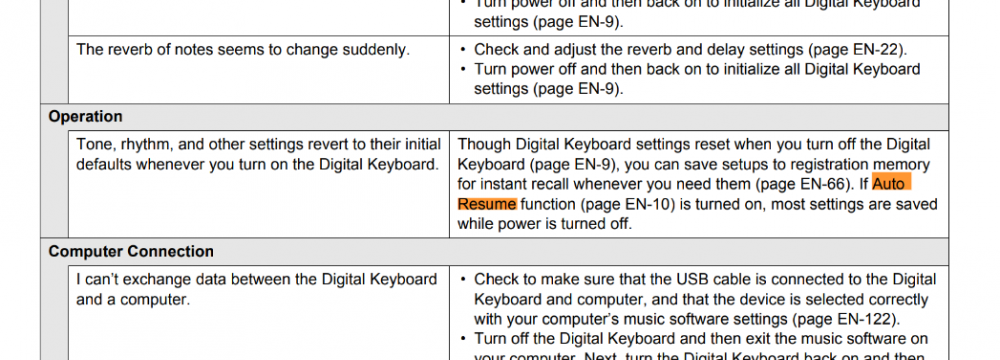-
Posts
8,722 -
Joined
-
Last visited
Content Type
Profiles
Forums
Downloads
Everything posted by Brad Saucier
-

Accompaniment split point can't be saved? (X5000)
Brad Saucier replied to Just Alex's topic in CT-X3000 / CT-X5000
See the troubleshooting section in the CT-X5000 user manual, first entry under operations sub section, page EN-125. -
Thank you for clarifying. I don't know of any other information to add. As I said, Chordana Play has general MIDI related functions which will work with any MIDI keyboard, such as the learning tools and music library. Chordana Play for Piano has some additional piano remote controller features that are only compatible with a handful of Casio models, PX-360 is not one of them.
- 13 replies
-
- software
- px360 px-360 px 360
-
(and 1 more)
Tagged with:
-
I think I understand what you are asking for now. Yes, I can close your account on this forum if you no longer want to participate. Let me know how you want to proceed.
- 13 replies
-
- software
- px360 px-360 px 360
-
(and 1 more)
Tagged with:
-
- 13 replies
-
- software
- px360 px-360 px 360
-
(and 1 more)
Tagged with:
-
Everything in Chordana Play and Chordana Play for Piano works as intended with the compatible Casio models and mobile devices that Casio has listed in the app descriptions and user manual. Can you provide more details on what the issue is? The PX-360 is not listed as a compatible model with Chordana Play for Piano, however some of the more generic MIDI based functions of the app will work with any MIDI capable keyboard.
- 13 replies
-
- software
- px360 px-360 px 360
-
(and 1 more)
Tagged with:
-

Getting Files Onto My Computer From The PX-S3000.
Brad Saucier replied to davidkane06's topic in Privia PX-S Series
Hi David, welcome to the forums. As Patrick indicated, a USB flash drive is used to transfer files. The USB Type A port on the piano is for a USB flash drive, for file transfer. The USB Type B port is for MIDI or for connecting to the Casio Chordana Play for Piano app on tablets and smartphones. To transfer files, connect a flash drive and use the media save function. You'll then be able to transport the drive to your computer and copy the files from it. More details are in the user manual on page EN-62. As far as the tablet connecting, it sounds like it's working. I'm not sure I follow what you are trying to do however. Can you add some more details? -
There are 2 versions of Chordana and multiple aspects to each app. What is the question specifically about?
- 13 replies
-
- software
- px360 px-360 px 360
-
(and 1 more)
Tagged with:
-
About?
- 13 replies
-
- software
- px360 px-360 px 360
-
(and 1 more)
Tagged with:
-
Turn off the effects using the mixer, then save that as a registration which you can instantly recall.
-
As far as I know, registrations can't be selected by MIDI.
-

what DSP parameters do the K1 and K2 control?
Brad Saucier replied to lighthunt's topic in Privia PX-S Series
The DSP knob set parameters are predetermined, controlling parameters for each DSP effect that are most appropriate in a live performance situation. I'm not aware of any list that shows which parameters are being controlled for each DSP effect. They effect is usually easy to hear. -
If you're using Cakewalk (Sonar) as your sequencer, you can probably install the INS patch script Casio provides, which makes it easier to select tones for each sequencer track. https://support.casio.com/en/support/download.php?cid=008&pid=20
-

Is there any way to repair damaged Tones CT-X700?
Brad Saucier replied to Ceuno's topic in CT-X700 / CT-X800
Return the keyboard to the seller, or have it repaired under warranty, if it is still within warranty coverage. -

Casio disconnects over USB MIDI and needs reboot
Brad Saucier replied to Wesley Carlisle's topic in General Privia Discussion
It could be as simple as the cable, or a software issue on the computer. Do you happen to have another cable to try?- 1 reply
-
- casio px-780
- midi
-
(and 2 more)
Tagged with:
-
Hex layer programming tutorial that also applies to the MZ-X500.
-
One more to add relating to hex layer tones on the PX-560...
-

Index for Mike Martin's PX-5s and PX-560 Live Q & A webinar
Brad Saucier replied to gjasko's topic in Privia Pro PX-5S
One more tutorial video to add, plus the PDF video index by @gjasko. Casio PX-5S PX-560 MZ-X500 Hex Layer Index.pdf -
1. No. The CT-X series cannot record audio. 2. Yes. The MIDI recorder can export up to 16 tracks as a standard MIDI file. 3. The rhythm pattern sequencer does NOT allow step input. The MIDI recorder does. 4. Live looping is not possible. The rhythm pattern sequencer can be used as a loop recorder, although not live. 5. No. Pedal 2 can be a switch type pedal or expression pedal. Configured as expression, it performs CC11 expression only. Configured as a switch type pedal, it can perform sustain, sostenuto, soft, rhythm/song start/stop, or registration advance. 6 and 7. I've never experienced the reported glitches so I don't know. 8. Yes. https://support.casio.com/en/support/download.php?cid=008&pid=2306 Auto harmonize cannot be applied to already recorded tracks. An alternate high end Casio model to the CT-X3000 is the MZ-X500.
-

ct-x5000 [Firmware Update] CT-X5000 - Version 1.07
Brad Saucier replied to Casio Key's topic in CT-X3000 / CT-X5000
It's working for me. https://support.casio.com/en/support/download.php?cid=008&pid=2229 -
Glad you're back up and running. Please watch for protruding thumbs from now on. 👍
-
Except for some Casio rhythm files, files from any other models are not compatible with the CT-X9000IN and cannot be converted.
-
I have personally never needed one.
-

PX series issues....130 and 160
Brad Saucier replied to Mrsrobinson23's topic in Privia x50 x60 Series
Unfortunately that is the sound glitch I have heard before, where the service center replaced the main board. Turning off touch response may stop the glitch. I would try that first. PX-850 was released in 2012 and sold for a few years. They were covered by a 3 year warranty. Is there an odd chance yours is still within warranty? Otherwise, you might want to contact a local repair shop for assistance.