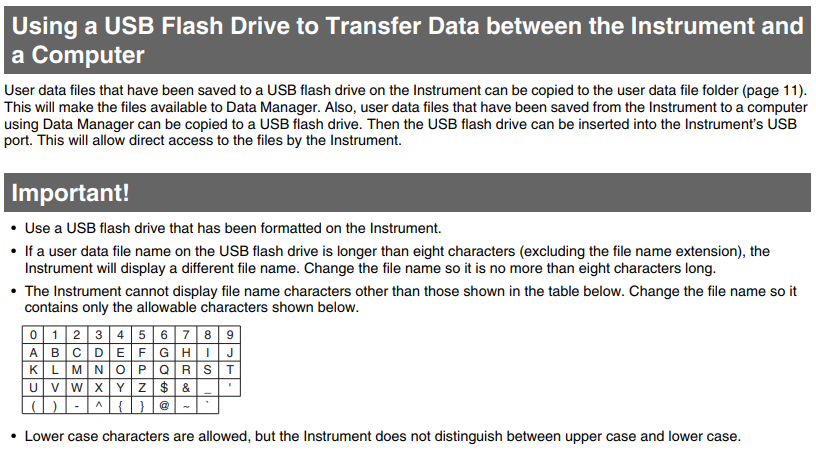-
Posts
551 -
Joined
-
Last visited
Content Type
Profiles
Forums
Downloads
Everything posted by Chandler Holloway
-

USB-MIDI versus DIN-MIDI (Discussion thread)
Chandler Holloway replied to mike71's topic in General Casio Discussion
I would also really like to see USB Audio output as a feature on our high-end gear. I suppose the assumption is that potential buyers interested in the more advanced units are likely to already have a separate dedicated audio interface for using in the studio. I think all the Privias aside from the PX-160 offer .wav audio recording directly to flash drive, so if you don't have an interface, you could always just save your piano recordings to USB and then transfer them to your DAW afterwards. The "Audio In" 1/8" jack on the back panel comes in handy for this. The signal that gets sent through the Audio In is not saved to .wav recordings made with the onboard audio recorder, so if you want to play along with the mix in your DAW for timing purposes, you can run the audio from the headphone jack on your computer into the Audio In on the keyboard and hear the backing tracks. The .wav file that you end up with will only be your piano performance, which you can then drop into the mix by importing from your flash drive. This is an extra step in the recording process, sure, but if you're really strapped for cash and can't afford a separate audio interface, you can still make do with just the onboard audio recorder. -
We make keyboards for a wide variety of musicians of all skill levels, budgets, and needs. If a potential buyer absolutely needs DIN-MIDI for use with legacy gear, they are welcome to save up the extra cash and get one of our higher-end boards that has MIDI In and Out ports (like you said, saving up and trading in is the best option in a lot of ways). Our amateur and intermediate products will not have DIN-MIDI, because interfacing with legacy gear that can only use DIN-MIDI is usually not a high priority for amateur and intermediate users. Including USB-MIDI is a good compromise as it still allows you to connect your computer and use music production software and music education software, which are popular with musicians of this skill level, and the USB port also allows for direct data transfer of MIDI files, registrations, and rhythms. You can also do data transfer over DIN-MIDI, but computers these days all use USB. You would need a DIN-MIDI to USB adapter instead of the much cheaper and readily available USB-B printer style cables, and that would be an extra purchase for the consumer to make just to connect to a PC. From the viewpoint of the manufacturer, small design choices like excluding two DIN ports on the back panel might only save a few cents on the individual instrument, but pennies add up to a lot when these keyboards are being mass produced for buyers all over the world. Like I said in my post, Casio is not the only musical instrument manufacturer who is starting to use DIN-MIDI less and less. If you look at the entry-level and intermediate level instruments of rival keyboard manufacturers, you'll find that USB-MIDI only is extremely common with those brands as well. However, we recognize that there will still be some musicians who don't want to use a computer in the studio or while performing, but still want to be able to sync these USB-MIDI instruments with their other gear. This is not a large enough portion of the market to consider switching back to DIN-MIDI or using the materials to include both DIN-MIDI and USB-MIDI on future instruments in this price range, but it's still significant enough that I thought people would be interested in some possible solutions to the problem of not having DIN-MIDI sync. So, in the interest of helping out those Casio users, I wrote this post explaining some possible options they can pursue. I don't really represent Casio to the extent that I have a large amount of control over the manufacturing or design processes of our gear. I am here on the forums primarily to assist with technical questions and provide tutorials for advanced features on our products. I would encourage you to report your concerns regarding excess noise on your keyboard directly to customer support, as they would be in a better position to address your issues or report your concerns to the appropriate department.
-
This is a list of recommendations for standalone products that are capable of connecting devices that can only use USB-MIDI (usually via a USB-B port, like you mentioned). You're right that USB-MIDI devices are not designed to connect directly to one another. Because the USB-MIDI transfer protocol is not "peer-to-peer" transfer like the old DIN MIDI but rather "host/client" communication, you need to have something to serve as the host for these devices and direct the flow of data properly. Usually this host device will be a laptop or desktop computer running some sort of digital audio workstation or music software that will recognize your instruments as MIDI Inputs and Outputs. However, there are plenty of musicians out there who don't like to use computers onstage or in the studio, but still want to be able to use instruments that only have a USB-B port for MIDI communication. Because this problem is so common, many gear manufacturers and hobbyists have developed standalone USB-MIDI Hosts that specifically handle the transfer and sync functionality for USB-MIDI devices. This post is meant to serve as a comparison of various options based on price, functionality and reliability.
-

Shame that the Phrase Pad banks are empty
Chandler Holloway replied to vbdx66's topic in CT-X3000 / CT-X5000
Haha, I'll do my best! It's the first video I've ever done of this nature, so I'm still getting the hang of it. -

Storing downloaded files on flash drive . . .
Chandler Holloway replied to CasioArt's topic in CT-X3000 / CT-X5000
The CT-X series works best with files that follow some specific naming rules. This section of the CT-X Data Manager guide details the specifics, hopefully it will help with future file names. -

Shame that the Phrase Pad banks are empty
Chandler Holloway replied to vbdx66's topic in CT-X3000 / CT-X5000
I briefly covered phrase pad recording in the second half of my video tutorial on the CT-X series arpeggiator. Might be of some help to you. Phrase pad stuff starts at 4:30. https://youtu.be/Yd_ckawQ3sI?t=270 -
You can apply effects to whatever you have connected to the Mic Input of the X5000. Doesn't have to be a dynamic microphone necessarily, any mono sound source will work (guitars, synths) and the trim knob next to the Mic input can be used to adjust the level of the signal to match various sources. The Audio In is strictly for stereo line-level sources (mixers, smart phones, effects units) and the signal bypasses the internal effects completely aside from Center Cancel, which is more of a helpful feature than a true "effect" anyway. Like Brad said, you can only add reverb, chorus, and delay to the mic input, but they each have their own individual send parameters in the mixer section so you can get pretty specific with how much of each effect is added to the sound source. You'll find these settings in the "External" part of the mixer. I've attached a .pdf of the relevant pages from the manual to this post, please take a look through the instructions there if you're having trouble navigating the menus. CT-X5000 Effects and Mixer.pdf As far as a "robot" voice, that might be hard to accomplish with the X5000's internal effects since they're tailored towards the arranger crowd more than the electronic/synth scene. I would recommend trying out one of the Flanger effects from the Chorus block along with the Ambience effect from the Delay block if you want your voice to sound more synthetic. You can always get a dedicated vocal effects processing unit and run it through the X5000's Audio In if you want a larger selection of effects to work with.
-
I got my CT-X700 in today and tried loading up my test bank of CT-X3000 registrations; they didn't transfer. Although the file format is the same (.RBK), the X700 can only take registrations from other X700s or the X800. Tried CC commands, but as Brad pointed out, those CC commands control the auto-accompaniment, MIDI-In and song recorder voices, not the layers and splits. If you're playing the CT-X700 from an external source via MIDI, you can adjust the volumes just fine, and the values set by those CC commands will be preserved if you save them as a registration after dialing it all in. If you really like the AiX tones but you don't want to upgrade to an X3000, you could use the X700/X800 as a tone module. I'd be interested to see how easy it would be to do a rackmount conversion on an X700 because the construction seems to be fairly modular and compartmentalized. I need mine for videos and testing, though, so I won't be taking it apart for many moons to come. A bit of a bummer, but you have to make some sacrifices to keep the price point and low and prevent the models from competing with one another. One tip I can give to X700/X800 users with regard to this balance issue is that if the two voices you're trying to balance are far apart in pitch range, you can use the Bass+ or Treble+ Equalizer presets to accentuate the lower or higher voice for improved balance. The Equalizer setting can be saved to a registration for quick switching if need be.
-

IDES 4.0 manual for creating rhythms
Chandler Holloway replied to Jokeyman123's topic in General Casio Discussion
Yeah, I had a similar experience trying to sift through all those .html manuals; file sharing back in the day was quite an endeavor. Thank goodness pdfs caught on, eh? The difficulty of getting to these instructions (and all the unexplored loose ends that have to do with applying this old software to our modern line-up) is part of the reason why I think my upcoming forum guide on rhythm conversion will help a lot of folks navigate the older IDES software. Should be done with it next week; I'm getting a CT-X700 sent over so I can do some rigorous testing with voice assignments and such, but aside from that, it's nearly done. Thanks for all the help, Jokey! -

Keybed quality of CT-X700/800 and other considerations
Chandler Holloway replied to vbdx66's topic in CT-X700 / CT-X800
If you perceive any minor difference in feel of the keys among the CT-X models, it's probably an indirect effect of the X3000/X5000 having a sturdier chassis. A good portion of the CT-X700's casing is made up of reinforced plastic, whereas the 3000/5000 has more non-plastic elements in its construction and will generally result in less flexion when you press the keys forcefully as a result. The difference in key feel is going to be pretty minor (if it's noticeable to you at all), and those extra metal parts are going to contribute to the weight and size of the instrument in a way that will probably make it less convenient to carry around all day. Portability seems to be an important feature for you, so you'll probably want to go smaller if you're fine with missing out on the more advanced X3000/X5000 features. I'm not sure of how advanced the students you're teaching are, but you may wish to spring for the extra goodies on the X800 compared to the X700. The USB flash drive port can let you load extra songs in for Lesson mode without having to bring a computer along to use CT-X Data Manager, but if you're teaching beginner students who don't really need to use Lesson mode to get meaningful practice in, you should be just fine with an X700. I'm sorry to hear that pricing for the models is a little weird for you over in Europe. At least for the American markets, the CT-X800 tends to appear as part of a bundle with a stand and sustain pedal so that may be why the price appears to be higher than just a CT-X3000 alone. Even so, that still sounds fishy to me, because here in the states the standalone X3000 is still a bit more expensive than the X800 bundle together. As for trying out an X800, there's not much of a need to if you're really having trouble finding one. The case, speakers, keys and sounds are all exactly identical to the X700, the X800 just adds the flash drive slot and pitch bend wheel. Trying out an X700 should give you all the information you need as far as playability is concerned. -
Still, I would be interested to know which of the exact host options I described above that you had issues with. I can only really speak for the reliability of the Kenton host, so if you've had any reliability problems when using a specific kind of host, that's helpful info for others who might make a purchase. Even if you can't determine exactly what caused a crash in a particular instance, knowing which kind of host you were using when a crash occurred can help identify which models might be more error prone. I don't want to recommend anything inherently unreliable, after all, and I made sure that all the options I'd included that I had no firsthand experience with were well reviewed by trustworthy sources (at least with regard to the Pre-Built stuff, obviously your results may vary with DIY options as I said). I have a hard time believing that there's not one solidly reliable host among those four pre-built devices I recommended.
-

Rhythm compatibility within the CT-X series
Chandler Holloway replied to vbdx66's topic in General CT-X Discussion
Yes, those threads and posts were very helpful for me in doing research for this .ckf conversion guide. I will definitely make sure to shout you guys out and refer back to the original thread in the finished post, but the idea here is to centralize all that information into one official guide for future reference. Of course, because we're heavily promoting the CT-X series right now, I'm going to dedicate a fair amount of time to talking about stuff that's specific to importing .ckfs to the X700 and X800 models, like how to properly "reduce" a .ckf originally composed on a machine with several variations per rhythm to a .AC7 optimized for the X700, which only has a couple different variations in its rhythms (intro, standard, variation, fills 1 and 2, ending). The voice assignments will also be discussed from the viewpoint of an X700/X800 user, and I'll be making reference to those particular boards' MIDI implementations throughout the guide. However, like I told Vinciane, I will make sure to include links to the appropriate appendices and MIDI charts of all the models we currently support so you can adapt these same concepts to older Casio boards as needed. -

Rhythm compatibility within the CT-X series
Chandler Holloway replied to vbdx66's topic in General CT-X Discussion
Vinciane: Yes, the supplementary forum post I'm working on will detail the specifics of how to set up SMF files in your DAW to be converted into .ckf files for import into Casio keyboards as User Rhythms. While the video tutorial will be focused on the X3000 and X5000 and its internal User Rhythm creator, the forum post will be aimed at X700 and X800 users who can only get custom rhythms by importing them from an outside source, like a traditional DAW. I've also found that the GM voices that usually get called up when importing SMF files are less than ideal, so setting up voice assignments properly will definitely be a big part of the forum post. I will focus primarily on conversion using the X700/800s voice assignments, but if you apply the same "ground rules" regarding program change messages and CC commands to the appendix of whatever keyboard you're working with, you should be able to adapt the same concepts for your specific needs. I will make sure to include links to the appendices of all the boards we currently put out that can import .ckf files. As for a separate .pdf, I could probably just copy the same info over into a new document and reformat for better readability, export it as a .pdf and attach it to the post as a .pdf if that would help you. -

Rhythm compatibility within the CT-X series
Chandler Holloway replied to vbdx66's topic in General CT-X Discussion
I am currently working on a long forum post detailing exactly how to prepare standard SMF files for conversion to .ckf rhythms for import into the CT-X series as well as older Casio boards that can use .ckf or .AC7. It will be supplementary reading for a longer video tutorial about how to use the CT-X3000/X5000 custom rhythm creator on the board itself. I'll make sure to let you know when I release that guide as well as the video as it should prove helpful for the issues you're having right now. -
Hi all! For those of you who don't know me, I'm a product specialist for Casio here in Austin, Texas. I recently made my debut over on our YouTube channel with an advanced tutorial on the CT-X series arpeggiator, but I'm always looking for new opportunities to interact with the wider Casio community and offer help and advice whenever I can. If you've been paying attention to the back panels of a lot of Casio gear lately, you may have noticed that the old standard 5-pin DIN MIDI ports for outboard sync are becoming rarer and rarer outside of our high-end products. Of all the gear currently profiled on our main Casio Music Gear site, you will find that 5-pin DIN MIDI ports only appear on the following models: This isn't a trend that's unique to Casio; plenty of instrument manufacturers have been shifting their focus to USB-MIDI as legacy gear becomes less and less prevalent and mobile/computer-based workflows are seeing a rise in popularity. For those of you who only use keyboards as standalone instruments or for more tech-savvy studio musicians who prefer to have a computer involved in their workflow, this is no big deal. However, a common concern that I see come up a lot on the forums here is how to integrate some of our newer USB-MIDI only Casio keyboards with other pieces of gear without needing to be tethered to a computer. While 5-pin DIN MIDI is "peer-to-peer" data transfer, which allows for easy daisy chaining between instruments with the proper cables, USB-MIDI is "host/client" data transfer, which is more complicated in that it requires a "host" device to interpret and direct the flow of MIDI data. This is why we label our USB-B ports meant for USB-MIDI as "To Host" to differentiate them from the USB-A ports meant for storage devices like flash drives. Usually this host device will be your computer, which will allow you to sync the keyboard with all kinds of music production software. Every Casio keyboard with a USB-MIDI port is a Class Compliant device, which means there's no need to download extra drivers to get it working with your tools of choice; whether it's something as simple as MIDI-Ox or as complex as a full blown DAW, Casio USB-MIDI devices are designed with full plug-and-play compatibility right out of the box. Even so, as ubiquitous as software-based music production is these days, we still understand that there are plenty of Casio users out there who do their best work away from computers. This is a sentiment I can definitely understand as someone with a lot of outboard synths in my set-up, and although I would feel a little weird about bringing a laptop to a gig anyway, I only have a desktop at home so it's not even an option for me in the first place. As a recent XW-PD1 owner and/or starship pilot, I've found that there's a lot of potential in controlling the built-in synth voices with external devices, but seeing as how it's a USB-MIDI only device, I figured it was finally time to look into some computerless USB-MIDI solutions to get the XW-PD1 fully involved in my current rig. I did plenty of research before finally settling on a Kenton USB MIDI Host, but I figured I'd share all the various options I came across in the process so you can all decide on what works best for you and your budget. I'm going to do my best to consider the relative cost of each option without violating the forum's rules regarding the discussion of specific prices, but I encourage you to contact the manufacturer or their affiliated dealer directly for more information on pricing. Note that these solutions should work with any instrument that offers Class Compliant USB-MIDI, not just Casio gear. Make sure that your instrument doesn't require special USB-MIDI drivers before making your final purchase. Pre-Built Options DIY Options
-
Musictrackjp, one of my all-time favorite YouTube channels for music gear, recently released a review of the CT-X5000 featuring the LEGEND himself, Katsunori Ujiie. It's an excellent watch whether you already own a CT-X board or you're on the fence about getting one; this guy SHREDS! The video's been up for a bit but English subtitles were only just now added so I figured I would share this here. Make sure to enable CC for the video (unless you've been brushing up on your Japanese). If you're like me and you just can't get enough Ujiie, he's also reviewed our XW-P1 and XW-G1 synths on the same channel before, as well as the venerable PX-5S stage piano. Enjoy!
- 1 reply
-
- 3
-

-
@Brad Saucier I threw together this sampler of registrations with various X3000/5000 exclusive parameters dialed in (see attachment). Could you try importing these to an X700/X800 with CT-X Data Manager and see if any of them preserve the settings, or if only some settings are preserved? Again, I would test myself but I only have an X3000 at home so I'm not much help here. MIXTST.RBK Reg 1-1: The control in this experiment. U1 is Stage Piano, U2 is Mellow Strings and L1 is Acoustic Bass1. All three are at max volume in the mixer and have whatever default effects send values they have when first enabled. Reg 1-2: Volume changes. All the same instruments and layers as 1-1, but the strings are significantly quieter than the piano and the bass should be barely audible. Reg 1-3: Individual effects sends per part. U1 is Stage Piano with full chorus, but no reverb. L1 is Acoustic Bass1 with full reverb and no chorus. All Delay is set to Tone and with a send of 0 for all parts, as the X700 doesn't appear to have its own separate delay section. Reg 1-4: Panning and per-part tuning. U1 and U2 are the same Stage Piano, but U1 is panned hard right and U2 is panned hard left. U2 is also fine-tuned up by 30, so if you play the same note on both sides of the split, they should sound very out of tune. Regs 1-5 through 1-8 are as blank as I can make them. There doesn't appear to be any way to delete individual registrations from a bank, so I just overwrote them with the default Stage Piano set-up you get whenever you first turn the keyboard on. I'd think that the files should transfer just fine, seeing as how they're in the same .RBK format, but who knows how it'll actually handle the settings once they're imported. I don't even know that all the instruments will match correctly when translated over, but at the very least Stage Piano shouldn't be switched to anything unexpected because it's always the first tone in the instrument list across all models.
-
Ah, I see. Should've taken a closer look at the ports. I would think it might be possible to change those values with SysEx commands for the Port A parts, but according to the documentation, it doesn't seem as if any of the Port A parameters have designated MIDI receive channels so that may not be an option either. Any luck with importing pre-balanced Registrations from an X3000/5000? It's not a perfect solution, but that's the last thing I can think of that might work.
-
Correct me if I'm wrong Mike, but according to the CT-X700/800's MIDI Implementation documentation, it seems like it might be possible to change the volume of the Upper1, Upper2, and Lower layers via MIDI CC commands on the appropriate channels. MIDI Channel 1 is Upper1, Channel 2 is Upper2, and Channel 3 is the Lower part, so if you sent values for CC 7 (Volume) on those channels respectively, would the volumes of those respective parts change to reflect those values? And once you have the balance you want for those layers all dialed in, could you save a Registration with those settings and recall the custom balance whenever you want? I only have an X3000 at home, otherwise I would boot up MIDI-OX and test it myself. Maybe @Brad Saucier can weigh in. I also know that the format for User Registrations is uniform across all of the CT-X models. If you were to dial in a patch with custom volumes on the CT-X3000, save it as a User Registration, and then import it to an X700/X800, would the lower models still preserve the custom balance of the imported X3000 registration? As long as your registration doesn't have a Lower 2 part or use any of the tones or effects types that are X3000/5000 exclusive, you shouldn't encounter any compatibility issues, right?
-
@Bevburn With regards to your point about the screen being hard to view at certain angles, you can try adjusting the Contrast setting in the Functions list and see if that helps. It's in the "Other" submenu. Functions -> Scroll left once to "Other" -> Enter -> Scroll to Contrast and use the +/- buttons or scroll wheel to dial in a contrast setting that might work better for your preferred viewing angle.
-
Hello CT-X users! Long time lurker, first time poster here. I recently began working for Casio's musical instrument division as a marketing rep in Austin, Texas. I've had my hands on the CT-X3000 for a while now, and while the crisp AiX sounds are a joy to work with (60's EPiano fans unite), I think the newly retooled arpeggiator section is the most exciting part of the CT-X series. In my doodling and dabbling I've found some cool advanced tricks that have really helped me maximize the arpeggiator's potential, so I figured I'd make a detailed tutorial to share some tips with you guys. You can find it on our YouTube channel here. Please feel free to use me as a resource if you have any questions on advanced CT-X functionality. If you've got any requests for future CT-X series tutorials, I'm always open to suggestions. I think my next guide will cover how to use User Tones to make more complex drum kits, so stay tuned for that!