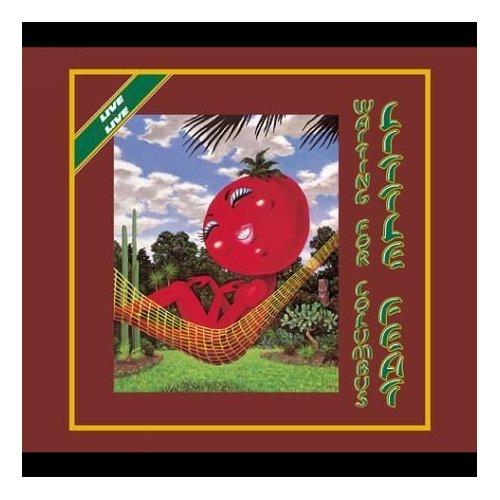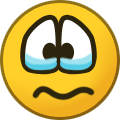-
Posts
4,204 -
Joined
-
Last visited
Profile Information
-
Gender
Not Telling
-
Location
Milford, PA
-
Interests
Music-performing, composition, arranging all instruments, all styles
Electronics and computer technology
kayaking, fishing, woodworking
Jokeyman123's Achievements
-

Privia volume stuck on high, even with speakers off
Jokeyman123 replied to DKD's topic in Privia x50 x60 Series
Brad, DKD... My suspicion is the volume pot as the first offender. If it has been used frequently-depending on how its soldered to its IC board-wouldn't take much to crack a solder joint and create a full "open" or on position. I don't have a schematic-but if this is a monophonic volume pot-there would be only 3 terminals-and if the low resistance connection fails, this is what will happen-constant full volume-as if you directly connected this circuit without a volume pot. Since you can get full volume, this would indicate the internal amp circuitry is fine. I recall my PX350 had a rather small and probably delicate volume pot which never failed on mine, but it is possible. A constant downward force-such as will happen when exercising the volume knob-could have caused a break in the solder connection inside. That is my best guess from a distance-and volume pots do fail-I just had to do an alesis Ion volume pot replacement which manifested itself by cutting out one of the stereo channels, and bringing the volume to full even when turned 10-20 degrees-this had 5 pins as it was a stereo pot and was pretty difficult to replace. You could try shooting some plastic-safe tuner cleaner in there, and flexing the volume pot gently to hear what might happen. if it is a cracked solder point, tuner cleaner won't help. If there are worn traces internally to the volume pot causing this-which is also possible, tuner cleaner might solve the problem, at least temporarily. -
Are you using battery power, or AC adapter, or have you tried both? Always suspect your power supply first. If there are older dead or marginal batteries in it, take them out. Very odd malfunction as if it were a malfunctioning mainboard, it would consistently have a problem. These aren't that old, the capacitors should still be OK which can often cause a headache like this. It could even be a slightly bad ribbon connection somewhere althugh from my disassemblies, things inside are pretty tight and secure would take alot to disconnect something internally. Go to page E-71 in the manual to re-initialize the XW-I think this will delete any user programs, hex layers or any other saved settings so you might want to back you anything you want to save to the SD card-see page E-73 for those instructions.
- 1 reply
-
- 1
-

-
I have been trying out Arturia's CZ emulator for windows or Mac-but it is too expensive IMO to go beyond demo mode -149.00 for a single virtual synth emulator but it is pretty comprehensive-goes beyond the functions of all the CZ's, purists might not be happy. And i do not see many of the classic CZ sounds i remember from my original CZ's built into this one-only new edits contributed by users of the Arturia virtual synth. It does have 8 stage envelopes which I have been experimenting with. I also am demoing the other virtual CZ by oli larkin. I haven't tried editing with this one yet to see if i can duplicate some of the most complex sounds I originally had going on the The CZ-3000 and CZ-1. and yes, the CZ-1 only was capable of 8 key polyphony, the CZ-101 only 4 live playing with the keys.
-

Casio Dm 100 and cz230s volume problem
Jokeyman123 replied to Belo's topic in Classic Casio Discussion
Any of the older specific Casio parts will be difficult to find, and casio does not provide parts (usually). Look for Casio parts in eBay, there are websites that sell Casio parts taken from other Casios that no longer worked, or from "old stock" parts. Google Casio keyboard parts. I can name a few-Casio Junkyard is one, Pacparts is another. Syntaur, Keyboard Kountry, Instrumental Music, there are others but unless you can specifically diagnose the problem, looking for parts won't help. There are certain CZ parts that fail more often than others, if you do some Google or other search engines, you may find references to these, even right here. I forgot the CZ-230s has one speaker, but I don't think this would cause it to shut down-unless the speaker itself has a short circuit. If you can get any sound out of the speaker, it is probably good but still could have an intermittent short circuit. Look for physical signs of bad caps-material that might have "oozed" out of the cap, or a swollen cap. Unless you have a capacitor tester-and are willing to remove and test each cap-only need to desolder or cut one lead, it will be hard to detect if a capacitor is good or not. And in my experience, ceramic caps seldom go bad, only the electrolytics deteriorate over time. Usually, an amp chip is pretty "sturdy" and won't destroy itself-unless other components connected to it went bad. You can test resistors in circuit, and you can also check voltages-but you have to have a schematic to trace voltage points, or best guesses. At least you could see what components are getting voltage, and if there is a short somewhere-where no voltage is getting through. Always check power supply parts first, check the voltages at the 'wall wart" adapters to make sure these are giving enough voltage. and check the solder points for the adapter jacks-even a microscopic crack in a solder joint there can cause these types of problems-it allows enough voltage to partially power up some things, but if there is a crack in the traces of the adapter jack point, it might not be supplying enough voltage-simply resoldering that jack inside would fix that. and these often crack and fail in older Casios and others. -

GP-510 Line-In vibration/resonance issue
Jokeyman123 replied to Morrowless's topic in Celviano Grand Hybrid Series
I suspect the Topping D10. Are you using the balanced or unbalanced version of the D10? If it is the balanced (TRS-3 conductor) version into the GP-510, this can cause a mismatch in signals. If you are using the version with RCA outs, should not be a mismatch but 20Ohms-very efficient-may be too efficient for the GP line input. 20 Ohms means it is very sensitive-presents no resistance to whatever is connected to it, so the D10 might be overdriving the line input of the GP-510- it is outputting at 384Khz and has a dynamic range of 125DB which is very "hot". This is excellent as an audiophile spec, but it might be too much for the GP-510 line input and could be causing excessive harmonic overtones, at least for the GP-510. A high-spec audio amp/preamp could handle that dynamic range, but the D10 might be overdriving the GP-510 line input. I know this all might sound like gibberish-but it isn't! If you have a different USB to audio interface, try it. I'm also always a little wary of USB in a system like this-where you are outputting GP-510 midi data into a computer-then using the same USB connection to connect a line-in audio signal. The D10 interface may or may not eliminate any feedback loops from the USB configuration you are using, but.....make sure your USB connections are tightly connected and should be shielded with good heavy duty cables if you can. I assume by Raspi you are using some kind of Raspberry Pi midi interface? 2 USB midi interfaces in the same signal chain, also could present distortion, but my best guess is the D10 overdriving the GP-510. It may be creating or amplifying additional harmonics the GP-510 is not designed to deal with. -
Here is an english description of this keyboard, created by "TableHooters" who is a very knowledgeable member of this casio group, and he might be able to help you better than I can. http://weltenschule.de/TableHooters/Casio_MT-36.html My best guess without a schematic diagram-is either the main IC (if there is one) that generates the sounds is malfunctioning-or if there is a separate "scanning" IC (again i don't know if this keyboard has one, but many keyboards do) that could be the source of the problem. If you don't know what this type of chip is, it continually scans the entire assortment of keys in sequence very rapidly, usually is physically close to the key assembly or even part of the key assembly-and will detect whenever you press a key or keys, and sends a note on message to the main IC. So if this chip is not working-it might be causing all the notes to power on at once. These scanning chips are usually driven by a crystal oscillator or some other chip that sends a constant clock pulse to the scanning chip and main IC. If there is one of those, that could be the other source of the problem. I tried finding a schematic for this one, but no luck so far.
-

Casio Dm 100 and cz230s volume problem
Jokeyman123 replied to Belo's topic in Classic Casio Discussion
Hmmm....2 separate problems. With the DM100, sounds like something with the power-it needs more power to drive the speakers at a louder volume, so I would check you power supply and other components that are directly connected inside to the power supply-usually capacitors dry out over time, this is the first place I always check. Or, it could be that the amplifier chip is failing, I think these have a "dedicated" amplifier chip to drive the speakers. I don't have a schematic so can't be sure. For the CZ-230s, I am not understanding quite what is wrong from your description, since the CZ only connects to outboard speakers or headphones. can you describe the CZ problem again-do you mean it also turns off when the volume is turned up? This is odd since it does not have a power amplifier internally-the circuit that drives the headphones would be very low power, so something else might be wrong, and if you are using external speakers-these might be drawing enough power to cause the CZ to power down, but headphones would not since these draw alot less power-current and voltage-so again it could be your power supply. Or-a short circuit connected to the volume slider or the volume slider itself might be causing the CZ to shut down. I would also check the capacitors in this one too, since these are old enough that bad caps could be limiting the amount of power going through all the circuitry, and this could shut it down too. if this is difficult to understand in English, let me know I'll use Google translate for your language which might help. -
From a distance-my guess is that somehow 2 of the hammers inside might be jammed together-these are steel arms that pivot and are rather narrow next to each other inside. Especially since one key is jammed, and the other key is sitting lower, sounds like this might be what happened. Normally it shouldn't but it is possible. Short of taking the CGP apart, which you might need to do-and if under warranty you void the warranty doing that, try jostling it around as you might if you were carrying it around in a carry case. Turn it upside down, gently hit the bottom, stand it on end and do the same, on each end. Might sound silly, but it might work. If its mounted on its stand, you will have to take it off of course, but if this fixes it its worth the trouble. You cannot access the internal hammers from above in between the keys-even if the hammers are stuck together inside, there still will not be enough clearance to move these back in place, if that is the problem. And if the CGP is constructed like my PX-560 or 350, to get to the key assembly underneath-will take alot of disassembly to get to the hammers. There is one more step you can take before you do that. Take off the small plastic covers underneath the case (I think the CGP is the same as mine in this respect-many of the PX's are constructed like this and the screws inside these panels are the ones that need to be removed to take the top case off to get inside-among other things! But try this next step first-These are little squares held in place with small screws. if you take these off, you can see the fulcrum arms inside. You might be able to see what is going on inside if you take off these covers in the area of the keys that are stuck. if you get lucky, you will see if the arms are moving freely or not-if these are jammed together, you will be able to see this with a flashlight. From there you might be able to move the arms-this is assuming this is the problem, and that it isn't something more difficult such as a broken key or fulcrum underneath. These are pretty strong inside, so it would take some major shock to break anything. If this doesn't solve the problem-only factory repair or someone pretty experienced with disassembling keyboards should take it apart. There are videos on the web showing some of the disassembly procedures for some keyboards if you want to give yourself an education about it, although I have never checked to see if the CGP-700 has anything to study. And it has to be done carefully or you will damage hard to replace ribbon cables and other components inside if you don't know your way around these keyboards. the internal speakers make disassembly even more tricky as you...leave it at that for now. Good luck and post back if you care to share your results, good or bad.
- 1 reply
-
- 1
-

-

Casio CT-S is not a fullsize keyboard?
Jokeyman123 replied to sunshine's topic in CT-S1-76 and CT-S1
Having to append this already ridiculously long post (sick in the house, not much else I can do for awhile....)there are so many virtuostic organ players who never touched a weighted keyboard-developed fantastic technique on double 44-key organ manuals-with actions very similar to may of the Casio non-weighted-this fact justifies working out on a CT-S1 or similar, again depending on your style of playing desired, even if you never touch a weighted key board. I had read that-seriously-musician prisoners in concentration camps during Wordl War II, made their own instrument simulations out of sticks, pieces of wood-piano playing musicians actually traced keyboards in the dirt-just to be able to remember where the key positions were, and even staged impromptu simulated performances when they could get away with it-PM me if you want to know where I got this information from. Was documented by someone who survived one, and saw it happen. I think of this often when I feel inclined to fuss about whatever "imperfection" I may perceive in whatever I am doing. So play away on the CT-S and be astounded at the tools we now have to create meaningful music-or in my case, maybe not so meaningful..... -

Casio CT-S is not a fullsize keyboard?
Jokeyman123 replied to sunshine's topic in CT-S1-76 and CT-S1
Hmmm...If I am working on more difficult advanced piano repertoire, I don't do that on any non-weighted 61, 76 or 88 key instrument. To the original poster here-if you are serious about your technique-and from playing live in many situations-I would think you will need to learn to play just about any size or weight of keyboard depending on what you intend to do. Comparing the Yamaha P-125 to the CT-S is not a valid comparison technically speaking. If I were in a professional studio or similar environment-I would find a variety of keyboards at my disposal, including (in a better studio) at least an upright acoustic piano, and a variety of workstations-weighted and non-weighted. And possibly even an authentic full setup for a Hammond B-3 or similar, which I am not sure, but if those keys are a bit narrower than on a grand or weighted digital, I never noticed-and my technique would have to change, quite a bit. If I had developed my technique initially from a spring-action keyboard to a true acoustic grand or digital, I probably would have crippled myself. I spent hours years ago initially playing Fender Rhodes and Wurlitzers too-and these were not spring action keys, these were weighted. The Rhodes was alot more sluggish than the grands we had at our disposal as students. The Wurlitzers were a little better, but still needed weighted technique to play. Doing the opposite is much easier, and as long as I go back to my practicing exercises on the weighted, doesn't seem to affect my piano technique too much. So unless the width of the keys is drastically different-IMO this seems to be a silly argument. I manage to play reasonably simple passages even on mini keys, but then I am not trying to play a Chopin Etude on it! Many of Bach's pieces were written for harpsichord or clavichord-again non-weighted in the modern definition of weighted, and he didn't have 88 keys either. Just 10 fingers on each hand (I think). So to this poster-get both-a good weighted digital-or acoustic if you have the facilities-and practice your technique on that, not a CT-S1 or anything else that isn't weighted. Transitioning then to a CT-S will be easy, IMO. I do this all the time, between the XW-P1, an Alesis Ion, Yamaha SY77 (non-weighted) and the Casio PX-560 and Fatar TP-40s, Korg SP-500 (weighted 88 key). I miss playing on a true grand sometimes-but when I sit down at one, the feel is surprisingly close-actually the SP-500 (Korg's RH-II graded) feels a little heavier than the grands I get a chance to play, the PX-560 is quite close. I haven't played a CT-S-but if it feels even remotely close to the Hammond's or other non-weighted keys I play, I'd be happy with it-and of course depending on what I needed to play. I use a Ferrofish B-4000 organ module and practice organ runs with this connected either to my weighted or non-weighted keys, to adapt my technique to both. The only time where I might feel a bit of a stumble-would be playing tenths with either hand. Even then, the width of the keys would have to be pretty different to affect my technique. and since i can't play tenths without a major hand operation, I never noticed. And if I were an producer or A/R-I could care less what size or weight your keys are-here's your score, can you play it? if not, next.... disclaimer-no animals were harmed during the writing of this post-but i did have to take my cat off the table a few times. -

2025 Winter NAMM in Anaheim, CA
Jokeyman123 replied to Jokeyman123's topic in General Casio Discussion
Did Casio stop production of the PX-560? I didn't think so, but you could be right. With inflation so high everywhere for everything, I'd be very surprised if Casio released anything near the top of their PX-5s and 560 models. -

2025 Winter NAMM in Anaheim, CA
Jokeyman123 replied to Jokeyman123's topic in General Casio Discussion
Just my opinion- It might be helpful in the areas that can, to try to go forward with whatever they can. Might boost some people's "morale". On the surface, it may seem possibly heartless and selfish to proceed with this. But...with people coming from all over the world to NAMM-they will see what has happened there, and it might bring more people forward to help restore the destroyed homes, lives, and natural habitats if they see it first-hand. Anything that can help restore the devastated local economies, homes and natural areas. large and small-let it go forward. Sometimes positive change can happen in unexpected ways. Maybe that will be what happens as a result of this very large NAMM gathering-maybe some of the major music companies will be willing to donate to restorations there once they see it-since so much of the music and film industry function as a result of what many people in those industries have to do for a living, right there-whether it is a small business owner and their workers, workers that have lost their homes or even many of the larger industry people who I'm sure are feeling the effects of the surrounding devastation, as well as many of the the musicians, actors, stage crews and hundreds of support people. This is the "capital" of one of the largest industries in our country, and there is a big history there as well. I would guess thousands have lost not only their homes, but their livelihoods. I was surprised that NAMM was even going to be possible-so more power to them if it can benefit anybody in that area. Просто мое мнение- Возможно, будет полезно в областях, которые могут, попытаться двигаться вперед со всем, что они могут. Это может поднять «моральный дух» некоторых людей. На первый взгляд, это может показаться бессердечным и эгоистичным продолжать это. Но... с людьми, приезжающими со всего мира на NAMM, они увидят, что там произошло, и это может побудить больше людей помочь восстановить разрушенные дома, жизни и естественные среды обитания, если они увидят это своими глазами. Все, что может помочь восстановить разрушенную местную экономику, дома и природные зоны. большие и малые, — пусть это идет вперед. Иногда позитивные изменения могут происходить неожиданным образом. Может быть, это и произойдет в результате этого очень большого собрания NAMM — может быть, некоторые из крупных музыкальных компаний захотят пожертвовать на реставрацию там, как только увидят это — поскольку большая часть музыкальной и киноиндустрии функционирует в результате того, чем многим людям в этих отраслях приходится заниматься, чтобы заработать себе на жизнь, прямо там — будь то владелец малого бизнеса и его работники, работники, которые потеряли свои дома, или даже многие из людей из более крупной индустрии, которые, я уверен, ощущают последствия окружающих разрушений, а также многие из музыкантов, актеров, сценических бригад и сотни людей поддержки. Это «столица» одной из крупнейших отраслей в нашей стране, и там тоже есть большая история. Я предполагаю, что тысячи людей потеряли не только свои дома, но и средства к существованию. Я был удивлен, что NAMM вообще станет возможным — так что больше им власти, если это может принести пользу кому-то в этой области. -
Jokeyman123 started following 2025 Winter NAMM in Anaheim, CA
-
Looks like NAMM 2025 is going forward, despite the devastating California fires throughout the area. Looking through some preliminary news, all I can find so far is a report detailing 2 new Casio console digital pianos. This article, towards the bottom if you scroll down, describes 2 new AP digital budget Casio console pianos. Maybe we'll see a few more surprises. https://mmrmagazine.com/clone/2025-namm-show-buyers-guide/
-

🎹 Any News about the Download section ?
Jokeyman123 replied to FlashyEagle8's topic in General Casio Discussion
I would have provided feedback, but I don't have the MZ. The difficulty (I think) for some of these Casios (and others) is...sometimes it is hard to improve on what is already there. I thought I was being pretty original with one of my PX560 programmed hex layers until I found a factory hex layer that sounded way too similar to what i thought was..pretty good anyway. I've been trying to come up with "combination" sounds-sounds that change over time, either quickly or slowly. I am going by memory from my CZ synths years back which were capable of some very interesting sounds because these had 8 envelopes-so I could create an entire series of sounds-gimmicky but still cool. I remember one in particular-had a car or motorcycle sound, a screech of tires, a crash-and then at the end of the...one keypress...the police siren faded in! And these were not samples, were created with the CZ PD synthesis and....the 8 envelopes. I cannot duplicate that type of sound with the PX560-although with hex layers and careful timing of the attack, sustain and decay or release envelopes, I've managed a few that sounded like my old CZ's-silly stuff, nothing very musical, but i enjoy programming, seeing what I can come up with. Things have been a little slow here at our user group, but then I'm getting the vibe that this isn't the only place without much action, the Korg website disappeared for a month, I guess people are still recovering from the holidays, the pandemic, fear of wars (again) among other things. Like Dwayne Allman said in an interview when asked about "the revolution" what ever that was supposed to mean-in the 60s i guess-"I'm a player. And players don't give a damn for nothing but playing...." RIP Dwayne -

Does CDP-220R have any pedal polarity switch trick?
Jokeyman123 replied to casiorg's topic in Casio CDP Series
The Casio pedals have worked on my CTK-6200, PX-575, XW-P1, CDP-230 and PX-560 so there is definitely some cross-compatibility with a Casio pedal and several different Casios, why I keep at least one Casio sustain pedal. I have also successfully used universal pedals, but I always purchase those that have a polarity switch-because not all manufacturers use the same polarity-and will switch sustain off when you press the pedal, and on when you release, plus i have a 1-2 other digital piano keyboards that need the opposite polarity from my Casios. I also bought a pedal that had an ever so slightly shorter plug sleeve-could barely notice until i compared it-and therefore, it did not work at all-it was not making correct contact inside the jack! Drove me crazy until i realized what was wrong. Old post.....