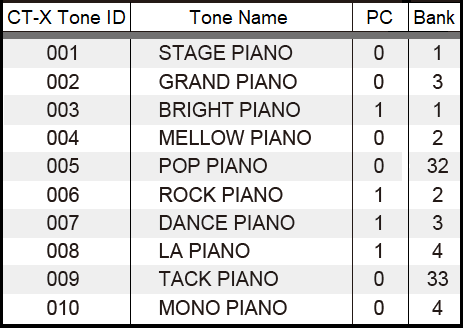-
Posts
551 -
Joined
-
Last visited
Content Type
Profiles
Forums
Downloads
Everything posted by Chandler Holloway
-

CT-X Rhythm Editor Tutorial
Chandler Holloway replied to Chandler Holloway's topic in CT-X3000 / CT-X5000
Not familiar with that machine but I would say no, because they are completely different instruments released by completely different manufacturers with completely different interfaces that use completely different rhythm file formats and implementations. -

ct-s1 CT-S1 : External MIDI In and Tone Selection
Chandler Holloway replied to rsaintjohn's topic in CT-S1
Program Change (PC) messages carry a value of 0-127, and this value correlates to a voice contained in the keyboard's bank of tones that will be called up whenever this message is encountered on a channel during playback. If a song starts playing using a grand piano tone on channel 6 and a PC message is sent telling it to switch to a trumpet two measures later, any notes played on channel 6 from that point onward will use the trumpet tone until a different PC message is encountered or the song ends. Sending the same Program Change message to a channel twice in a row will not have any effect on playback, as a new tone needs to be called up to actually change the voice assignment. Of course, modern keyboards like the CT-X models can store far more than just 128 tones in the internal memory, so a MIDI sequence needs more than just a single PC message to properly access all of the available sounds. As such, a bank select message can be sent along with a Program Change to define a smaller subset (or bank) of tones that the accompanying PC message chooses from. Bank select messages are a Control Change (CC) message, separate from the PC message that actually carries out the voice switch itself. CC messages have two parts: a function number and a control value. A bank select CC message always has a function number of 0 (this tells the keyboard that this message will serve the function of switching banks). The control value of a bank select message is what controls the bank you're switching to; check the appendix to determine the bank (0 through 127) your desired tone is assigned to, and enter that number as the control value. To use a real world example, the tones in your instrument’s memory are like files in a file cabinet with multiple drawers. Instead of considering all the files in the cabinet together as one massive sequential catalog, MIDI voice assignments narrow things down by first defining the bank (drawer) the sound belongs to and then pointing to a specific tone (file) within that bank to use. The following excerpt from the CT-X800’s appendix shows the PC and bank select values for the first 10 tones in memory. Instruments within the same broad category usually share similar program change numbers. All ten of these CT-X piano tones are called up with a PC value of either 1 or 0, but the extra bank select value is what sets them apart. Keep in mind that the order in which you send these two messages is important to ensure that your voice change is executed properly. Receipt of the PC message is what actually triggers the voice change for a channel; sending a bank select value by itself will not have any effect on playback for that channel, but it will determine the group of tones a subsequent PC message points to. It’s best to send a bank select message at the exact same time as its accompanying Program Change, or even slightly before it if you want to be absolutely certain the tone generator will process them sequentially. If you use a common DAW like Cubase, Sonar, Digital Performer or Pro Tools, you can also use Casio's officially released patch scripts. These let you select tones by their plain English names; they will automatically insert the appropriate program change and bank select messages where appropriate. Very convenient if you're programming MIDI tracks in a DAW. Hope this helps! You'd be better off asking any future X800 questions over in the appropriate section of the forums, you'll get more specific help that way. -
My CT-X700 sends a specific system exclusive command when the start button is pressed in Song Mode. You could look into using that as a start command with some sort of MIDI interpreter in your DAW. MIDI sync will not be added in a firmware update, your best bet is to use the panned kick or hi-hat workaround you mention above.
-
The CT-X700 display is backlit. The CTK-700 display is not backlit. So many alpha-numeric model designations, hard to keep them all straight. I believe @Babs has mistakenly posted in the wrong section of the forums, as they reference the CTK rather than the CT-X in this post.
-

Tones reference? Help reverse engineering demos from YouTube?
Chandler Holloway replied to ponzu's topic in CT-X700 / CT-X800
Glad you are having success using my modified files to get the most out of your CT-X! I should let you know that the program I've used to create those utility bank files (RBK Mixer) is now available to the public for beta testing. You can download the latest release here. This will finally unlock the ability to independently tweak the volume levels of the layered and split sounds (whereas the utility bank files just mute and hard pan specific tones, which is useful, but doesn't offer much in the way of in-depth control). I don't have instructional videos out for the software yet (should be done soon), so if you have any questions about how to get up and running, please just post in the beta testing thread and I'll be happy to help out. Very cool that you're using guitar effect pedals to help out with your synth patches. One of my favorite gear YouTubers, Jorb, just started an awesome instructional video series on using guitar pedals with synthesizers. The first episode is pretty basic power and signal path logistics stuff, but future episodes will get more fun and experimental with modulation effects, reverb and delay, overdrive etc. Should help give you some fun ideas to work with if you're starting to explore more of that type of sound design. Best of luck as you continue to master your CT-X! Always great to hear from folks who are using and enjoying my various Casio projects, it makes it all worth it. -

bring old songs back to newer casio keyboards
Chandler Holloway replied to davis9754's topic in General Casio Discussion
You can bring this song to any keyboard that supports importing User Song files (aka MIDI files). If Down in the Valley is a popular public domain song, I'm certain there are MIDI file transcriptions of it out there. I no longer work for Casio so I cannot say whether or not they will re-introduce particular songs to the catalog. I would just find a good MIDI file version of it and import that. -

"Tone Tyrant" tone editing software
Chandler Holloway replied to mrmr9494's topic in General CT-X Discussion
Hi Mike, glad to hear this is getting off the ground! @Fenerlithe .TN7 file format contains custom audio waveforms brought in via sampling. There's no way the CT-X model keyboards will ever be able to support it, as they do not support the importing of new samples. TON files are just parameter changes applied to the existing AiX sample set, not wholly original samples. -

CT-X800 headphone volume too low for some tones
Chandler Holloway replied to Marcelo Chaves's topic in CT-X700 / CT-X800
The AiX default tone volumes being uneven and mismatched isn't a mechanical fault of the board or the chipset, it just has to do with the volume that the original samples were recorded at. Some of those raw samples were just stored in memory with a hotter signal. These were the first AiX boards Casio made, I've noticed (anecdotally) that the sample volume has been evened out with later AiX boards like the CDP-S350 and CT-S400. Regarding speakers vs headphones, what you're hearing is simply a product of the onboard speakers being small, low wattage speakers on an entry level keyboard. If you compare those speakers to the onboard speakers on something more advanced like the CT-X5000 or the MZ-X500, you'll immediately notice better bass response because they have a better DAC, larger cones, higher wattage, etc. The CT-X800s speakers are naturally going to favor treble and hi-mid frequencies because they aren't equipped to handle bass frequencies well. The Celesta is a bell tone that typically plays in the high-mid range anyway, whereas Stage Piano has more low end content to its timbre. When you hear both through the speakers, you don't notice Celesta being quieter than Stage Piano because Stage Piano is losing some of that low end when played through the speakers. Plug in headphones, and you'll get more of that low/low mid sound from the Stage Piano whereas the Celesta won't benefit as much from the fuller reproduction of the sound. Make sense? If you don't want to use RBK Mixer to aid your rebalancing (I would highly recommend you try it out, it's a must-have for CT-X700/X800 users), a quicker way to adjust the sound of the speakers to a mix that's more to your liking might be to try different Equalizer presets in the function list. Seriously though, try RBK Mixer! Lots of fun stuff you can do with it. You can even just load in some of my pre-made Utility Banks (only made possible with RBK Mixer), they unlock tons of cool functionality by themselves. -
Privia models have a 3 year warranty from Casio, so if you're within that, definitely seek repair from an authorized service center near you. If you're outside the warranty and feel comfortable poking around inside, then by all means, open her up and carefully remove parts until you can get a good look at the contacts underneath. The bank button in particular, if you see any visible gunk on the contact, just wipe it down first without applying any foreign substances. If the contact issue persists, proceed with isopropyl alcohol or even full blown electronics contact cleaner that comes in the spray cans if you want to be thorough. I've yet to run into a keyboard button issue that wasn't solved by iso alchohol, though. As for gunked up keys, can't advise without seeing the disassembled key and whatever kind of residue is on the contact or the key casing. As a rule of thumb, wipe down visible gunk (aside from white keymech grease, that's there from the factory to lubricate) first before trying a foreign substance on anything.
-

CT-X800 headphone volume too low for some tones
Chandler Holloway replied to Marcelo Chaves's topic in CT-X700 / CT-X800
@Marcelo Chaves Unfortunately, some of the internal tones with the CT-X series just have louder samples than others. X-Synth Lead 4, for example, is really loud compared to its neighboring synth tones. it's a well documented issue with these first gen AiX boards. Those speakers can be deceptive when monitoring sounds because they're, well, entry-level, low wattage keyboard speakers. Always trust the headphone jack, you'd be playing through external amplification in an any serious performance setting anyway. I would recommend using my free software utility, RBK Mixer, to lower the volume of specific tones that you think are overly loud via custom edited Registrations. You can download the most recent version (Windows -> get the .MSI file, Mac -> get the .DMG file). Export an RBK file from your keyboard (this is a bank of 4 Registrations, containing the tones you want to rebalance), edit the RBK file with RBK Mixer to adjust the volume levels where necessary, save the modified RBK file and load it back into your CT-X800. Recall the Registrations to see if the new volume balance is to your liking, repeat the process (if necessary) until you have the balance you like. Let me know if you have trouble with this process, I'd be happy to help walk you through it. https://github.com/olmigs/rbk-mixer/releases By default, every tone is at the maximum volume level in the (hidden, inaccessible through normal means) mixer menu on the CT-X800. Since it's already maxed out, you can't make the quieter tones (like Celesta) louder to match, you must make the Stage Piano sound quieter so it doesn't overpower the Celesta. Along the same line of thinking, if you're playing with Rhythms and accompaniment, the internal metronome, or MIDI songs in the Song List, use the "Accomp Volume", "Metronome Volume" and "Song Volume" settings in the Function list to lower the volumes of the corresponding voices until you get a good balance of all the different sounds in the keyboard. Once the appropriate things are quieted down (but properly balanced in doing so), use the master volume knob to boost the overall volume back up to an adequate level. Roundabout and clunky solution due to the limitations of the interface, but very worth it to do if you're serious about getting the best experience and sound quality on your CT-X800. Hope this helps! -
You'll want to check the manual and refer to the section about User Registrations. Usually the process is to select the tone or tones (plus effects, rhythm, tempo, pads etc if you want to get that fancy) you want to save and recall quickly, hold down the store button, and then press one of the Registration buttons to store those settings to a Registration slot. You Registrations are stored in banks of 8 slots each, and you have several banks to work with (plus you can back up extra Registration banks on your flash drive if you fill up the onboard memory). The MZ-X has the distinct advantage of being able to name registrations as well, so you'll definitely want to put labels on them to help you stay organized. I also like to group Registrations in banks based on similar types of sounds (like electric pianos and organs), but sometimes I group different sounds in the same bank if I use them all in one performance or song so I can switch between them quickly. Just use whatever organizational system works for you.
-
There's only one tone called 60's EPiano on the CT-X700, so I don't know where you're getting "60's EPiano 1 and 2" from. 60s EP is a Wurlitzer sound. EPiano 1 and 2, Dyno EP and DynamicEP are Rhodes sounds. I don't know all the original Rhodes and Wurlitzer variants well enough to say exactly which Rhodes or Wurly model each one sounds like, but they're definitely under those umbrellas. Check Casio's SoundCloud if you want to hear some demos for yourself: Listen to CT-X700/800 030 60's EP by CasioMusicGear on #SoundCloud https://soundcloud.app.goo.gl/VyQwh Listen to CT-X700/800 024 E.Piano1 by CasioMusicGear on #SoundCloud https://soundcloud.app.goo.gl/gGw76 This YouTube video runs through every EPiano sound on the CT-X5000. Unfortunately you can't see the screen and he didn't bother to annotate which tone was which, but you'll definitely still be able to hear some tones you like. https://youtu.be/SdbwKmCkAgg 95% of these CT-X5000 EPiano tones are also on the CT-X700, so if you're really committed to buying an X700, odds are good that a tone from this video will be on it. I'd recommend going with the CDP-S350 if you're serious about the piano playing experience (and I'd guess you are since you're asking about specific Rhodes models), it has 100% of the EPiano tones from this video and it comes in an 88 key weighted form factor.
-
The only samplers with real gigging capability in Casio's recent history are the MZ-X500/X300 and the XW-G1. Those are like full blown synths and arrangers though, and they have the price tag to show it. Buying those just for basic sample playback would be like cracking eggs with a sledgehammer. The CTK-6000, CTK-4400, WK-245 etc and those kind have very limited sample memory (like less than 45 seconds), pretty much no sample management tools (you have to record them directly into the audio inputs, you can't convert them from existing files), and they will aggressively mangle your samples if you try to play them far outside the pitch range you initially recorded them at. If you absolutely can't use a computer or mobile device for your sample playback for whatever reason, you're gonna have to spend a pretty penny to get something with good memory capability and sample handling. Consider something smaller and more specialized, like the Novation Circuit Rhythm or a Roland SP-404SX. Could splurge a bit more and look at an MPC One, or if you're really on a budget, look for an MPC 500 on the used market. A sampling keyboard seems like a waste if you're not going to be a keyboard player, it's gonna be big and expensive relative to what you actually want it to do. Really, really consider just using a laptop or tablet to play your backing track filler if you already have one, I guarantee you it's the most cost effective option.
-

External Devices (effects pedals ) with CTX 700/800
Chandler Holloway replied to keroleen's topic in CT-X700 / CT-X800
Most guitar pedals have mono inputs, so unless you know your pedal has stereo (left and right) inputs, you'll want to run a 1/4" mono instrument cable from the CT-X's headphone output into whatever pedals or effects units you have. Any regular old 1/4" guitar cable should work fine. You can tell a mono cable apart from a stereo cable depending on how many rings the connectors have. Mono cables will only have one ring on the plug, whereas stereo cables have two. Mono cables are sometimes labeled as TS cables, which stands for Tip and Sleeve. The tip carries the single audio signal, and the sleeve is the electrical ground for the signal. Stereo cables are classified as TRS (for Tip, Ring and Sleeve). The tip carries one channel, the ring section carries another audio channel, and the sleeve section is still the ground. The CT-X has a stereo audio output jack for the headphones (a TRS jack), so if you plug in a mono guitar cable, you're only going to get the left channel of keyboard audio. However, as long as you're not using a tone that really needs to be heard in stereo (like a grand piano, string ensemble, or brass section), you can get away with sending one mono output just fine. Synth pads and leads, organs, most of the EPianos, basses, guitars, solo wind instruments (not sections) are all totally fine to use in mono without losing much. Of course, if you want to make full use of the CT-X with external effects pedals, splitting the stereo output into two separate mono channels is the best way to do that. This will let you add specific effects to one of the two channels, so you could have a synth bass sound going through an overdrive on the lower split, as well as a dual layered synth lead sound on U1 + U2 going through chorus, reverb and delay. This video, this thread and the attached adapter guide should help you get up and running with effects and split outputs. I see from that thread that you found the MIDI control banks very useful, glad that it all worked out for you! CT-X700 X800 Individual Outputs Adapter Guide.pdf- 1 reply
-
- 2
-

-

-
You can do this using ReStyle, a community created Rhythm librarian program. It's linked in my signature below.
- 1 reply
-
- 1
-

-
Hi Mike! I've actually never tested it on an 8-Registration board like the CT-X3000 so I'll be interested to see if it all works out. I know the underlying Python library can work on any of the CT-X models though, so I don't see why it wouldn't work. You're welcome to pull down the source and put together a Linux build yourself. Main issue is that the server will need a Linux binary. We just added support for that Mono Compatible/Forced Stereo flag you implemented a while back. Fingers crossed that it all works right!
-
After weeks of testing and tweaking, we are nearing completion on the v1.0 release of RBK Mixer! At present, only Windows and Mac builds are available, but Linux will be ready by the time of release. I'm looking for beta testers who will help me "road test" the program. It's working fine on my Windows machine and the dev's Mac, but we want to have a larger sample size of users before we put out v1.0, so if you'd like to help please respond here and I'll PM you with instructions. Please include the following information if you want to help test: What model of Casio do you have (supported models are CT-X700, CT-X800, CDP-S350 and CT-X870IN)? Is your computer a Windows or Mac machine, and what OS are you running (i.e. Windows 10, Windows Vista, Mac Big Sur etc)? How do you plan to transfer RBK Files back and forth to your machine (Data Manager software or USB Flash Drive transfer)?
-

Modifying CTK Keys For Feel & Quietness
Chandler Holloway replied to mlochala's topic in General CTK / WK / LK Discussion
@Jokeyman123 would be the one to ask. He's done some modifications to the keybed of his XW-P1, which uses the exact same keymech as the CTKs and WKs of the 6250's era. If you're lucky, he might even share some pictures of his handiwork... I haven't been able to find them looking through his post history (it's very long). -
Spreadsheet versions of the CT-X5000 voice banks already exist, should be easily adaptable to your needs: CT-X5000 tone.csv
-
No, it won't work. The PX-S1100 and PX-S3100 are the upgraded versions with the Bluetooth adapter compatibility, the original PX-S1000 and PX-S3000 are incompatible with it.
-

Casio CTK-4200 Layer Volume controls
Chandler Holloway replied to Dan_15's topic in General CTK / WK / LK Discussion
@Dan_15 I don't believe that there's any way to change layer and split volume through the onboard controls of the CTK-4200/CTK-4400. However, it's possible that you may be able to apply custom volume balance with modified registration bank (.RBK format) files. My software utility RBK Mixer uses that workaround to make layer volume control possible on the CT-X700/X800 which similarly lacks this feature. However, in order to investigate whether this would be possible, we'd need to inspect some CTK-4200/CTK-4400/WK-245/WK-240 registration bank files (RM7 format) so we can figure out if the RBK files contain hidden mixer value parameters like tone volume and panning. I don't have access to any of those models, so you'd need to use Casio's Data Manager software and a USB printer cable to pull them off of your keyboard yourself. Then, once you upload them here, we can determine if a similar workaround can be implemented on these CTK and WK models. If you're up for it, let me know and I'll send you a PM with more instructions. -
Yes, that will work fine. Just make sure you have link sharing turned on and share the link here. I'd recommend just making a new reply to this thread instead of continually editing your initial response. I don't get a notification if you edit your post, but I will see it if you post a new comment in this thread.
-
I think the rules of the forums have changed such that brand new members can't attach files in order to avoid spammers and fake accounts. @Brad Saucier might be able to give you the ability to upload files, or you could always upload your file to google drive or dropbox and share the link here (just make sure link sharing privileges are turned on).