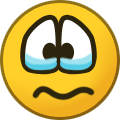IanB
Members-
Posts
437 -
Joined
-
Last visited
Content Type
Profiles
Forums
Downloads
Everything posted by IanB
-
Okay, so if you have an oscilloscope you can check those waveforms at the test points on the power board. The fault may be in some of the switching logic on that board also. Let us know how it goes!
-
The relay does only do audio. It disconnects the audio outputs to prevent a thump when you switch on and off. The main board will be running on main power from the power board. The power supply board won't shut itself down until it gets an "okay" from the CPU board. So it looks like the CPU board isn't getting the switch off signal. It's not worth tracing connections from the switch to the board. We know that is working because it's controlling the relay okay. The wall wart shouldn't be an issue. Current is not "pushed in", it is "pulled out" by the load. So as long as the rated current is high enough, that's fine. If you used a power supply rated at 100 Amps, the synth would still only pull whatever current it wants from it. Same as an LED table lamp won't take 100 Amps or whatever your mains supply is rated at. Like I said, try disconnecting and reconnecting the cable connection between the power/amp board and the CPU board. That may be enough to solve a poor connection. Also, be very careful around the display connections as that is virtually unfixable if damaged.
-
If the sound is switching off, we know that the power switch is okay. The power board labelled M4152-MA2M signals to the CPU board (MA3M) via a cable bundle to shut down, so first of all check the continuity of all those connections while the boards are connected together (but the power is not connected) to see if they are all good. If it's a poor connection just unplugging and replugging both PCB connectors may fix it. It is possible that something has failed on the power board before the connector but I wouldn't think that particularly likely. Here's the service manual. The same page as the power board schematic shows the On/Off switching timing diagram. cz1000.pdf CASIO_CZ-1000_SRV.pdf
-
All my thread update notifications come from casiomusicforums@gmail.com.
-
XW-P1 vs. Behringer model D or Pro-1
IanB replied to Jokeyman123's topic in General XW Series Discussion
I don't know the Behringer versions, but I owned a genuine Pro-One back in the day (it was stolen, I still weep) and it was a phenomenal monosynth. It had many more features than the Minimoog which (at the risk of heresy) I think is overrated just because it was first and used by so many great musicians of its time, similar to the aura of magic surrounding the Fender Strat. You'll run out of interesting things to do with a Moog well before you do with a Pro One. And, the Pro-One just sounded marvellous. Vince (Erasure) Clark describes it as very musical and I humbly agree with that. And these new remakes don't have the original's build quality issues. Do I need to say which one I would get? -
Jokeyman, Indeed. It gets even worse when you consider that computers have probably the noisiest grounds you can imagine! They're not really a ground at all, more of "an average of all the noise"...
-
Jokeyman, that does look pretty awful. I'm appalled that it doesn't include an optoisolator!
-
And finally if you are on Windows 10 I would strongly recommend trying my editor VZV CZ (link in previous comment) as it allows you to interact directly with the CZ synth's edit buffer, which is helpful for troubleshooting. If you load a sysex patch file, clicking/tapping any of the preset numbers will instantly send the patch to the CZ edit buffer, which is the "live" sound that the synth actually makes. The patch's parameters will be loaded into the controls in VZV CZ and thus you can make modifications and then click "send live" to again download it to the synth. You can also upload the current edit buffer status with "get live". Try seeing if any of that works?
-
I can't say it's the only one, I'm sure other models do, but I've found on various music discussions people reporting interfaces having problems with Sysex dumps that were not a problem with a UM-One. From my own experience, I have no problems with my CZ (actually a CT6500 but that's besides the point) using it whereas my Behringer UMC interface's MIDI port doesn't work, and that's a nominally studio quality interface. This is one of those things where it's easy to check if you've got something (in this case a UM-One) but very hard to guess otherwise. Out of interest, what cable do you have? I just thought of one other thing- quite a lot of USB devices don't work properly on USB 3 sockets, make sure you try it on a USB 2 socket if you haven't.
-
The USB cable is an important point. Firstly tho regarding the speed; MIDI only runs at one standard speed, 31.25kHz. The CZs expect patches as a continuous Sysex stream of 263 bytes, so it's not a speed problem on the CZ. It may well be a problem for the cable though. Many MIDI interfaces don't like a big chunk of data like the CZ is expecting and simply won't send the stream properly. The Roland UM-One is one which people (including myself!) report as being fine for handling CZ Sysex and other long streams of data. Without a thorough look at the particular electronics it would be hard to know why others don't, but a likely guess is that they have 8 bit microcontrollers inside which the programmers haven't bothered to make capable of handling more than 256, or 255, bytes in a chunk. The result is that they can't even handle one patch, which as I said is 263 bytes. CZs can't do a full patch dump in one stream anyway, you basically have to send each patch separately, so that's not going to be the specific issue here. As an aside the CZ series use one or more 7811G microcontrollers which are a Japanese iteration of the 8085/Z80 architecture, running at 12MHz. They're plenty fast enough, it's the interface that's suspect.
-
I recently wrote a patch editor for all CZs which is available from the Windows 10 store. It's completely free. I announced it here at the forums- Here's a direct link to the Windows Store- https://www.microsoft.com/store/productId/9NBT2LCQV3NQ Feel free to give it a try
-
Casiotone MT-240 voices MIDI fonts available?
IanB replied to Studio B's topic in Classic Casio Discussion
Glad you got it sorted! -
Casiotone MT-240 voices MIDI fonts available?
IanB replied to Studio B's topic in Classic Casio Discussion
What is the name of the dll? Is it VBrun[something or other]? If so, it's missing the particular runtime for the version of VB the program was originally written with. It's presumably a pre .NET version. -
I've Written A Patch Editor For the CZs and CT6500
IanB replied to IanB's topic in Classic Casio Discussion
Hi Cyberyogi, the patch editor doesn't require a tablet, it works on any Win10 machine using the mouse. The interface is just designed in a way that makes tablet usage comfortable. As to the app store, I don't think you have to be a member of anything to use it, so long as you have Win10 on your machine. But if not well obviously that won't work for you. I don't have a CZ-230S to test with, but I assume the Sysex format is the same as for the CZ synthesizers and CT-6500, so patches should be interchangeable between all these Casio machines. Just using raw sysex you should be able to send a patch direct to the edit buffer which is patch 60 hexadecimal (96 decimal). On CZ synths, patches 0-31 are presets, 32-63 are programmable and 64-95 are the data cartridge, with 96 being the edit buffer. On a CT-6500, 0-47 are the presets and 96 is the edit buffer. I'm not sure what numbers the CZ-230s uses for its programmable patches. The main point of my editor is that you don't really need to save anything locally as you can load patches live using a single click or tap. -
That's a pity about the display As for the editing, I've written a CZ editor and although I haven't tested it with a 230 I presume it would work. Feel free to give it a try, it's in the Windows 10 store, full description in this thread- It's completely free. I'd be very interested to know if it works with the 230!
-
So, how did it go?
-
I've Written A Patch Editor For the CZs and CT6500
IanB replied to IanB's topic in Classic Casio Discussion
Well if I had access to one I'd be happy to do it, but unfortunately buying one is out of my (zero) budget at the moment -
I've Written A Patch Editor For the CZs and CT6500
IanB replied to IanB's topic in Classic Casio Discussion
Sorry to disappoint Chas, I'm afraid it's only for the CZ series. The "VZV" is my um "brand". I'm afraid I don't have a VZ synth or I'd happily write a patch editor for it! -
I used a CT201 back in the early 80s when me and some friends had a synth "band" that never got around to performing. One of my friends bought it from another synth duo who were actually gigging. It was a nice keyboard as I recall, great fun, even if the sounds were a bit cheesy at the time.
-
This question being a month and a half old, but I'll answer it anyway. It sounds like you are downloading patch banks into the CZ via sysex. If you do that, they will overwrite any patches you have saved on the machine itself. For instance if you saved a flute patch into user patch 04, then download a pad sound into user patch 04, that will overwrite the flute patch. A patch bank will overwrite all the patches on the machine. On a CZ, the patch number is hardcoded into the sysex itself, so each patch will overwrite the original patch number it came from, if that makes any sense, and sending the bank will overwrite all the saved user patches. At which point may I humbly suggest the CZ patch editor what I have written myself recently, VZV-CZ which I link to on this explanatory post here- It runs on Windows 10 and is completely free without any ads or "upsells". Using VZV-CZ you can load a patch bank into it and then send the patch to the CZ's "live" edit buffer, rather than to a user patch number. This means it just becomes the live sound on the synth and all those saved on the synth remain in place. You can then "write" it into a patch slot on the CZ if you so desire, and thus compile your own banks (or you can compile your own in VZV-CZ).
-
My first Casio was a VL-1 in 1982. Me and my mate Jim got an MT-45 and with those we started our "synth duo" which was the style at the time
-
I've Written A Patch Editor For the CZs and CT6500
IanB replied to IanB's topic in Classic Casio Discussion
Thanks Brad, I hope so And patch editing really opens up the CT6500 since it's a CZ in disguise! -
Sorry if this is a bit spammy, but I've created a new patch editor for the CZ series and CT-6500. It's for WIndows 10 and is in the store, but is completely free and completely ad free. Also does not capture any user info at all. It's just a patch editor. It's called VZV CZ. Did I say it's free? As I said it supports the classic CZ series and also the preset CT-6500 which, although you cannot save any presets, accepts the usual Sysex so you can edit the "live" patch in the edit buffer and save virtual banks of patches in VZV CZ which you can then load into the synth with a click or tap. I've attempted to make an interface which is touch friendly for us with tablets which are more convenient to carry around than a desktop machine I actually wrote this because I have a CT-6500 and finally worked out how to edit the sounds and couldn't then find a really up to date Windows patch editor. Here's the store link- https://www.microsoft.com/store/productId/9NBT2LCQV3NQ If that doesn't work, just search VZV CZ in the Windows Store and it should pop up. There's two known issues I only spotted after the latest upload (typical); more than one rtpMIDI network channel can crash it on startup and it doesn't disconnect from an input if you switch to another one. I have fixes for them done already but it would be nice if some CZ series users would try it out and report anything else before the next bugfix release since each release in the Store has to be approved so it takes a while. If anyone out there is kind enough to give it a try, you can report any feedback or bugs here or to support@veezeevee.net Thanks for reading!