
Gregor Lichtenberger
-
Posts
15 -
Joined
-
Last visited
Content Type
Profiles
Forums
Downloads
Posts posted by Gregor Lichtenberger
-
-
Yes, but only if I have "Auto Chord" turned off and the tone is an organ tone, not the pop piano I selected. When I try to sync it with my drums on "variation 1" there is no sound to the keys I strike with my left hand.
I tried to attach a video but it would not attach.
-
It says 01.61
-
My screen looks just like yours but it is not detecting the keyboard? The cord values are not showing up on the screen. I can hear the cords as I play? Strange. Thanks for sticking with me on this.
I changed my cord type on the rhythm screen to be Fingered 1 and now the cords show up in the bottom left of the display. So I guess I can't use "Full Range".
Next question, how do I change the tone to not be "Organ"?
-
-
Yes. When I start to play the song "Don't Stop Believin'" the drum rhythm starts immediately that I have programed on the "variation 1" tab. I have a music preset I created called "Don't Stop to use the drum rhythm and also have "Auto Cord" turned on. On the "Main" screen in the "Sub-Menu" area you can see the rhythm selection and the pad choice. I have also created a midi file called "Don't" that contains a bass guitar tone that currently lasts 8 measures. But I can't get it to automatically start when I start playing. So as soon as I play the lower "E" note the drum rhythm starts but nothing else.
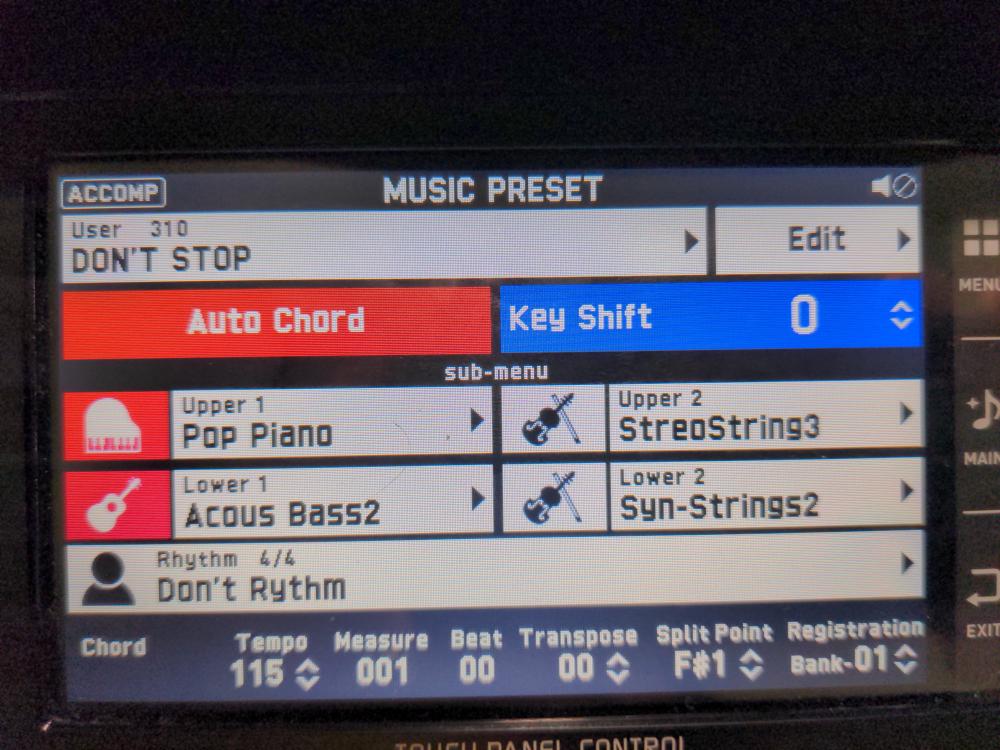
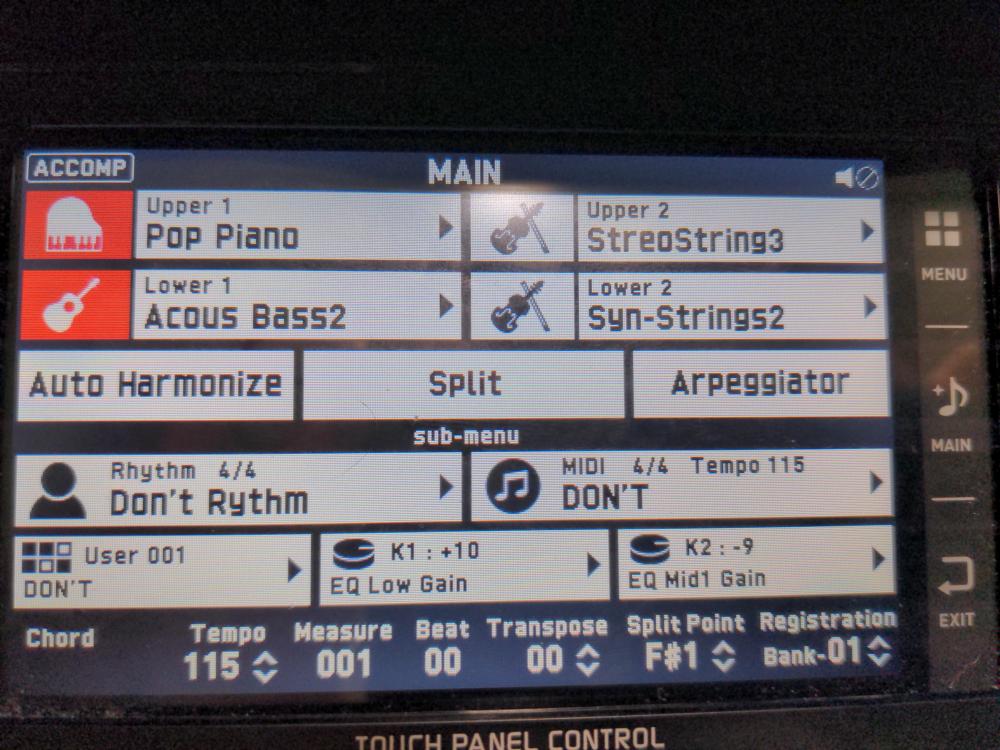
Thanks.
-
I am starting with the first cord on lowest note E. All notes are played below middle C. See attached picture. When I went into the Cord Event Edit screen I saw the below. All it had was the items shown and nothing else. Like it started to develop something. I deleted the "dampener" and "modulation" entries in case they were causing the problem and then manually entered the cords I wanted to play. I left the "Tone" line in since I wanted to use the "Pop Piano" tone. I can now get it to play but the strange thing is, is that the tone is that of an "Organ" not a "Pop Piano". Also I can't get it to sync with the drums rhythm when I start to play.
Very frustrating. Thanks for any help you can provide.
-
-
I tried the above and played the cords I wanted to record. But when I try to play it back I don't hear anything?
-
@Brad Saucier I got the cables today to connect from my Surface Go headphones port to my keyboards 1/4" L&R input ports. And as you would expect I am now able to play along with the PGS software accompaniment and record both sounds to the flash drive attached to my keyboard.
Thank you so much for your great support!
-
 1
1
-
-
I was able to buy my MZ-X500 thru American Music Supply in December 2020 and now the Website says it is not available.
-
Ah. Ok. I just now ordered the cables I would need to do that.
Also, I successfully tried your option #3 and it worked great. No syncing needed. I just need to learn how to play without hitting the wrong keys.
Thank you SO MUCH! I will let you know how the option #2 works once I get the right cables.
-
I wanted to let you know that I have tried the 2nd option. I can hear the PGS audio coming out of my computer and into the keyboard and my performance through my headphones connected to the MZX but the MZX audio recorder only captures and records my keyboard play to the USB flash drive. It does not capture the PGS audio that comes in through the MZX audio-in connection.
Any thoughts?
-
Thank-you very much. I decided to convert the wave file to an MP3 format using VLC Media Player and now it works!
Next question, how do I combine my keyboard playing along with the accompaniment and record it? I tried to download the mp3 file from the flash drive using the Media tab to the keyboard's memory but it does not see the file.
Is it because the file needs to be converted to SMF format? What is the best way to do that?
-
I would like to combine the accompaniment from PGS and my keyboard playing and record it either as a midi or audio file. I have successfully recorded the PGS music as a wave file onto a USB thumb drive. I then put the USD stick into the port on the keyboard and go to the midi load function under "sampling" and it finds the file and then press "execute" but a window pops up and says it is "Wrong Data". I have also tried to play the file though the Audio menu item and when I try to play it, it also says "Wrong Data". Any suggestions?

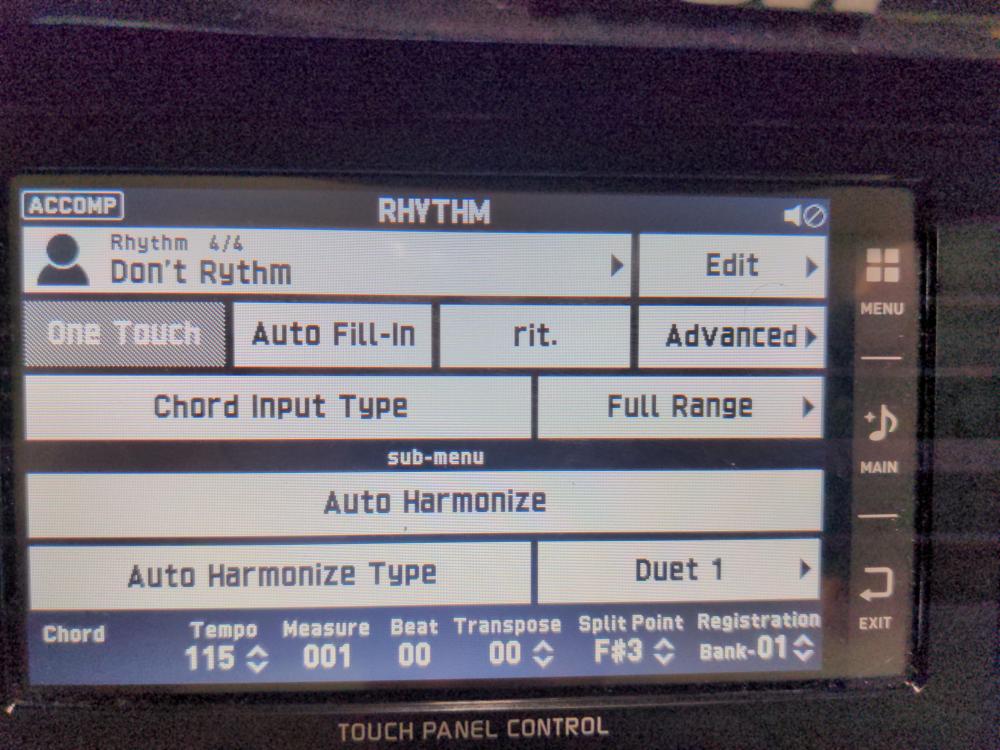
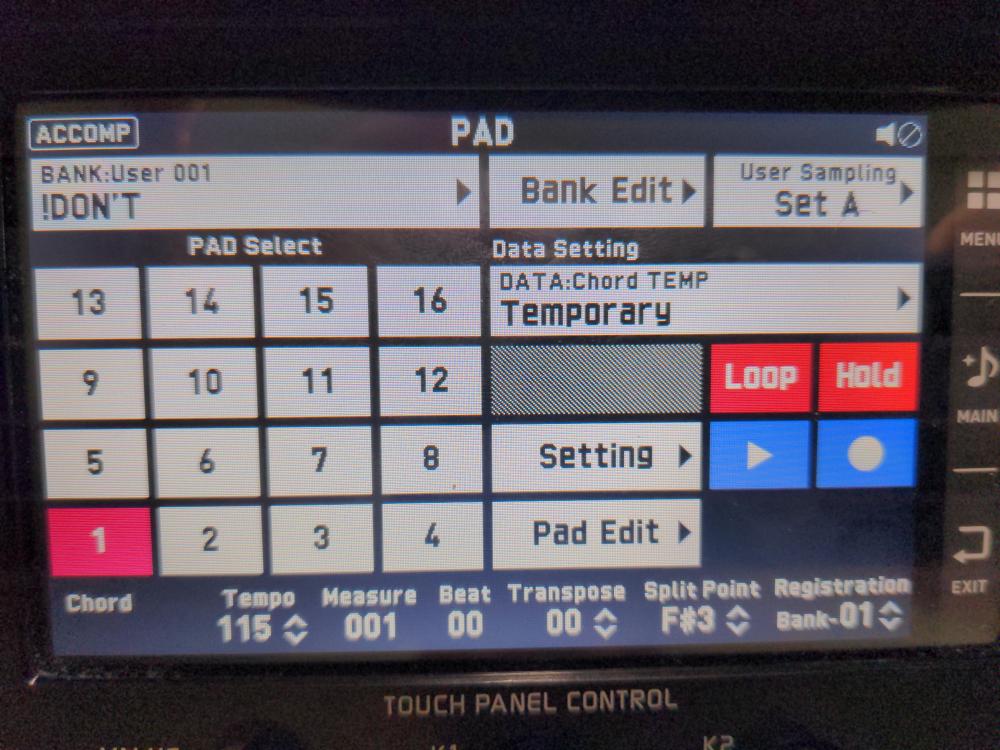

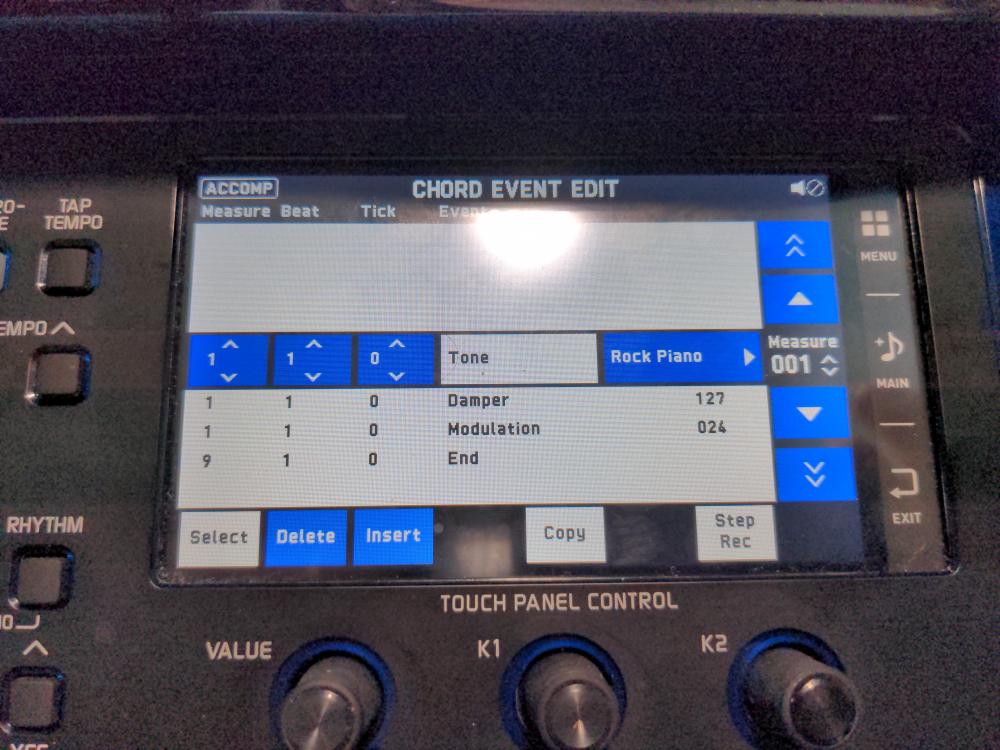
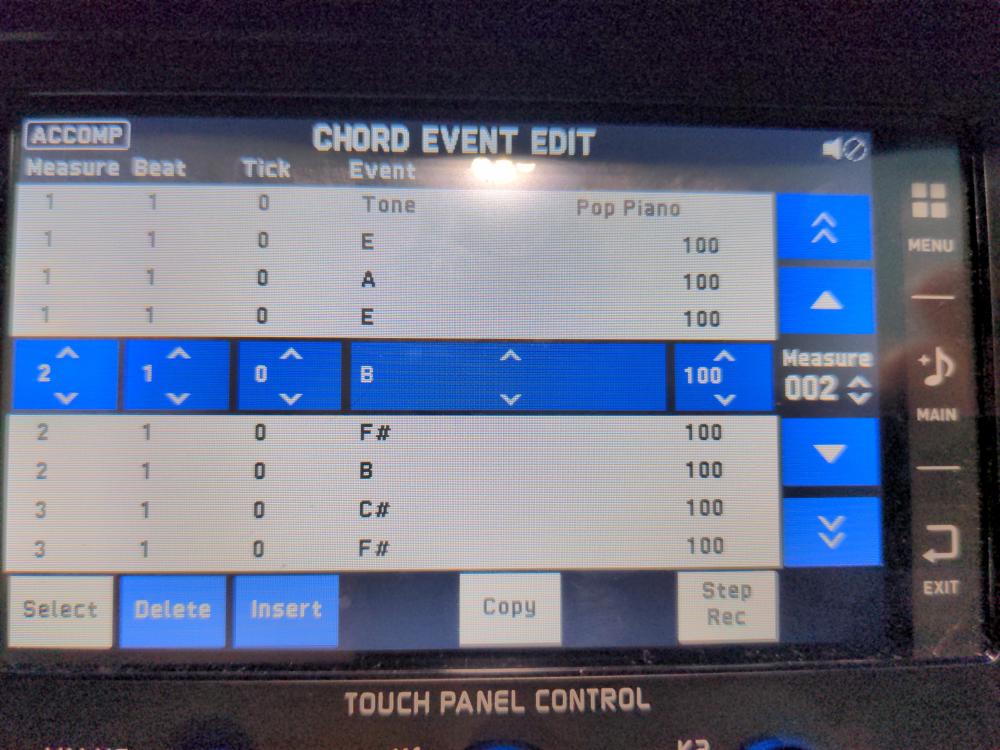
Tutoring help please - MZ-X500 functionality
in MZ-X500 / MZ-X300
Posted
@woodman I am in the same boat as you. I wish there were some good You Tube training tutorials that would teach us how to use this great keyboard. The same type of thing that other products offer like Microsoft that teaches you how to use their products like Excel. I would also be willing to pay for step-by-step examples on how to create my own accompaniments.