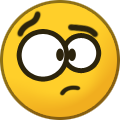Bohemian
Members-
Posts
27 -
Joined
-
Last visited
Content Type
Profiles
Forums
Downloads
Everything posted by Bohemian
-
Strange noise after key release, GP 310
Bohemian replied to Laowai's topic in Celviano Grand Hybrid Series
The bobbling hammer issue is contained in the lower registers (1st, 2nd, and 3rd to lesser degree). I didn't notice it right away. I had the piano (GP-300) about 4 years before it became noticeable to my ears. And then I looked on this forum and saw that others were having the same issue. So I called Casio. Casio first sent replacement felts. That changed nothing. Then Casio sent a new keyboard unit. Unfortunately, the unit had the same issue but with different keys, but not nearly so loud. Finally, a more qualified technician came who seemed genuinely interested in solving the problem. He lowered all hammers from 1/2" to 1/32" of wrist rail. I believe that helped some. He didn't know what else to do and saw the problem as inherent in the construction of this instrument. He said for the price, it's a very good instrument, but if the bobbling became louder and more noticeable or widespread throughout the keyboard, then there's a serious problem with the instrument. I think it might also be more noticeable under certain humidity conditions. When I'm not playing, I keep the lid closed. It might mean that the keyboard needs to be regulated now and then, making sure the hammers are equally spaced from the rail. I went to a showroom that had the GP-500. I don't know how long it had been there, but I tested it for bobbling hammers. It did have the issue in some of its keys/hammers in the lower registers. Like I said previously, despite this fault, I still enjoy playing my piano. Overall, the Casio Grand Hybrid is integrated very well with its various components. I do wish Casio would take a serious look at this issue, though. I think it's overlooked by players, and it probably has a lot to do with the manner and sensitivity in which they perform. Note: I've attached a short video that illustrates a bobbling hammer prior to getting the new keyboard unit and prior to the last tech person Casio sent me who adjusted the distance between the hammer and the rail. You might need to adjust the volume on your device to fully appreciate the difference. bobbling hammer C2_7sec.mp4 -
Strange noise after key release, GP 310
Bohemian replied to Laowai's topic in Celviano Grand Hybrid Series
This is apparently a problem with these instruments (but I don't know how common it is - see earlier posts "rattling", "clunking" noises etc.), but it doesn't appear to be fixable, even though one of the posts says "fixed". as I've communicated with these players. It can be best described as "hammer bobbling". If you look inside the piano, you can see how the hammer bobbles more on certain keys, resulting in the extended mechanical sound. Casio seriously tried to help me with this issue. Casio even provided a new keyboard unit, but alas the problem continued, only with different keys /hammers causing the same bobbling. I've learned to live with it by accepting it as an unfixable problem and have more or less learned how to ignore it in most situations. The last tech person Casio sent me was a very knowledgeable piano tech in both acoustic and electric pianos. In the end, though, he wasn't able to determine how to fix it (and he tried). It is only bothersome when I'm playing a waltz (Satie's Gymnopédies, for example) when a few of the bass keys stand alone due to a quick lift off the key, then I notice the intruding mechanical, bobble noise. Other than this situation, it's generally not noticeable. If you become fixated with that mechanical noise, it'll interfere with your performance and enjoyment. I still love the piano. It just has this flaw. I wish I could say it's fixable. -
I wish Casio had some instructional videos on how to achieve common "hidden" features, such as how to adjust concert play volume. Too often the instructions force you to navigate by flipping forward and back to pages several times just to determine how to achieve a single feature, and then when you finally think you get there, you're hearing the Listening version and not the Play-along version without obvious instructions on how to toggle to Play-along version, which is the desired outcome.
-
Yes. That worked. Thank you! However, is there a way to control the volume of the playback separately from what I play on the piano? The volume of the concert play overwhelms what I perform on the piano. I would like the concert play to be more in the background and my piano performance more in the foreground.
-
I follow the instructions in the manual page EN-52 "Loading USB Flash Drive Data into Digital Piano Memory" 1. Insert the USB flash drive into the Digital Piano's USB flash drive port. 2. Press the SETTING button. 3. Use the up/down arrow buttons to select "USB FLASH" and then press ENTER BUTTON. 4. USE the up/down arrow buttons to select "Load" and then press the ENTER button. 5. Use the up/down arrow buttons to select a USB flash drive data number. However, I never get to step 5. Instead, after following step 3, the display reads, "Mounting Media" which takes me directly to step 4 in which the display reads, Load. When I press ENTER after Load appears, the display reads, ERROR No file ... Press Exit. I try pressing up/down and left/right arrows but nothing else displays. This is where it all ends.
-
Yeah, I did that and got the result. When I renamed the files, renaming the extensions LSN and PLY as WAV while on my laptop, the WAV version will play a listening version with piano and a play version without piano. So that tells me the downloads are good, The next step was to download the files again from Casio's Music Library and going through the process of placing the LSN and PLY versions on my flash drive. But when it comes down to the piano recognizing the files that would allow me to play along using with the music, I cannot. The display reads REC WAIT and when pressing > I get the "NO FILE" display. I've gone through this twice. As noted previously, when I inserted the flash drive into the piano's port and recorded a short piece, I was successful in recording and playback of the recording back on my laptop.
-
I was able to record myself on the piano and playback on my laptop using the flash drive. However, I wasn't able to get the piano to recognize the file I downloaded from the Casio music library and thus unable to load the file that I placed in the flash drive's CP folder. This is the message displayed on the piano after pressing ENTER to LOAD file: ERROR ... NO FILE ... PRESS EXIT
-
Yes, I tried that. After seeing the display with "REC WAIT ..." for several minutes, and then pressing > , the display reads, "Mounting Media" and then returns to "REC WAIT ..." and nothing else occurs in the display and the REC button continues to flash. I then give up and press the exit button and pull the flash drive out of the piano.
-
Following instructions on page EN-37 of the manual, the process to record gets stuck at REC WAIT .. After 10 minutes without progressing, I have to assume that something isn't right. As a reminder, I attempted formatting the 32 GB flash drive yesterday and went through the formatting process again today, but both times never received the "Complete" message on the piano's display. However, when I removed the flash drive and inserted into my laptop, I did have a CP folder and a DATA folder. Please advise.
-
Thanks. I got the password issue resolved. However, I'm still stuck! I got the LSN and PLY files into a CP directory (after following the directions on page EN-50) and uploaded them into my flash drive but I can't play them on the piano so that I can utilize the concert play feature. When I insert the flash drive into the piano, the flash drive display reads "No file."
-
Casio GP-510 squeaky sustain pedal
Bohemian replied to greenfingers's topic in Celviano Grand Hybrid Series
I have found that the pedals respond to the type of footwear I'm wearing. I cannot play my GP-300 in ordinary shoes without getting the squeaky pedal noise. I'm assuming it has something to do with weight and how the weight is distributed in ordinary shoes. The only footwear I can wear without squeaky pedal noise are Giesswein slippers (I am not associated with the company. It just happens to be the footwear that works for me). -
Store locator for the Grand Hybrid?
Bohemian replied to HwyStar's topic in Celviano Grand Hybrid Series
I'll message you that info. -
Store locator for the Grand Hybrid?
Bohemian replied to HwyStar's topic in Celviano Grand Hybrid Series
Following up on Mike Martin's link to the dealer in Minneapolis, this is the text reply I received from them when I inquired about the GP-510: "Thanks for your inquiry about the Casio GP-510. We are Casio dealers but do not stock the GP-510. We can certainly special-order this unit for you. We do carry a REALLY (her caps) nice selection of Kawai Hybrids and would also suggest looking at some of these as well as the Casio." Schmitt Music could not locate any GP310 or GP510 (or the older GP-300 or GP-500) models in any of their Minnesota locations. However, the independent Mankato location did have a GP-300. While I allow that some of this is the result of the supply-chain disruption due to the pandemic, based on the text response above, Casio has some catching up to do. Meanwhile, let's hope the science will prevail against the vaccination hesitancy that's still out there, and we can get through this pandemic with a return to normalcy and even build back better! -
Store locator for the Grand Hybrid?
Bohemian replied to HwyStar's topic in Celviano Grand Hybrid Series
I'm posting here because the question is as relevant then as it is now to others who are seeking: "Where to buy a Grand Hybrid?" I did not think any of the replies were all that helpful to those still searching. My posts offer concrete help to the seeker (two websites), while I also alert the seeker of the grand hybrid of the possible challenges in seeking a store with the grand hybrid in his or her area. -
Store locator for the Grand Hybrid?
Bohemian replied to HwyStar's topic in Celviano Grand Hybrid Series
There is also this website: https://www.casiomusicgear.com/where-to-buy you might check out. However, you will find that some of these phone numbers are no longer working numbers. You might also discover that major U.S. cities do not have a dealer who has a Casio Grand Hybrid on their sales floor. I live in St. Louis, MO (pop. 2.3 million), yet there are no piano dealers who have the Celviano Grand Hybrid, or even near by, while there's no problem finding the latest from Kawai, Yamaha, or Roland in the St. Louis area. I'll be going to Minneapolis, MN (pop. 4 million), to visit a relative this weekend, and I thought I would like to audition a GP510. So I called the one phone number of a Casio approved service center for Minneapolis area to see if someone there might know where I might find a store selling the grand hybrids. Unfortunately, the number listed on the website was no longer a working number. According to the "where-to-buy" site, the closest dealer to Minneapolis is in Mankato, MN. In other words, it will be a challenge to find a store anywhere in the U.S that has a Celviano Grand Hybrid that you can sit down and play. -
Every year one day is set aside to celebrate the “king of musical instruments” — the piano. The chosen day is always the 88th of the year (there being 88 keys on a conventional piano). So this year Piano Day falls on March 29th. Piano Day is the brainchild of German pianist and composer Nils Frahm. His idea was to celebrate the instrument across the world through performances, masterclasses, lectures, etc… all manner of events. The first Piano Day was in 2015. Since then the “festival” has gone from strength to strength. This year is its 7th anniversary. And it has enjoyed the participation of pianists, venues, promoters, organizers, manufacturers, retailers and distributors, technicians, piano enthusiasts, in fact, anyone associated with the instrument. Encounter with CELVIANO GRAND HYBRID
-
I get it. However, I couldn't find any dealer or was aware of any dealer in my state selling the Grand Hybrids at the time, and that includes two major cities: St. Louis (my home town) and Kansas City. I don't think you can fault the buyer for doing what he or she can to purchase the instrument when there's no local dealer in the state that the buyer is aware of to accommodate the buyer. Neither can you expect the buyer to be aware that the seller was violating Casio policy. I certainly wasn't aware.
-
I emailed a request for assistance on the bobbling hammers issue to cms@casio.com on 12-21-20 and was provided a request number (335077) stating it "has been received and is being reviewed by our support staff." It has been more than 3 months since that original request for assistance, and the matter has not yet been resolved, although there has been intermittent communication from Casio and that "parts are on backorder, requiring a delay of 2-3 weeks." It's good your issue was resolved quickly.
-
I have found from experience and learned from an expert that there's not one headphone that is good for all electronic-based keyboards. Unfortunately, I don't recall where I learned that piece of information and the explanation. But it was explained in detail. So it ends up as more of a hit or miss operation of finding that perfect pair of headphones unless you have known someone who has the same instrument as you and has found success. I believe I have found success, so I am sharing that on this forum. At first I went to the Guitar Center and tried their best headphones, buying the headphones, bringing them home to audition them, then returning them. Then I tried a couple of headphones recommended specifically for digital pianos via websites. Again, purchasing them online, auditioning them, then repackaging them for returns because none that I tried were satisfactorily reproducing the "native" sound that emanated from the speaker system of my GP-300. Having to buy headphones online and then return them was getting costly. I don't recall what got me to try the JVC Flats, but I discovered that these inexpensive pair of headphones (about $20) reproduces the "natural" sound of my GP-300 Grand Hybrid. In fact, when I first put on these headphones, I couldn't tell whether the sound I was hearing was coming through the speaker system or the headphones (giving full respect to the time and expertise Casio and Bechstein must have gone into the samplings the grand pianos that went into this product). It should be pointed out, however, that I personally prefer the "open back" construction to give that acoustical edge. In my performance situation, I'm not playing within a space with competing sounds, so I'm not trying to block out unwanted noise. Furthermore, these headphones are comfortable to wear for long periods. But they do sit on the ear, and some people might not like that but, like I said, they are comfortable. Finally, as noted, it won't break the bank at about $20 and can be usually found locally at a brick and mortar store. The one drawback for me is the cable is somewhat short, so it's kind of tight from the piano's output to the headphones. Thus, I use an extension adaptor to lengthen it made by Insignia (6' 3.5mm Extension Cable - Black). Note. Not all extension adaptors are equal either. Insignia will work where some others won't. (Belkin used to make an excellent one with a bit shorter cable that I liked, but they have apparently stopped making it. Monoprice ($4.19 online) makes a 6' 3.5 that looks similar to the Belkin, but I haven't tried it so can't vouch for it). Another pair of headphones that I found similarly reproduces the "natural" sound of the Casio Celviano Grand Hybrid are the Roland RH-A7 headphones. These list at $160 but can be usually be found online for around $120. These are also "open back" headphones that enclose the entire ear, and the cable is long enough not to require an extension adaptor. I prefer the JVC Flats over the Roland because the Flats seem to connect me closer to hearing the piano from outside the headphone experience. Of course, I'm not saying these are the only headphones that do the piano justice, but I can recommend them for the reasons described above.
-
PX160 muffled/disappointing sound quality from headphone
Bohemian replied to Qpeity's topic in General Privia Discussion
I found there's not one headphone that is good for all electronic-based pianos. Unfortunately, I don't recall where I learned that piece of information and the explanation. But it was explained in detail. However, you might try a very inexpensive pair of headphones that reproduces the "natural" sound of my GP-300 Grand Hybrid, and that's the JVC Flats. Priced about $20.00. It beats all other headphones in recreating the sound I hear when playing without the headphones. When first using these headphones, I couldn't tell whether the sound I was hearing was coming through the speaker system or the headphones. It won't break the bank to give them a try. P.S. The cable is somewhat short, so it's kind of tight from output to headphones. Thus, I use an extension adaptor to lengthen it made by Insignia. (Insignia - 6' 3.5mm Extension Cable - Black).- 8 replies
-
- muffled
- disappointing
- (and 4 more)
-
Store locator for the Grand Hybrid?
Bohemian replied to HwyStar's topic in Celviano Grand Hybrid Series
USA authorized service center locator by state. Perhaps if you contact one of these service centers in your state and area, they can direct you to a store in your area. https://www.casio.com/support/musicservicecenters -
Delivery and Unboxing of a GP-300 ?
Bohemian replied to aymeric106's topic in Celviano Grand Hybrid Series
I would suggest visiting this YouTube video to see how to assemble your Celviano Grand Hybrid piano (see below). One thing that is not mentioned in the video is adjusting the "height adjustment screw." The adjustment screw is located directly under the piano at the pedals. It must be adjusted so that the base of the screw rests squarely on the floor where the piano is to be placed. In the U.S., the piano arrives in one big box on a pallet and is left for the owner to take care of bringing it into its new home. To get the piano in my house and up the front porch steps, I unloaded the contents in front of my house and brought the pieces into the house separately. The keyboard piece itself is 180 lbs. (81 kg.) so you need two strong people to lift and carry it (the weight of the piano bench also adds a lot to the total packaged weight). It required myself another abled person to bring the keyboard section into the house and again when assembling the piano. Of course, there is an owner's manual for assembling the piano, but the video helps tremendously. As I recall, there are also 3 separate adhesive tapes that hold the keys in place. You don't want to take those tapes off until you have the piano where you want it to stay. -
CLUNKING & CLANKING NOISES IN THE KEYS - FIXED
Bohemian replied to rasaru's topic in Celviano Grand Hybrid Series
Hi ConfusedReddito: Are you reporting the exact issue as Rasaru previously? I'm not sure because your message looks to be a straight copy and paste of his message. So I'm wondering if you have had the floppy key issue and got it fixed in the same way that Rasaru did or are you now experiencing the floppy/clanking issue and looking for suggestions to remedy the problem? FYI: ConfusedReddito explained in a message to me that his posted message has no basis in fact. It was merely a copy and paste act. -
Two possible solutions to your squeaking pedal: (1) Make sure the "height adjustment screw" at the bottom of the piano (underneath center - where the pedals are) is adjusted so that it is touching solidly on the floor. This stabilizes the pedal crosspiece so it doesn't bow downward when the pedals are pressed. (2) Try different footwear. Different footwear can have a different effect by the amount of pressure needed to depress the pedal depending on your footwear.