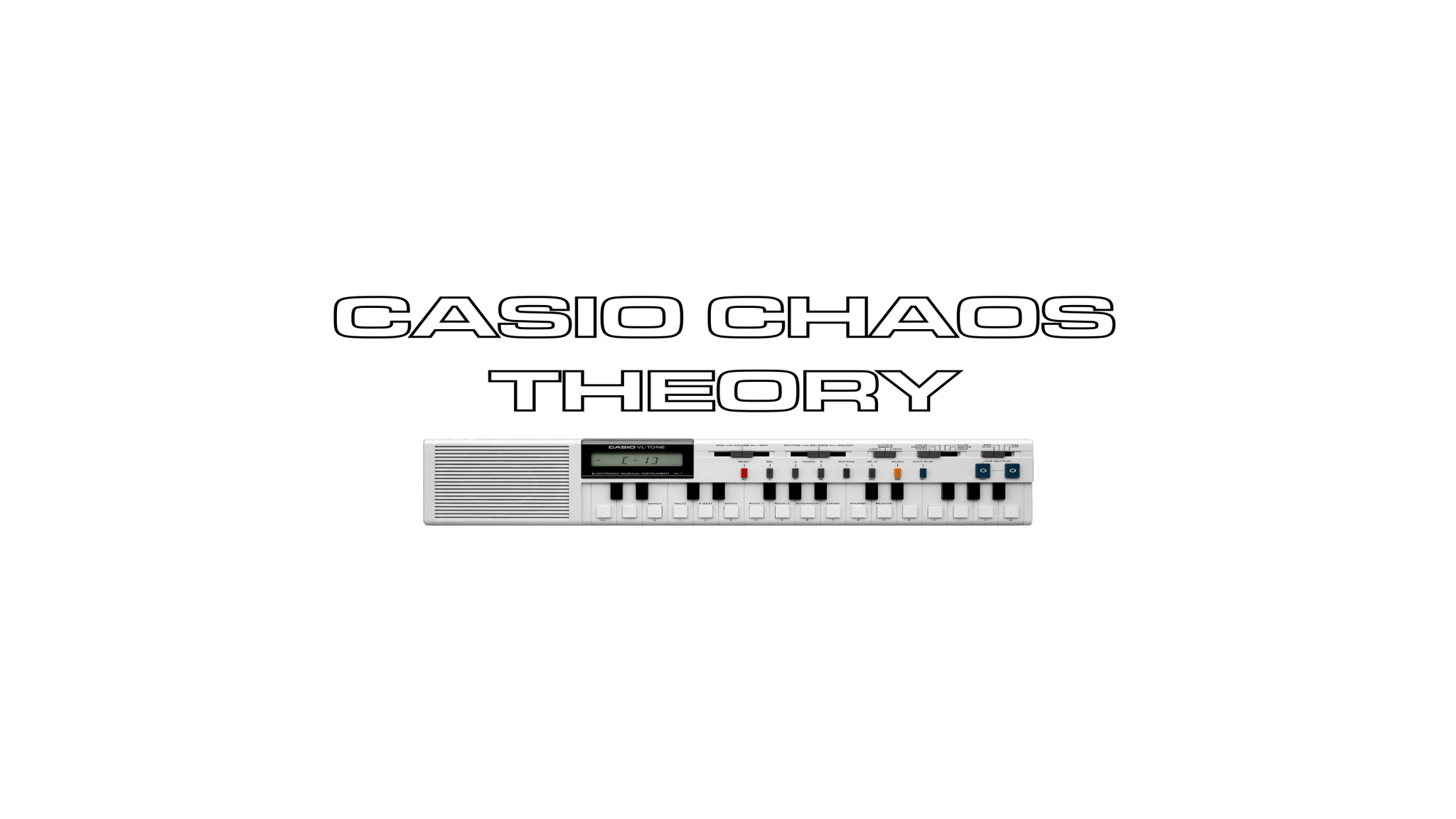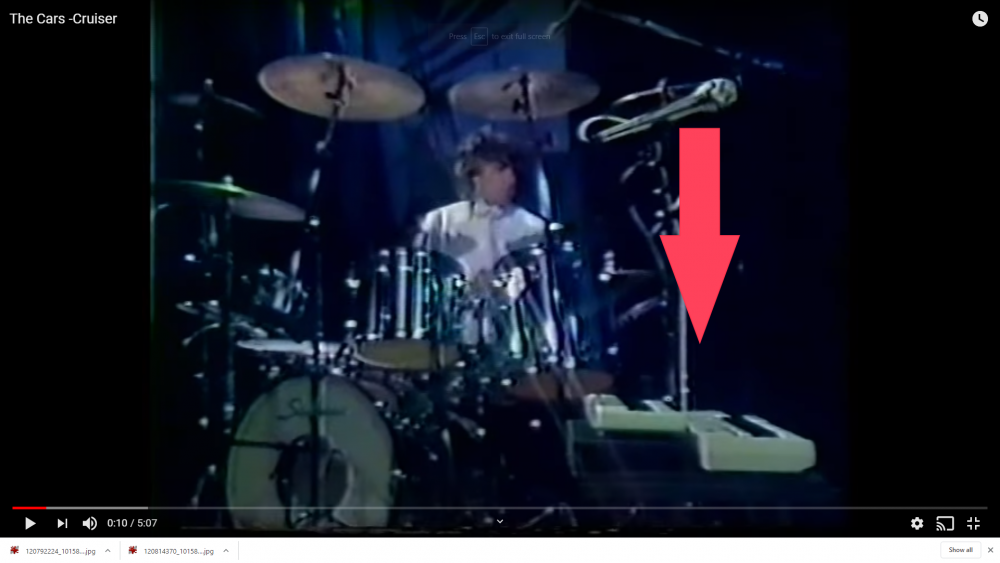-
Posts
1,042 -
Joined
-
Last visited
Content Type
Profiles
Forums
Downloads
Everything posted by Chas
-
I'd like to share a recent MZ 2000 experience with you all! My other half is a classically trained pianist and needed to record some audio Xmas pieces for a 20 minute medley to send to a church up north. My partner's weapon of choice is a lovely 1974 Kawai grand piano that resides in our formal living room. If they recorded it on their cellphone, could I edit the pieces together they asked me? I gently reminded them that if they recorded it on a cellphone the sound quality would be rather poor. They they asked me if I could bring a computer and my audio interface down and use better microphones? I said that I could, but I'm more set up as an electronic musician and don't have much in the way of decent microphones. Plus there'd still be the issue of room acoustics and mic placement to content with. Here's a better idea, I suggested. Why not come up to my studio and use one of my keyboards straight into my DAW? That way we'd bypass all the mic'ing up issues and room acoustics and could pick and choose from multiple different pianos via VSTs. We started off using my CT-S300, because it was already set up for audio and USB MIDI recording. Unfortunately, as great a keyboard that the CT-S300 is, and despite having a velocity sensitive keyboard, it wasn't responsive enough for my partner who is more used to an acoustic piano keyboard. All wasn't lost with the CT-S300 though, as it was subsequently used for an Xmas themed electronic music project of my own where expressive playing was not needed It looked like the project wasn't going to work, until I thought, what about using my MZ2000? Despite being 20 years old, it has a high end keyboard as it was aimed at the more professional user. They only dilemma was that it only has 5 pin DIN MIDI, and I didn't have 5 pin MIDI cables long enough for where it needed to be set up. However, it still had some very good piano patches, so why not try it and just record the audio line out only? We did just this, and straight away my partner found the keyboard MUCH better suited to their traditional piano/ acoustic style of playing. Very quickly the parts were recorded as the MZ2000's key bed was a joy to use (it got a big thumbs up!), and the MZ grand piano patch that we selected sounded great. After the parts were recorded, I edited them down to one continuous piece and added some reverb. It sounded fantastic, and when we sent it to the church up north they were very, very pleased. One because of my partner's playing, and two because of the sound quality. After it was done, and with the MZ still set up, I thought I'd have a little play around on it, especially the synth section as that was one of the main reasons that I bought it. Damn, I forgot how good this silver behemoth sounded! I was having lots of fun with filter sweeps and messing around with the LFO. I also fired up some of the preset rhythms and drums and forgot how good those sounded too. All in, it was a wonderful experience playing/ using/ recording my MZ2000 again. And as said, despite being 20 years old it is still an incredibly capable and great sounding keyboard with a high quality key bed. I've included one of the audio tracks we recorded down below if you'd like to hear the MZ in action, and the pic shows it set up for the recording session. If you ever see an MZ2000 for sale at a good price, grab it! We Wish You a Merry Christmas 01.mp3
-
I was being HOPELESSLY optimistic thinking that I'd fit everything included in my review into 35 - 40 minutes! By the time I added the running times of the all the different recorded parts/ segments together, it was clear that I would have to make it a multi part series. I also decided to go for a four part series with part three, a section on using external effects, kept as a separate "bonus" episode rather than including it with the standard SA-76 features/ sound demos. Part One is now up! If any of you get the chance to check it out, please have a watch and let me know what you think. And as always, constructive criticism is welcome. This is my very first video review, and I likely still have a lot to learn.
-
This is probably the older video you mentioned, I haven't delved into it to see if they played the two songs you mentioned. It is delightfully 80s and cheesy though!
-
And there's me thinking that a good whine starts with quality grapes! 😝
-
Cheers m10538! Yes, the little SA-76 sounds surprisingly good. What surprised me the most was that none of the sounds in my composition needed any EQ'ing. Every sound I used sounded just right straight out of the box. I have some much more powerful and more expensive synths that can't boast of that! And cheers for the compliment on the video. Yes, quite a bit of work went into that, utilising a lot of the video editing skills and knowledge that I've been learning over the past few months. Finally I feel that my filming, lighting and editing skills have reached a decent enough standard to confidently post videos online and not worry that they look crappy! Thank you, giano! It's a fun challenge to only use one keyboard for an entire song, especially an "entry level" keyboard that many take one look at and regard as little more than a toy. As mentioned above, the actual quality of sounds and sheer variety of tones from this little keyboard are quite incredible. It sounds anything BUT a toy! My series of reviews will start going up online from next week. I hope people will like how I'm choosing to review this keyboard as I am taking a very in depth look at what it can do and what it has to offer. This came about because when I initially chose to review it, I did so because I thought being an entry level keyboard it would be quick and easy to cover all it can do. However, the more I kept exploring its capabilities, the more it kept giving. It really surprised me with what it has to offer, and just how far things have come since the first home keyboards that I remember from the early 1980s!
-
Here's my "promo" video for an SA-76 only composition I recorded some time back. It's basically a precursor to my four part review of the Casio SA-76 that I will be uploading from next week onward. The piece is heavily inspired by Harold Faltermeyer's "Axel F." from the movie Beverly Hills Cop, except I challenged myself to come up with something similar using only a Casio SA-76 and the free recording software Audacity. I was pleasantly surprised as to how good the SA-76 sounds, and also what I was able to achieve using only Audacity.
-
I have both the CT-701 user manual and also a Casio "Textbook" that appears to be the CT-701 service guide. I can't see anything in either that describes the state you are encountering on power up, unfortunately. Nothing in the Troubleshooting sections appears similar. From what you describe, it sounds that your 701 is not initializing correctly upon power on, or part of it's initializing process is getting stuck hence half the LEDs remaining lit and the memory reading "88". I'd suggest trying the following: If it came with the light pen and it is plugged in, remove the light pen and see if it makes a difference. Also disconnect everything (if anything is connected) other than the power cord, then try powering it on. It's also worth trying the power cord in a different power socket/ outlet just in case there's some voltage issue at the wall outlet that is making it go screwy. If you are plugging it into an extension/ gang socket, try plugging the CT-701 directly into a wall socket instead. If the above makes no difference, it's time to start looking inside. Maybe a connector has bumped loose and just needs to be reseated. Look for anything visually amiss or loose. Sometimes it can be something very simple and obvious that is causing the issue. Failing all that, it's time to start probing the circuits themselves for correct operation. The "Textbook" shows all the circuits and how they're supposed to behave, and as you mentioned above regarding the Schmitt circuit, page 17 shows this circuit's operation that initializes the CT-701 on start up. That would be the first place to start checking. From this point onwards I can't offer any more as it's getting into electronic technician/ diagnostics territory that is beyond my knowledge. I'll attach PDF's of the User Guide and also the Service Textbook if you haven't already got them. Good luck, and please report back with any findings and progress! Casio_Casiotone_CT-701 601 Casiotone_Textbook_701_601.pdf Casio_Casiotone_CT-701_Manual.pdf
-
My experiences of DJ's is that everything is done manually by carefully lining up tracks on dual decks and clever mixing between the two. Then again, this was from back in the 80s with all analogue set ups and vinyl records... Can't help you with your current issue unfortunately, Jokeyman. But I do relate to your frustration with MIDI clock being missing from modern devices. I wish I knew WHY it is being omitted - is there a hardware limitation with USB only MIDI? My XW-P1 and G1 have both 5 pin DIN MIDI and USB and they have MIDI clock, but my XW-PD1 and CT-S300 with USB MIDI only do not. Is this also an issue with other manufacturers USB MIDI only devices? If it's a Casio only issue, then someone in Casio's product development needs a good talking to and some sense slapped into them! With many electronic artists doing live streams and live jams, especially during these pandemic times, it is crucial that the devices they are using can synchronize and clock with each other. A device is crippled if it has no MIDI clock and can't be synced in a multi instrument set up. This was so apparent with the XW-PD1, that generated a lot of interest among the electronic music crowd who saw it as a great value rhythm/ sampler box of tricks, but the MIDI clock omission ended up being a deal breaker. It couldn't be integrated into a set up because of its lack of syncing. A real shame, and it could have been a cult item and put Casio on the map for these artists if only it had MIDI clock. A real missed opportunity.
-
Good job, Sir! Very nicely mixed too 👍
-
Pseudo Echo are an interesting band. Should've gone places, especially their first album, which was heavily Ultravox (Midge era) and Duran Duran influenced. Here's their big single, "Listening", from that album (Autumnal Park). The video couldn't be any more New Romantic if they tried! They then reinvented themselves, went through a line up change, moved to a more rock direction and had an international hit with a cover of Lipps Inc's "Funky Town". Though it's a good cover, they lost the magic they had on their first album. Their more recent work leans much more to their New Wave/ Synth Pop sound, though the Ultraviolet track does sound very Depeche Mode whereas the visuals are a definite nod to Kraftwerk.
-

Casiotone MT-400v Service Manual or schematics?
Chas replied to entropismo's topic in Classic Casio Discussion
I don't have the MT-400V/ CT-410V Service Manual, but I do have the service manual for the MT-65/68 and CT-405. As mentioned, these share a lot of the same hardware as the 400V/ 410V, so the service manual for these model should help guide you with regards to your MT-400V. casio_mt-65,mt-68,mt-100,ct-405.pdf -

Casiotone MT-400v Service Manual or schematics?
Chas replied to entropismo's topic in Classic Casio Discussion
I have the user guide in PDF for the MT-400V. See attached link. casio-mt-400v_manual.pdf -

Casiotone MT-400v Service Manual or schematics?
Chas replied to entropismo's topic in Classic Casio Discussion
Congratulations on acquiring an MT-400V. They're one of the most unique and fun of the early Casio models. The 400V is directly related to the CT-410V, which is nigh on identical except it's in a single case with integrated speakers and full sized keys. The MT65/ 68 models share very similar internal hardware and pretty much the same sound engine (minus the filter, but with some features not enabled in the 400V/ 410V.) Thus if you can't find the exact service manual for the 400V, a manual for the other models listed should point you in the right direction. I'm not on my main computer right now, but when I am I will check my archives to see what manuals I have. Out of interest, is yours switching on at all or showing any signs of life? -
Hi all, I'm trusting you guys with a sneak preview of what I've been working on! The video is an unlisted YouTube link, so only people that have the link that I've supplied below will be able to see it. I'm looking for some general feedback and will probably remove it once everyone I want to see it has seen it. It's a section from the Tones part of my SA-76 review, that I hope will give you an idea of what I am aiming for in terms of content, presentation and overall look and feel. I should add that I have the bulk of the video content already recorded and I've also done a lot of editing already. There's a few areas that need tidying up, though overall I feel it's pretty much in the right direction. Suggestions or constructive criticism are welcome!
-
99% unlikely. It's a home keyboard, and to my knowledge no home keyboards of that era (or any era for that matter) had weighted keys. I'm pretty certain that weighted keys are a piano dedicated feature, so you would have to look at dedicated electric pianos to find them, i.e. Casio's Privia line. Also that looks to be an 80s CT model in your picture, not a CTK. The CTK line came later in the 90s.
-
@Juandoe- The Mt 65 (and MT 68) are very similar to the MT-400V and CT-410V. The latter lose the arpeggio and a couple of other features (their CPU has them, but they are not connected), instead they gained a genuine analogue resonant filter as well as a stereo chorus type effect. Regardless, the main voice chip I believe is the same, so if you check this link it will show you the CPU matrix and what features it has and how they are connected. http://weltenschule.de/TableHooters/Casio_CT-410V.html To answer your question above, I believe that the arpeggio tone is fixed, it is not related to the preset selectable tones. I have an MT65 and MT68, and this is normal behaviour for them. I too have wanted to isolate the arpeggio so that I can record it on its own and use it in my compositions. I have tried doing this in DAW software by using equalizers/ filters to cut out the frequencies either side of the arpeggio tone frequency spectrum. However, there is obviously some bleed from the bass line overlapping the arpeggio's frequency meaning that I wasn't able to completely isolate it. It was almost useable, but it would be much better if if it were totally isolated. What I gather from other modified MT65's/ 68's, it IS possible to "circuit bend" them to allow different elements to be switched on and off, including being able to isolate the arpeggio sound. Like you, my MT's are in nice condition and I really don't want to start hacking them about by adding external switches. I would love to be able to add extra controls via a breakout box, and maybe have a connection through the battery compartment. I would love to be able to also disconnect the breakout box from the battery compartment and have the MT behave (as well as look) completely standard. At some point I may look into doing this with one of my MT's. @IanB- thanks so much for the link to the MT-65/ 68 service manual! I've downloaded and added it to my archive for future use 👍
-
Cheers for the input Chandler, I appreciate all views and angles on how to approach what I'm doing. My reviewing and playing examples are intertwined, because I'm also trying to give the review a real time reaction feel. As mentioned, a lot of what I am playing is ad libbed/ impromptu/ spontaneous in direct response to playing a sound, then letting the sound inspire the direction of playing. Almost a sort of real time exploration and discovery. I'm also emphasizing some of the sounds with video filter effects to add more of a visual artistic element, only the video mind, the actual sound is untouched. I'm attempting to make it more personal and hopefully more interesting to watch. The other important factor in my case (as I mentioned above) is that I'm not a "keyboard player" per se (far from it - my primary instrument since 1984 was bass guitar), I have my own "style" for want of a better word, and I'm trying to get this to come across. I'm also hoping to show people that you A: don't need to be a trained keyboard player to make music, and B: you can make good music even with a humble entry level keyboard. As such, playing prowess is not a factor in what I do, nor performing intricate keyboard pieces. I'm hoping that I am getting across that this keyboard sounds pretty damn amazing considering what it is, and that with minimal skills you can still have fun and make good music with it. It will also be tied in with a full track that I wrote/ recorded using only the SA-76 as a sound source to demonstrate this. I've seen many other keyboard reviews that though they demonstrate the sounds and features, they are as dull as ditchwater, and so impersonal. I watched and examined other keyboard/ synth review channels and took elements that I thought were good and then combined them into a format that is what I would personally like myself. As I mentioned, I love the Jexus synth demos for his artistic take on mixing sounds and visuals, and I also like the 8 Bit Keys and the Keen on Keys channels. 8 Bit Keys is excellent from a technical/ oddware aspect, but David Murray doesn't do much musically with the keyboards he features. Keen on Keys is brilliant at demonstrating and making music with low level keyboards, but even though he narrates, you never actually see him to get that personal connection. My goal is to make mine more entertaining, in my own style, while still conveying the primary object of showing what the keyboard is capable of. I'm also attempting to incorporate these reviews with my own compositions using the keyboards I review, and promote myself as an artist/ songwriter alongside them. I'm not sure if I will succeed, but I guess once it's finished and uploaded, I should find out sooner or later what the reception will be. I have also added up the Tone demonstration sections of the video and those are currently running at 33 minutes. There's a lot going on in these 33 minutes - multiple examples, multiple angles, little snippets/ anecdotes and visual references connected to certain tones etc. as well as all the tone playing demonstrations. And as said, this is just from chosen selection of 100 Tones! This obviously doesn't include the patterns, song bank or free session features, nor some of the background information that I also want to incorporate. I'd say that it's almost certainly going to be a two part review now, possibly three parts. I'll also say that I was wrong in thinking that reviewing a modern entry level Casio would be easy. Had I chosen a retro Casio such as my MT-70 from 1983, it would have been so much easier as obviously there is far less to cover in a keyboard of that vintage. It's also as I mentioned above, a journey of exploration, and the content kept growing because the more I delved into this little keyboard the more it kept on delivering. It really surprised me as to what I found within it, and hopefully that will come across in my review. Once again, thanks all for the input. It all helps to guide me as I make my first foray into the world of self produced online keyboard video reviews. 🙂
-

I've Written A Patch Editor For the CZs and CT6500
Chas replied to IanB's topic in Classic Casio Discussion
He's not a number, he's a Casio CZ owner! -
Cheers for the input guys, some good points - seems like it could go either way! @Brad Saucier is right in that often short and sweet is the way to go in this modern age. People's attention span online is short, however, as @IanB says, there is also still a need for more in depth comprehensive videos too. I would agree that a video about a retro Casio/ Casiotone would work better as a long format, though the SA-76 I am covering is actually a current model. @Jokeyman123 is correct in pointing out that Mike Martin broke up his demo videos into multi part series. However, I would point out that Mike was producing tutorial videos of keyboards that had a huge array of features that would be impossible to put into one video. For a bit of extra clarity, the video I am making is a review rather than an instructional guide/ tutorial. I wanted to examine, critique and demonstrate the main features packed into the SA-76. I've chosen a highlighted selection from each section of the keyboard to demonstrate the sound quality and the capabilities. The real time consuming part is demonstrating the tones enough to do them justice. I've picked a small selection from the 100 on offer to show the diverse range and quality of the sounds, and then approached each tone by playing impromptu and letting the tone inspire the playing and adding commentary if/ when necessary. Note that I am not a "keyboard" player in the traditional sense, I have almost zero training and I am self taught. I use my experience as a new wave/ synth pop fan/ player to play the way I do. Then I edit this footage down, cutting out (many) bad takes and condensing the good takes into snippets, again showing the range of possibilities that each tone can be used for, and combining them so that video flows well. If anyone is familiar with the crazy Polish synth guy "Jexus" (aka WC Olo Garb) and his YouTube demos, that's a similar approach to what I am aiming for, though without the surreal/ horror movie effects and movie clips! What I didn't want to do was do what some other videos have done and just sequentially go through every single tone playing a few notes from each. Asides from making the video even longer, such videos are somewhat boring to watch! I should also add that I am using multiple camera angles, zooms, and also using video editing filters to emphasize certain aspects of the keyboard/ sound during various parts of the video. It seems to have evolved from simple 15 minute demonstration video into a James Cameron movie epic! 😂😂😂 I am still undecided, and perhaps what I should do is finally complete all the editing and then I'll have an idea as to how long all the parts will add up to if put in one video. I think 30 - 40 minutes for an in depth review/ demonstration might just be OK, but more than an hour would be too long and may benefit from being broken up to make a series. I could even upload it (when finished) as a private video and ask you guys to give it a screen test perhaps? I will of course report back, and if anyone has any further input/ suggestions before then, I'm all ears!
-
Hi all, I'm in the process of putting together a Casio keyboard review for my YouTube channel. The model I am reviewing is the little SA-76, and I initially thought it would be about 15 minutes long covering all its features and sounds. However, the more I dug into it, the more this little keyboard surprised me with what it has to offer. To cover all its features with a good selection sound demonstrations, it looks like it's going to be around 35 - 40 minutes in total. As I am reviewing each section/ feature of the keyboard, I could release shorter individual videos of each section, or combine them all into one in depth and comprehensive review. Can I ask what people's preference is for? One longer comprehensive video, or make it a multi part series? Thanks in advance! 🙏
-
Greg Hawkes of New Wave band, The Cars, spotted playing a Casio MT30 (maybe 40?) and a Casio M10 live during a TV performance in 1981.
-
As Jokeyman said, "format" is a decades old term that has always applied to mean the effect of erasing/ preparing a storage media for use. It is in no way ever meant to mean delete files, unless it is used to 'wipe clean' the whole media. Many devices can use the same media type, but may often use different file structures, e.g. FAT32, NTFS, LINUX etc., or in some cases use a proprietary format unique to a particular device. The "format" function will prepare the media for use with a specific file and directory structure depending on its application. The "format" operation tends to have two levels - quick or full. Generally a quick format is the default option. All it does is remove the media's directory information and replaces it with an empty structure. The actual data remains, the directory information of where to find the old data/ files is removed. It new files are written/ saved, the directory will allow the new files to be written over the old data because the directory no longer regards the old data as part of a file. A full format also removes the directory information, but then goes and erases all the data/ files too across the entire media. This option is nearly always irreversible. A quick format can, in many cases, be undone. AS LONG AS NO NEW DATA HAS BEEN WRITTEN TO THE STORAGE MEDIA IMMEDIATELY AFTER FORMATTING. A file recovery program will scan through the whole media and find any files/ data, then rebuild the directory based on the data it finds. In many cases, a full recovery can often be achieved. There are a lot of free and also trial versions of data recovery out there. Do not pay for expensive software unless you need powerful data recovery on a regular basis. Some will actually make an image of the storage media you are trying to recover that it then works on. This can be beneficial as sometimes the physical media can get irreparably damaged during data recovery if strange/ corrupt values are encountered or written. By working on an image, if anything goes wrong you will always have the original to try different options with.
-
I think Jokeyman means a sustain pedal. Neither my brand new P1 nor my shop floor G1 came with a sustain pedal though. Regarding the step sequencer LED light, I think it behaves differently depending on MIDI settings. The button won't work at all if the unit is set to slave (has to be triggered by the master MIDI unit). Might be worth double checking what MIDI mode your XW is in? Also, consider a factory reset (after saving any custom patches/ patterns), that should put everything back to default. If it still doesn't work after that, then the LED must've failed. I've never heard this happening on other XW's before, so it's not a common issue. FWIW, both my XW-P1 and also G1 work fine (got my P1 late 2012, and G1 late 2013). My G1 had a weird intermittent section of the keyboard not working issue, though that turned out to be a trapped ribbon cable that had damaged one of the ribbon traces. Otherwise they've both worked perfectly since the day I got them. Casio build quality I have generally found to be very good, especially their higher level models. It's rare that they experience failures. I have quite a few classic Casios from the 80s, and other than some scratchy pots (oxidization) they all still work as they should. Some of the early Casios are beautifully built, and the XWs mostly continue that reputation.
-
Ah, when I was on earlier it must have been in default mode. Just logged in again and it's now in dark mode (I didn't change anything, it just happened!) Took me a little by surprise at first, obviously, as it looks completely different. But I am liking it so far, and will probably keep it in dark mode, at least for now. Haven't tried it on my computer yet, will give it a shot later tonight or tomorrow. 👍