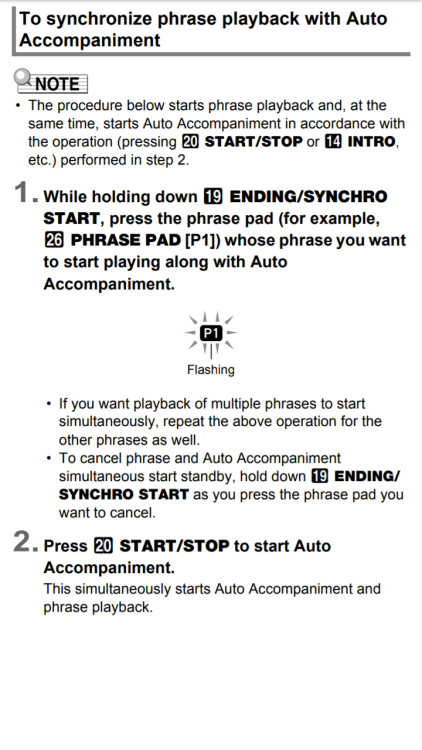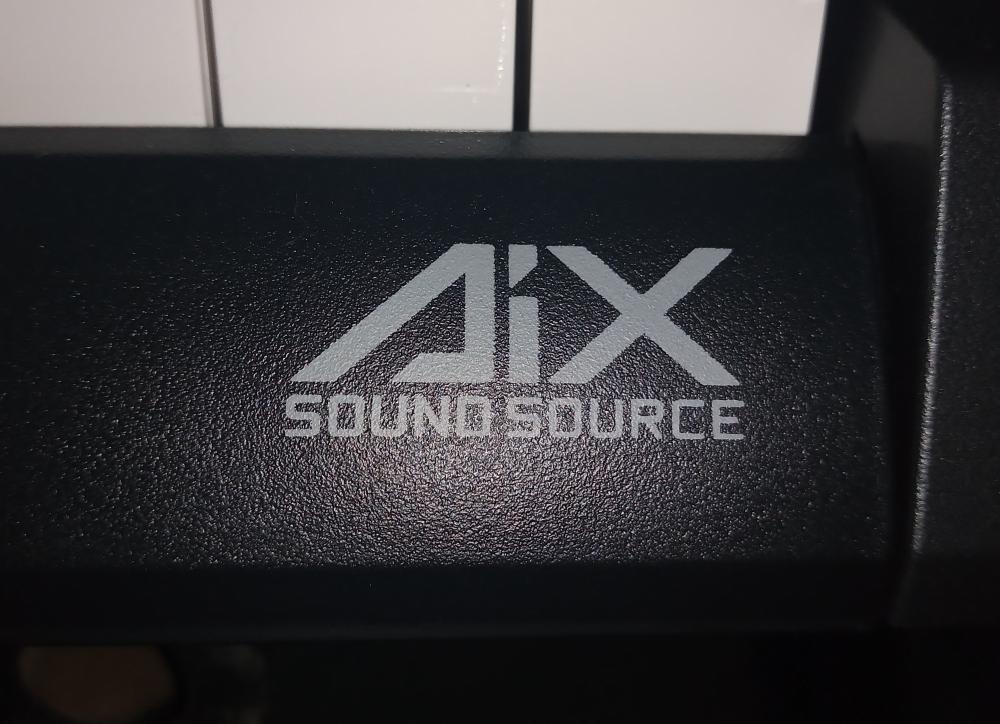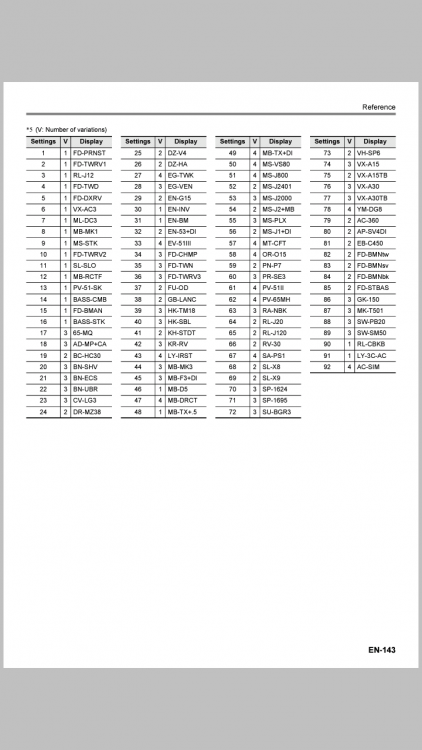Search the Community
Showing results for tags 'ct-x5000'.
-
Casio Key - CT-X5000.mp3
-
I have just created a audio track by using Casio CT-X5000, MZ-X500, PX-5S, XW-G1 and other models that are Pa4X and Genos. All the Tones and Rhythms are played by using Casio keyboards. Then I put all the things in daw and remixed and mastered it to make the sound experience bit high as much as possible. Now, Kick is used by Pa4X and MZ-X's Dance Kick which is also used in Old 1st gen Electropop rhythm. Marimba tone is used by Genos and rest all the things are played and selected by Casio Keyboards. Like, Rhythm is fully played by MZ-X500 Plucks are selected from CT-X5000 Pads are Played from XW-G1 And Last but not the least... Piano is played from PX-5S... Also, Vocals are selected and played from MZ-X500 All the functions are one-by-one recorded on MZ-X500 by connect the keyboard one-by-one via Insert In Stereo Terminals... As Wave is more pure then MP3, that's why MZ-X did a best job on every recording scenario. And my personal experience of recording on MZ-X500 is better the even Pa4X or Genos! After recording all the things I got 93 TAKES of wave file, and I puts it on the daw then remixed and mastered it. And here is the final result: This the the link of the video Also, Please Subscribe the channel and Like the video. 🙂
-
.thumb.jpg.0f751c1eb8c878bc440b60dd55b26dfe.jpg)
ct-x5000 Maracatu Rhythm - Brazilian Rhythm.
Casio Key posted a topic in Share Your Casio Music Here!
All instruments were played in real time, except the drums and percussion instruments which were edited in the rhythm editor and recorded in the CT-X5000's sequencer. The vibraphone is recorded on Phrase Pad 1. Sorry for the audio quality. Piano, strings, violin, drums, brazilian pandeiro, triangle, timpani, vibraphone and percussions. Rhythm Maracatu.m4a -
I want to change the banks and tones of the VST KORG Triton or Triton Extreme via the CT-X5000 registration buttons.
-
- vst plugins
- vst
-
(and 6 more)
Tagged with:
-
Depois que formatei o teclado para as configurações de fábrica, todos os timbres que contém o piano tem um som estranho, nada parecido com o timbre em si. Mas queria saber se isso é erro de fábrica ou algo que se pode concertar?
-
I used a simple rhythm that I created, just variation 1. Chords and melodies: Upper 1: 029 Upper 2: 035 Synth: 267 Bass: User Tone Drums: 771 4a
-
Just got my CT-X3000 and have been in the forums grabbing tones, software and other support docs. I stumbled on this post which included a downloadable PDF "song book". But the PDF is password protected. Is this an error? And if not, how is the password attainable? (e.g.: is it a purchase? and, if so, where can I buy it?) I noted that in the comments, UK users had this problem in the past. But I'm in the States.
-
Version 1.0.0
483 downloads
This is a complete archive of all the preset rhythms on the CT-X3000 (and X5000) in .AC7 format. I exported these rhythms one by one from the CT-X3000 by copying them into an empty User Rhythm slot and moving them to my computer in groups of 50 by using the Data Manager for CT-X software utility. Thanks to the wonderful ReStyle batch renaming tool developed by @shiihs here on the forums, I was able to quickly and efficiently edit these Rhythms to use their original display names as shown on stock CT-X3000 hardware instead of generic "No Name" placeholders. These Rhythms also have the benefit of being "unlocked" as a result of being processed by ReStyle. Normally, official Casio preset Rhythms are unable to be edited beyond tweaking voice assignments in the Rhythm mixer menu, as their track data appears as "Fixed" when you attempt to edit the recordings in the onboard Rhythm Editor. However, these unlocked Rhythms will show their track data as "Recorded", just like it would be with any other User Rhythm you created from scratch. This opens up the ability to add or remove notes to an existing track recording via overdubbing and spot clear, allowing you to make precise changes to the material already contained in these preset Rhythms. If you would rather work with the original, locked Rhythms exported exactly as they were from hardware, you can refer to my previous release of this archive. If you are a CT-X700, CT-X800 or CDP-S350 owner who is looking to import only the Rhythms that were kept exclusive to the CT-X3000/X5000, I would not recommend using this archive. Instead, I have released a separate expansion pack specifically for those models that includes only the exclusive "missing" Rhythms that have been properly adjusted with new voice assignments to avoid tones that are exclusive to the X3000 for maximum compatibility. The Rhythms in this archive are raw and unaltered from the original presets on the X3000, and several of them make use of tones that do not exist on the lower end AiX models, meaning they may sound strange when you import them to those keyboards. The CT-X700/X800 pack can be found here, and the CDP-S350 pack is here. MZ-X users in particular might find this archive helpful, as the MZ-X300 and MZ-X500 are the only other Casio keyboards in the current line-up that can import and play 4-variation .AC7 Rhythms. However, these Rhythm styles are programmed with the CT-X series' voice assignments in mind, so the Program Change and Bank select values associated with some of these Rhythms may call up different instruments when they're imported onto an MZ-X model. Fortunately the MZ-X series features a highly capable onboard Rhythm Editor which you can use to tweak the voice assignments to your liking. -
Hello everyone, I was listening to some music of Ennio Morricone the other day, I whistle and love a lot of his music and am looking to reproduce the electric guitar he uses, linked to the piece with the timestamp: like this (linked to the timestamp) : I do not know a lot about guitars, so I need some help Identifying the kind of guitar it is, and chosing a tone and what parameters I'll have to edit to replicate that guitar. Thanks a lot!
- 5 replies
-
- advice
- tone editing
-
(and 1 more)
Tagged with:
-
.thumb.jpg.0f751c1eb8c878bc440b60dd55b26dfe.jpg)
firmware update We want a new firmware for the CT-X5000.
Casio Key posted a topic in CT-X3000 / CT-X5000
I really wanted to see CASIO add the 4 basic parameters of tone editing, attack time, release time, cutoff and resonance in the first four rhythm category buttons as a shortcut to those parameters and use the dial to change those 4 parameters in real time, without having to enter the sound editing menu to use those parameters. It would be like that, in the settings there would be a way to change the function of the buttons of the rhythmic category. For example, when pressing the first button in the rhythm category, the word "Atk.Time" was already displayed on the screen for a few seconds, then just use the dial to change the Attack Time in real time on the tone. Pops = Attack Time Rock = Cutoff Jazz / Trad = Release World / Country = Resonance- 23 replies
-
- attack time
- cutoff
-
(and 5 more)
Tagged with:
-
Just new here, wanted to know the basics functions of this keyboard. 1. How to save a tone (or layered tone) on a "Bank" or in a slot of the 16 slots sequencer (that has Casio CT-X5000) ? => i have thought, that u could save it on Registry, but Presets (Piano, Organ etc) were already registered ! So, how to delete the Registry 2 (Organ), and Create your own preset instrument on it ? 2. For creating a song, i dont understand how u should proceed ? a) does a song consists of many "Phrases" that you add in a sequently order ? b) does "Phrase" is a part of song where u can record the Left hand, then come back for the Right hand ? Like, u can create, then modify those parts as long as u want ? Or is it recorded just once ? 3. When u created your song, can u record/save somewhere in the Keyboard ? a) how to proceed for that ? (coz got many ideas, and want to save them, so i can freed my mind for new ideas and keep working safely) 3. For layered-tones, how many banks can u use simultaneously while you are playing ? coz was thinking of using (Piano+string) Bank 1, (Guitar+Bass) Bank 2 and (Vocals+Saxophone) Bank 3 Is it possible ? and ofc, could i just use Bank 1 & 2, then switch to 3, and do just Bank 1 & 3 ? ====> Just asking those for Banks, coz in my Old Yamaha, u had 16 Bank Slots, ( 8 dedicated for Drum kits Accomp, and the other remaining 8 Banks where for your USE ). Then within those 8 banks offered, u could only select a maximum of 3 Banks simultaneoustly All u had to do, is simply press the 3 Bank (sequencer main panel) and just play. So, was wandering if you could have a similar system with the Casio CT-X5000 Need your Help, and just feel free to post useful advices, THANKS !
-
So I found this gooey glue like substance that's wet under my keybed, I got my x9000IN just two days ago, but noticed this only today, it was visible in the gap between the keys and the fabric under it. Theres some drops of it undet the 5th octave keys. Is it normal or is it something the store did to it before selling it to me? Should I send it back? VID_20210118_121946.mp4
- 11 replies
-
- ct-x
- ct-x9000in
-
(and 2 more)
Tagged with:
-
Just got my CT-X9000IN ! The key action blew me away when I tried it at the store, I've played ctk-7200s and ctk-3200s at my music school, but this feels much softer. I hope the keys don't get noisy with time (welp). The voices are pretty amazing too, as I upgraded from a 4-octave keyboard. The aix chip does make a huge difference I guess, the grand (001)'s lowest octaves sound so much more... complete than the ctks. Started reading the user manual :), is there I way I can set the touch sensitivity level and some other functions so that it doesn't go to default when I turn the keyboard off and on? I saved in onto a registeration, but it would be nice if I could switch the default setting.
-
I am trying to experiment with Rhythm Editing on my CT-X5000, and have hit a roadblock that I hope someone can help me with. In the manual on page EN-76, there is an illustration (bottom in the right column) that essentially says an Accompaniment Pattern can be copied from another Rhythm into the User Area (one of the User Rhythm slots, 294-343) and then edited, including the ability to "add and delete unwanted notes in real time". But the snag that I'm running into is this - I'm able to copy a Pattern just fine, but when I try to edit it, it always says "Fixed" and will not let me into Edit mode. I should point out that this is the case when I copy from one of the built-in rhythms. If I copy a Pattern from a User Rhythm that I created myself, it does instead show "Recorded", and lets me edit it. But even if I copy from a built-in rhythm to a User rhythm, then copy that User rhythm to another User rhythm, that Part still shows as "Fixed". I do realize that I can create additional drum and/or accompaniment notes in that Pattern, by adding them to another Part (percussion, chords), as long as that part is empty. And of course, I can choose to copy only specific Parts, leaving other Parts empty and editable. So, despite the implication in the manual, is it the case that you cannot edit (notewise) any Part (percussion/drum/bass/chords) that was originally sourced from a built-in accompaniment rhythm? There's no way to make an "editable" copy? The only option is to use them "as is", and add things "on top" of them in other Parts? As I finish writing this, it occurs to me that I haven't tried copying into a User Rhythm, saving that User Rhythm to USB, and then reloading it. I'm not sure if that would make any difference?
-
Based on the document created by @Soundioxide (thanks!) as a reference for creating and editing User Phrases (see this link), I decided it would be handy to have a similar reference for creating User Rhythms. It obviously doesn't take the place of the manual (you need to understand the basic components and concepts), but I think it provides a nice summary of the workflow and options along the way. I tried to keep it to one page, so apologies to those (including me) who have trouble seeing small print. Fortunately, if viewing online, you can "zoom" in! I didn't get into every option (for example, I didn't include procedures for copying all or parts of other rhythms), but stuck mostly to the basic creation process. I thought it was worth sharing, and hopefully you will find it useful. Any corrections or suggestions are welcome. Casio CT-X5000 Rhythm Editing.pdf
-
It took me a little while to figure out how this works, but essentially one of the "Items" you can configure when creating a new User Tone on the CT-X5000 is a DSP setup. But you can't create them from scratch, you have to "copy" one that is already built into the system, and you can edit its internal parameters from there (maybe that's a feature available on Workstations?). You can copy a DSP either from one of the built-in Tones (not all of them have a DSP, though), or from a set of 100 DSP "standard" setups (not associated with any Tone) that are outlined in the Appendix document. But as you are trying to select a DSP to use, it's not always easy to tell what you're getting. So just to have all the information in one place as a handy reference, I created this document that shows all of the possible DSPs you can copy into a new User Tone, and which DSP sub-Modules (up to 4) that each contains, and in what order. For more information, see my additional notes on the last page of the document. Comments, questions, and suggestions welcome! Note: Updated PDF to include alternating shading in lines of table to make it more readable 11/30/2020 6:45PM EST Another update to make some minor formatting improvements, and to better organize and word some of the notes at the end 12/1/ 2020 5:00PM EST Casio CT-X5000 User Tone DSPs.pdf
-
Hello... I hope this is in the right forum... I want to play midi files with the Casio CT-X5000 and play along with the midi file... Does anyone here know where I can download the best and preferably free midi files for the Casio CT-X5000... And which midi files should I actually have for the keyboard.? I have already downloaded midi files on various sites, but they do not all sound equally good... So which midi files should I have GM, XG or XMf or other midi files... So which files midi files sound good on the Casio CT-X5000 and where can I best download them.? Mvg... Albert...
-
Is the following way possible? Say I have DAW on computer running, casio connected as output midi device. I play single phrase from DAW - casio records it say to bass line. I play another phrase - recorded as chords and so on. Will this work?