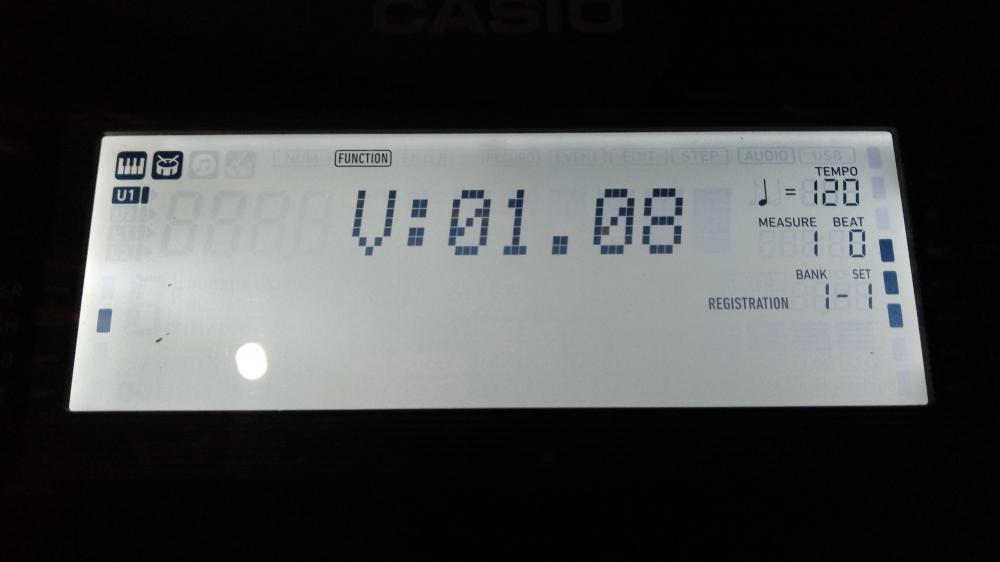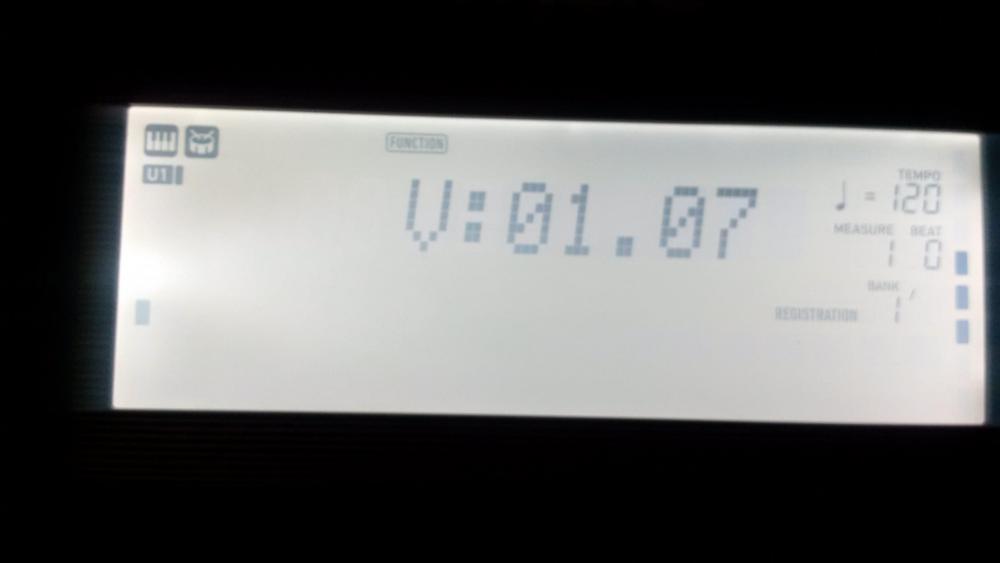Search the Community
Showing results for tags 'ct-x5000'.
-
Based on the document created by @Soundioxide (thanks!) as a reference for creating and editing User Phrases (see this link), I decided it would be handy to have a similar reference for creating User Rhythms. It obviously doesn't take the place of the manual (you need to understand the basic components and concepts), but I think it provides a nice summary of the workflow and options along the way. I tried to keep it to one page, so apologies to those (including me) who have trouble seeing small print. Fortunately, if viewing online, you can "zoom" in! I didn't get into every option (for example, I didn't include procedures for copying all or parts of other rhythms), but stuck mostly to the basic creation process. I thought it was worth sharing, and hopefully you will find it useful. Any corrections or suggestions are welcome. Casio CT-X5000 Rhythm Editing.pdf
-
Is the following way possible? Say I have DAW on computer running, casio connected as output midi device. I play single phrase from DAW - casio records it say to bass line. I play another phrase - recorded as chords and so on. Will this work?
-
Hello... I hope this is in the right forum... I want to play midi files with the Casio CT-X5000 and play along with the midi file... Does anyone here know where I can download the best and preferably free midi files for the Casio CT-X5000... And which midi files should I actually have for the keyboard.? I have already downloaded midi files on various sites, but they do not all sound equally good... So which midi files should I have GM, XG or XMf or other midi files... So which files midi files sound good on the Casio CT-X5000 and where can I best download them.? Mvg... Albert...
-
What are the tones with 32 notes polyphony maximum on CT-X 5000?
-
-
After I selected one of the registraion banks I want to undo and go back to default settings(previously selected tone, effect settings etc) without turning off the keyboard. Pressing the selected registration bank button again doesn't do it.How do I do it?
- 2 replies
-
- ct-x5000
- ct-x9000in
-
(and 1 more)
Tagged with:
-
Q1. Registration button not saving microphone settings? Q2. Can we apply different types of availaible reverb(ex. Room, hall etc), chorus and delay effects on microphone also or it applies to tones only?
- 2 replies
-
- microphone
- effects
-
(and 2 more)
Tagged with:
-
I have followed the manual instructions for "Using a Computer to Copy General Song Data to a USB Flash Drive" and the DAL file is now on my laptop. I have the CASIO DataManager for CT-X software on my laptop. Now what? The software has no way of opening the DAL file. I was expecting to be able to use the data on my computer. Thanks. Derek
-
hello again - You all helped me so much with the rhythm-problems - Now i have the next one, First, sorry for my English I am from Austria. First I have to say <I tried it with two new differnt USB Flash Drives. In the manual you can read that it is possible to store under the "Musicdat" wav files ( 16 bit, 44,1 khz ) . I made the files like this and saved it on the usb drive. befor I did this i formated the USB via the Keyboard. After starting the Audio the Keyboard started mounting and then always the same: Error with the file- PLEASE HELP - WHAT am I doing wrong ??? I send one of the files Anna Anna.wav
- 10 replies
-
- 1
-

-
- ct-x5000
- usbflashdrive
-
(and 1 more)
Tagged with:
-
My second issue with the ct-x5000 is the sustain pedal. I have a sustain pedal, made by GEM. It has a "mono" jack which is the same as the pedals which can be seen in CT-X5000 "bundles" which also include a stand and seat. I plug it in to "pedal 1" and the keyboard becomes sustained when played, but without me touching the pedal. Pedal 2 input has no effect, I believe, because this is for an assignable pedal. I have tried all combinations of on/off in the pedal settings section but cannot get the pedal to work as a sustain pedal. The manual recommends that "You can connect a CASIO sustain pedal ("Separately Available Accessories", page EN-3) to the 54 Pedal 1 jack. This would be the mono-style jack as per the bundled pedals. I go to page EN-3 which directs me to http://world.casio.com where I search for "CT-X5000 pedal". Sorry, your search did not return any results. Try different keywords. https://www.casio.co.uk/ > Your search did not match any documents. https://music.casio.co.uk/ctx5000 shows me the SP-3 pedal and the SP20 pedal both of which have mono jacks. However, the manual has a picture of a "stereo" jack required for both pedal 1 and pedal 2 inputs. Any advice would be much appreciated. Thanks. Derek
-
Hello everyone, so i bought CT-X5000 a few days ago, and im trying to get my head around it. I have a dynamic mic which is AKG-D5, and im plugging it into the "Mic In" with volume of mic and the keyboard in the middle level, and when the keyboard is off, just like recommended on the user guide. But i can't hear my voice through the spekears. Why is this?
-
My new CT-X5000 is acting weird. Here is what it does: 1) Tone = Stage Piano 001: 2nd octave from the left, the A-note has definite "Twang" to it. Notes either side of it, and the others, do not. I can hear this 'twang' in most of the piano tones only on this particular "A". 2) Tone = #169: With Touch Response = 2, I get inconsistent play in second octave from left. Sometimes no note will sound, sometimes a sound will be heard, other times a different tone can be heard. With Touch Response = 1 (off), the KB will sound every time. I am playing these notes slowly & deliberately; not fast or anything. Can someone try this on their CT-X5000 and see if theirs does this too? (Please note, the my CT-X-5000 is set so as to come on after a power-on with nothing saved from my last session.) I could make audio / video recordings of these Issues if need be. Please help! Do I need to send my unit back?
-
How to create a simple drum backing (suitable for beginners) 01. Press the main rhythm button, next type 294 or above in numeric keyboard. 02. Long hold function button 03. Press the registration button no.8, this brings up the edit menu. The word "Element" appears. Press enter and choose how many measures you want in your recording. Next press the arrow key then choose the beat (3=4/4) 04. Press the record stop button, -empty- appears. Next long hold the record stop button, choose whatever quantize (normally choose 8) next press record stop again. 05. Press start stop button to start recording, also press metronome to keep in time. Pay attention to the screen where it tells you which beat and measure you are on. 06. When you're ready start finger drumming. Press stop when finished. Saving and naming (Press exit, then yes, write, yes .Now you're ready to give your creation a name. Hold down record stop button, (you can change or delete by toggling), press enter Use the wheel and arrow buttons to write name, press enter then yes.)
-
Hello everybody, I have had the CT-X800 for one month now and there is one feature which is great for kids but pretty annoying when you are in the middle of a music creation process and you are making a pause to drink a coffee or whatever, this is the Auto-power Off Function, which automatically cuts the power of the CT-X off after half an hour of not using it. If you happen not to have saved your settings before making a pause, when you come back to your keyboard, you'll see that all your settings are lost, and this is quite annoying if you’ve not saved them in a registration. Of course you can always disable the Auto-power off function from the Function menu, but as many functions in the CT-X line, the process is rather tedious and it is quite boring to have to repeat it each time you are powering the keyboard on. There is a workaround, though, and it is to use a registration memory slot to disable the auto-power off. I’ll explain to you how I have done this. Before starting, I’d suggest you use Bank 8 Slot 4, which you are not likely to use for something else. Here is the full process to deactivate the auto-power off: 1. Select the Function menu. 2. Use the “-“ key on the numeric keypad to go back in the function list until you reach “Other” (normally, you will have to press the “-“ key only once). 3. Press “Enter”. 4. Use the left arrow key on the numeric keypad until you reach “AutoOff”. 5. Use the “+” key on the numeric keypad to toggle the AutoOff function from “On” to “Off” (I know, this is quite confusing). When this is done, the keyboard will NOT auto-power itself off after half an hour, it will keep its power on until you power it off manually with the Power button. Here is now the procedure to save this disabled auto-power off setting in a registration memory slot: 1. Press the “Bank” button. 2. Press the “-“ button in the numeric keypad until you reach Bank 8. 3. Press the Store button and the button for Memory Slot 4 simultaneously. Voilà, you know have the registration slot 8-4 that you can recall at any time to disable the Auto-power off function. N.B.: 1. I advise you to recall this registration first thing when you power the keyboard on, because otherwise, when you’ll recall the function, of course you’ll recall the other settings which are stored in the same registration memory slot 8-4 as well. 2. I described the procedure for the CT-X700/800, but it won’t differ much on the CT-X3000/5000, I suggest that you go look in the Manual to check all the steps of the procedure. Hope this helps.
-
- 2
-

-
- registration
- auto-power off
-
(and 7 more)
Tagged with:



.thumb.jpg.0f751c1eb8c878bc440b60dd55b26dfe.jpg)