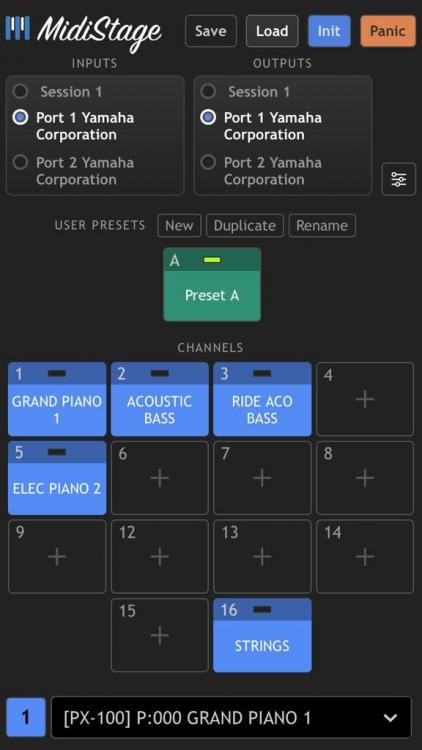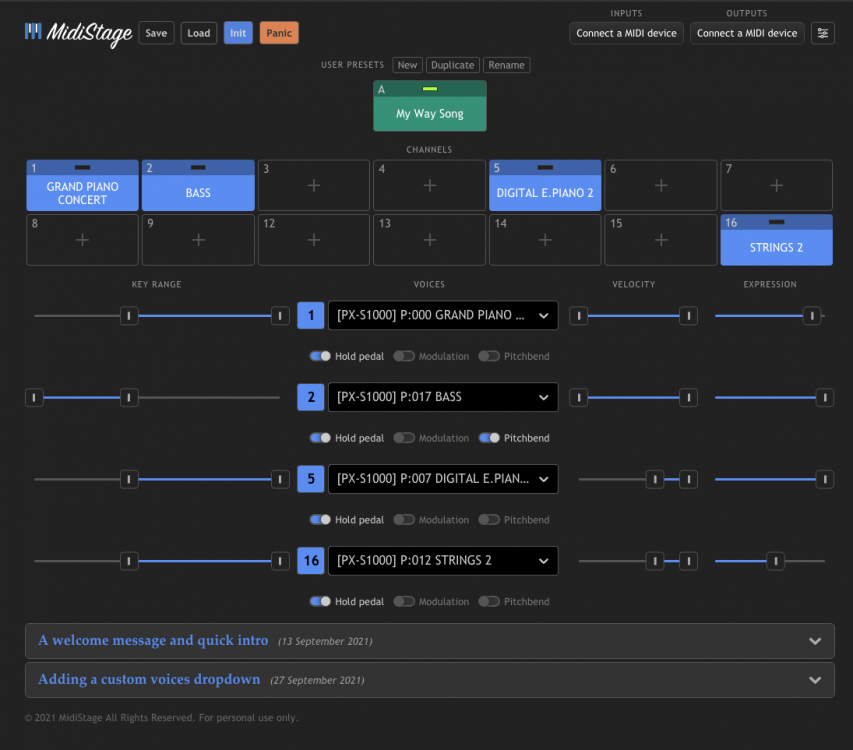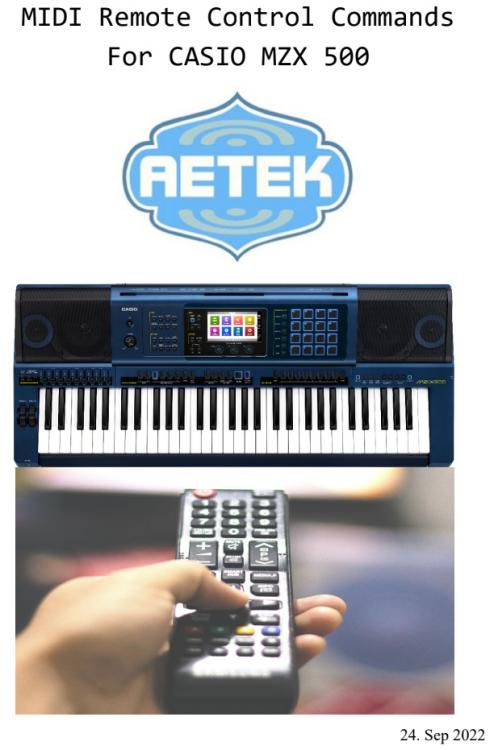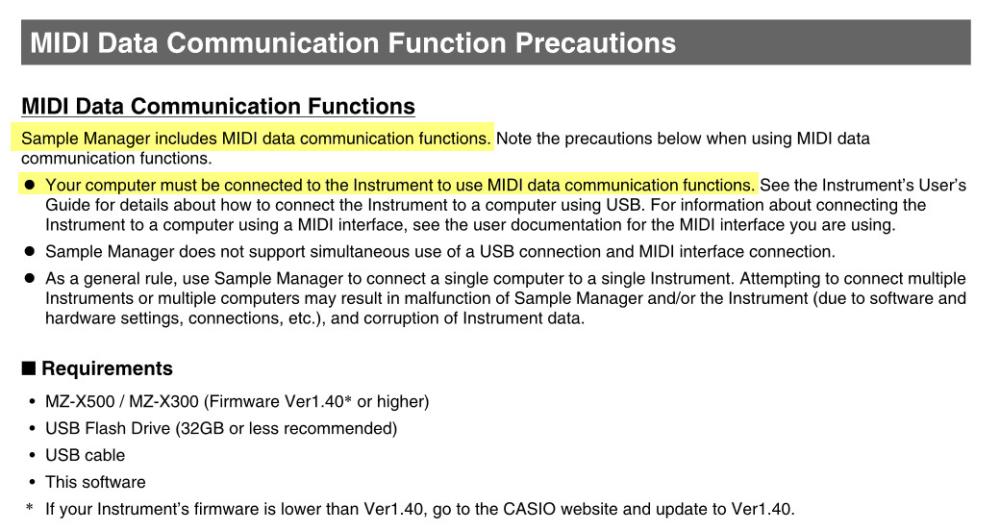Search the Community
Showing results for tags 'midi'.
-
I plug in my keyboard to my computer correctly and under the input devices in the midi settings there are no devices found. can someone help me out 😭 i tired turning off my piano then plug in and then turning it on, it doesnt work !
-
Hello, I am currently looking for software specifically for the WK-1800 Synth (wavetable, GT-155F) Here is what I need from it: Can Read, Edit, Play, and Save .ct3 files, as well as the other WK-1800 native file formats (the WK-1800 tone file format) Can directly communicate with the WK-1800 Can save song/midi file, as well as read them can accurately emulate the wk-1800 Direct Playback on Hardware. Vertical Sequencer/Tracker Type Interface, available either natively or as a plugin. can see, use, play, and edit factory and user tones. I've got to have the Casio Tones Communicates via midi (if I have to mod my synth I am willing to, but I do not have equipment to do that with) I am wanting to make some music specifically for that synth, but I have not found any sequencers that can truly utilize or communicate with it. Especially with the strange voice limits it has when using dual-oscillator tones. (Especially multiple of those) I prefer working with trackers/vertical sequencers, but the only trackers I know of that can directly do MIDI are Open MPT and Renoise, one of which is paid, and neither of which I got working with my hardware. (I think IT/Schisim Tracker can also do MIDI, but I do not know how it set it up for them)
-
Hey everyone, my PX - 350m is dead as a keyboard 😕 and since I’m now part of “the broken crackling noise Casio keyboards club” I’m forced to use this as a MIDI controller but I’ve got trouble once I play VSTs inside and outside kontakt, it does not matter if they are standalone or through a DAW, in most cases the velocity response is really quiet compared to when I press each key with my mouse in the VSTs interface so I believe this is a velocity problem, is there any way to control this? Are there any Casio software to control this or what can I do? Thanks for your help beforehand.
-
After recording a song and restarting the keyboard, all settings are restted (tone for each track, drumkit, effects, levels, temperament ) Is there any solution to keep them ?? Btw, is-it possible to record the mixer parameters modifications in real time?
- 7 replies
-
- common channe
- recorder
-
(and 2 more)
Tagged with:
-
I have a Casio PX-S1000, which I also use as a MIDI controller on Pianoteq 8. I noticed that even with an ASIO driver, the latency is still higher than with other MIDI controllers. My research then revealed that another user had noticed the same thing and found out by chance that the latency caused by the PX-S1000 depends on the sound selected on the piano. The latency is particularly high when the main piano sound is selected. If you select a different sound (e.g. organ), the additional latency added by the controller is significantly reduced, making it much easier to play overall. You then have almost direct control. If sound preset 1 remains selected, the latency is noticeably distracting. Is this known and documented somewhere? Or is there even a firmware update that fixes this effect? And I am interested in a PX-S5000 or PX-S7000. Do their MIDI implementations have the same behavior or are they even better MIDI controllers?
-
Hi, I have a midi file created on a PC, and I have loaded it into my CASIO PX-360M. I want to be able to use it as a System Track, so that I can add other solo tracks. But when I select the new file, enter record mode, and select a Solo track as per the manual, it overwrites the file I've just loaded. Can anybody please advise what I'm doing wrong? Thanks, Jack
-
I am trying to transfer a song recorded internally on the PX S1000 to Logic Pro. This would be a convenient way to transfer small ideas recorded on the keyboard (without the computer). With a track setup that records properly whatever I play live on the keyboard, no MIDI data is received by Logic Pro if I play back a song recorded at the keyboard. Is there a way to do this? PS (I am not talking about recording the audio from the keyboard)
-
Is there a work around to use the computer and the VK-8M at the same time? I have a Privia PX-330. I can hook it up by USB to my computer, I can hook it up to my Roland VK-8M by MIDI cable. On start up the Privia chooses the USB connection and ignores the MIDI cable connection. To use my VK-8M I have to shut down/disconnect the computer connection before the Privia starts. Is there a work around, either from the keyboard or an external device, to use them both at the same time? I’d like to be able to use my software while also using the Roland.
-
Hi, is there a way to match the sound of Midi input to the sound that I selected from the keyboard panel? I connect the keyboard to computer via USB and edit some notes with the computer, and configured Midi out to the keyboard, I can play directly on the keyboard and also I can play from the computer, both will generate sound from the keyboard built in speakers. What I want is that when I switch a sound on the keyboard, like from piano to strings, I hope that when I play Midi from the computer to the keyboard, the sound will also be switched to strings. How do I do it? (I use a casio LK-280 but I think the setting required would be similar to most keyboard with Midi) Thank you!
-
I bought my Casio Privia PX-320 keyboard several years ago and one of the goals was to use it as a controller - but I have been frustrated because of MIDI+USB driver issues related to my Lenovo laptop; and apparently there are issues in using this with my new iPad* - does anyone have suggestions? Thanks much * On Keyboard Forums, someonw wrote: Connecting a Casio keyboard to an iPad requires one of the newer keyboards produced in the last 12 to 18 months or so: ...That is to say, the keyboard must be a Class Compliant or Core MIDI (Apple) compatible device that DOES NOT REQUIRE a device specific Operating System Driver.
-
Hi, I'm trying to connect my Privia PX 110 to my laptop (Which is running Windows 10) via USB Midi cables. I purchased USB Midi in/out cables however my laptop does not recognize my keyboard as a device (I am using Audacity software). Any tips and/or cable recommendations would be awesome sauce! Thanks
-
Any help on this please? I want to connect a CASIO S1000V to Logic Pro on my DAW where the is S0000V as an 'external instrument' on LP. Then using MIDI simultaneously record two tones/sounds from the S1000V (when it is in layer mode) to two tracks on LP. Something like this in parallel: Instrument A on S1000V --> LP Track 1 Lyrics B on S1000V --> LP Track 2 To record and then play back via MIDI From watching the demos this seems possible but I am not sure how to do it in terms of the MIDI settings. Do I need to set the MIDI settings on the LP? On the S1000V? Or both? A simple example of what those settings might be would be greatly appreciated. Thanks
-
Dear Casio owners, Hope you are well. I have developed a WebMIDI master keyboard editor that can enable any home keyboard that have MIDI port, to stack more voices than the factory default. I called it MidiStage. In this occassion, I created a custom voices dropdown for Casio PX-S1000. It should be able to change sound bank. As I only have an old PX-100, I need some volunteers of PX-S1000 owners to test MidiStage. Just simply connect your PX-S1000 to a computer/mobile devices (via USB cable) and open any webMIDI compatible browser e.g. Chrome/Opera/Edge, go to a PX-S1000 unique link below: https://midistage.com/?configUrl=demo/casio-pxs1000.json I attached a recording sample 'px100-test.mp3' and few screenshots for you. I am really keen hearing your experience or any feedback. Many thanks, Reg p.s I have stacked 5 voices of my 18 years old Casio PX-100. It sounded very dynamic as it generates voices based on my key range and velocity configuration. It was very enjoyable to play without pressing any voice buttons. px100-test.mp3
-
I have just bought a CASIO MA-150 keyboard which has a MIDI OUT jack ("Female type"). How can I Connect this to a computer? PROBLEMS 1: Typical MIDI - to - USB connector not available in the market. PROBLEMS 2: A direct wiring from MIDI to USB does not lead to any recognition of MIDI (CASIO MA - 150) device Tried to directly make electrical connection from the MIDI OUT jack to an USB Port by various means, but Any of the MIDI ROLL PIANO software in my computer does not recognize this incoming connection (Plus horrible noise in my CASIO MA - 150 keyboard's built in loudspeakers if I try to make direct electrical connections). Also I have checked connected device in WINDOWS control panel - I didn't find any. I have tried to find CASIO driver files over the internet but it wont work. So, how could I make successful connection between my MIDI keyboard and the computer? please help me out, an early response would be highly helpful.
-
Hi - help needed please! I have my Casio PX-S3100 plugged into ableton live. However , despite the spec of the keyboard with the high res midi , the velocity output is terrible and means that even with adjusting some velocity settings in ableton I can either effectively play loud, or if I change the settings , play quietly. Anyone know what I’m doing wrong / give me a fix to be able to play normally (ie be able to play very quietly and then very loudly without having to change the settings) Help would be extremely appreciated as I need to use this keyboard for a gig and have programmed all the patches in ableton already - thank you!!!
-
I offer you a program to take advantage of the MIDI characteristics of CASIO WK-6600. MIDIOXE can be used in conjunction with this program. English 64bits: setup-CASIO_WK-6600_MIDI_Tools-x64.zip https://mega.nz/file/QtZ2FSga#8wQfNDB3tL02Se2FYSAV90HuuN220H1zdBWbjTLrdgc 32 bits: setup-CASIO_WK-6600_MIDI_Tools-x86.zip https://mega.nz/file/JpZmUKxJ#FEFFP5mXMvYxkO9GZAIK7-uNBc8retAy2EcIUkIb1A8 Spanish 64 bits: setup-CASIO_WK-6600_MIDI_Tools-x64.zip https://mega.nz/file/p9RmQSoT#D2sHwKpbsofJKQKaqrBvh1pZv956y5aE6WiSTX35KQ4 32 bits: setup-CASIO_WK-6600_MIDI_Tools-x86.zip https://mega.nz/file/F0JkVCbA#oxlUjy8KKNNiDJi-Pqh0-qhnS19Xqunlbxnh4Pg6loY Greetings to all.
-
On the PSX-1100, if you record a song using the record button on the piano, is there any way to download that audio file to the tablet using the Casio app or by any other means? I connect the app to the piano and see the song I recorded but there doesn’t seem to be a way to download the file to the tablet. I just want to email the audio file to my teacher.
- 3 replies
-
- audio files
- app
-
(and 2 more)
Tagged with:
-
-
Is it possible to adjust tone parameters (not samples) in the CASIO Sample Manager and send the change in real time via MIDI or USB MIDI to the MZX500? In the description to the software something like this is mentioned. But I can not understand how it works. Does anyone have an idea?
-

ct-s400 CT-S400 and External MIDI Control
rsaintjohn posted a topic in General CT-S and LK-S Discussion
Just sharing some results from some experiments with the CT-S400, and using iPhone apps to externally control it via MIDI. (private video) First, thanks again to Jay C, Brad, and others for providing details on the Casio MIDI implementation elsewhere in the forum. Using those clues, I was able to get the CT-S400 to do some things via MIDI I didn’t expect. I’m not sure if this is old news or even of interest, but I wanted to document my findings in case anyone ever wants to do anything similar. The video demonstrates how I have an app called Zenbeats on an iPhone XR sequencing three separate tracks over different MIDI channels. Zenbeats is available on iOS, Android, and desktop and is a favorite of mine for quick work with virtual instruments and MIDI, and has a killer library of drum patterns. It’s like GarageBand, but with better MIDI support. I also used another iOS app, MIDI Wrench, and configured it to send program changes to different MIDI channels on the CT, based on the MIDI documentation in the CT-S400 user guide. At first, I was using Bluetooth MIDI with the Casio WU-BT10 adapter. Using the app BLE-MIDI, I was able to establish a reliable BT MIDI connection between the phone and the CT. By sending Program Changes over MIDI channel 10, I was able to load different drum kits. By sending Program Changes over MIDI channel 1, I was able to load different keyboard tones. Awesome. I soon abandoned the WU-BT10 when moving to the next phase, external sequencing. The data proved to be too much and the response from the CT was buffered and stuttered. So I switch to an Apple Lightning to USB camera adapter and a regular USB A to micro cable, connected to the Host port of the CT. Don’t bother to try a single Lightning to USB cable to the CT’s other USB port. Without an adapter in between, neither device sees itself as host, and the apps won’t find the CT. Use my method and apps will see CASIO USB MIDI as an interface. Using a wired connection resolved my data and sync issues. This, too, was awesome. With Zenbeats, I generated a drum loop and set the drum track to output to MIDI Channel 10. Success! With MIDI Wrench, I was able to select alternate drum kits. Back in Zenbeats, I added a new track configured to accept input over Channel 1. I ran the loop and set the track to record data input I played from the CT. Zenbeats recorded the notes. Then I used MIDI Wrench to change the CT instrument on channel 1 to a synth pad. When I changed the track to output to channel 1, the CT played the notes with its internal tone. I repeated for track 2 and MIDI channel 2, and that worked as well. I’m not sure if the limit is 4 tracks like the CT itself, or just polyphony. I’ll have to dig deeper. When I was done, I could play the three track sequence in Zenbeats, hear it all from the CT, and even play on top of it. I also noted that the song recorder of the CT does not record what is being externally sequenced, nor recognize MIDI Start/Stop. The key takeaway here is that this external MIDI stuff is being played on another layer, independent of the local CT itself: no recording, no reflection of any of this in the display. The CT will still respond, play, and record what you do on the keyboard itself, but it’s independent from the external MIDI actions. That’s all, I think, for now. I think the practical application of this is just a different kind of performance and flexibility, like another way to do the drums. It also demonstrates how the CT can be useful as a keyboard for some mobile apps. And it may turn out to be a way to do with the CT-S400 a little bit more than it can do on its own. BTW, I have to say that the CT-S400 turned out to be fantastic all on its own. This is my first Casiotone in decades. I have a number of them as well as CZs, and XW-P1, a PX-S3000. It’s possible I didn’t need to do any of this stuff with the 400, but I like to explore. You never know when it’ll be useful. But the CT-S400 is kind of a Casiotone dream come true for me. The sound, form factor, layers and splits, arps and harmonize, workflow… I just love this keyboard. I have a studio full of synths, drum machines, and software, but sometimes it’s more fun to kick back with something like this in another room. Very inspiring and lots of fun. More to come when I have time! Thank you for coming to my TED Talk. -
Good evening guys. I am a music producer/beatmaker, born as a guitarist, who learned piano self-taught over the years. I enjoyed playing pianos and e-pianos on my long time Casio - CDP 100, while I used a cheap but effective MIDI controller for general DAW control, pads, drums, etc. Unfortunately, since I left my country and all my stuff in my parents' house, I won't be able to have these two pieces of equipment with me. I was looking for a convenient solution that could give me both a digital piano with good sounds and a midi controller (also because my flat is tiny). After browsing the web and shops in my city, I found the new CT-S400 to be the sweet spot between my budget/quality of sounds/keybed feel and playability. I was happy to see that it could also work efficiently as a MIDI controller. One thing I wasn't able to verify though, was its MIDI/SySex implementation for DAW control and clock, mostly transport controls (play, stop and record from within the DAW). They were quite essential for my workflow, and the lack of it could actually be a dealbreaker. Does any possessor or Casio expert know more about this? During my research I found out that the CT-S500 has something like that only for play/stop commands, but I am not sure if it could be worth, at least for me, to spend +100 € more, to have just part of these function. Thank you for reading this message and I wish you a great night. Pietro
-
I'M REALLY HOPING SOMEONE CAN HELP ME FIGURE THIS OUT. Okay, so, I bought an instrument called a laser harp. This thing shoots out lasers, and when you place your hand over the lasers you can play notes. The laser harp itself does not have speakers and cannot be "played" as an instrument... it needs to be connected either to a DAW or to a Midi controller. I connected the Midi Out of my laser harp to the Midi In of my Casio Privia PX-350M. When I turn everything on, I've ONLY been able to get the Casio to produce the sound of a piano. If I change the sound to, let's say, strings, the sound of strings will happen when I actually press the keys and play the keyboard with Local Control on... but the sound controlled by the laser harp is ONLY piano. I figured out how to turn Local Control "off", which is a good first step. But this dang thing still only plays "piano". I guess I need someone to tell me how to assign a different sound (such as strings) to Midi. I understand that I need to hit the "Function" button and then scroll thru to "Midi".... but at that point, I am lost. I've spent three straight days trying to figure this out and I'm going bonkers. If anyone can figure this out, I will be forever grateful!!!
- 6 replies
-
- midi question
- casio privia px-350
-
(and 6 more)
Tagged with:
-
I had to troubleshoot a problem for a friend who has a PX-5S and the solution got me curious about a feature that I'm not sure I understand. The friend in question is a bandleader I work for regularly. He's been impressed with the sound of the PX-5S since I got it to replace my (very heavy) Roland Fantom a couple of years ago, so when the Triton he uses for some gigs he does on his own died about 8 months ago he decided to replace it with a PX. I gave him a bunch of the sounds that I use and he's been very happy . . . with one exception. He plays a lot of church or otherwise religious gigs (funerals, etc.), and for these purposes he likes to use the Garritan Classic Pipe Organ that he runs in Aria Player on his laptop. A few months ago he told me that he was experiencing limited polyphony and occasional heavy distortion when using the PX-5S as a controller for the Garritan Organ. He also reported that this only occurs with the PX; one church he performs at has some kind of Kawai keyboard in house, and when he connects his laptop and interface to it he experiences no problems whatever. I was able to reproduce both problems using his PX, but I couldn't imagine why there would be any difference between the Casio and the Kawai. MIDI is MIDI, right? After googling around a bit, I read a couple of reports where users had resolved some strange MIDI issues by turning of the High Definition MIDI setting. I tried that, and it seemed to make some improvement. This made sense, if only because it would account for a difference in MIDI output between the Casio and the Kawai. But last week my friend called to say that he was still having the same issues and asked if I would take another look. I went through everything in his setup and couldn't find anything that would account for the problem, so I began looking at the PX more closely. Nothing in System Settings seemed relevant, but then I dug into the MIDI page of the Stage Settings, where I discovered the ability to turn MIDI on/off for each Zone (for both the MIDI out port as well as the USB port, which is what he uses to connect to his laptop). Long story short, it turns out that both of his problems are solved by turning off USB MIDI for all but one Zone. What was happening, I presume, is that each time a key was played on the Casio, the USB port was sending out 4 identical MIDI messages (one for each Zone). This explains why his polyphony was limited, and why he was hearing distortion (due to the cumulative effect of triggering 4 samples/note instead of 1). Once I made that change everything worked as expected, so I proceeded to make the same edit to every Stage Setting he uses while controlling the organ (sometimes he likes to layer certain PX sounds with the Pipe Organ). Assuming I've interpreted the results correctly, here are my questions: 1. Why would MIDI and USB outs be enabled for each Zone by default? Wouldn't this cause the same problem for any user who simply wants to control a single external MIDI device from their PX? Wouldn't it make more sense to enable MIDI and USB outs for Zone 1 only, and then let the user decide whether to activate any or all of the other 3? 2. And in that regard, what is accomplished sending separate MIDI per Zone? In other words, what is the intended purpose of the feature? The only thing I can imagine is that perhaps there is a way for the PX to send data to 4 different external MIDI destinations (just as it can send MIDI data internally to 4 different Zones). The idea, I guess, would be that you could connect the PX to another multitimbral module and trigger 4 different sounds, each layering one of the Zones in your PX (or perhaps using a Zone to play a sound from the external device that the PX doesn't have). The manual is a bit vague; is that the idea? Thanks. Just curious.

.thumb.jpg.247aa3f9810e5836178641d40a8ee307.jpg)