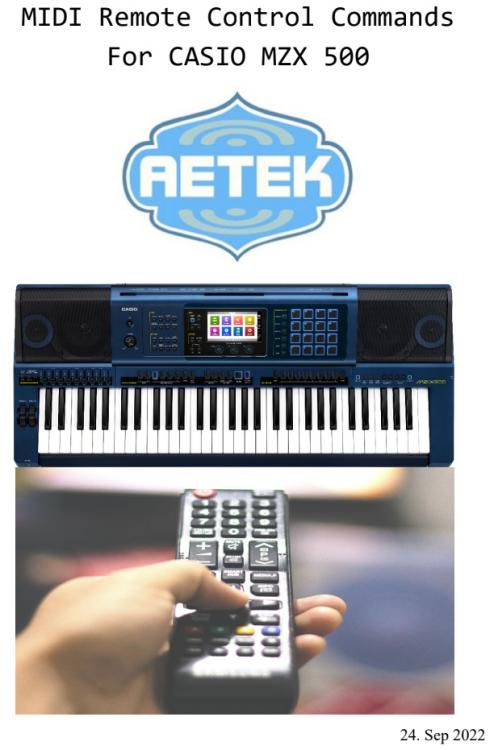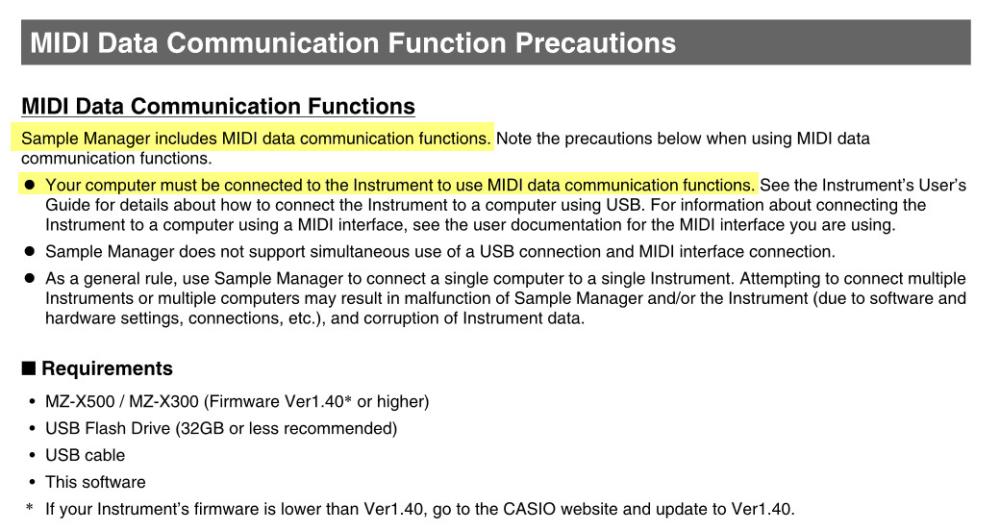Popsel
Members-
Posts
49 -
Joined
-
Last visited
Profile Information
-
Gender
Male
-
Location
Germany
-
Interests
Experiemtal Music, Sound Design, CASIO MZ-X 300 & 500, Casio XW-G1, MZ-X Sample Sound creation, Electronic Design
Recent Profile Visitors
The recent visitors block is disabled and is not being shown to other users.
Popsel's Achievements
-
My MZ-X500 won't start after 12 days updating firmware
Popsel replied to eldo gultom's topic in MZ-X500 / MZ-X300
Hi, thank you for the MZ-X300 Service Manual. I too own a MZ-X 300. I believe there was a static voltage coming from your obviously powererd speaker which caused a damage in the MZ-X 500. The factory reset won't help in this case. You may try to enter the Service Mode and check the functional blocks. Before you enter the service mode remove all cables (not the power cable) and USB thumb drive (if connected). How to enter Service Mode? Read the MZ-X500 Service Manual you provided 😉 If the Service Mode does not work either there is a electronic fault or a firmware problem. You may try to re-flash the MZ-X 500 Firmware from the USB thumb drive. Hope that helps. -
Popsel started following casioMZ-x300ServiceManual
-
My MZ-X500 won't start after 12 days updating firmware
Popsel replied to eldo gultom's topic in MZ-X500 / MZ-X300
Hi, does it work without the external (active) Speaker now? What kind of speaker did you connect (Brand / Model Number) ? -
Weird and funny issue with CASIO Sample manager for MZ-X.
Popsel replied to Just Alex's topic in MZ-X500 / MZ-X300
Hi, this is due to the header of the wave files. Beside the samples there can be other information which the Casio Sample Manager does not know. Try the free Voxengo R8Brain Batch Sample Converter. It removes unnecessary information from the sample header and then the import with the Casio Sample Manager should work. Voxengo R8Brain -
-
Can Casio Sample Manager be used as an editor via MIDI?
Popsel replied to Popsel's topic in MZ-X500 / MZ-X300
Hi, The MIDI connection only seems to query the free memory. The Sample Manager does not send any parameters live to the MZX, too bad. I'm still looking for a way to send the Instrument-Specific System Exclusive Messages and was hoping to get it out through Sample Manager. But there is no editor for the MZX500 as far as I know. The MIDI documentation has not helped me yet. There is a lack of examples. -
Is it possible to adjust tone parameters (not samples) in the CASIO Sample Manager and send the change in real time via MIDI or USB MIDI to the MZX500? In the description to the software something like this is mentioned. But I can not understand how it works. Does anyone have an idea?
-
Please Help with MZX500 System Exclusive Message
Popsel replied to Popsel's topic in MZ-X500 / MZ-X300
Hello, has really no one yet dealt with MIDI implementation and sent SysEx commands with the PC to the MZX500? It would really help me to have examples how to control the parameters of the "TONE" section via SysEx. Anyone can help by installing the free tool MidiOX and sending commands to the MZX500 via MIDI (USB or classic DIN). If it was correct there should be an audible change. A parameter update in the MZX display apparently does not always take place. You can only build a controller if you can successfully send the desired parameter. All parameters listed so far I can already control via SysEx, RPN or NRPN MIDI commands. One can also not build in an extra controller for each parameter. This is only useful for frequently used parameters. Today I already got a part of the needed components. At some point you have to define the final functional scope so that you can plan the physical arrangement of the controls. So if someone finds out how Casio meant it in the SysEx documentation and also verified that it works that way, I would appreciate any help. Otherwise I'll have to keep trying to figure it out myself, or I'll have to give up controlling these parameters via the MIDI controller. Have a nice weekend. Greetings Popsel -
Hello, I would not support any key with anything. As seen in the video, the keys are only held by a thin piece of ABS plastic. This part should remain elastic. Otherwise, the load on the plastic will be on a very small area, increasing the risk of breakage. Also, I would not glue anything to the inside of the keys, which increases the weight of the keys. This also increases the load on the flexible part and the keys react more sluggishly. The adhesive usually contains solvents, which can attack the ABS plastic of the keys. It is better to protect the keyboard from sunlight (UV radiation) with a black keyboard cover when not in use. This way, the keys will not yellow and the plastic will hopefully keep its properties for a long time. Higher-end keyboards use a coil spring for each key, which can be replaced. But it is what it is. In any case, I've noticed a significant haptic improvement since the greasing. Best regards Popsel
-
Hello, I plan to develop a MIDI controller for the Casio MZ-X that sends certain parameters to the MZX via System Exclusive functions. With the MIDI-OX Utility I could already find out some SysEx commands that the MZX sends when changing parameters. I have read the MIDI implementation to the MZX500, but unfortunately I don't understand everything. I have problems to send parameters, the TONE range. This includes, for example, the insert effect type used (Line 1 or Line 2). Does anyone perhaps have an example of how I set an assigned insert effect via MIDI SysEx? Maybe there is someone willing to help to figure this out?
- 1 reply
-
- 1
-

-
Hello, here is my tutorial on how to use sampled loops in sync with the MZX 500. In addition, I show how to use PAD-samples longer than 3 or 9 seconds. The sample loops can be used in addition to the arranger. The tutorial consists of 2 Youtube videos A written documentation Project templates that I have prepared Documentation: Documentation PDF (English & German) and the Template Files Video 1: Sample preparation Video 2: MZX500 sample import & parameter setting, and short demonstration.
-
Hello, after the warranty expired I made this: https://youtu.be/hKmwAEeHRF0
-
Hello Bimfood, currently the version 2.1 of the SFZ to MZ-X converter has been released. You can find more information at www.aetek.de Greetings from Germany
-
Hi, in the video at the beginning.