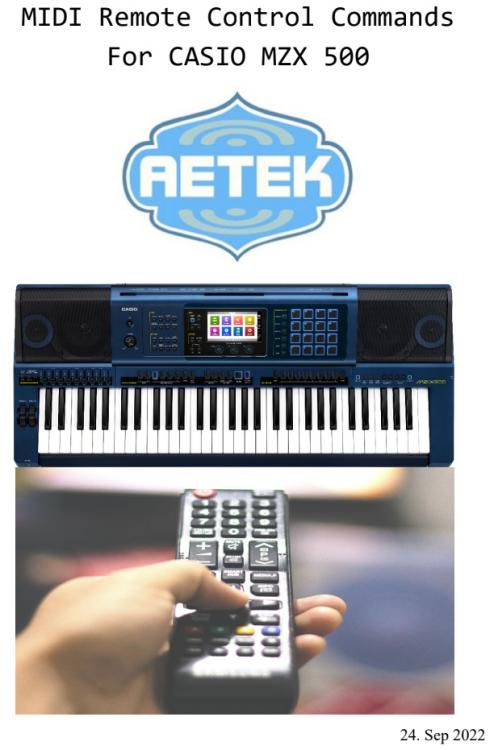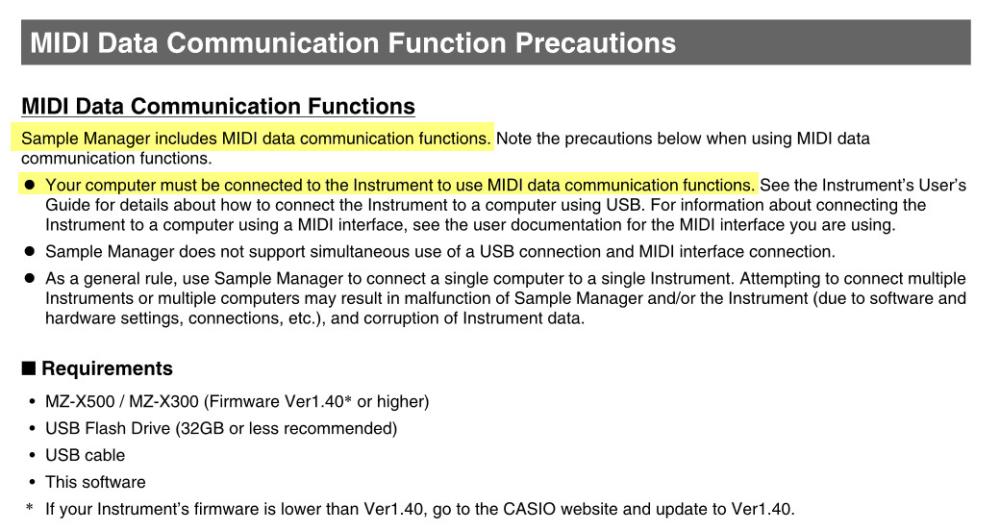Popsel
Members-
Posts
49 -
Joined
-
Last visited
Content Type
Profiles
Forums
Downloads
Everything posted by Popsel
-
My MZ-X500 won't start after 12 days updating firmware
Popsel replied to eldo gultom's topic in MZ-X500 / MZ-X300
Hi, thank you for the MZ-X300 Service Manual. I too own a MZ-X 300. I believe there was a static voltage coming from your obviously powererd speaker which caused a damage in the MZ-X 500. The factory reset won't help in this case. You may try to enter the Service Mode and check the functional blocks. Before you enter the service mode remove all cables (not the power cable) and USB thumb drive (if connected). How to enter Service Mode? Read the MZ-X500 Service Manual you provided 😉 If the Service Mode does not work either there is a electronic fault or a firmware problem. You may try to re-flash the MZ-X 500 Firmware from the USB thumb drive. Hope that helps. -
My MZ-X500 won't start after 12 days updating firmware
Popsel replied to eldo gultom's topic in MZ-X500 / MZ-X300
Hi, does it work without the external (active) Speaker now? What kind of speaker did you connect (Brand / Model Number) ? -
Weird and funny issue with CASIO Sample manager for MZ-X.
Popsel replied to Just Alex's topic in MZ-X500 / MZ-X300
Hi, this is due to the header of the wave files. Beside the samples there can be other information which the Casio Sample Manager does not know. Try the free Voxengo R8Brain Batch Sample Converter. It removes unnecessary information from the sample header and then the import with the Casio Sample Manager should work. Voxengo R8Brain -
-
Can Casio Sample Manager be used as an editor via MIDI?
Popsel replied to Popsel's topic in MZ-X500 / MZ-X300
Hi, The MIDI connection only seems to query the free memory. The Sample Manager does not send any parameters live to the MZX, too bad. I'm still looking for a way to send the Instrument-Specific System Exclusive Messages and was hoping to get it out through Sample Manager. But there is no editor for the MZX500 as far as I know. The MIDI documentation has not helped me yet. There is a lack of examples. -
Is it possible to adjust tone parameters (not samples) in the CASIO Sample Manager and send the change in real time via MIDI or USB MIDI to the MZX500? In the description to the software something like this is mentioned. But I can not understand how it works. Does anyone have an idea?
-
Please Help with MZX500 System Exclusive Message
Popsel replied to Popsel's topic in MZ-X500 / MZ-X300
Hello, has really no one yet dealt with MIDI implementation and sent SysEx commands with the PC to the MZX500? It would really help me to have examples how to control the parameters of the "TONE" section via SysEx. Anyone can help by installing the free tool MidiOX and sending commands to the MZX500 via MIDI (USB or classic DIN). If it was correct there should be an audible change. A parameter update in the MZX display apparently does not always take place. You can only build a controller if you can successfully send the desired parameter. All parameters listed so far I can already control via SysEx, RPN or NRPN MIDI commands. One can also not build in an extra controller for each parameter. This is only useful for frequently used parameters. Today I already got a part of the needed components. At some point you have to define the final functional scope so that you can plan the physical arrangement of the controls. So if someone finds out how Casio meant it in the SysEx documentation and also verified that it works that way, I would appreciate any help. Otherwise I'll have to keep trying to figure it out myself, or I'll have to give up controlling these parameters via the MIDI controller. Have a nice weekend. Greetings Popsel -
Hello, I would not support any key with anything. As seen in the video, the keys are only held by a thin piece of ABS plastic. This part should remain elastic. Otherwise, the load on the plastic will be on a very small area, increasing the risk of breakage. Also, I would not glue anything to the inside of the keys, which increases the weight of the keys. This also increases the load on the flexible part and the keys react more sluggishly. The adhesive usually contains solvents, which can attack the ABS plastic of the keys. It is better to protect the keyboard from sunlight (UV radiation) with a black keyboard cover when not in use. This way, the keys will not yellow and the plastic will hopefully keep its properties for a long time. Higher-end keyboards use a coil spring for each key, which can be replaced. But it is what it is. In any case, I've noticed a significant haptic improvement since the greasing. Best regards Popsel
-
Hello, I plan to develop a MIDI controller for the Casio MZ-X that sends certain parameters to the MZX via System Exclusive functions. With the MIDI-OX Utility I could already find out some SysEx commands that the MZX sends when changing parameters. I have read the MIDI implementation to the MZX500, but unfortunately I don't understand everything. I have problems to send parameters, the TONE range. This includes, for example, the insert effect type used (Line 1 or Line 2). Does anyone perhaps have an example of how I set an assigned insert effect via MIDI SysEx? Maybe there is someone willing to help to figure this out?
- 1 reply
-
- 1
-

-
Hello, here is my tutorial on how to use sampled loops in sync with the MZX 500. In addition, I show how to use PAD-samples longer than 3 or 9 seconds. The sample loops can be used in addition to the arranger. The tutorial consists of 2 Youtube videos A written documentation Project templates that I have prepared Documentation: Documentation PDF (English & German) and the Template Files Video 1: Sample preparation Video 2: MZX500 sample import & parameter setting, and short demonstration.
-
Hello, after the warranty expired I made this: https://youtu.be/hKmwAEeHRF0
-
Hello Bimfood, currently the version 2.1 of the SFZ to MZ-X converter has been released. You can find more information at www.aetek.de Greetings from Germany
-
Hi, in the video at the beginning.
-
Hello, the problem is not the conversion to SoundFont. There are many programs that can convert foreign sampler formats to Sound Font. But what do you do with the SoundFont afterwards? The MZ-X Sample Toolbox is the only program that allows direct import, i.e. without the effort of setting parameters manually and mapping and importing samples one by one. Chicken Systems will not support the MZ-X. I already asked there a year ago. Nothing happened.
-
How many samples does the MZ-X support?
Popsel replied to Silvano Silva's topic in MZ-X500 / MZ-X300
Hi, thank you Silvano, this problem is new to me. But it is good to know how to "repair" the tone and that this problem occurs mainly in the last octave. In Europe the MZ-X is apparently not very common. At that time, when it was launched, there was no sample manager. Comparative tests were therefore mostly done with the preset sounds and rhythms. It is clear that the competitors offer more in this point. But the strength of the MZ-X lies in the many creative possibilities, which are again insufficiently documented. There are no examples how to combine the extensive functions. If you invest some time yourself, you can quickly create more interesting sounds with the MZ-X than the sounds provided by Casio. Also the quality of sampled sounds is usually better. This probably has to do with the fact that your own samples are not compressed as much to save storage space. In my experience even sampled sounds sound more powerful and voluminous than the preset sounds. Greetings from Germany Popsel -
How many samples does the MZ-X support?
Popsel replied to Silvano Silva's topic in MZ-X500 / MZ-X300
Silvano, could you please explain the described problem in more detail. I haven't heard anything about this yet. Greetings Popsel -
How many samples does the MZ-X support?
Popsel replied to Silvano Silva's topic in MZ-X500 / MZ-X300
Hello, I've tried it. In the Tone Edit mode the name of the Melody Tone is displayed, but no information about the (stereo) sample name. So in Melody Tone mode the sample is played in stereo. This is what was to be expected. Then I selected a new HexLayer Tone and tried out the user samples at layer 1. Even in the Hex Layer Edit Mode no sample names are displayed for User Samples. A list with "Split User Samples" appears. I have tried this list. There I could hear my original stereo sample in MONO on 3 entries. This means that the hex layers are not suitable for stereo samples. A workaround is to split the stereo sample into left and right channels by splitting it into two layers with the Casio Sample Manager at "Convert Setting" -> Import Channel. So one layer for the left channel and another layer for the right channel. Alternatively you can select "L "+"R"-> Mono. Then the result is a mono sample, which is created by mixing the stereo sample. So much for HexLayer Samples. My question, if Melody Tone Stereo Samples really need the double CPU/RAM/management memory (of course double Flash memory) I could not answer yet. You would have to import as many stereo samples as possible into Melody Tone until the "Data Full" message is displayed. Unfortunately I don't have time to test it now. -
How many samples does the MZ-X support?
Popsel replied to Silvano Silva's topic in MZ-X500 / MZ-X300
Hi, It is clear that stereo samples are split in the HexLayer. The reason is: HexLayer Tones only support MONO samples. Stereo samples are only supported for Melody Tones. So my question refers to STEREO MELODY TONES. There you can import stereo WAV samples in the MZ-X Sample Manager. -
How many samples does the MZ-X support?
Popsel replied to Silvano Silva's topic in MZ-X500 / MZ-X300
Hi, It is clear that stereo samples take up twice as much space in flash memory. But I'm talking about the RAM memory of the CPU (i.e. the RAM memory needed to manage the samples). Do you have a proof for your statement that Stereo Samples MZ-X are internally managed as two mono samples and therefore 1 stereo sample takes as much RAM memory as two mono samples? I know that this was the case with the old AKAI samplers. With WAV files the sample data is stored interleaved (alternately left and right channel), but still in one single file. The CASIO Sample Manager converts the WAV file into the proprietary CASIO format. Hmm... let's see, if a stereo sample is actually CASIO internally split into two mono samples, then when you select a stereo sample on the MZX, you should see two mono samples (one for left and one for right). But I have not seen that yet. Greeting from rainy Germany -
How many samples does the MZ-X support?
Popsel replied to Silvano Silva's topic in MZ-X500 / MZ-X300
Hello, Thanks for the explanation. From this I conclude that the available CPU RAM memory has no fixed allocation, but is dynamically allocated to the different data types. So for samples the limit is 1000 mono samples. For the other datatypes there are not that many user memory spaces available anyway. Fortunately I don't need a huge amount of samples at the same time for my use of the sampler. With a bit of advance planning I can use the sampler in a reasonable way and the goal is to keep the number of samples as small as possible. Luckily I don't need any elaborately sampled piano sounds with several layers for my plans. Thanks for your efforts. It is really helpful to know these relationships before creating your own samples. I guess stereo samples do not need more CPU RAM than mono samples. Greetings from Germany. -
How many samples does the MZ-X support?
Popsel replied to Silvano Silva's topic in MZ-X500 / MZ-X300
Hello, thank you for your efforts. It helps me a lot, for organization and the use of own samples. Could you please try if it is possible to load other sample based types like DRUM tones or HexLayer tones after the DATA FULL message for melody tones. It could be that Casio has reserved a different memory area for this. Greetings from Germany. -
How many samples does the MZ-X support?
Popsel replied to Silvano Silva's topic in MZ-X500 / MZ-X300
Hi, I think the data for the pads is different than the data that can be created with the Sample Manager. I can e.g. not reopen data saved on a USB stick with the MZ-X using the Sample Manager. From Sample Manager to MZ-X only. -
How many samples does the MZ-X support?
Popsel replied to Silvano Silva's topic in MZ-X500 / MZ-X300
I use the free software "Wavosaur" for editing and looping. Casio probably didn't choose to use SoundFonts for several reasons: 1. When using SoundFonts, Casio would have to pay license fees. 2. Not all parameters of SoundFonts are supported by the MZ-X. 3. Casio unfortunately uses "relative" parameters for Melody Tones, which means that an exact translation is not possible. 4. HexLayer use absolute parameters, but much more than is available in SoundFont. I could go on with the list. That’s why it’s difficult. You don't get any support from Casio as a developer. Everything has to be found out very laboriously by experiments. John Melas, the Developer of the Editors for the Yamaha Synths needed years to reverese engeneer Yamaha's Format. So it looks like this behavior is unfortunately common among instrument manufacturers. It would be of great help if Casio documented the proprietary sample format.