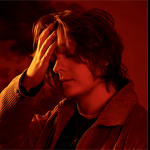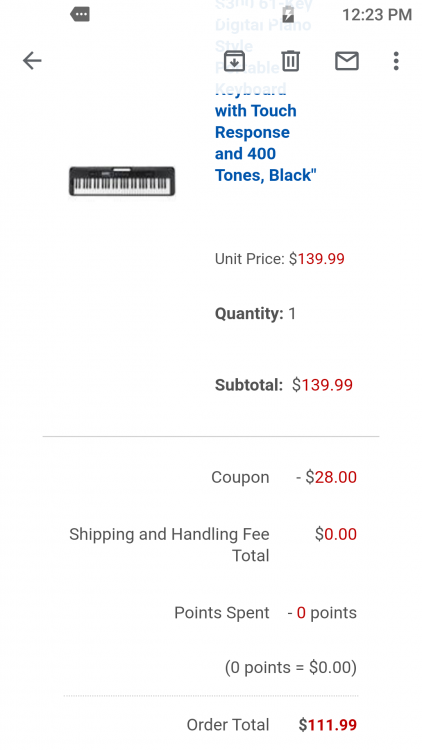Search the Community
Showing results for tags 'xw', 'xw-g1', 'p1', 'original music', 'improvisation', 'g1', 'xw-p1', 'casio' or 'music'.
-
File Name: GrooveBox 1.ZSS File Submitter: Rusty Krash Baxter File Submitted: 29 Aug 2015 File Category: XW-G1 NOTE: The website would not let me upload the step sequence with the correct extention of .ZSS, I had to change it to .ZSQ to upload it. So if you download it you will have to change the file extention from .ZSQ back to .ZSS the correct file name extention. Description: This is the StepSequence with a new user configuration called GrooveBox 1. I had an issue using the XW-G1 factory settings for the StepSequencer as a groovebox. The issue is I want to use the sliders to turn the parts on & off with all drum parts and the bass guitar part on the same group of sliders. The factory setting has the kick drum on slider 8 in the first set of sliders (1-8 sliders) and the other drum parts on 9-12 sliders and the bass guitar on part 13. So I created a new user step sequence configuration with the parts moved around a little. I moved the kick drum from slider 8 (part 8) to slider 13 (part 13), the bass guitar from slider 13 (part 13) to slider 14 (part 14), and solo 1 from slider 14 (part 14) to slider 8 (part 8). I could not change the part names. The part 8 is still named "Drm1" even though it is now "Sol1", part 13 is still "Bass" even though it is now "Drm1", and part 14 is still named "Sol1" even though it is now "Bass". Instructions for use: 1. Press the "STEP SEQUENCER" button 2. Press the "SELECT" button to select sliders 9-16 3. Create a sequence by turning the buttons off & on for the parts 9-16 as usual 4. While playing the sequence, Press the "MIXER" button to bring up the mixer menu and make sure "Part" is selected so the sliders turn on & off the parts. Slider up turns on the part & slider down turns off the part Click here to download this file
-
Hello... I hope this is in the right forum... I want to play midi files with the Casio CT-X5000 and play along with the midi file... Does anyone here know where I can download the best and preferably free midi files for the Casio CT-X5000... And which midi files should I actually have for the keyboard.? I have already downloaded midi files on various sites, but they do not all sound equally good... So which midi files should I have GM, XG or XMf or other midi files... So which files midi files sound good on the Casio CT-X5000 and where can I best download them.? Mvg... Albert...
-
My humble review of the PX-5S after six months of use.
central616 posted a topic in Privia Pro PX-5S
Hi everyone. I own a XW-P1 for 4 years now, and since early 2018 I was Looking for a 88 key digital piano, because acoustic and electric piano sounds are maybe the weakest point of the XW. I was close to purchase a Kawai ES8 and later an Artis 88, but due to high inflation rates in my country, prices jumped 50% from one day to another. After this episodes, my frustration growed and my bank account shrinked. So during 2019 I abandoned the idea of a DP and I started looking for used upright. None were of my liking. The only one that sounds very good has a terrible paint job. But then, magic occurred. In ealy march I found a new PX-5S for the equivalent of 680 dollars. In my country this is cheaper than a PX-160, a Yamaha P-45 and half the price of a PX560. Without any dubt I brought it and a week later, I was unboxing it. First look: It's damn beautiful. I really love the design, and that pearled white colour is stunning. I don't understand at all the critics. I mean, why you would want another boring all matte black instrument?. The piano is also very well packaged and protected. Build quality: being all plastic, it's not on the same league as other keyboards, but that said, the materials used seems to be excellent, and that's great for transporting because of the lower weight. The power supply is small but also well constructed. The pedal is very light and springy, I don't like at all. The panel buttons are nice. The four knobs do the job but they look and feel cheap. The sliders have a very short travel. That's good on some situations when you are using them with you left hand while also playing a note, but you loose a lot of fine control. Interface: In an era of deep menus for editing, the PX-5S is rather accesible. The synth engine is rather simple (but very powerful) so programming a custom sound is not a nighmare. However, the screen es TINY. Why they put such a small and devoid of information screen?. Nonsense really. And things are worse considering the lack of continuous wheel for navigation and the arrow buttons being in a line instead of a cross pattern. The pc editor is nice., but I really hate to use the computer for creating music. Well, I have no choice. I'm getting used to it. Sounds: A thing that Casio does since ancient times is selling excellent instruments with underwhelming presets. At first, the PX-5S sounds rather sterile, but once you start tweaking a little, this instrument comes to life. The pianos are of great quality and detail. EP's are very good. Factory strings and synths are lackluster, but the potential is so big that you could create extremely beautiful ones. On the other hand organs are third rate, which I don't care since this instrument is not meant to be an organ clone. Same with guitars, violins, brass instruments and acoustic drums. They are old and low quality samples. Still you can get some usable ones due to the powerful DSP this piano has. Speaking of pianos, they have damper noise, string resonance and damper resonance (I think that's the name). I've found them rather annoying and fake sounding, specially the damper noise, so I disable it. The strings and damper resonance work well at a low level. There are a bunch of sounds not represented such as Mellotron, 12 string guitar, and Electric Grand. Controls: With 6 sliders, 4 knobs, and 2 foot pedals all assignable you can control most parameters you need in a live situation. I still miss a foot volume control (happily Casio included this in newer models) and the half pedaling support. I had a Yamaha P120 from 2002 and it already supported that feature. I suppose that keyboard's technology doesn't improve at the same rate as computers or cell phones... Extras: It has USB audio recorder, which is very helpful for doing demos. This really is a feature that most keyboards should have but is not the case. It can record external audio but I never used that because the audio inputs have a noise gate (the XW-P1 too) which cut the sound when it is at a not so low volume. A shame really. In conclusion: is not a all in one workstation, but it doesn't pretend to be that. It's a wonderful piano and a powerful syntesizer. Just that. If that is what you're looking for, this instrument is perfect. I'm very happy with this purchase which happily I did right before the quarantine! PROS Design Price Editing capabilities Use as a controller Weight CONS Small screen No half pedaling and Foot volume support No mono synth mode The biggest disappointment for me was the lack of a CP70 sound. Why Casio?... Why? Thanks for reading, and I really want to know your experience with the PX-5S. -
I have CTK-810 IN Keyboard, i am unable to connect it to my laptop. I tried installing drivers from the official website but as I have windows 10 it is not supporting anymore. No USB Devises connected is showing up there. I have no previous experience to connect laptop with a keyboard. Please do help me out.
-
A casio in a decent rate for live music recording places.
-
since I've been stuck in the house.....along with the rest of the planet....I've used the time to hook up an I Pad to my XW-P1....and it's been a blast..... so many great programs available....and an infinite number of way to get the sounds you want....or never even know you could get...my neighbors are definitely rooting for me to get Covid-19, just so I'll stop playing for a couple of weeks....anyway, What I don't like about the XW-P1?? I used to think it made me look fat....but, now....after watching this video....I'm convinced it's my fat that giving me that look....not the keyboard...😕 anyway, In this video, I'm using the I Pad, but....I'm actually not using the lightening kit ...(..No, I didn't eat it...).. just using Garage Band directly for effects...while I attempt to catch a groove with the XW-P1's step sequencer...and play a few chords on my Yamaha elec piano... Somehow, this ended up being a smooth jazz cover of Eleanor Rigby, with a Latin twist.....it's a work in progress.....just 80 seconds long.... I dunno if it'll be used at the beginning or the end of the tune....whatta ya think?? ....worth pursuing?? Stay healthy, everybody! eleanor4.mp4
-
Hi, I have a quick question about the Casio warranty in Europe. If I purchased a keyboard from an authorised Casio dealer (online music store) in a mainland EU country and had it delivered to me in the UK, would I be able to return it to Casio UK for repair? Thanks
-
Version 1.11 is the latest firmware for the XW-P1 and XW-G1. The update process requires your computer. The firmware and instructions are located here: http://support.casio.com/en/support/download.php?cid=008&pid=20 Here are some things to remember. Do not interrupt the firmware update in any way. Powering off the XW during the process will damage it permanently. If you are worried about the power going out, putting batteries in your XW is a good precaution. Disable any virus protection, this can interfere with the Updater Do not run other applications on your computer while doing the update. Launch the Update tool BEFORE and put your XW in Update mode BEFORE connecting the XW to the computer If the update seems to stop during the process DO NOT power off the XW. Please wait at least 10 minutes before doing the following Do not touch the XW Close the Updater application on your computer Disconnect the USB cable Restart the Updater Application. Reconnect the XW keyboard to the computer The Updater should resume. When complete your XW will restart automatically
-
I improvised this piano music on my Casio Privia PX-555R line-feeding into my Tascam DR-40 recorder.
-
My latest acquisition! I've never owned an SK model, and thought it was about time that I did. The classic SK-1, 5, 200 etc. are all rather sought after these days and can command rather high prices on eBay. Then I found out about the later SK-60 model, which is actually quite a bit more powerful than the earlier SK's, with much more sampling time, higher quality sampling, sampling effects, the ability to split sampling time to one long sample, two shorter samples or four short samples. Then it also has the ability of voice cycling, meaning that with each key press it will cycle through sample 1, sample 1 - 2, sample 1 - 2 - 3, or sample 1 - 2 - 3 and 4. The possibilities this gives you is immense. Oh, and you can even assign the root sample to any specific key, then the sampler will work with that, and there are four effects pads that can work their magic on the samples. On top of that, it has this somewhat weird "magical singer" feature that uses sort of acapello voice sounds for melody and even the "drums" (sort of like beat boxing, ish.) Best of all, as it's not as collectable as the earlier SK's, they can be picked up for less. This one is almost in 'as new' condition too and works perfectly. Somewhat strangely seeing as it's more powerful than the earlier SK's, it lacks both a headphone/ line out and also microphone line in jack sockets. It also seemed to have been marketed more as a gimmick/ toy rather than as a serious piece of kit. Having a few initial try out sessions I'm very impressed at what this crazy little keyboard is capable of. And yes, I've already tried doing Paul Hardcastle's "19" and Fatboy Slim's "Rockafella Skank" with it! 😂 Plans are to add a line out and possibly a mic line in, then see if I can do an entire song with it. Maybe in conjunction with my equally bonkers Casio Rapman keyboard! Regardless, I'm going to have a lot of fun with this SK-60. Crazy Casio at their best!
-
I voice-piano improvised my Hilltop Records 2005 song, As We Are, in a folkie jazz rhapsody, playing my Casio Privia PX55R digital piano, at As We Are Rhapsody 1.
- 2 replies
-
- improvisation
- improv
- (and 8 more)
-
Hi all, I know it's very quiet in the XW world these days, so I am not sure how many people are left to offer advice. Anyhow, I have dug out my G1 after not using it for some time, and have started using it for its sampling features. I am also using the Casio Data Editor to do a lot of the programming/ transfer samples/ transfer data etc. One thing I am trying to do, is use it as a traditional sampler, i.e. so that I can multi sample a classic synth wave, apply it across the keyboard, and have it loop the samples when a key is held down. I have managed to do all three of these tasks, however, when it comes to setting a loop point I cannot seem to get it to do so without noticeable clicks/ pops when it loops. No matter where I set the loop point in the Data Editor, I can reduce the clicks/ pops, but cannot get a seamless loop to occur. I recall reading somewhere that it is better to prepare/ trim samples offline via an editor such as Audacity, and then load them into the G1. I have Audacity and I am quite familiar with using it, so can anyone advise what I need to do to a sample to get a seamless loop point? Just to sum up, I am trying to sample sounds that will play when a key is pressed, and will loop continuously if/ when the key is held down without popping or clicking during the looping stage. Hope someone can help!
- 5 replies
-
- loop points
- xw-g1
-
(and 1 more)
Tagged with:
-
Hi all, Got my px-s1000 last week in order to learn piano. Really like it and love that I can practice with the headphones on when family go to bed. Anyhow, just tonight I have noticed a sort of knocking sound, like knocking on a wood table sort of sound (but sort of with echo/reverb type quality too) in the higher keys, noticeable faintly from around the 5 keys then more and more so as you continue up, to where the top keys are more percussion/knocking than note. Basically is this mimicking the sound of an actual piano? I am not talking about physical knocking/sounds of the keys being pressed here, it doesn't do it on electronic piano setting for example, but it is like the sound is simulated to be like that. I've tried all grand piano settings and rock piano setting and sounds same. Any help much appreciated. Kind regards Craig Voice 002.m4a
- 6 replies
-
- grand piano
- px-s1000
-
(and 2 more)
Tagged with:
-
Hiya, I own a Casio WK-3200. Am a second owner. I am also selling it as I am looking to upgrade so I want to know if I can fix it. The person I bought the keyboard from wasnt the owner, but her sister owned it and was selling for her. She said her sister had barely used it at all. When I got it, the keyboard looked great, well kept so I dont want to blame damage from the previous owner. Problem: So all keys work fine except for C2 and C3. The issue is when these two are pressed with a bit more force, either individually or together, there is a rattling sound or like a distortion. When I play a C octave as bass notes on the left hand and a C chord on the right hand (with the two keys being pressed mentioned above) it is highly likely that this distorted or like rattling sound occurs. It makes playing the notes sound bad, happens in both speakers. Touch sensitivity is set to 2, which is good for how I play but its just the two C notes ruining it. If I set the tranpose to '01' instead of '00' it fixes it but it changes how everything sounds and I am not a fan. This ringing/rattling/distorted noise happens on any touch sensitivity just at different points when pressing the keys. Its not a matter of 'just press the keys with less force', I am selling this keyboard and it shouldn't happen so I am asking for a fix for it so its as good as new to go to a new owner.
-
Does somebody knows which tone preset does Kristian Terzić use in this YouTube video? https://www.youtube.com/watch?time_continue=24&v=_01GTpr6RCg Starting at 2:07... Regards, Frank
-
Version 1.0.0
30 downloads
Tastiera divisa, synth nella parte alta della tastiera e piano e organo sulla parte bassa. Il volume dell'organo controllabile con slider 1, il portamento con pedal 2. Divided keyboard, synth in the upper part of the keyboard and piano and organ in the lower part. The volume of the organ controllable with slider 1, the portamento with pedal 2. -
These are songs I’ve made entirely on Casio gear (except three tracks use a rubber chicken which I’m not sure of the brand). These are all CT-X3000. Last 3 have some custom styles. The next 3 are WK-7600. The last one uses a custom style. But it’s just the polka style edited with piano, synth bass, and organ.
-
I pulled the trigger on a Casiotone CT-S300! Black Friday deal of 20% off $139 RRP, which is the price I've seen on every other site currently selling this model. I used the coupon code "THANKS20". Only 1 left in stock, so I thought I'd share it here in case anyone else was looking to get one at a bargain price. (Hope it's ok to share a link to the seller's site?) https://www.rakuten.com/shop/adorama-camera/product/CSCTS300/?sku=CSCTS300&scid=pla_google_adorama-camera&gclid=CjwKCAiA_f3uBRAmEiwAzPuaM_4EqktdMmx_7MfaUKKkSLvdI8JSfxc7tDaZ6Dig4KbTzr_WHwFhABoCBxcQAvD_BwE
-
Another great demo on the PX-S3000. Particularly impressed with the quick and repetitive note response from the keyboard.
-
So I recently picked up the XW-P1 used from Guitar Center. The first thing I have noticed is that the Eb, E, F, and F# below middle C are really out of tune in the StreoGrPiano factory tone. Is this normal? I have reset it to factory settings and it is still the same. Is it just a poor sample? Is there a way I can fine tune each note?
-
Would really like to have some tracks with the 32 track and 16 track for southern gospel music without keyboard or piano music attached. I am a beginner and could sure use a lot of help. LOL all help appreciated.
- 2 replies
-
- gospel music
- music
-
(and 1 more)
Tagged with: