Search the Community
Showing results for tags 'xw', 'xw-g1', 'p1', 'original music', 'improvisation', 'g1', 'xw-p1', 'casio' or 'music'.
-
I have a privia px110 that's been sitting a while with the power on. When I press any key with any tone selected all I get is a snare drum sound.. any ideas how to troubleshoot it and possible repair needed.
-
Here is a summary of my music with often a casio synthesizer in the setup. Hard to pinpoint where and when there are about 80+ small albums. Thank you in advance for listening and the warmest greetings frenq. Mostly use a xw-p1 and g1. https://hearthis.at/frenq/
-
- https://hearthis.at/frenq/
- music
-
(and 1 more)
Tagged with:
-
For years Casio CZ fans have been calling out for a modern re-issue of the CZ Phase Distortion synthesizer series. Could our prayers be about to be answered by Behringer? And they should call it a "BZ-1"!!! Here's the announcement on the Behringer Facebook page:
-
So a few ago I picked up this neat little thing for 5$. Very good condition but without a ROM pack. Since this model has a slot for it I ordered one of those for the sake of making a more "complete" set. Now, this model also has a microphone holder and input jack. Is there anyone that knows if casio made their own branded microphones for these models as well? If so, I would like to find one! Any insight is appreciated as always! Joel
-
Hello Casio friends, I’m so excited to share this video with you as I unbox and play one of Casio’s latest Privia models PS-X6000! This thing is on a different level FIRST IMPRESSIONS I love the minimalist aesthetics and combination of wooden look with sleek and modern design. The keybed adjusted to my playing while I utilize different techniques on it. It’s quick and super responsive! Love the wooden look on the keys. One of my favorite features is the touch wheel, as it also works as arrow buttons. Love the Privia Grand sound as you hear me playing it in this video, but I plan on doing more demos as it has some of the best EP sounds I’ve heard.
- 1 reply
-
- 3
-

-

-
- casio privia px-s6000
- px-s6000
- (and 6 more)
-
Hello friends, Hope everyone is having a musically wonderful day. I received the Casio Privia PX-S3100 recently and decided to do an unboxing and demo video. Been really enjoying it so far and it has amazing quality speakers with a beautiful piano tone. I will be digging deeper into its features and other sounds and make more videos about it. Hope you enjoy this video and find it helpful. Sincerely, Leon
-
- 1
-

-
- digital piano
- pxs3100
-
(and 2 more)
Tagged with:
-
I'M REALLY HOPING SOMEONE CAN HELP ME FIGURE THIS OUT. Okay, so, I bought an instrument called a laser harp. This thing shoots out lasers, and when you place your hand over the lasers you can play notes. The laser harp itself does not have speakers and cannot be "played" as an instrument... it needs to be connected either to a DAW or to a Midi controller. I connected the Midi Out of my laser harp to the Midi In of my Casio Privia PX-350M. When I turn everything on, I've ONLY been able to get the Casio to produce the sound of a piano. If I change the sound to, let's say, strings, the sound of strings will happen when I actually press the keys and play the keyboard with Local Control on... but the sound controlled by the laser harp is ONLY piano. I figured out how to turn Local Control "off", which is a good first step. But this dang thing still only plays "piano". I guess I need someone to tell me how to assign a different sound (such as strings) to Midi. I understand that I need to hit the "Function" button and then scroll thru to "Midi".... but at that point, I am lost. I've spent three straight days trying to figure this out and I'm going bonkers. If anyone can figure this out, I will be forever grateful!!!
- 6 replies
-
- midi question
- casio privia px-350
-
(and 6 more)
Tagged with:
-
Good evening guys. I am a music producer/beatmaker, born as a guitarist, who learned piano self-taught over the years. I enjoyed playing pianos and e-pianos on my long time Casio - CDP 100, while I used a cheap but effective MIDI controller for general DAW control, pads, drums, etc. Unfortunately, since I left my country and all my stuff in my parents' house, I won't be able to have these two pieces of equipment with me. I was looking for a convenient solution that could give me both a digital piano with good sounds and a midi controller (also because my flat is tiny). After browsing the web and shops in my city, I found the new CT-S400 to be the sweet spot between my budget/quality of sounds/keybed feel and playability. I was happy to see that it could also work efficiently as a MIDI controller. One thing I wasn't able to verify though, was its MIDI/SySex implementation for DAW control and clock, mostly transport controls (play, stop and record from within the DAW). They were quite essential for my workflow, and the lack of it could actually be a dealbreaker. Does any possessor or Casio expert know more about this? During my research I found out that the CT-S500 has something like that only for play/stop commands, but I am not sure if it could be worth, at least for me, to spend +100 € more, to have just part of these function. Thank you for reading this message and I wish you a great night. Pietro
-
Hello I have a Casio WK-3300, and the problem is that after pressing the off button, the screen stays on and without information. As if the current were still passing. This started to happen after I forgot to plug in the transformer all night. Any solution ?
-
Version 1.0.0
40 downloads
Hey For fun I sampled some drum sound from my CT-370 to my XW-G1, and made a sequence aswell. In this upload, I've included four files: CT-370 Drums Sequence.wav - an audio file for demonstration purposes CT-370__.ZPF - a performance file that links every thing together CT-370__.ZSS - a step sequencer file CT-370_D.ZWT - a user wave tone Once loaded, the performance lets your play five sampled drum sounds from the keyboard: C2 - Bass Drum 2 C# - Rim Shot E2 - Snare Drum F#2 - Closed Hihat 1 Bb2 - Open Hihat 1 You can use Knobs K1-K4 to adjust the internal equalizer too. The step sequence has currently four different patterns that all make use of the sampled drum sounds. You can hear it in the wav file. Notice: The performance file expects the user wave tone to be placed in slot 209 and the sequence to be placed in slot 3-7. Enjoy! Jay 🎹 -
Casio CT-370 Drums View File Hey For fun I sampled some drum sound from my CT-370 to my XW-G1, and made a sequence aswell. In this upload, I've included four files: CT-370 Drums Sequence.wav - an audio file for demonstration purposes CT-370__.ZPF - a performance file that links every thing together CT-370__.ZSS - a step sequencer file CT-370_D.ZWT - a user wave tone Once loaded, the performance lets your play five sampled drum sounds from the keyboard: C2 - Bass Drum 2 C# - Rim Shot E2 - Snare Drum F#2 - Closed Hihat 1 Bb2 - Open Hihat 1 You can use Knobs K1-K4 to adjust the internal equalizer too. The step sequence has currently four different patterns that all make use of the sampled drum sounds. You can hear it in the wav file. Notice: The performance file expects the user wave tone to be placed in slot 209 and the sequence to be placed in slot 3-7. Enjoy! Jay 🎹 Submitter Jay C Submitted 03/15/2022 Category XW-G1
-
A short video featuring four Casio keyboards in concert - if you will. I made it with inspiration from some other videos that have been posted on this forum - as a "proof of concept" or just as an experimental video, really. Jay 🎹
-
Here's a piece I dug up from my memories. Memories about a song I made on my Amiga 500 computer when I was a teen. What you hear is freely derived from this song. For this recording I have used my 3 Casio keyboards: PX-5S playing "Deckards Lead", XW-G1 playing "StringsVoice" and finally the CT-S1 delivers "Stage Piano". Add to that some effects Tip: Try listening with your eyes closed. Jay 🎹
-
Hi everyone, I bought an SD card (SDHC) for my CDP 230R but unfortunately it seems to be incompatible. I have followed the instructions written in the manual of the piano "to only use SD or SDHC cards not exceeding 32 GB", but it is not working. I see the error message "Err Format" when I try to format the card for the first time directly in the piano. I have precisely bought this: https://www.amazon.nl/-/en/dp/B08GYG6T12/?th=1 I am wondering if somebody had the very same issue if someone is able to share with me any solution; I thank you in advance for anything you can share 🙂 All the best 😉
-
Hey, I am a beginner. I have heard that Synthesia app better than cordana and I am going to buy my first piano. I am interest in Lk-S250 but if it not support Synthesia I have to go for other keyboard. I just want to make sure if it support Synthesia app and light up... T.I.A
-
I used a simple rhythm that I created, just variation 1. Chords and melodies: Upper 1: 029 Upper 2: 035 Synth: 267 Bass: User Tone Drums: 771 4a
-
Here's something new I am working on. Perhaps inspired by the "Regeneration" video Mike Martin made ? Anyhow, I just had fun fooling around with my three Casio keyboards - to see if I could combine them, I guess. Making no promises, I might make it into a finished song Jay🎹
-
Billie Jean by Michael Jackson V05 View File Hello I see there are a lot of song-ready stage settings for the PX-5S, but not so for the XW-G1 😮 So, here's my take at making a song-ready performance/step sequence for the XW-G1 to make up for that imbalance. This my first attempt at doing so, and what you have here is perhaps a bit preliminary in the sense that it isn't complete. However, this is just the first "draft". If you like it, please tell me - and I might improve it at some point I have included 3 files in this upload: BILLIEJE.ZPF - Performance File BILLIEJ5.ZSS - Step Sequencer File and Billie Jean by Michael Jackson for Casio XW-G1.WAV - Sound Example (in the perfomance, the step sequence is placed in U: 2-2) (in the Sound Example I play the melody on my PX-5S) Below is a short video, that demonstrates in what order the different patterns of the step-sequence typically are activated: Cheers! Jay 🎹 Submitter Jay C Submitted 09/06/2021 Category XW-G1
-
- chain
- performance
-
(and 2 more)
Tagged with:
-
Version 0.0.5
69 downloads
Hello I see there are a lot of song-ready stage settings for the PX-5S, but not so for the XW-G1 😮 So, here's my take at making a song-ready performance/step sequence for the XW-G1 to make up for that imbalance. This my first attempt at doing so, and what you have here is perhaps a bit preliminary in the sense that it isn't complete. However, this is just the first "draft". If you like it, please tell me - and I might improve it at some point I have included 3 files in this upload: BILLIEJE.ZPF - Performance File BILLIEJ5.ZSS - Step Sequencer File and Billie Jean by Michael Jackson for Casio XW-G1.WAV - Sound Example (in the perfomance, the step sequence is placed in U: 2-2) (in the Sound Example I play the melody on my PX-5S) Cheers! Jay 🎹-
- 2
-

-
- chain
- performance
-
(and 2 more)
Tagged with:
-
Hey guys, after few months working on music, this is way to paradise. I hope you'll like it. Don't hesitate to like and subscribe.
-
Hi 🙂 I made this user-sequence for a song that I want to play with the sequencer playing drums, bass and chords. This setup i've made makes use of all 8 patterns in the sequencer. However, when I play the sequencer patterns, or to be more precise, when I jump from pattern 4 to pattern 3 there's a noticeable break or pause in the playback of the sequencer data. It annoys me greatly since I spent quiete some time to program the sequencer. Why is it doing that? It seems that on it does this break everytime it reaches the third beat of the measure in pattern 3. I tried to disconnect any other instruments/devices connected through MIDI, in order to see whether that made a difference. It does not. So I looked closer at the trackparameters of pattern 3. The different parts have different values in the parameters step size and notelength: Drum parts 1 and 2 have 1/16 note values as step size and a 99% notelength. Drum part 3 and 4 have 1/4 note values and a 99% notelength. Drum part 5 has 1/16 note values as step size and a 99% notelength. Bass part 6 has 1/16 note values and a 100% notelength In pattern 4 the bass part 6, for instance, have 1/4 note values and a 50% notelength - for the sake of programming the bass line. So, I guess my question is - does these varying notevalues (stepsize) and notelengths in a pattern and between to patterns create this break in the playback that should not be there? Thanks! Jay🎹
-
Hi 🙂 My XW-G1 has firmware version 1.10 In the official casio description of the update from version 1.10 to version 1.11 the explanation goes like: [Firmware Update] XW-G1 - Version 1.11 Supported Models XW-G1 Improvements Provided by This Update Version 1.10 >> Version 1.11 • Improved operation of the external part volume. • Improved certain operation. That doesn't give me many clues as to what I gain from this update??? 🧐 Reading on this forum the experiences of others, who updated their keyboard, I understand that there is a risk of "toasting" the keyboard, making it useless - IF the update proces is done incorrectly. I don't want that to happen to my precious little synth 😬 So, should I stay (safe) with 1.10 and forget about the update to 1.11? Or is it (= read: firmvare update version 1.11) just something I can't live without? 🤩 Jay🎹
- 2 replies
-
- 1.11
- firmware update
-
(and 1 more)
Tagged with:
-
Here's an improvisation i did after spending the whole day getting to know my newly aquired XW-G1. 😄 In this session I use the XW-G1 for backing and a PX-5S for melody. I am using the stage setting "4Draw Organ" on the PX-5S and the sequencer on the XW-G1 is set to "Funk D&B". It's a raw take - no mastering whatsoever. I had so much fun doing this! 😊 Jay 🎹



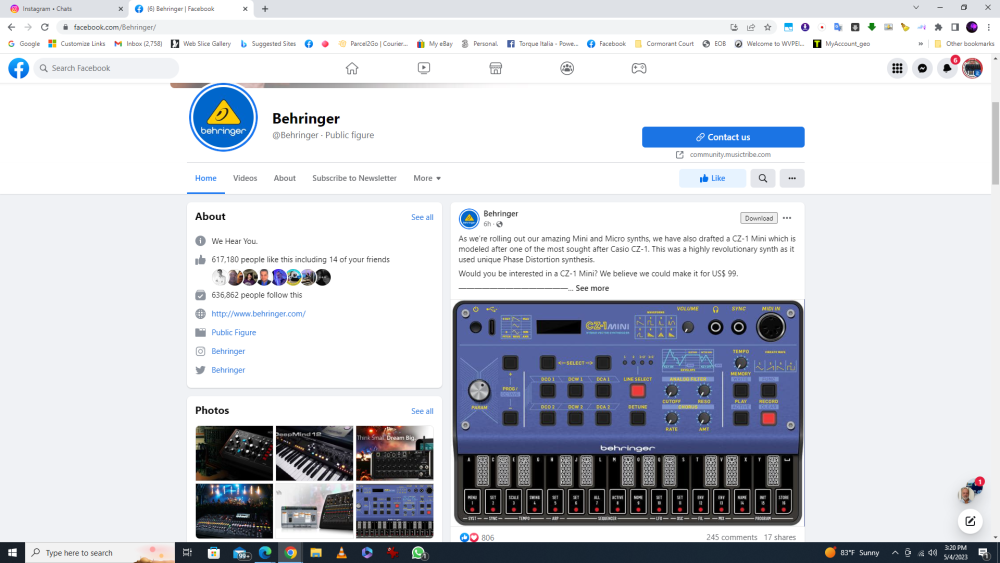


.thumb.jpg.0f751c1eb8c878bc440b60dd55b26dfe.jpg)