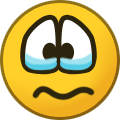Back on Board
Members-
Posts
15 -
Joined
-
Last visited
Recent Profile Visitors
The recent visitors block is disabled and is not being shown to other users.
Back on Board's Achievements
-
PX 560 not starting up - screen frozen on grey "Casio" screen
Back on Board replied to Stephen M's topic in PX-560M
A while back I posted about my touch screen problems here: Ultimately I had my board repaired by Casio USA in Dover, NJ and have had no problems since. -
jokeyman 123, you may remember my posts about the touchscreen on my 560 going black here: I ultimately sent the section of the board with the electronics to the Casio Dover repair center where they replaced the touchscreen and the main PCB, and I was very satisfied with the cost and turnaround time. A year and a half later everything is still working properly.
-
I've changed this post as after further experience I've found the rhythm and sync start lights DO flash at the set tempo, apparently it was my eyes and ears that were not in sync 😉 But one other thing that I would like to see, I'd like to be able to edit the Grand Piano button so I can have my own defaults that override all other settings. I use that button to clear custom settings in place from using a registration but I'd like make my own base settings to start from, and be able to reset the split point to a default as well.
-
I’ve been playing out with my 560 for several years now with a blues band, and lately as half of a duo, and have some thoughts on some things that I would find useful for what I do that perhaps could be incorporated on the next version of the 560. There may be some workarounds for some of the things I’m listing so if anyone has ideas I’d be glad to hear them. 1. An indicator light by the transpose buttons that turns on any time the board is transposed so you always know that’s the case. 2. A clock/timer on the screen (maybe at the top right or left corner) so I don’t have to be looking at a watch or phone to know how long before a break or end of a gig. And a timer function that auto starts with a keystroke to time the length of songs, useful when building set lists. I believe Casio has some experience with telling time 😊 3. A mic input like my old WK6500 has would be very useful for practice, impromptu jams, small venues, and incorporating a vocal track when recording on the board. I know you can run a mic through an amp and into the line in jack but it would be much handier if the input was built in like on the 6500. 4. The ability use a foot switch with the assignable pedal jack to control the onboard rhythms. The syncro start is great but song pauses and endings are more difficult to control. 5. A “Back” button, like you have on a TV remote. This would function like a temporary registration and allow you to toggle between 2 settings. Here’s how I see it working. There would be a button (maybe to the right of the “Store” button) called “Back”. Pressing “Store” and “Back” would store the current configuration of the keyboard just like a registration. Then when the setup is changed such as recalling a different stored registration the “Back” button would automatically store that as well. Then by pressing the “Back” button you can toggle back and forth between the 2 settings with the press of a single button. Right now I use the 4th registration in each bank for a temporary registration to function in a similar manner but that takes 24 registrations away from other purposes. Anyone have other ideas on how to accomplish this? 6. I’ve found that the syncro start for rhythms only works if you strike a key below the split point, even if you’re not using a split, any way to defeat that? 7. I have controller knob 3 assigned to accompaniment volume as I need to control keys and rhythm volume separately due to variation in tone volumes, e.g. Accordions are Loud and turning down the master volume also turns down the rhythm. I have the registration filter for the controllers On so changing registrations doesn’t override the knob assignment but unless you store the controller setting with the registration a change in registrations causes the knob setting to default to full volume, not always desirable. 8. When recording it would be nice if the master volume would fade the recorded track like it does the speakers. Yeah, you can edit the track but for a quick down-and-dirty recording it would be handy. OK, I got a little long-winded but I’ve been thinking about these things for a while.
- 1 reply
-
- 1
-

-
I had to recalibrate the touch screen when it was replaced on my 560 by Casio USA and AndrewL is correct, the instructions could be clearer. If your screen calibration is off you will have problems navigating the calibration process by touch and must use the buttons. Where the instructions say to navigate by using the [2] (Down) or [3] (Up) buttons they are referring to the number 2 and 3 buttons in the Registration bank of buttons. AndrewL also linked to the topic where I discussed my screen problems which may be useful to you if all else fails. I had a good experience dealing with Casio USA directly after getting the runaround from the only authorized repair center within a 2 hour drive of me.
-
AndrewL, thanks for the tip on screen calibration. Some of the controls were slightly off and recalibrating put everything right. Four gigs in with the repaired board now and nary a glitch (knocking furiously on wood...)
-
Good News! My 560 has been repaired. Failing to get much help from an authorized service center I contacted Casio USA directly. After much discussion and trying various things they sent me a used touchscreen compatible with the older main circuit board in my unit which I installed, but it didn't work either which showed the problem was in the main PCB. So they requested I send the upper portion of the keyboard containing the electronics to their headquarters in NJ giving me a Very Reasonable estimate for the repair. I disconnected the upper section from the keybed which required disconnecting 5 wire plugs but fortunately no soldered connections and shipped it to Casio. They turned it around in a week, replacing both the main PCB and the touchscreen to the newest versions, and shipped it back, holding true to their estimate. I carefully reassembled the unit, held my breath, powered up, and everything worked! One minor glitch, when I started to play I found to my dismay that all the tones were modulating, as if the modulation wheel was fully on (which it wasn't). I had labeled the 5 wire connectors ABCDE as I removed them, writing ABCDE on the inside of the case by the corresponding socket so I was sure I had put the plugs back in the original order. Then I noticed the connectors coming from the pitch/bend and the modulation wheel were identical. I had a hunch, reversed the connections and to my relief that solved the problem. I reported my experience back to Casio and they confirmed that when the main PCB was revised from Version C to Version D the socket positions were switched. So I am "Back on Board" with my 560, thanks to the service I got from Casio USA. They were responsive and helpful when troubleshooting and provided me with a very affordable and cost effective repair.
-
Update I've been going back and forth with a Casio support center trying to get answers on what can be done and the situation has gone from bad to worse. The touch screen would have to be replaced with the part and labor amounting to about 1/3rd of the cost of the board - expensive but doable. BUT, according the the service center Casio made a production change in the 560 after I purchased my board and the current touch screens are not compatible with the older circuitry. They say they cannot get a replacement for the original touch screen and in order to use the newer version the main circuit board would have to be replaced as well. This puts the cost of repair very near the cost of a new keyboard. It looks as if I now have an 88 key boat anchor. I'm VERY dismayed at the situation. It's disappointing that apparently Casio doesn't have parts in stock to keep these boards in use. Were it a $300 board I could understand getting less life from it (though my older Casio WK6500 is still going strong) but at the level of the 560 I would expect better.
-
Regarding disabling the onboard speakers - when running through an amp (or other sound system) I've found a distinct difference in the sound when the internal speakers are on or off. According to the manual "While sound output from the speakers is disabled the Digital Piano automatically optimizes sound for headphones and LINE OUT listening. During [internal] speaker output, it automatically switches to optimization for listening with [the internal] speakers." With the internal speakers on I find the high and low ends overboosted for output to a quality amp. If you need to use the internal speakers as a monitor while using external speakers you can dial back the high and low ends with the onboard EQ.
-
Well I'm sorry to report that the "fix" didn't hold, I'm back to a blank screen. It was apparently coincidence that it worked for a short while. Now every time I boot there is a very brief flicker of light, then nothing. The Casio support site listed 2 service centers within 40 min of me but one is out of business and the other no longer does repairs so the closest repair option is a 4 hr round trip and their turnaround time is 2-3 weeks. I talked to a service rep there and they can get a replacement touch screen but it's quite expensive so along with their minimum service charge and travel costs I'm looking at nearly half of what I paid for the board when new so I'm debating the value of repairing the board. There may be a possibility that the light source that illuminates the screen can be replaced independently but I haven't gotten a definite answer on that as of yet.
-
I'm pleased to report that last night's gig went off without a hitch, board performed without any unexpected behavior. It appears that executing the factory reset in the system settings corrected the problem so I'm going to mark this as a solution. Just a reminder, back up your settings before doing a reset or you will not be able to reload any customization and saved registrations. Jokeyman - I've been very pleased with my board as well and I don't think any other keyboard offers as much bang for the buck. Price was a real consideration for me at the time I bought it as I had just started playing out again after decades of not (hence my screen name "Back on Board") - and regrettably not playing my acoustic much at all for far too long - and I didn't know if it was going to last. I had picked up an inexpensive used "semi-weighted" board just to have something to play out on but it quickly proved inadequate so after some research and testing I bought the 560 and am glad I did. Things took off more than expected since then which was the kick I needed to get some of my chops back and the board has proved more than up to the task of helping me get there.
-
Jokeyman, thanks for looking at this. Apparently it's just one of those things one has to experiment with to see what works and using that to accomplish what you're trying to do - in my case I'll be playing the sax solo part with my left hand and accompaniment with the right, a little counterintuitive but doable. But the good news is I had a 3 hr practice session with NO screen blackouts! Have a gig tomorrow night with a blues band and if it holds up through that I think that it's fixed.
-
I've done IT work in a previous life and a system restore is a go to tool that can resolve a lot of odd problems so I did a factory reset this morning and MAYBE that did the trick. Disabled auto shutoff and have had the board up for 5 hours, playing and operating controls at various times as well as leaving it idle for a couple of hours (the screen occasionally blacked out even when not being played) with no problems. I have a practice tonight that will give it a workout so that should show me if it's back to normal, hoping for the best. Off topic but one other little glitch I've encountered. When setting up a split with EP008 as lower 1 and any other tone as upper 1 (I was initially trying Reed004 to set up for Bob Seger's "Turn the Page"), the EP loses the vibrato. Reverse the tones and the EP plays as it should. Thanks for everyone's comments and suggestions. I signed up for this forum when I bought the board and though this thread is the first time I've posted I've gotten good info from reading many of the posts in the past and appreciate the posters sharing their knowledge and experiences.
-
Thanks for the input from both of you. A little more on the problem, the screen works fine on bootup but blanks out after a while at varying intervals, then after a reboot is back to normal. Interestingly, the controls still work after it goes dark - you can change settings using the screen, you just can't see what you're doing. There have been no instances of a jumbled, partial or faded display or any other unusual behavior, the screen just goes black. I saw that I was not on the latest firmware so updated that but it didn't make a difference. I have a current backup of the settings so the next step would be to try a factory reset. I'll add a post after giving that a try.
-
Back on Board started following Touch Screen Goes Black
-
Hi, I have a 4 yr old 560 that has started having a touch screen problem. While playing the screen will go black though the board is still playable. A reboot usually brings the screen back but occasionally it takes a couple of tries - Very annoying when it happens during a gig. Has anyone else encountered this and if so what did you do about it?