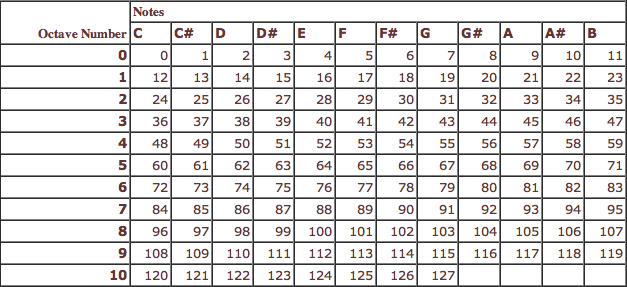GMS
Members-
Posts
18 -
Joined
-
Last visited
Content Type
Profiles
Forums
Downloads
Everything posted by GMS
-
How Do I Play the CMS Files I Transferred?
GMS replied to foxinejay's topic in WK-7500/7600 - CTK-7000/7200
J123- Just read through your reply from Friday and see you are completely correct in your understanding of what I'm focusing on... and greatly appreciate you contributing to this discussion as I'll be doing this for the first time... Also wanted to mention that in terms of your earlier reply from Fri about converting an audio file to midi,Melodyne is one program which is specifically geared to do this both for percussion/single note and polyphonic material....in Cakewalk(the DAW I'm using) it's installed and set up as a "Region FX " where you can drag/drop an audio track directly to a MIDI track and,using what they call ARA technology,this conversion takes place automatically...- 16 replies
-
- transfer files
- wk 7600
-
(and 1 more)
Tagged with:
-
How Do I Play the CMS Files I Transferred?
GMS replied to foxinejay's topic in WK-7500/7600 - CTK-7000/7200
J123- Much thx for continuing to post this kind of info ..will be reviewing it thoroughly along w/continuing to go over info relating to this from the Google search I did earlier so I'll have a much better sense of everything involved and post a reply later....- 16 replies
-
- transfer files
- wk 7600
-
(and 1 more)
Tagged with:
-
How Do I Play the CMS Files I Transferred?
GMS replied to foxinejay's topic in WK-7500/7600 - CTK-7000/7200
T/Jokeyman 123- Just did some Googling of the terms mentioned relating to the technical aspects of MIDI in terms of how "performance data gets translated to digital information,which can then be read by any device supporting MIDI" in the words of the article where I found the chart copy/pasted below.... To clarify what I'm asking about before getting into some of the other stuff under discussion here.... T are you saying that in terms of the previous example I used of the Cm7 voicing/range re-keyboard,the SMF wouldn't have C4 used for the middle C? Also in terms of the timing of the notes,these might not correspond to the way they were played on the song sequencer? As far as the topic of using the WK-6600 as a MIDI controller keyboard,hooking it up via USB and directly inputting things into a VST in the DAW itself.... Most definitely been looking into this and will undoubtedly be doing it at some point,especially for simpler stuff...however... I've developed a workflow based on using the song sequencer I rely on...I set up the track by recording stuff to one track,use the edit screen functions to fix the timing of a passage,delete and re-record a section of it etc,then mute this track,record the next part on the next track,repeat the same process,then once it's good,again use the edit screen to set it up timewise so it starts right after the first track ends....as well,all of this is being done sync'd to a drum machine and I'm focused on getting the timing right... Given the above and the fact that these keyboards parts are somewhat involved technically and often require using the tempo setting to record a tricky part at a slower tempo than the rest of the track then resetting the tempo to continue putting things together,while I'm sure I could figure out ways of doing some of this using the USB-line- into-the-DAW approach,for now I'll be using this WK-6600 song sequencer based approach.... Really not as concerned about things like DSP settings or specific aspects of a given tone used on the keyboard translating to the SMF file as I'm focused on getting into working with various VSTs with the resultant MIDI track and editing it tonewise in the DAW,but want to make sure I'm able to set things up so I can import a readily usable MIDI file into the DAW....- 16 replies
-
- transfer files
- wk 7600
-
(and 1 more)
Tagged with:
-
How Do I Play the CMS Files I Transferred?
GMS replied to foxinejay's topic in WK-7500/7600 - CTK-7000/7200
T- Appreciate you taking the time to post the above- Would I be understanding you correctly here in that,unlike the process of converting an audio file to MIDI whichever is then immediately playable by any of the VST options in the DAW,the song sequencer data(this would be material recorded to the 16 B tracks not the System tracks/auto accompaniment)although being in GM 1 file format wouldn't play through these VST's without being- extensively revoiced in order to match the voice map of the chosen VST program ??? Not sure why that would be the case as they're standard GM 1 files,to my way of thinking a Cm7 played around middle C using the voicing Bb C Eb G should theoretically sound the same in terms of note arrangement/range when converted to a GM1 SMF,imported into a DAW,set up on a MIDI track and a VST plugin that recognizes these file types is used....am I missing something here?- 16 replies
-
- transfer files
- wk 7600
-
(and 1 more)
Tagged with:
-
How Do I Play the CMS Files I Transferred?
GMS replied to foxinejay's topic in WK-7500/7600 - CTK-7000/7200
TSubscribe to Casi This is a copy/paste of a PM I sent yesterday to T re-the above reply,he suggested I post it here instead as by doing so it would be available to all forum members as a source of valuable info- Happened to find this when looking for info about the file types Casio uses,saw you're still active over here and wonder if you'd have a chance to get back to me at some point... Read your reply in detail and would appreciate anything you could pass along re-setting up SMF files directly from a WK-6600(song sequencer tracks)and then being able to upload these into a DAW and using different plugins with them- Would these correspond directly to standard MIDI settings i.e.could I record a keyboard part on the WK-6600 and then use a VST2/3 plugin to play it using various options (i.e.EP,acoustic,organ etc)as if I was switching between tones on the WK-6600 or would the "revoicing" factors you mentioned be involved? If so, exactly what are you referring to? New to this and any tips/advice would be great....- 16 replies
-
- transfer files
- wk 7600
-
(and 1 more)
Tagged with:
-
JM123-Thx for posting-took a look at the PX560 manual-nice keyboard!! I don't think mine has the same settings for the Reflections DSP as yours(saw you have 6 diff ones,if I'm not mistaken on mine there are more, w/options for different types in each )re-specific settings you used transferring to mine ...but just generally do you recall what kind of settings you used?.I.e if yours sets the feedback amt parameter between 0-127 where did you set it?The one I messed around with I found worked @30 and the reverb send @ 83 ...just a little bit of effect to give it some space in the mix without a lot of pronounced effect is what I'm looking for(using it for recording)....
-
Appreciate your taking the time to look at/reply to my 2 new threads here...
If you're familiar w/the keyboard I'm using/use it or a model w/similar features yourself,I'd welcome a chance to get more detailed input on the aspects addressed in the threads-especially if you have specific DSP options you've gotten good results with or touch settings you've found work -my email is smg20032000@yahoo.com...
-
Thanks for the info -find I end up going into the event edit screen and adjusting this after recording to get a relatively uniform volume range for single-note lines passages.... appreciate further discussion of all the related aspects of this -. Brad are you using a keyboard similar to the one I have? Just saw you're one of the adminstators here-have another thread over in the WK6600 forum if you have a chance to take a look at it....
-
Any feedback re-settings used for the tone edit/function screens appreciated-i.e.what produces the best combination in terms of the 3 settings options in the function menu and what # to use when touch is "off" there to set the velocity,as well as where to set the tone edit touch between 0-127 ... Understand what each affects i.e.in tone edit the higher you go in terms of #'s the more the touch you use affects the volume produced but would appreciate peoples input on what they use... have a WK6600 I bought about 6 months ago and wonder how long it takes for things to loosen up actionwise....
-
Got this keyboard about 6 months back and posted a couple threads then about tone editing which got some good replies that helped me figure things out-now I've started looking at using the DSP settings- Reflections Delay Distortion Wah to apply to the EP sound I use - Appreciate any feedback from people who've gotten into using these in terms of which of the different DSP options for each produce the best results as well as the parameter settings used.....
-
Eliminate Sequence Pre-Count on Repeat CTK 7200
GMS replied to Fin C's topic in WK-7500/7600 - CTK-7000/7200
Checked the manual for you-pg 133 -you can do this -
Eliminate Sequence Pre-Count on Repeat CTK 7200
GMS replied to Fin C's topic in WK-7500/7600 - CTK-7000/7200
Not sure if this applies to your model but if you have adjustable metronome volume just set it to 0 -
Yesterday I decided to spend some time dealing w/the tone edit menu settings/EP presets instead of letting the EP sounds I was using continue to bug me while I tried to focus on the material I was developing and the drum machine settings.... after a day of just listening to how the same voicing sounded using different EPs and messing around w/everything to get things to sound like I wanted I now have 5 saved user tone EPs...... to anybody listening it probably sounded like piano tuning.... I have 2 user tones from Clean EP;one of which uses the Enhancer O4 DSP (I took the lows way down and boosted the highs w/it);a Mellow EP,an EP 1,and a Dyno EP. .. I'm including the details in case anyone else is looking for EP sounds as described in the previous posts re- presets to use as a starting point.... the Dyno EP has the previously mentioned "bell" sound built into it,I just edited it a little... Now I can choose from a bunch of EP's to fit the specific material in each case re-range/voicings open/closed position.... today I was finally able to focus on recording things,developing arrangements,working w/beats and tempos etc without this previously unresolved aspect of things..... Spending as much time everyday as I did for the last couple of years playing the same keyboard my ears are still adjusting to the sound of this new one but I think it definitely has more of an overall strong sound w/better highs/lows...and I really like the bass presets I've been using (without any editing yet,)tried a string melody too that worked good....looking forward to getting more into the other sounds options i.e.acoustic/pads/synth now that I have a sense of how things work to some extent;and I've only had it almost 2 wks....
-
Also you can use the pan function of the mixer (next screen after the one where you turn the track off/on//adjust volume which really makes a difference in how things sound;I use that every time and also set the volume level for each track as I build the song so I can hear all the parts clearly
-
I think what I've noticed is actually more related to the type of tone editing I've been doing- (I spent some time w/EP 1 and Mellow EP before moving on to the Clean EP) w/presets that are designed to sound good as is and which probably don't have that type of "overtone/beats" thing happening in their unedited form.... I have been taking them way out of their given cutoff area and messing around with the touch vol too and no doubt this leads to what I've described...... As far as function menu settings I haven't been using EQ (although I liked the way the EQ affected the sound),mainly because I've been recording using bass and found that whatever function EQ setting I used would apply across the board to all the tracks instead of being something I could apply to each track individually(which is why I'm interested in exploring DSP 4 Enhancer as this will allow the individual tones to have their own high/low frequency settings).... I have been using the Performance menu touch 1/2/off + the touch off volume settings( which I think are applicable to each tracks' tone unlike the EQ)....other than looking at how the Enhancer DSP affects the sound haven't messed around much yet w/DSP but intend to use it,liked the effects at initial review ..... My situation is up until a couple of wks ago I had been using a Yamaha DGX-230 (which had an EP setting I liked and used exclusively) to compose/practice and set up tracks,didn't get into the different tone options at all ....accidentally spilled coffee on it and some notes went out,the action got messed up which led to my getting the WK6600.. .I had been planning on getting a better keyboard to make some recordings and market my material anyways and the coffee spill just speeded up the process....didn't feel like taking the Yamaha apart and trying to see if cleaning the contacts would fix things,it happened while I was right in the middle of doing some developing of material using bass vamps/beats drum machine that I'd been wanting to get into for a while,liked the results I was getting and the processes I was using to make tracks and wanted to keep the momentum going .... So really spending a lot of time dealing with a new instrument adjusting things and figuring out how to use it wouldn't have been my focus if the coffee spill hadn't happened-as it turned out the WK6600 is a good upgrade,enjoy using the sequencer which makes what I was trying to work out on the other keyboard much easier especially w/the mixer/pan settings for each track, like the sound quality overall,different bass presets....really just need to get things set and focus on music/recording processes instead(TASCAM DP08FX which I'm also exploring how to do things with).... As far as what you're talking about with the "bell"aspect of the EP sound,I like to hear it used w/a traditional "piano" approach to playing chords/ melody keyboard style is used(i.e sheet music type arrangements)or in contexts where that and other sounds (like the DX7 settings) work(R+B ballads etc)....Also when great jazz players use it... What I've been focusing on is more riffs/comping/rhythmic patterns tied to beats(used in the drum machine context here)and melodic chord patterns that to me sound better with a more "flat" Rhodes type sound-no reverb or chorus(the Yamaha setting I was using was Funky EP and I'd like to find a preset/settings adjustment combination that will parallel it,think I'm pretty close w/what I'm using now)..although now that I'm going to be recording all this material I have(including complete songs w/melody in addition to the stuff described above)I think I'll use the "bell" sounds on occasion too.....
-
Greatly appreciated again thx- now I have a better sense of what's involved... Have you ( or anyone)noticed some of the EP presets produce "beats" * when playing voicings in the low-midrange keyboard area? ( * i.e.oscillation caused by the overtones of individual chord notes being slightly out of tune in relation to each other) I've been using the Clean EP preset which seems to produce more true voicings without this phenomenon after some tone editng....adjusting cut-off and touch volume to achieve a sound that's not "muddy" and has some highs without the "bell" sound the presets seem to have...... I'm interested in finding out how other people have dealt w/this i.e. what EP presets they've used/edited; what kind of editing they've done etc....
-
Thanks for taking the time to reply-since I posted the first time I've figured things out in terms of the function menu EQ settings/registration bank user tones/Track 10 as drum track but would appreciate clarification of what is meant on pg.121 of the manual re-adj the phase shift amount of the low/high range enhancer-I've been dealing w/the EP preset tones settings to make user tones (see above for details)and just found out about this DSP setting which is anorher way of doing what I have been w/cutoff and tone volume in tone edit mode .....I've had the keyboard for only 11 days but have been spending a lot of time using it and seeing what's what....
-
Also I'd appreciate any feedback re-using DSP 04 Enhancer settings to bring out low/high frequencies like I'm doing w/the cut-off//touch settings -looking for a good electric piano sound that's not muddy and has true sound(not "beats" re-individual notes of chord slightly off producing oscillation effect ) for different voicings w/highs without the added effect some of the EP tones have
-
Just got this and figuring things out,appreciate any feedback re-working w/existing tones to create the type of sound I'm looking for i.e.cutoff/touch etc settings in tone editor(been going back and forth between them to get to an area where I can fine tune the highs/lows/timbre/ overtones w/incremental adjustment)....also one of the tracks in the sequencer is stuck on the drum set setting,won't change to whatever tone I want like the others....however I copied another track to it and the track worked w/the tone setting from the one I used as copy source...????? Another thing I'm trying to figure out is-do the function settings for user tones saved in registration mem banks save specific adjustments made for each tone or do they just remember one function setting/apply it across the board and you have to change it from voice to voice when you recall set-ups?