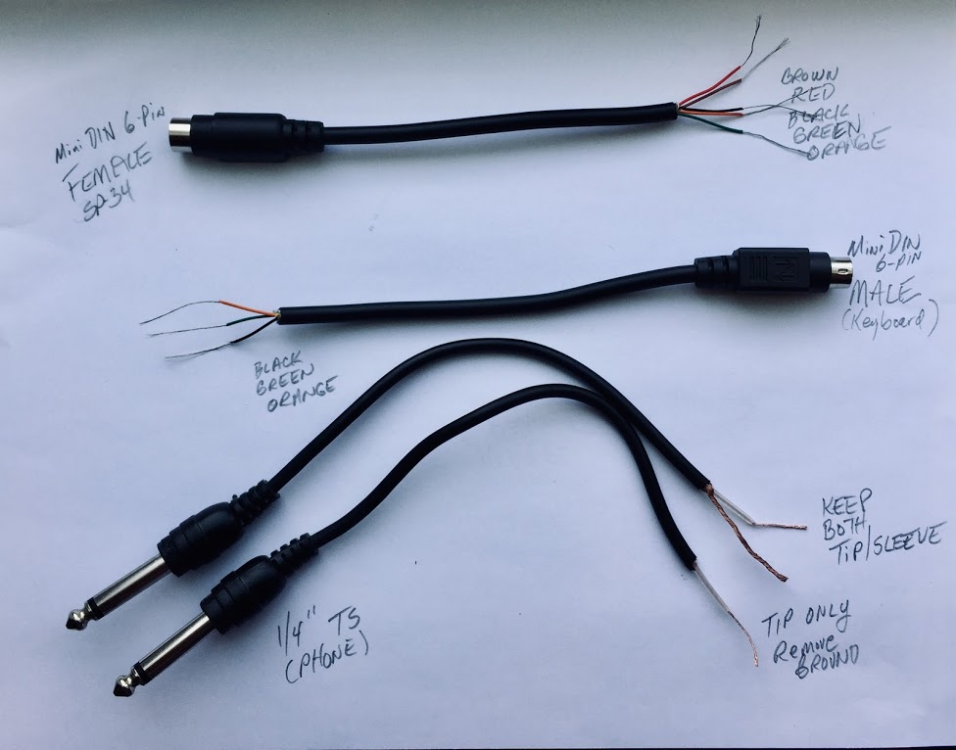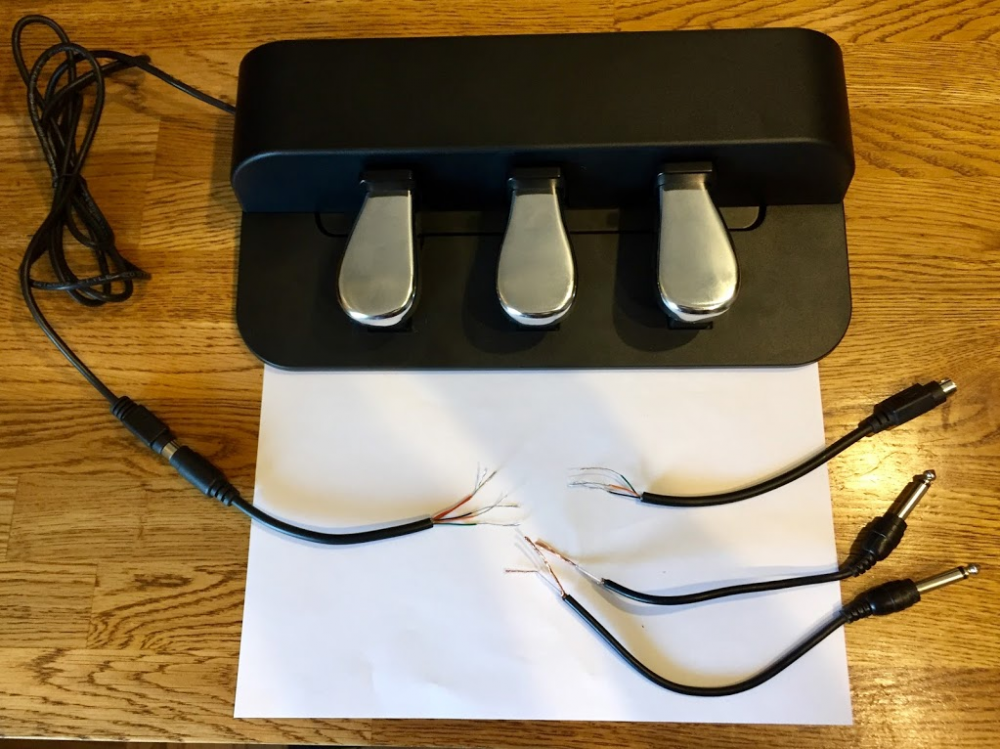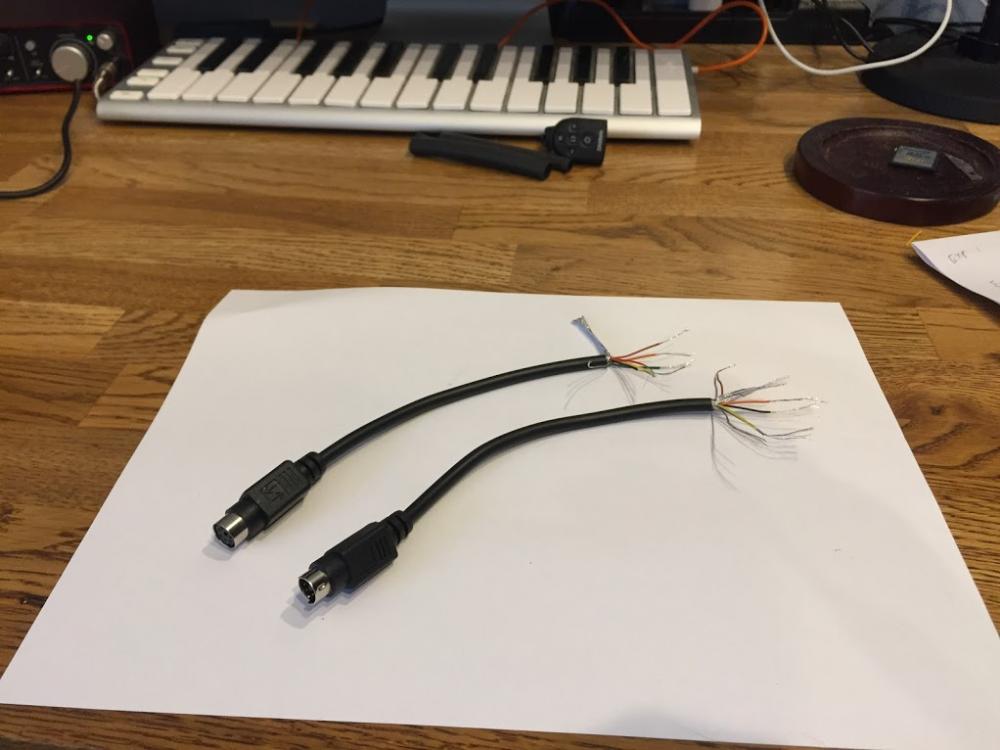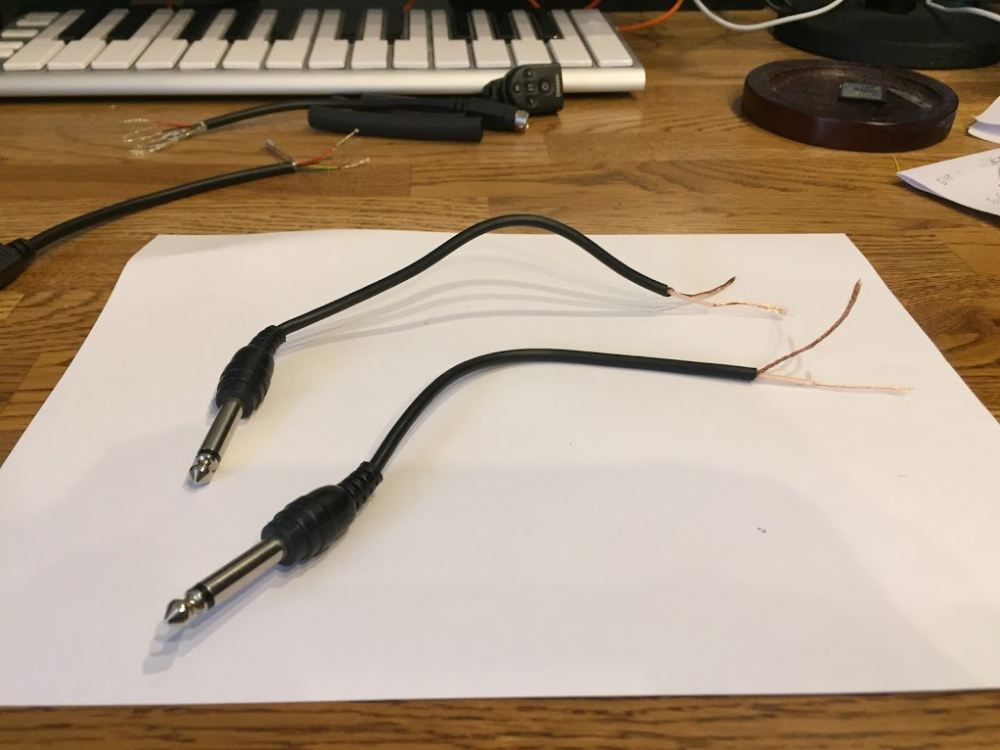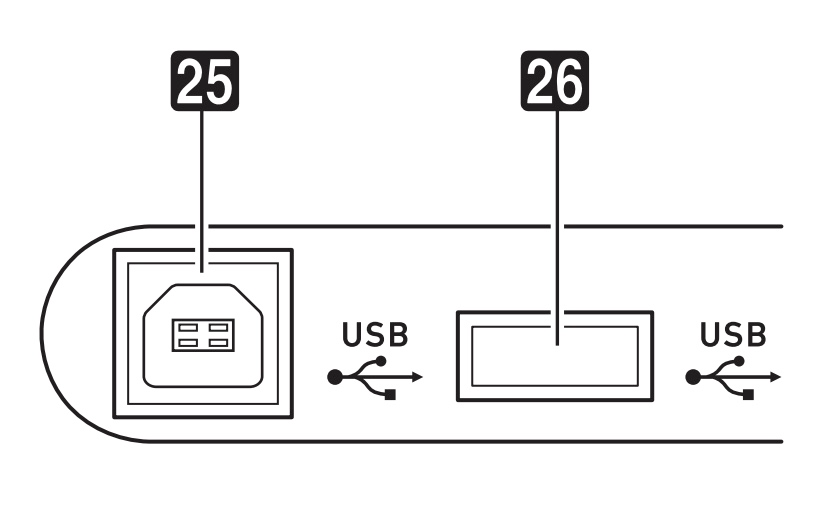Rod Tompkins
Members-
Posts
100 -
Joined
-
Last visited
Content Type
Profiles
Forums
Downloads
Everything posted by Rod Tompkins
-
Hey guys! I came across a few photos from my SP-34/PX-S3000 FrankenCable project. I may have more specific notes at home, but I'm not there right now. Here's what I remember.... Not sure if these colors are standard, but in my 6-pin Mini DIN cable, only 5 of the 7 wires did anything. I removed the Yellow and the Shield which were not connected inside the SP-34, leaving Black, Green, Orange, Brown and Red to work with. Black, Green and Orange provided half-pedal capability (on the right pedal of the 3) via the 6-Pin connector on the keyboard. No other combination of wires made the half-pedal work. The Brown and Red connect to the tip wires of the two 1/4-inch cables. Weirdly, one of the 1/4" cables only needed the tip wire, the other need tip and sleeve. Connecting the sleeve from both cables in any combination resulted in an epic fail. Can't remember which tip wire connected to the Brown vs. Red on the DIN cable, but I'm pretty sure the one sleeve wire was connected to the Green along along with the Half-Pedal wire. NOTE of ONE VERY STRANGE THING: The left pedal works just as expected and activates on pedal down. I use this for Rhythm Start/Stop since very precise timing is essential. The middle pedal (I think the one without the sleeve connection) activates on pedal up, so I use that for fills. My thought is that super precise timing of the fills is not essential. So for a fill, I just press and release the pedal quickly to trigger a fill. Since the fill won't even start until the next beat anyway, this just feels to me like pressing the pedal triggers the fill. I could not find any combination of connections that made both pedals work the same. Of course, with a CDP-S350, this adapter would give you START/STOP or FILL functionality, but not both as it only has one assignable jack, so use the plug with the sleeve connection so it behaves in the normal way. I'm sure that any of you with any skills in this area are saying WTF. I was really just trying all different combinations until I found what worked. Somehow my little monster came to life and I have been enjoying ever since. By the way, I was so hell-bent on making this work that I bought all the necessary materials to make it before I received my PX-S3000. I wanted it this functionality that bad.
-
CDP-S350 File Compatibility Test
Rod Tompkins replied to Chandler Holloway's topic in Casio CDP Series
@Chandler Holloway Sorry, but I get the "Err No File" message. 😵 -
@orono That doesn't sound normal to me. My CDP-S100 is as quiet as my PX-S3000. They are both as quiet as my Yamaha CP300 and P120. I will mention that I had to return my first CDP-S100 because it was dead out of the box, but I saw evidence the box had been dropped, so that might have been the cause. Luckily, the store I bought it from is 5 miles away, so I was able to make an exchange the next day. I'm guessing that's shipping it back is your only option.
-
Connecting a PX-S3000 to a computer options
Rod Tompkins replied to ahutnick's topic in Privia PX-S Series
@MsB145bs The PX-S3000 sends only MIDI via USB, not audio. Audacity can only record audio, not MIDI. If you want to record sound from your PX-S3000 into Audacity, you need to use a USB audio interface connected to the line outs of the S3000. You'll need to use a different app if you want to record MIDI tracks. -
Yes, you could and that would work great if you always play a song with a fixed arrangement. You could do the same with audio drum tracks. The appeal of the built-in rhythms is that you can create your arrangement aka jam on the fly using different patterns, variations and fills.
-
@Minh Phạm Sorry, but the answer to both of your questions is NO. The set of rhythms in the PX-S3000 can't be changed. You can't edit the existing rhythms or upload new ones.
-
@STEPHEN Chapin Can you post a screenshot? And just to be clear, are you using Chordana Play or Chordana Play for Piano. They are 2 very different apps. Here's what you should see when first opening Chordana Play for Piano when properly connected to a CDP--S350 or other compatible Casio keyboard. This is normal and you should touch OK. If you want to preserve the current state of your CDP-S350 and make further edits, select "Send from piano to app." If you're not sure, then choose either one and start exploring.
-
@SSR Does the PX-S1000 show up as a device in Audio MIDI Setup on your MacBook? What about any other apps that would look for MIDI devices? That might help track down the issue. I have a PX-S3000 and it shows up in every MIDI-capable app, including GarageBand, Logic, PianoTeq 6 and MIDIPipe.
-
Use PX-S3000 to trigger functions in DAW (Cubase)?
Rod Tompkins replied to pepparcookie's topic in Privia PX-S Series
Have you considered using a smartphone or tablet as a controller. Cubase has a $17 iOS app for this: https://new.steinberg.net/cubase-ic-pro/ Reviews are mixed, but you could try it out and get a refund if you don't like it. They have a free Android version, but according to reviews, it is horrible. I'm a longtime GarageBand user and have recently switched over to Logic Pro X. Apple's Logic Pro Remote for iOS works seamlessly with both GB and Logic, plus it's free. I don't use it much, but it's super handy when recording acoustic tracks across the room from my computer or laying acoustic piano tracks from my living room. -
Use PX-S3000 to trigger functions in DAW (Cubase)?
Rod Tompkins replied to pepparcookie's topic in Privia PX-S Series
I haven't experimented with the panel buttons, but I use the foot switches (including the SP-34), Knobs and pitch bend wheel to control a variety of functions. I accomplish this by remapping the MIDI messages the PX sends to the ones I need for the app I'm using, usually Logic. The remapping can be done right in Logic, and I'm guessing Cubase has the same capability. I only recently switched from GarageBand and was using the free MIDIPipe app to remap messages. I actually don't use my PX-S3000 in the studio much since I picked up a CDP-S350 to use as a controller. It lacks the 2 Knobs of the S3000, but the data entry wheel sends MIDI messages, and my SP-34 triple pedal works with it. -
I think they are mostly for use in accompaniments to increase realism with glissandos, harmonics, fret noise etc. You could play some of them manually if you took the time to figure out how the sounds are organized in them, but I don't think they are all intended for that purpose.
-
PX-S3000 how to select programs via MIDI for live performance?
Rod Tompkins replied to chrisbc's topic in Privia PX-S Series
You can't find it because it's not there. It would be an awesome feature, but you can't select registrations in your PX-S3000 via the Chordana app. That would be a great feature! -
Update implementation PX-S3000
Rod Tompkins replied to RenatoCabanelas's topic in Privia PX-S Series
Assignable functions for the SP-34 tri-pedal unit. -
You should try out the MetroDrummer app. The thing I like about it is that it has lots of rhythm styles, each one with intros, fills, variations, and endings. So you can create an arrangement on the fly just like a traditional drum machine or any arranger keyboard. It's available on iOS and Android and there's a demo version that's free. It will even run on the very affordable Amazon Fire tablets. Here's a video of somebody using it with a keyboard.
-
Which model keyboard will you be using? If it has good sounding internal speakers, you might get adequate results by augmenting it with a single powered speaker or small amp sitting on the floor. I have done this with my PX-S3000 for rehearsals. I turn it all the way up (doesn't distort) and dial in the desired amount of the external speaker to give it the low end that the internal speakers lack.
-
That's exactly the purpose of the Audio In jack, and yes, it's a 3.5mm TRS (stereo) jack. Any audio source you connect (drum machine, smart phone, mixer, etc) will be mixed with the sound of your PX-S1000, and you'll hear them both through the speakers or headphones. I only have a PX-S3000 and a CDP-S350, but I believe all current Casios with the Audio In jack work this way. I'm curious, which model drum machine are you going to use with your Casio?
-
FEATURE REQUEST - Casio CDP-S350 Layer Volume
Rod Tompkins replied to jaykay's topic in Casio CDP Series
Agreed! The lack of a Layer/Split Volume parameter is the biggest shortcoming on this otherwise really nice digital piano. Beyond using it as a straight one-sound digital piano, it makes it unusable for me as a gig keyboard. It's quite surprising that Casio didn't include this feature in the CDP-S350 since keyboards less than half its price have this capability. I purchased a CDP-S350 at the recent holiday sale price and now use it as a controller in my studio because the weighted action is awesome. I would not pay the current higher price for it. FYI, my main gig piano is a PX-S3000. -
It says "mounting" because you are using the wrong USB port on your PX-S3000 which also means you're using the wrong type of USB cable. You should be connecting to the USB-B port on your PX-S3000 which is labeled #25 in this image from the manual. You are trying to use a USB charging cable and that won't work. Are you trying to connect an iOS device to your Casio?
-
Help! All my sounds are now that awful Galaxia EP
Rod Tompkins replied to El Lobo's topic in Privia PX-S Series
That's what I thought! I actually haven't used it yet in a song, but when I heard it I knew I would have to use it somewhere. -
Please do! I would love to know more.
-
I don't know how a CMF is different, but I found an app for converting SMF to CMF. It's seem pretty old based on the fact that Vista is the latest OS supported. lol But this might give you a clue what it's about. https://music.casio.com/e/smf/ I'm just stabbing in the dark here, but maybe older Casio keyboards required this conversion to play an SMF. I'm guessing that the CMF conversion is not required with newer models, but they want to provide backward compatibility to longtime Casio users that have CMF files they still want to use. Just to remind you, I'm taking a leap here, so I could be totally wrong. I'm new to Casio having taken the plunge with my PX-S3000 in May. I've been using it on gigs a lot, and in my studio, but haven't yet done anything with MIDI files loaded into it. I bet @Brad Saucier knows the secrets of CMF.
-
Midi playback volume in chordana play for piano
Rod Tompkins replied to Quis Ut Deus 69's topic in Privia PX-S Series
Brad has it right. There's no separate volume parameter for MIDI sounds on the PX-S3000 or in the Casio app. You'll need to edit them with lower volume or velocity in some other app and reload them into Chordana. It will probably take a little trial and error to get the balance between the MIDI parts and your live playing just right. Sorry I don't have better news for you. -
PX-S1000 // Too much release / reverb on higher notes (A6#+)
Rod Tompkins replied to markus85's topic in Privia PX-S Series
Agreed! All acoustic pianos have an octave or more of the highest keys without dampers. My 2 Yamaha and 2 Casio pianos, and the Pianoteq virtual piano all start this at the second highest G#. My Baldwin upright has non-damper keys starting even lower at the second highest E. So, nothing at all wrong with your PX-S1000. Enjoy a realistic piano-playing experience! -
Disable Auto Accompaniment Start / Stop button..?
Rod Tompkins replied to Wateroftyne's topic in Privia PX-S Series
Wateroftyne, additionally, you could select a Rhythm that has just a simple Accompaniment part (no drums), and then set the Rhythm/Accomp button to Rhythm, so the Accompaniment part doesn't even play. Turn down the Accomp volume, too, just in case the Accomp/Rhythm button accidentally gets touched. One advantage of these additional steps is that it will keep the silenced Auto Accompaniment parts from stealing polyphony from your piano sound. You only have to do this once and save it as a registration, then just use that registration as a starting point for making new ones with different tones. I'm probably being a bit obsessive here, but hey, that's what I do. 🙂