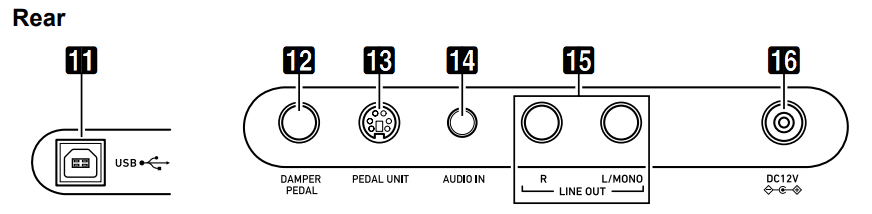Rod Tompkins
Members-
Posts
100 -
Joined
-
Last visited
Content Type
Profiles
Forums
Downloads
Everything posted by Rod Tompkins
-
Are you sure you had no apps running, not even your browser?
-
Does the S3000 recognise half-pedaling?
Rod Tompkins replied to pax-eterna's topic in Privia PX-S Series
Yes, you are correct that the pedal included in that package is a simple on/off switch like the little included Casio footswitch. It's still a worthy part of a package deal as it's bigger and sturdier which will give it a feel that is closer to a regular piano pedal. I keep that little Casio footswitch in the case as an emergency backup, but I would never choose to use it as a sustain pedal if I could help it. -
Can you mute style parts on the PSX 3000?
Rod Tompkins replied to Piano Tone's topic in Privia PX-S Series
Nope! You have the choice of the full accompaniment or just the drums. Nothing in between. -
No, the Roland pedal will not work correctly with the CDP-S350.
-
Does the S3000 recognise half-pedaling?
Rod Tompkins replied to pax-eterna's topic in Privia PX-S Series
@Patrick3 I can confirm that it has only 3 states: off, half and full. If you play lots of acoustic piano, or you are used to keyboards that have more increments of damper, you'll really notice the difference. Not sure if any keyboard offers true continuous performance (like a real pano), but every Yamaha I've ever owned has at least 7 or 8 increments. That simulates half-pedaling fairly well. -
M-Audio makes an affordable switchable pedal that will work for all your keyboards. I have one and can confirm it works with the PX-S3000. Yamaha and Roland pedals will not work properly with Casio keyboards. I know because I have way too many in my closet and they don't work. 😭 I have the SP-34 triple-pedal unit which Brad mentioned and I like it very much. It's the only way to get half-pedaling. It also frees up the damper and expression pedal jacks to be used for a number of useful functions.
-
I don't think so. While you can set the overall volume/balance of the accompaniment part, you can't edit the accompaniment itself at all. I guess you could assign pedal to control accompaniment volume, but seems a little unwieldy, imo.
-
You are very welcome! I'd love to hear which one you decide on.
-
With the keyboard volume at zero they feel (and sound) identical. Casio does seem to describe them differently, but I believe they are mechanically the same. Where the PX-S3000 shines is with its piano sounds and the responsiveness due to the software that translates what you play to the internal sounds. The difference is remarkable and changes the way it feels when you play. I don't feel or hear a difference when using either as a MIDI controller with Logic. The PX-S3000 can be set to transmit High-Resolution MIDI, but the CDP-S350 does not. I've done very brief experiments with HR-MIDI and PianoTeq, but I haven't formed an opinion yet. Other differences are that the speakers in the PX sound better, and it has 2 very useful controller knobs which are semi-programmable. Another plus of the 3000 is that you can control the balance of sounds in layers and splits. The lack of layer/split balance is is a real shortcoming and a deal-breaker for me with the CDP-S350 as a gig keyboard. If splits and layers are important to you, you should skip the CDP-S350 and go right for the PX-S3000. The CDP-S350 is otherwise a great value and a really fun instrument to play. Both keyboards seem to have the same selection of rhythms, and I agree with @Joe Muscara that they are easier to navigate on the CDP-S350. I love the data wheel on the CDP and wish the the PX had one. Surprisingly, the CDP-S350 can import new rhythms, but the PX-S3000 can't.
-
For the PX-S3000: FUNCTION Mode>Sound>Acoustic Simu.>Damper Noise. You can adjust the amount from 1-4 or Off. This will affect all the tones which use damper noise, which I assume is just the pianos. Setting it to "Tone" will have each Tone use its individually preset amount.
-
@per Correct. You need 3 audio inputs, but only have 2 on the iTwo. A great workaround would be to record your playing via the USB-MIDI connection and your singing with the microphone using one input of your iTwo. Using this method you'll be simultaneously capturing the MIDI data from the keyboard and the audio of your voice. Then you could use the MIDI track to replay your piano performance to record the CDP-S350 audio in stereo. The advantage of having a MIDI recording of your playing is that you can easily fix mistakes or experiment with using different sounds in your CDP-S350 and in your DAW. Be sure to use headphones recording this way to keep audio from the CDP-S350 speakers out of your vocal track. You will pick up some of the mechanical sounds of the keyboard, but it shouldn't be too bad. You could also just record your voice and piano in 2 separate passes with the iTwo, but I'm assuming you want to capture a cohesive singer/pianist performance.
-
@per The cable you're using is definitely the issue. You are effectively summing the stereo output of the piano to mono, and that is causing some extreme stereo cancellation on some of the tones. You need to be splitting that stereo headphone jack to 2 plugs, a left and a right so you can use both inputs on your iTwo. Make sure you have left and right hard-panned in your DAW or you'll have the same problem. Give it a try! You will be amazed at how much better all the piano sounds are in stereo.
-
@per Does it sound normal through headphones? If so, then then problem is the connection between your CDP-S350 and your audio interface. As Brad mentioned, some stereo sounds can collapse when the left and right are merged into mono. What you describe really sounds like this is what is happening. I'm guessing Casio took extra care that the main piano sounds didn't do this since lots of players use mono keyboard amps. You should be using a cable configured like the one pictured: 1/8-inch stereo for the CDP-S350 and separate 1/4-mono for the left and right inputs on your iTwo. And as Brad also mentioned, make sure all the plugs are fully inserted. 😀 I've been there!
-
Can you use the roland dp-10 with the casio cdp s350
Rod Tompkins replied to Dnnyboy's topic in Casio CDP Series
@Joe Muscara Haha! You are quite welcome! -
Can you use the roland dp-10 with the casio cdp s350
Rod Tompkins replied to Dnnyboy's topic in Casio CDP Series
@Dnnyboy I have a DP-10 and a CDP-S350. I can confirm that they are not compatible. Roland and Yamaha pedals are of the normally-closed type, but you need a normally-open pedal or one of the universal kind already mentioned with an open/closed switch. As Brad suggested, the Casio SP-20 is a great choice. I use the M-Audio SP-2 universal type with my CDP-S350 and it works great for me. As others have said, the SP-34 is awesome, but it's 3-4 times the price of the SP-20 in my neck of the woods (US), so be sure you really want the half-damper and other capabilities it provides. I have an SP-34 which I use daily with my PX-S3000. I love that it stays where I place is better than any pedal I've ever owned. FYI, the various half-damper pedals available out there are a bit more expensive for a reason. They all, including the SP-34 damper, contain a potentiometer, rather than a switch, to achieve the various levels of damper along the travel range of the pedal. I get at least 7 levels of half-damper on my Yamaha pianos with the proper pedal. -
@Stepper If you're looking for a piano feel, the CDP-S350 will be much closer than most any 61-key keyboard out there. I've owned some high-priced Yamaha and Korg synths with really great-feeling keybeds, but they didn't feel like a piano because they weren't trying to. I've been an acoustic piano player and owner for decades, and I really enjoy playing my CDP-S350 and PX-S3000. I have owned and loved lots of Yamaha gear over the years, but the keybed on the NP series (aka Piaggero) is just terrible, so I wouldn't judge all shorter keyboards by your NP12. A few years back, I bought an NP32 for my daughter in college and regretted it. LOL, she's fine with it and still has it. I can play 5-hour gigs on a real piano or any of my own keyboards without fatigue. That NP32 feels so awful, I can't play it very long at all without discomfort, or extreme annoyance, not sure which. I'm sure you would find the CDP-S350 to be much more comfortable to play for extended periods than your NP12. It would be a massive upgrade in many ways.
-
@perrylawrence I use a CDP-S350 as my controller with Logic. The pitch bend wheel can't be reprogrammed per se, but you can re-map the the pitch bend messages it sends to modulation (or any other parameter) in many DAWs. You might even be able to map your pitch up and pitch down messages to different parameters.
-
Casio CDP-S350 Overview / Review / Demo
Rod Tompkins replied to PianoManChuck's topic in Casio CDP Series
I was happy to see a new video on this subject, but I found it odd to hear the CDP-S350 being referred to as new, even in the US. I was playing them in stores in early 2019 and bought one in December. By the way, I live in Northern Virginia (USA) and have 4 Guitar Centers and 8 Music & Arts stores within 15 miles of my home, so it was pretty easy to get my hands on one. I was waiting rather impatiently for the PX-S3000 to show up and saw the CDP-S350 in the store. Gotta say, I was REALLY surprised by it, and it just got me more excited for the coming PX-S models. I mainly use my CDP-S350 as a controller for Logic in my studio, but I frequently get distracted by the Stage Piano tone and start jamming instead of working on my project. -
Are you referring to adjusting the decay time of the notes?
-
@bitshiftedBoth the PX-S1000 and PX-S3000 have adjustable key-on noise, key-off noise, damper noise, damper resonance, and string resonance for the acoustic piano tones. You can adjust each of these to 4 different levels or turn them off as you wish. Search the manual for "key off."
-
OK, your second post above was about connecting your Scarlett to your computer, so I was answering that. @Mike Martin already answered what I think is your original question, but I'm going to try to respond with a little more detail and in 2 ways, one for Audio and one for MIDI. Let me know if I'm still missing the mark. To record AUDIO from your PX-S1000 to your computer, you'll need the Scarlett Solo in between them. Use an audio cable with 1/4-inch plugs on each end to connect the L/Mono jack on your PX to your INST jack on the front of the Solo. Unfortunately, the Scarlett Solo is not designed to record stereo sources, so you're limited to recording in mono. Technically, you could use the XLR mic input as the second channel, but you'd need a different cable. I'm not sure how well you'd capture an accurate stereo image that way, but it might be worth a try. To record MIDI data from the PX-S1000 keyboard to your laptop you don't need an audio interface, just a USB-A to USB-B cable. The flatter "A" plug goes into your laptop as usual. The more squared "B" plug goes into the USB jack on the PX-S1000. I can't tell for sure from your photo, but the USB plug in the back of your Solo looks to be USB-C. If I'm wrong, it must be USB-B, so you'll already have the correct cable for MIDI. If you're not sure, post a pic of the Solo's USB jack without the cable plugged into it. The PX-S1000 does not transmit audio over USB, so you won't be able to record sound from your PX directly to the computer. You need your Solo or other audio interface to be the middleman. Let me know if that didn't answer your question completely.
-
As Brad said, Chordana requires no internet, just the cable between the device and the keyboard. I use an old iPhone 6 as my dedicated Chordana controller. I usually have its wi-fi turned off and there isn't a sim card installed, so no cellular data either. I get around the PX-S3000 panel pretty well now, but still the app really speeds things up for creating registrations.
-
Have you tried the the cable that's plugged into your Scarlett in this photo? It's likely USB-A on the other end which would work with the laptop in the other photo.
-
To answer your question we need to know what type of USB jacks you have on both devices. The newest versions of the Scarlett devices are USB-C, but the earlier ones use USB-B. Most laptops out there have USB-A jacks, but some newer ones have USB-C. Tell us more about your gear or post some photos here of the USB connections on both units. Your Scarlett Solo might have come with the correct cable if you bought it new.