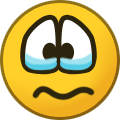Rod Tompkins
Members-
Posts
100 -
Joined
-
Last visited
Content Type
Profiles
Forums
Downloads
Everything posted by Rod Tompkins
-
Disable Auto Accompaniment Start / Stop button..?
Rod Tompkins replied to Wateroftyne's topic in Privia PX-S Series
I don't think there's a way to actually disable it, but you can get the same effect by setting the accompaniment volume to zero: FUNCTION>ACCOMPANIMENT>Accomp Volume. Then just save it as a Registration for easy recall. I have a few of these for solo piano gigs. The worst that will happen is a red light will start blinking. -
Congratulations on getting your PX-S3000. I've had mine about 8 months now and just love it! I'd suggest just working your way through the user guide and trying things out. Here's a link to all the official docs: https://support.casio.com/en/manual/manualfile.php?cid=008021002 Rod
-
Yep, it's the current state of affairs with Apple Lightning devices. It works really well for me with my iPhone 6 and PX-S3000, but I use it for so much more. The camera adapter also lets me use several brands of USB microphones (Apogee, Samson, A-T) and several USB-MIDI controllers I've gotten my hands on with my iPhone 6. I originally bought the camera adapter to use a pre-Lightning Apogee MiC with my iPhone to greatly improve the audio quality on videos. I now use it for audio and/or MIDI input with a number of iOS apps including GarageBand, and various looper and video apps.
-
OK, so my CDP-S350 has to go back to the store, too. Just opened the box, set it up and it is dead! The screen backlight works, but the screen is blank. The power switch turns it on, but not off. I have to unplug it to get the screen to go dark. I'll be exchanging it when they have another one in stock. At least, I still have my PX-S3000 to keep me warm.
-
In that case, you will be very happy with the 350. It's really amazing for the price. I don't think anything short of the PX-S3000 can beat it. Joe, I had to look it up on the website, but yes, the PX-160 does split and layer. I'd have to look at a manual to see if you can control the relative volume of the parts.
-
One thing to consider about the CDP-S350. I don't believe it allows you to adjust the part volume in layers and splits. (Somebody correct me if I'm wrong!) This a a deal breaker for me using this on any gig other than a solo piano one. I plan to use this as a controller in my studio, so I can live with it. I've been so busy I haven't even opened the boxes of my 2 new units. I'm returning the CT-X800 for this reason and picking up a similarly-priced Yamaha as my emergency backup keyboard.
-
firmware upgarde Casio, please give us a firmware upgrade!!!
Rod Tompkins replied to vbdx66's topic in CT-X700 / CT-X800
Totally agree! I find the bass to be so low in some combinations that it's unusable. When layering piano and strings, the strings are too loud for my taste. -
I would pick the 350 over the 100 based on the piano sound alone. They do not sound the same, and the 350 is a clear winner for my ears. The other sounds and capabilities make it even more attractive than the 100. Also, I don't know where you live, but everywhere I've seen them for sale in the US, the price difference is only $100. I already have a PX-S3000 which I love and use on gigs, but I'm planning on picking up a CDP-S350 this week as a backup and practice keyboard.
-
Is there a way to flip the SP-34 pedals to opposite sides
Rod Tompkins replied to Kevin's topic in Privia PX-S Series
aka a PS/2 extension cable -
Is there a way to flip the SP-34 pedals to opposite sides
Rod Tompkins replied to Kevin's topic in Privia PX-S Series
If you're referring to the video above, I didn't alter the SP-34 at all. I just created an adapter that rerouted some of the wires to a couple 1/4-inch plugs for the expression and assignable/damper jacks. I didn't really know what I was doing and thought it was likely to fail, lol. I tried a lot of wiring possibilities until I stumbled on what would work. Kevin, I'm guessing something even simpler which changes the order of the wires would do the trick for your very cool project. I would buy a 6-pin Mini-DIN extension cable (Male on one end, female on the other), cut it in half, strip the wires and try out various permutations. One thing to keep in mind is that you have the half-damper pedal on the opposite side. It has a different switch inside than the other pedals, so there's no way around that with an adapter cable. -
Outstanding duet showcasing the piano sound on the PX-S1000
Rod Tompkins replied to kybdsammer's topic in Privia PX-S Series
No doubt. I don't mean to imply that it doesn't sound great. I have a PX-S3000 and I love it. I'm just saying that we are not hearing the S1000 speakers in the video. -
Outstanding duet showcasing the piano sound on the PX-S1000
Rod Tompkins replied to kybdsammer's topic in Privia PX-S Series
This is a great demo! We are certainly not hearing the sound from the S1000 speakers. I'd guess they used the MIDI recorder to capture the performance, recorded the audio separately, then synced the audio with the video. -
Thanks, Chandler. Actually, none of my lame soldering skills required, just lots of wire twisting and heat-shrink tubing. I was not sure it was going to work, so I didn't document the whole process in much detail. I plan to make a backup adapter when I get the chance and will take better notes. Here's a video I made when I first tried it out: https://www.youtube.com/watch?v=ZT9gsLpoEjU
-
I'm one of those PX-S3000 owners very disappointed at the fixed functions of the SP-34, so I created an adapter to control rhythm start/stop and fill from the left and middle pedals of the SP-34. The adapter allows this without making any mods to the pedal or keyboard. It's much nicer ergonomically than having 2 additional foot switches taking up space and sliding around. The SP-34 feels great, stays right where I set it and gives me half-damper sustain on the right pedal. I do wish I didn't lose my expression pedal input for this hack to work, but it's a deal I'm willing to make for my purposes.
-
The S3000 does not, so I think it's safe to assume the same for the S1000.
-
Joe, can you tell me where you got your cover? Have you tried it on PX-S3000 yet?
-
Hi, Shep. You will need to use the Chordana Play for Piano app to change the Upper 1 & 2 sounds while Split is engaged. Upper 1 sounds can't be changed from the instrument panel unless split and layer are both off. Sorry, I know that's not what you wanted to hear. Rod
-
Shep, you need to engage the Freeze function using the Bank button. Here's how I would do it. I may be giving you more detail than you need, but it's there for others that might need it. 1. Press and Hold the Function button to enter Function Mode. 2. Navigate to Registrations>Freeze>Transpose>On 3. Exit Function Mode 4. Tap the function button to bring up the CTRL screen and buttons, what I call "Control Mode." Tap Transpose up or down as needed. 5. Tap the Function button again to bring up the Registrations. BEFORE selecting a registration, press and hold the Bank button until FZ appears on the bottom right of the display. 6. Now select any of the 96 registrations and they will be transposed. The S3000 will stay transposed as you move through any and all registrations. 7. To go back to the regular key for everything, press and hold the Bank button until FZ disappears on the Display. Now when you select registrations, they won't be transposed. You've probably already done steps 1-3, and you don't need to repeat in the future. Just start with step 4. If you frequently use a specific transposition, save one registration with that transposition. Then whenever you need it, call up that registration, engage FZ with the Bank button, and all the registrations will be transposed the same interval.
-
The PX-S3000 comes in black only, at least for now. I have one and its elegant beauty will go well any setup.
-
px-1000 'Local Control' is reset on power off - why?
Rod Tompkins replied to midipiano's topic in Privia PX-S Series
That's what I do and it works great. I find turning the volume knob way easier than going into the menu to turn local control on and off. The way I use my S3000, I'd be doing that several times a day, so the volume knob method is my preferred method. There is zero sound from the speakers when the volume is turned down and I can't see any technical advantage. I can't speak to any lifetime disadvantage since I am still living my life, so you'll have to check back with me later. Much later, I hope.