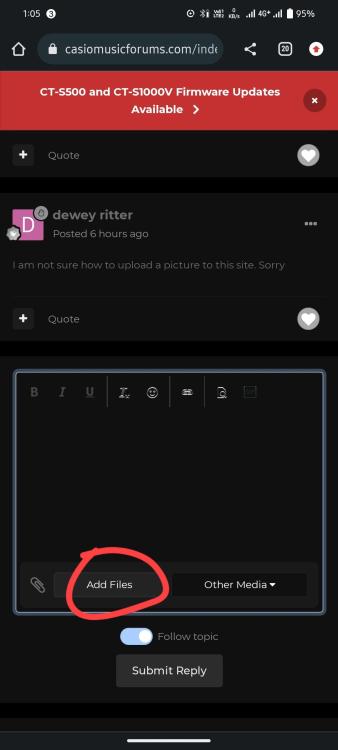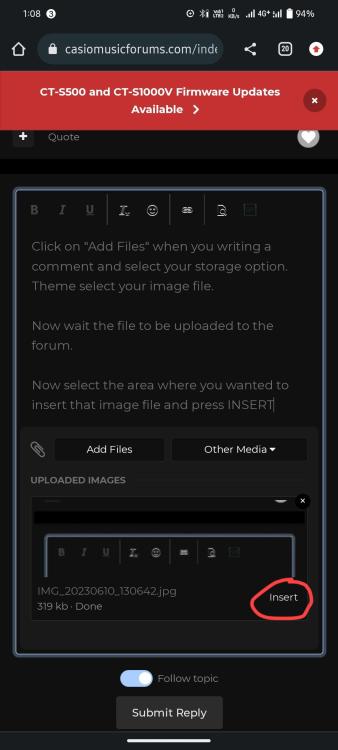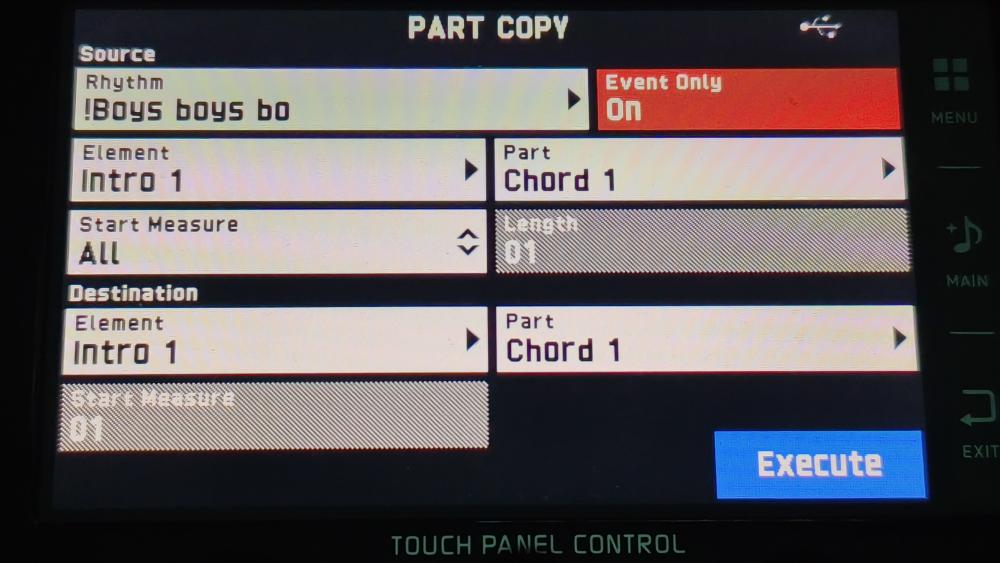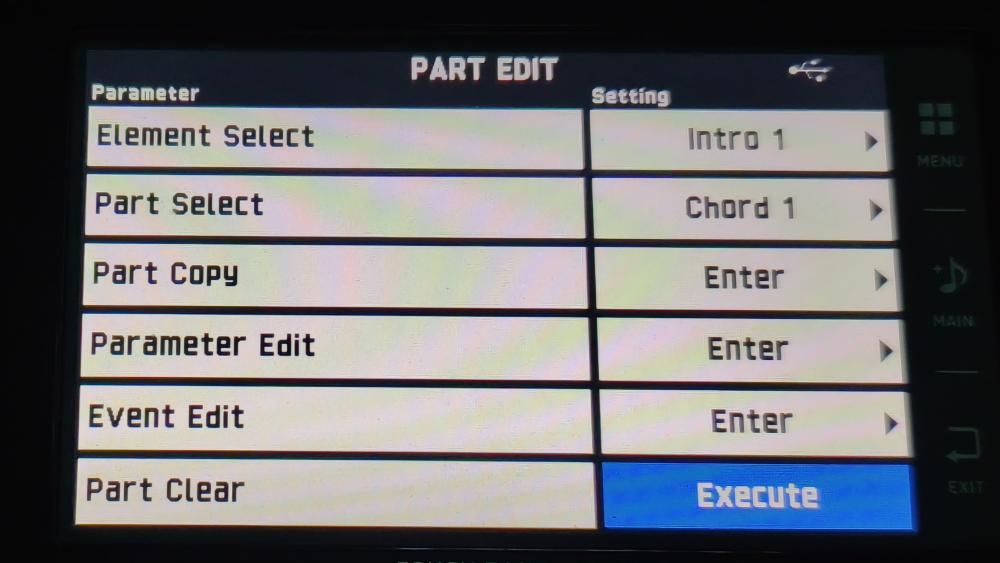-
Posts
228 -
Joined
-
Last visited
Content Type
Profiles
Forums
Downloads
Everything posted by Akshansh - Alex
-
Hello Neel, You can try format your USB Stick in FAT32 format and also make sure that you're using less then 32 gigs of storage so that it should work. Enjoy, and let us know!
-
HAPPY NEW YEAR EVERYONE! Thanks for making patience everyone. I'm now returning on this project to make virtual keyboard for rhythm edition. Soon the beta version will be available here to be tested! It really required some coder, programmers and required team to work with. If anyone else interested to make this library a way batter, then please just let me know. 😌
-

Anything on the horizon to be excited about
Akshansh - Alex replied to XW-Addict's topic in General Casio Discussion
Really Excited to know and see about new replacement for PX-5S. Replacement means when the new model will released the older model will be discontinued? My question is - will I able to book or attend NAMM show event for CASIO? As I'm not from USA. What are the things required to book and attend The NAMM show? And is there any information about arranged series in future? -

Hip-Hop Pop Rhythm
Akshansh - Alex replied to Akshansh - Alex's topic in Share Your Casio Music Here!
HipHopDance The rhythm is just updated! Let's find out then vs now result... This is totally up to you to find and letting me know if there any upgrade or downgrade needed in the rhythm or not. Let's contribute to make this rhythm better ever. Currently I have created four variations and first fill-in of a rhythm. I am just putting a link in a download section within a few days when the rest three fill-in gets completed. I also want to know that if there are some of the songs which can be played in the rhythm please let me know. Some of the parts of a mixer track of the rhythm is just automated by MIDI CC Events by the software that I have created which is under development for the Casio keyboards for making a rhythms. Rhythm is supported on all the Casio keyboard models (not all currently, as I have not tested that on all the keyboards) Currently recorded from MZ-X500. I have not mastered the audio with any of the digital audio workstation. What you are listening is original one. Supported models list: MZ-X500 MZ-X300 CT-X3000 (3100CN, 8000IN) CT-X5000 (5100CN, 9000IN) CTK-7200 (7300IN) Listen to Hip-Hop Dance Pop for all CASIO keyboards. by AKSHANSH KHARE Alex on #SoundCloud https://on.soundcloud.com/57fcY I want your genuine review and suggestion to make this rhythm better. 🙂 -

Sharing HexLayer with user uploaded sample with others?
Akshansh - Alex replied to Just Alex's topic in MZ-X500 / MZ-X300
Sorry for late comment @Just Alex. As far as I know copying the tone file to the usb is only the option from the keyboard. Any external data may also not be able to import into keyboard via Sample Mgr. If the sample contains no sound then definitely is wasn't out fault. It's because of the sample already auto disappeared from the user's keyboard. I would suggest to take backup of the keyboard before creating any new sampled tone into the keyboard. -
I would suggest you to see this in Classic / Light theme for better picture understanding. 🙂
-
Click on "Add Files" when you writing a comment and select your storage option. Then select your image file. Now wait for the file to be uploaded to the forum. Now select the area where you want to insert that image file and press "Insert" option. Here are the screenshot that may help you: Then this :
-

Sharing HexLayer with user uploaded sample with others?
Akshansh - Alex replied to Just Alex's topic in MZ-X500 / MZ-X300
You have to pre-load that tone during boot so that the tone sample will not auto deleted. You have to delet that tone and import the same or new one that you want and set it to preload option so that the issue will be fixed. In my case I fixed the issue most probably. -
@Cuslea_FM Thank You very much. Basically, it's a library. In which I have loaded all the 800 tones sound of CT-X5000 with Rhythm Midi Pattern in-built (midi pattern can be able to work with DAWs) And yes, I'm working on it to create a full professional standalone installer. Of course there are many apps and free programs that can create an installer exe for any of your apps. But, I'm making my own using coding method, and it's going extremely hard to make installer.exe for the app. But when I'll success to make GUI and extractor program. It will be available here. First, I'll drop test version of that. In this version, the quantity of the tones are very very less... Something 10 tones or less (just for installer test exe in various computers) The installer contain online serial validation programming. And it can only RUN on any WINDOWS pc when you have any of the CT-X keyboard and it is connected to your PC via USB MIDI cable. Otherwise the plugin will never work.
-
I'm using Brave, Edge, Chrome browser. My OS is Windows 11 Pro up to date to the latest version and patch. It's may definately the issue of server of Invision Community. I'm not confirm. But I have faced the same issue with my different devices.
-
And what about the 403 error. It's still not working on my region.
-
Here I have been facing these issues on the CMF site. So I thought i can share it with you to make it always best. I've been reading the comment on the topic and found the text is showing in BLACK colour even in the Very Dark theme. White colour in the default classic theme. Therefore, this issue is needs to be fixed. The next thing what I want to discuss about is the forum is almost all the time gives 403 error in my region. Also it's not usable in some other region except USA, UK. I am using it by using VPN of USA. Otherwise I'm not able to use the forum. Please look into this. Thank You 😊
-
So you want to edit the events of the part which contain "CC Data" along with Events data right? There is one way that comes in my mind is: Record the rhythm in a MIDI format in the keyboard itself in C major / minor chord which you want. Then load it in any DAW as midi file and then edit it. After done editing save it in STY format or you can save it in MID then rename it to STY. After this process load that file in keyboard using SMF Import. If you want to edit CC events, you can also edit it using a software. And it works for all the keyboards. I'm not at the keyboard right now. But if you will do this method please let me know if it is worked or not. I'll check it out this tomorrow morning.
-
The one options is available to edit the intro event 8f it is grayed. (It's better to perform the operation while you're in the keyboard) Select your Rhythm Long Press RHYTHM button to directly enter in PATTERN SEQUENCER. Then go to PART EDIT and then select PART (you can also select part by using MIXER settings). Select PART COPY option Select the rhythm from which you want to copy part events. Make sure you have selected EVENT ONLY option turned ON Select DESTINATION ELEMENT to INTRO 1 or which you want. Select DESTINATION PART in which Event Edit is grayed out. Then select SOURCE ELEMENT and Part same as DESTINATION. EXECUTE the operation and done! Now you can easily edit events of any parts by unlocking the part be the sa.e process. See the picture, the part is unlocked to edit the event.
-
Sounds Nice 🙂
-
Drop korg's mid / sty file here. I'll check it for you. I don't think it makes an error. But, sff2 styles may cause some problems.
-

Hip-Hop Pop Rhythm
Akshansh - Alex replied to Akshansh - Alex's topic in Share Your Casio Music Here!
Thank You so much @Brad Saucier @XW-Addict 😊😊 -
Hi everyone, I have just created the new rhythm by using the keyboard and a computer. So, the rhythm is incomplete for now, but soon it will get completed. And when the rhythm gets completed, I will share that file here with you all so you can experience the new way of music in the rhythm function in keyboard. For a little refrence, I am leaving here the link of that audio that I have recorded with the MZ-X500 keyboard. https://on.soundcloud.com/eD7U7 Please use your headphones or any other headset device to experience the rhythm in a full frequency responce. Thank You
-

Something that I have created on MZ-X500.
Akshansh - Alex replied to Akshansh - Alex's topic in Share Your Casio Music Here!
Thank You @Tsquare @budisantoz -
Hi everyone! I recently started work on this project again. I'm nicely better then before I was better. This might be your all blessings to me that I'm here again. 🙂 So, I'm making the automated rhythm using this programme. I installed all the CC messages in the rhythm using this (basically DAW). I'm looking for other CC messages for the midi sequences which can control eq frequency of the track, such as High (Treble), Mid and Low (Bass). Let me know if there any CC messages for that frequency? The next update of the software will release very very soon for testers! 🙂
-

Help Formato AC7 or STL OR Sty
Akshansh - Alex replied to Guivannitonos's topic in General CT-X Discussion
Well there is only one way to change the rhythm from AC7 to STY. May be you know that or not. Record full AC7 with inbuilt MIDI Recorder and then convert it to STY using MID to SYT convertor software. Let me know from the community if there is any other option. I think @Mclandy can help you. He knows more about Casio rhythms. -
CT-X keyboard supports 32GB storage drive. Use only 32GB USB Drive with FAT32 Format. Your song file should be in WAV format 16bit that's the keyboard supports.
-
@Brahian Yes, go to MIDI Settings and turn off LOCAL Keyboard (OFF). Press FUNCTION Select and Enter in MIDI settings Select LOCAL and turn it OFF. With this function, local keyboards sounds will be disabled. And when you want to play keyboard back, just turn on the LOCAL keyboard function.
-

Medeli AK-X10 versus Casio MZ-X300/500
Akshansh - Alex replied to CasioCTK's topic in MZ-X500 / MZ-X300
AK-X10 have 3 layers tone option in upper section and 1 in the lower. While MZ-X500 have freely configurable Hex Layer option... 24 to 30 sounds at the same time. Medeli dose good job in the rhythm section. While MZ-X is soo smooth in rhythm playing even with automation is enabled. Overall, I can say that MZ-X is much better then AK-X10 in many features