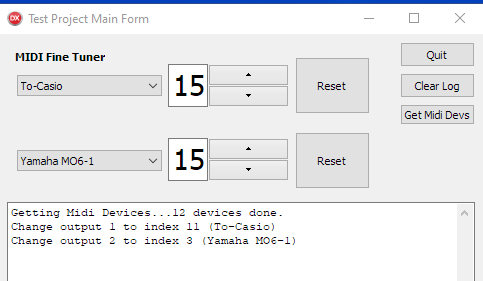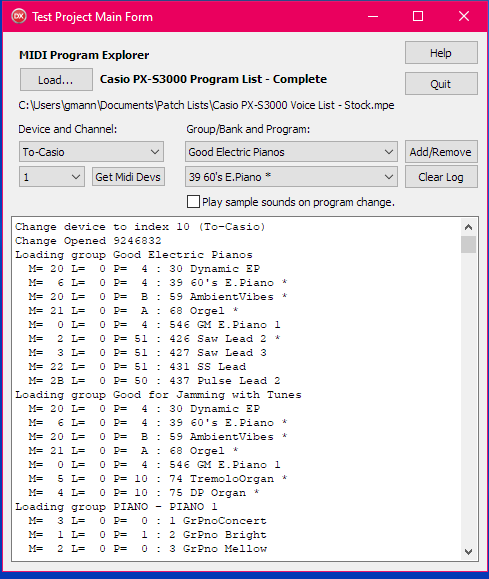Glen Mann
Members-
Posts
17 -
Joined
-
Last visited
Profile Information
-
Location
York, PA
Recent Profile Visitors
The recent visitors block is disabled and is not being shown to other users.
Glen Mann's Achievements
-
Contact cleaner? Of course, this assumes you want to do a little surgery. Vigorously exercising the knobs could also "clean them up" a bit, but it seems an actual spray cleaner is usually needed. My home stereo amp has a grouchy volume knob which requires cleaner about once a year.
-
Howdy. I had a USB hum (may have been hiss, I don't recall) in my signal path and eliminated it by trial and error, by using a powered USB hub for some components, and plugging others directly into the PC. It was a little frustrating, since I see no rhyme or reason for a USB noise, but I was able to solve it as indicated.
-
Hello all. I use my synthesizers (Casio PX-S3000 and a Yamaha MO6) primarily to play along with recorded music. I wanted a way to: (1) Easily browse through the voices provided by the synths, and organize them into arbitrary named groups of "favorites". The Casio touch interface in my opinion is slick but just too slow to choose voices (and there are SOOOOO MANY), and the registrations are only somewhat helpful. Some external controllers can probably be used for this, but again, klunky. And as implied in another post, it appears that some external controllers cannot do program changes (Keystep 37, maybe?). Now a caveat: Using MIDI to pick voices on the Casio requires an external MIDI controller to play those voices, though there may be workarounds. The Yamaha, and most synths, I'm guessing, are not like this. (2) Easily apply fine tuning changes, since not all music is recorded (or produced, whatever) using A=440. If you ask me, the second knob put on a synth should be fine tune (first is volume) but it's generally not there. Again, it's too slow to dive through the menus to fine tune for a song. Also, again, some external MIDI controllers could likely be setup to do this, but again, klunky. Same caveat as above. I wrote a couple little software programs (embarrassing screen shots attached) to quickly and easily help do these things on multiple target synths, and also employed a couple freely available on the internet (MIDI-OX and loopMIDI). If there is any interest, I could write up how I did (1) and (2), and maybe in the process start a thread detailing how to use MIDI to control the Casio, since there seem to be a few questions regarding this. It wasn't easy for me, and maybe it could help someone. I'd also be willing to incorporate changes into my programs if anyone is willing to try them and offer ideas. They are beta quality -- ugly and unpolished! I am also starting a gig/setlist software allowing easy synth program changes in a gig setting, since the free stuff I've found is awful (when it works at all). I'm not sure how generally useful a write up or software might be, so should I write it up?
-
PX-S3000 how to select programs via MIDI for live performance?
Glen Mann replied to chrisbc's topic in Privia PX-S Series
This is somewhat off topic from the OP. By using Reaper (with no special support from Casio), the ReaControlMidi plugin, and a simple text file contaiing the program change data for the voices loaded into the plugin, I can change the voice/patch to be played by MIDI note data sent to the PX-S3000. Of course, we already know that the keybed on the PX-S3000 plays whatever voice is selected on the touch panel controls and not the voice selected through MIDI. But I've found that the latency experienced setting local control OFF, and sending the keybed notes through the PC and back to the PX-S3000 is negligible. Annoying, but for studio use, it's a better approach than touch surfing the PX-S3000 control panel to hunt for some voice. --------------------------------- Edit: What follows here is incorrect. It turns out that I cannot (yet) combine voices from arbitrary banks into favorites. I gotta think it's doable, but it turns out I got "lucky" with my voice choices, but further experimentation shows I was wrong. Sorry about that. And, for me an even greater benefit is being able to arbitrarily create groups of voices, from any bank, using whatever names I want. For example I could have my Smooth Jazz favorite voices in a group, pianos (any mix of GM, acoustic, and electric), an Orchestra group (with as few or as many voices as I want) etc etc etc and avoid both voice-hunting and registrations. So far I'm using the mouse to select these groups and voices, but I'm sure any control surface could be used, or custom (computer) keyboard shortcuts, etc. -
Using Knobs to live control rhythm speed
Glen Mann replied to Giovanni's topic in Privia PX-S Series
Have you looked into using a small control surface, e.g. Korg nanoKONTROL2? I have not tried this, but it immediately came to mind. -
Nice sewing machine. (And nice cover too!)
-
With one 'n' too. The only correct spelling BTW. Since I'm not going to gig, I'm not too worried about it. It's done a few other funky things too, but it's been a huge help for my very new technique. Overall a really nice enjoyable instrument. I'm hoping for a firmware upgrade which might fix some bugs and improve some features...
-
I can only add that this happened to me once. just the other day (PX-S3000). Power-off/on was the only fix. I have no idea what I was doing, specifically, before the freeze.
-
Interesting idea, even if I have small hands! I wonder if the touch panel occasionally experiences "ghost" touches; maybe this will cure that. I will say, to avoid all doom and all gloom, that otherwise this has been a great instrument and has allowed my speed and accuracy to develop rapidly. And the speakers make it hugely convenient to use it wherever I happen to be in the house. It's a joy to play.
-
I can confirm that the keyboard has, on maybe three occasions, suddenly found itself in a split mode, playing chords for the lower part of the keyboard. In each case, I was not using the touch surface at all - I was just playing the instrument. It's the only "glitch" I've seen so far. My fix was to reboot.
-
If there is anywhere, in a manual, guide, file, or otherwise, that this information can be obtained I'd be delighted to create the list, because I am completely befuddled regarding what two parameters are being controlled by the knobs for DSP effects! I'm actually a little frustrated that the answer does not seem to be in the user manual, but I could be missing it. It seems that the answer should be provided as part of the DSP Effect List starting on page EN-77. The only one specified is given on page EN-76 (Knob Set List) which indicates that for DSP 15 "Auto Pan" the knobs control LFO Waveform and LFO Rate.
-
-
Sure, it's attached as a LibreOffice spreadsheet. It's pretty basic, and is a mix between the DAW file I started with and the sheet provided by Casio. PX-S3000 Voice List.ods
- 7 replies
-
- 3
-

-
- download
- factory setting
-
(and 2 more)
Tagged with:
-
Well, I was reading through an unrelated topic and it occurred to me that the voice list might be given in a simple format in the DAW files on the downloads page "[Patch Script] Patch Script for PX-S3000". Indeed, in 15 minutes I had all the voices, categorized and in order, for printout onto 6 pages. I used the Cubase file, and the list can be easily loaded into a spreadsheet by using the right bracket "]" as the sole column separator. So, thanks Brad for your reply, although I feel like I wasted your time.
- 7 replies
-
- 2
-

-
- download
- factory setting
-
(and 2 more)
Tagged with:
-
Default or Factory Registrations - What Are They?
Glen Mann replied to Glen Mann's topic in Privia PX-S Series
Great, thanks.- 3 replies
-
- px-s3000
- registration
-
(and 2 more)
Tagged with: