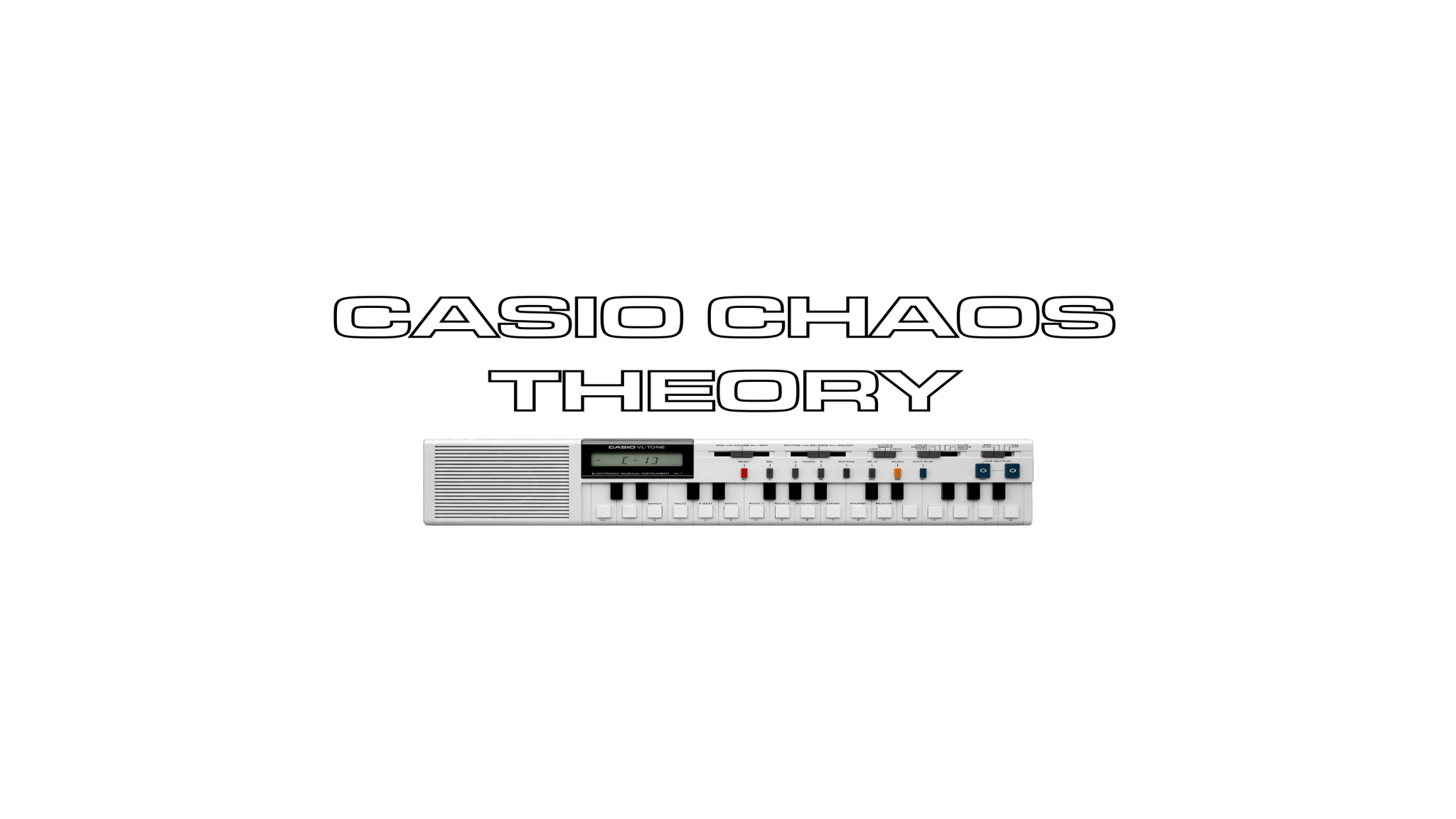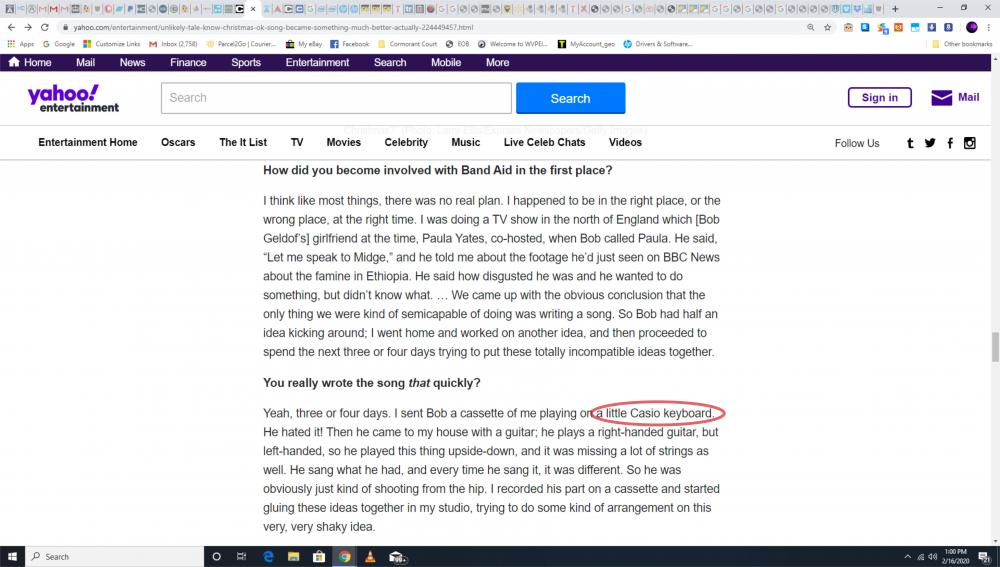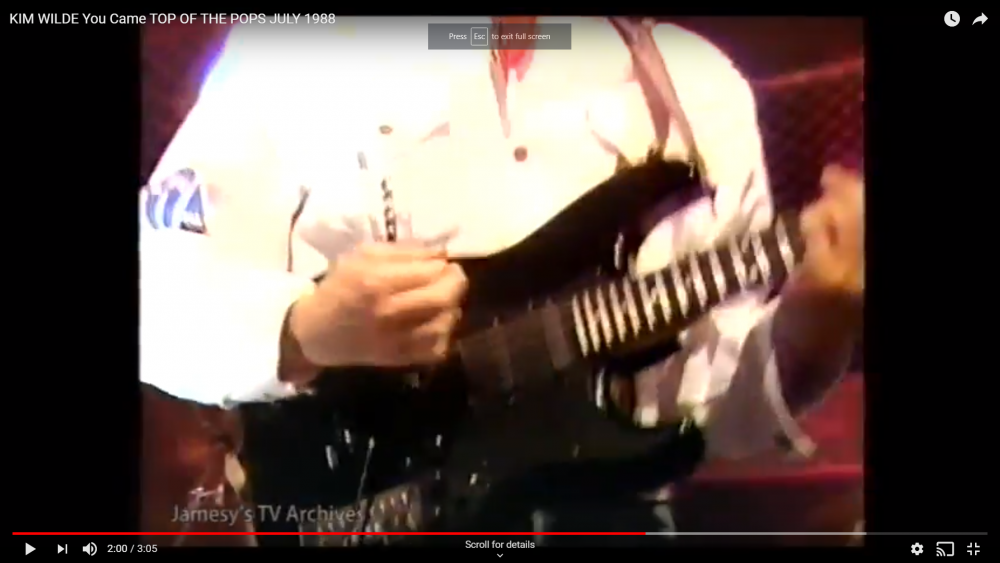-
Posts
1,044 -
Joined
-
Last visited
Content Type
Profiles
Forums
Downloads
Everything posted by Chas
-

XW-P1 vs. Behringer model D or Pro-1
Chas replied to Jokeyman123's topic in General XW Series Discussion
Yup, the XW's arpeggiator can trigger other synths quite impressively. The best thing is the accuracy of the XW's arpeggiator when manually retriggering an arpeggiated sequence via the keyboard. The XW quantizes far better than the arpeggiators in my Korg DW8000 and my Kiwi3P Roland JX-3P (the Kiwi3P upgrade adds an arpeggiator, the standard 3P does not have one). Only my Novation Bass Station 2 has an arpeggiator that matches the XW in usability, though the XW's have many more arpeggio presets as well as user programmable slots. Are you sure it was a MemoryMoog that you played around 1971-2? That model didn't come out until 10 years later (1981/ 2), and they were the last Moog made before the company was sold and eventually went bankrupt in the mid 80's. They were an impressive beast, but somewhat underdeveloped causing all sorts of niggles and instabilities. When working, they did sound absolutely glorious! http://www.vintagesynth.com/moog/memory.php When you talk about the "sound quality" of the Pro-One and Model D, are you literally asking about the quality of the output sound signal, or the character of the sound? In terms of "quality", with both the Pro-One and Model D being fully analogue VCO synths, there is likely to be more noise and variation in the signal by the very nature of them being VCO based. Obviously, the Casio XW being fully digital (VA Solo Synth), and more modern, is far more likely to have a "cleaner" signal with less noise or "dirt" in its outputs. If you're talking about sound "character", that's another factor entirely. The Pro-One and the Model D are famous for their unique sounds that instantly identify them, especially the Model D. A good analogy is to look at guitars, say, a Fender Telecaster, a Fender Stratocaster and a Gibson Les Paul. All three are electric guitars, all three are fundamentally similar with six strings, tuners, a fret board, electronic magnetic pickups and volume/ tone controls. However, each is sonically distinctive when played, each has it's own unique sound character and feel. Thus when you compare the Pro-One, the Model D and the XW Solo Synth, the same applies (though there are more differences in how each operates as a "mono synth"). The Model D is renowned for being fat, warm and pleasantly fuzzy, the Pro-One, despite only having two oscillators to the Model D's three, has more modulation options, a wilder filter and can do more varied sounds. The XW being all digital can sound much harsher, especially the filter on high resonance, but has more 'oscillators' to play with and can generate sounds that the Pro-One and Model D can't. Even though the XW's filter can be harsh at times, it CAN still sound fat and warm when programmed well. It really depends if you specifically want "THAT" Model D Moog sound, or "That" Pro-One sound, much the same if you were a guitar player and sought to have a distinctive Tele sound or Les Paul sound. Are you looking for a particular character of sound, or do you wish to have an audio paintbox with more colours? The Model D will sound like a Model D, the Pro-One will have characteristics of the Pro-One plus can do more, and both will have a unique character in a recording. The XW can get close to both, but doesn't quite have the same timbre in its sounds to pass off as either (then again, it also has its own sound characteristics too). Meanwhile, the Novation Bass Station 2 I mentioned in my previous post, that can get closer to both the Model D and the Pro-One and can do more still, plus still has that unique analogue feel about it. Best thing I suggest you do is get on YouTube and watch and listen to demos of all of these synths discussed. Even though YouTube uses compression, you'll still get a good idea of the sound characteristics of each synth. Oh and just to throw a curve ball, also check out the Behringer Crave and Neutron models. Both can sound incredible, and both are semi-modular. The Crave has a very unique sound despite being a single oscillator, and the Neutron is more flexible having two. However, like the Model D and Pro-One, neither has patch storage. That's where the Bass Station 2 scores a big win by being analogue and having full Sysex/ CC as well as decent patch storage. I'm curious to see what conclusion you will make! Maybe you specifically wanted a Pro-One or Model D sound, or maybe like me, you wanted some of the flavour of those vintage synths but despite their legacies, the extra features and control of synth such as the Bass Station 2 wins you over. Time will tell! -
When I was in the UK, I used this guy, Mark Exnaw, to do work on my Roland JX-3P, including fitting a Kiwitechnics Kiwi3P upgrade. He did excellent work, is very fairly priced and is well known among the synth community. Nice guy too. His Facebook profile is: https://www.facebook.com/mark.exnaw And his old email is: Axa@onetel.com Here's a Gearslutz link where you see him being recommended 👍 https://www.gearslutz.com/board/electronic-music-instruments-and-electronic-music-production/1047218-best-synth-repair-option-london.html
-
What file format is the song that you're trying to load? If it's WAV/ FLAC, try loading in an MP3 as those are much smaller.
-
The MIDI to USB cable might be part of the problem. USB moves data much faster than 5 Pin DIN, so there might be timing issues when data goes from USB to 5 Pin DIN and vice versa. The other issue when using any MIDI over USB is that the USB cable must be plugged directly into one of the computer's main board USB sockets and NOT via a USB hub. Hubs can cause timing issues that result in MIDI errors and problems. Double check how you are connecting your USB to MIDI cable to the computer that is running MIDI-OX, and if you aren't using a USB hub, try another port on the computer anyway just in case. Also, if you have any other devices that use 5 Pin MIDI, try the cable and MIDI-OX with those to possibly isolate whether it's the cable or the CZ2000 that's the issue .
-

XW-P1 vs. Behringer model D or Pro-1
Chas replied to Jokeyman123's topic in General XW Series Discussion
Jokeyman123, I found myself in a similar position to you by wanting to complement my XW's (and other synths) with an oldschool analogue synth. Of course, the thing to bear in mind is that the XW-P1 is a multi-engined digital synth that can do a good VA mono synth emulation with its Solo Synth section. However, it's digital and sometimes it shows (filter stepping/ zipping plus harshness of high filter resonance, and occasionally a digital sounding overall tone for instance). Furthermore, one of the things that really makes the character of a real analogue synth is its filter, and also its amp stage. So much so, that with many legendary analogue synths its the filter design most of all that really makes it stand out, i.e. Moog Ladder Filter (MiniMoog), Korg MS10/ 20 filter, Roland Diode filter (TB303), Roland IR3109 filter (Jupiters, Junos, JX-3P, SH101 etc.), SSM/ CEM filters (SC Prophet 5/ Pro One) and so on. Additionally, the signal path being VCF or DCF can make a big difference too, with VCF's being more fluid though often at the expense of being more unstable compared with DCF. Both the Pro One and the Model D are vintage based mono synths using pure analogue circuitry, everything from the oscillators to the amp and filter (VCO, VCA and VCF). Both are legendary mono synths famous for their unique sounds. The Model D is FAT (it has THREE oscillators!), and has been used on so many recordings as a bass synth, as well as for leads (much of the bass on Michael Jackson's "Thriller" album is MiniMoog). The Pro One isn't as fat sounding, BUT, it has more modulation options, is much more flexible and is capable of a wider variety of sounds. Vince Clarke (Depeche Mode, Yazoo, Erasure) used one extensively in his early career. IIRC, many of the Yazoo songs are almost entirely recorded with the Pro One. Also bear in mind that both the Model D and the Pro One have no patch storage. Every sound you want, you have to program it manually, every time. And you have to remember the settings for each specific sound/ patch you make and reprogram them back in whenever you change one of the controls. This sometimes leads to finding a wonderful patch, experimenting with the controls to design another patch, and then never quite being able to reprogram that wonderful patch you once had exactly the same again. The frustration! Oh, and also remember that when you have a Model D, it is instantly identifiable sonically as a Model D, with the Pro One slighter less so because it's more flexible. This can be an issue when you want to find a "new" sound that doesn't automatically tie it famous recordings from the past. With the above in mind, when I decided to add an analogue mono synth to my rig I completely changed my original choice that I'd had for years. I'd always dreamed of having a MiniMoog or an ARP Odyssey having grown up listening to and being inspired by both Gary Numan, and Billy Currie (Ultravox). Numan used a MiniMoog and a PolyMoog extensively on his early albums, and Billy Currie famously used his Odyssey for those screaming leads and soaring solos. As wonderful as those synths are, the lack of patch memory and their uniquely identifiable sound lacking some sonic flexibility could be a negative. I read loads of reviews and did a bunch of research to look at all the potential mono synth options sub $400, and time and time again, one model kept coming up - the Novation Bass Station 2. Yes, it's a dual oscillator DCO rather than a VCO synth (DCO is still analogue, just under digital control), but it has patch storage and full MIDI CC/ SYSEX control. It also had loads of modulation options, two switchable filters (Classic and Acid), with switchable slopes (12db/ 24db), plus HP/ LP and BP modes. If also has a variable filter overdrive circuit for pushing and saturating the filter hard. It also has PWM and a load of other features, such as an arpeggiator, step sequencer, velocity and aftertouch keyboard, dual LFOs/ Envelopes, duophonic mode (similar to the Odyssey) and more. It has lots of modulation options making it incredibly flexible and able to create a very wide range of sounds. It can get Moog'ish if you want, and also do Odyssey style screaming, as well as TB303 acid. It really is an incredible little synth, and Novation still support and add features via firmware updates quite a few years since it was released. Anyhow, if you want THAT Model D or Pro One sound, then get one of the Behringers. If you want a much more flexible mono synth that can easily integrate into a modern DAW set up, as well as have a huge potential range of sounds and capabilities plus patch storage, I can heartily recommend the Bass Station 2. Oh yes, if you do go with one of the Behringers, as Mike said above, you can trigger them via the XW. You can also use the XW arpeggiators with them, and I did just this with my Roland JX-3P. The XW arpeggiators absolutely wiped the floor with my (Kiwi3P upgraded) 3P arpeggiator and made it sound fantastic! -
Note that the CZ-1 is the only CZ to have velocity and after touch. Because of this, it might use different physical keys compared with the lesser CZs to trigger the velocity and aftertouch features. The FZ-1 is a good call as it too has a velocity and after touch keyboard, plus it is from a year after the release of the CZ-1 (1987 compared with the CZ-1 from 1986). The VZ-1 has velocity and aftertouch also, was released in 1988 and could also be a suitable contender. I just checked the keys on my VZ-1 and CZ-1 and they appear to be identical from first glance, with the same amount of overhang on both. I suspect that FZ-1 keys might be the easiest to find, as FZ's are the most likely of those models to get parted out. Their weight often caused people to drop and damage them, plus they are notorious for backlights dying and corrupting the machine, and disk drives dying also. As they used the oddball and rare Shugart interface, standard PC type drives won't work in them making it hard to find replacements. In comparison, the CZ-1 and VZ-1 tended to be much more reliable with no known major faults (other than backlights dying, though they don't seem to corrupt the machine like they do on the FZ). I can't guarantee they will fit, but FZ keys should be the easiest and cheapest to find used if you can't find CZ-1 keys.
-
Jokeyman123, Behringer have released a Pro One clone that mirrors the original analogue signal path and circuitry of the original SC Pro One. It also includes some modern touches such as MIDI capability. All the reviews I've read have said that it sounds fantastic and pretty much indistinguishable from the original. Another bonus is that you can hook it up to any MIDI capable keyboard and avoid all the problems of the original SC Pro One key bed. It's so tempting to go out and buy all these affordable Behringer clones, but my other half says that I have too many keyboards and I'm not allowed any more! They also told me that the Novation Bass Station 2 (a hugely capable mono synth) that I was given for my 50th birthday should more than suffice, and they're probably right!
-
If you are recording into DAW, then you might get away with simply matching the tempo of the PX to the tempo set in the DAW. I did this recently when I wanted to add some extra parts to a track that I had previously recorded as a stereo mp3. I knew that the original track was performed at 120 bpm, so set that as the master tempo in the DAW. Then I imported the mp3, carefully lined it up to match the DAW metronome, et voila, perfectly aligned and the timing was perfect for the entire song duration. It also shows that modern keyboards can be so accurate with their bpm that as long as they are initially aligned to a beat, they will keep perfect time with it and without MIDI clock. It's a work around for sure in a studio, and is less relevant in a live situation when multiple devices might need to be synced quickly for a performance. I also can't understand why Casio keep leaving MIDI clock out of many of their modern keyboards? Is it a limitation of USB MIDI or something? Just seems to unnecessarily cripple some otherwise wonderful products.
-
Not so much a visual spot, more of a mention in an interview. However, it appears that the huge selling Band Aid "Do They Know It's Christmas?" charity single was originally written on "a little Casio Keyboard"! No mention of the exact model, but being "little" and in 1984, it was probably one of the MT or PT series of Casios. https://www.yahoo.com/entertainment/unlikely-tale-know-christmas-ok-song-became-something-much-better-actually-224449457.html
-

I've Written A Patch Editor For the CZs and CT6500
Chas replied to IanB's topic in Classic Casio Discussion
Damn, I was hoping for a VZ patch editor! The VZ series have huge untapped potential, being more powerful that the CZ Phase Distortion. However, the complexity of iPD programming puts off most people from trying to create patches for it. One day I'll try and understand how to program mine! -

I've Written A Patch Editor For the CZs and CT6500
Chas replied to IanB's topic in Classic Casio Discussion
@IanB, does the "VZV" part of the name mean that it can work with the VZ series too? Would love a computer based patch editor for the rather complex "interactive Phase Distortion" synthesis used in the VZ series. -

Casiotone MT-240 voices MIDI fonts available?
Chas replied to Studio B's topic in Classic Casio Discussion
From what I can find, the MT240 is part of Casio's "Tone Bank" series of keyboards. The sound engine is a bit obscure, as many display "Pulse Code Modulation" on the front panel, though PCM I believe is for the drums only. They often state 210 Tones, but in reality I think they have much less actual main tones, they just have the ability to layer two tones together. When you add all the possible combinations of layering two tones together, you get 210! They came out around the same time as the HT series of synths, and those are also somewhat obscure in terms of how they generate sound. Up to the late 80s, Casio had two main synthesis engines - Consonant Vowel (many CT and MT models) and Phase Distortion (CZ and VZ synths). They made a handful of models with Sine Wave synthesis (CT1000P, CT 701, MT70) and also the infamous VL-1/ some PTs/ musical calculators used a synthesis known as 'Walsh Function'. In 1984 Casio's flagship was the CT6000, which had features such as MIDI and pitch bend wheel, lush choruses, layering and unison modes. Again, it's not clear what synthesis was used to generate the sound, but I suspect it was an advanced evolution of Consonant Vowel. It appears to have reached a dead end with the CT6000 and Casio then concentrated on Phase Distortion and digital sampling. However, I suspect that the latter 80s home Casio keyboards still used forms of the CT6000's consonant vowel synthesis, including the HTs and latter 80s MTs and Tone Bank keyboards, until the turn of the 90s when Pulse Code Modulation was genuinely used for tones and not just for drums. Casio also brought in other types of synthesis such as the 90s CTK1000 "Ixa" sound source, again, not much is known about this though it's likely some form of PCM or Rompler, or possibly both. I digress. I have a CT640 Tone Bank keyboard and have to say it has some surprisingly good sounds in it. I also have a large collection of older Casios, and to my knowledge, the only Casios that that are emulated in modern software/ VSTs are Phase Distortion, the infamous VL-1, and the oddball HT/ HZ series "Spectrum Dynamics" that I suspect is an evolution of Consonant Vowel with a bonus analogue filter(s). Thus, to truly get the sounds of an MT240, your best bet is to use the real thing. I think most (all?) Casio Tone Bank keyboards have MIDI, so they'll easily hook up and work within a modern DAW/ MIDI/ Sequencer environment. They're all inexpensive to buy, and still quite plentiful on the used market too. -
IIRC, they were built by Ibanez and branded with the Casio logo. They were exceptionally well built guitars, and they were from the CZ, FZ and VZ era when Casio were really pushing the high quality and substantial build ethic. They were really trying to establish the Casio brand as pro level, but sadly they gave up on the pro level gear by the turn of the 90s and went back to concentrating on more consumer grade instruments.
-
Another Casio spot within this video! The guitarist is playing an ultra rare Casio PG380 MIDI guitar. The very distinctive bank of switch controls (and its head-stock) identify it 100%. Looks like Kim Wilde must have had some kind o Casio sponsorship going on around this time?
-
BTW, the Casio AZ-1 in the Roger Waters "The Wall" live video is being played by none other than Thomas Dolby!
-

Using MIDI and suggested DAW software for beginners
Chas replied to Technoladd's topic in General Casio Discussion
@jenny As Jokeyman says, changing to another DAW won't necessarily solve an issue(s) if the problems lie within the actual settings/ preferences of the DAW. You need to ensure that your DAW is set up correctly to use the sound interface that you have (or if you are using your computer's onboard sound). You also need to ensure that when you are working on a project within a DAW, that you have the MIDI set up correctly for the device you wish to use. These can be both in the main preferences as well as within an individual track settings. All DAW's work in much the same way, the workflow principles are all pretty similar. What Sonar and Cubase can do will almost be certainly possible in Mixcraft and Reaper. You are likely to experience similar issues moving to another DAW if the problem is within the setup/ preferences part of the DAW. The differences between the expensive and more affordable DAWs is normally down to which are more industry recognised and have strong support, and those that aren't as well known. Saying that, all DAWs have online forums that you can join and find the answers to a query from a very active community of users. Both Mixcraft and Reaper have excellent online forums that can offer help specific to those particular DAWs. Generally the lesser known DAWs also tend to offer more features/ more bundled VSTs for the money and are generally better value for the home user. And just like an instrument, an expensive DAW doesn't automatically give you better results. It's still down to the user to use it in such a way to get the best out of it. The most expensive DAW will not give good results if the user doesn't known how to operate it properly. A good example of what I mentioned above is what I did recently, which was to write a track and deliberately limiting myself to a very entry level keyboard and a limited free (semi) DAW program called Audacity. I wanted to see if it was possible to write, record and mix a good sounding track with such limited resources. I was quite surprised by how good the results were, though admittedly it took a lot of work to get it arranged and mixed to a standard I was happy with. It would have been much, much easier had I used full featured DAW and a higher level keyboard with MIDI. If you're interested, you can hear the track via this thread: With regards to your current dilemma, see if you can look into you Sonar settings/ preferences and ensure that everything is set as it should be (sound interface, MIDI etc.) If you still want to try with another DAW anyway, you can download and use Reaper for an indefinite evaluation period, or Mixcraft for a 14 day trial. Reaper: https://www.reaper.fm/ Mixcraft: https://acoustica.com/mixcraft/download Also Google search and/ or search YouTube for guides on using Sonar and setting it up. See if you can find a forum for them also where you will find specific knowledge from people who use it. Good luck! -

Using MIDI and suggested DAW software for beginners
Chas replied to Technoladd's topic in General Casio Discussion
I actually have and use Mixcraft Pro 8 (I bought the upgrade to 9, but haven't installed it yet). It's a great DAW and excellent value for money when you see what it offers. It IS a fully fledged DAW though, and can seem daunting to the uninitiated. Saying that, it's no more daunting than any other DAW. It you are starting out and want to see if working within a DAW is for you, I'd recommend trying REAPER. You can try it out with no obligation to buy if you don't like it. If you are sure you want to go the DAW route, then Mixcraft offer a free 14 day trial version. I like Mixcraft very much and recommend it, the only criticism I have is that they don't offer a Linux version (I'd like to migrate fully to a Linux setup, and Mixcraft is the only Windows only software that I now use). -

Using MIDI and suggested DAW software for beginners
Chas replied to Technoladd's topic in General Casio Discussion
Technoladd, There isn't much available that covers your needs that is also simple and free. By the very nature of what they need to do, DAW's are complicated beasts and can be quite daunting for those with no experience of digital recording software. Some things to bear in mind first. Most MIDI keyboards with USB connectors output only MIDI data via USB. To record actual audio, you will need to take the audio line out from the keyboard and connect it to your computer's audio line in. If your Win 10 machine is a standard home computer, you may be limited to a simple "mic in" socket as a line in. That's when stand alone audio interfaces come in to play, and these normally do connect to your computer via USB. Sound interfaces take over all sound handling duties from your computer's onboard audio controller, and they normally give you multiple inputs and outputs to handle connectors such as 1/4" jacks, XLR and RCA (depending on the interface). Some also give you traditional 5 pin DIN sockets for use with older MIDI instruments. Therefore, to record audio AND MIDI, you will need to connect your CTK to your computer/ sound interface with both a USB cable and audio cables. With regards to the actual DAW, there are a lot out there. The most well known are Cubase, Logic Pro (Apple), Fruity Loops, Pro Tools, Ableton Live, Garage Band (Apple only) etc. Then you have lesser known alternatives such as Mixcraft, Reaper, Harrison Mixbus, Ardour etc. Fundamentally most DAWs operate on much the same principles in use and use industry standard VST plug ins, so it doesn't matter too much which you choose. It should be one that fits your needs and your budget, and has good support. Oh, and some DAWs are Apple only, so if you have Win 10 choose a Windows based DAW. If you are just starting out, try one of the lesser known DAWs to get a feel for it. Reaper is a very good DAW as it can be used indefinitely without paying upfront, though the developers do rely on those that do like and use it to pay a very reasonable fee for it. The lite version of Harrison Mixbus can often be had on special offer, as low as $39 IIRC. Mixcraft (Pro version) is the DAW I use and though it costs a little more than the other less known DAWs at $149 (the lighter Recording Studio version is $75) , the amount of features, VSTs, plug ins and extras that comes bundled with Mixcraft makes it incredible value for money. I also find it very easy to use and to get good results from. My suggestion would be to check your computer's audio in capabilities first. If it's a mono mini jack line in, you may want to consider a sound interface device that can cope with more connections and offer more connection types. The Behringer U-Phoria range sound great, are very well built and are also superb value for money. I use the UMC 404HD version and its given me stellar service. https://www.behringer.com/Categories/Behringer/Computer-Audio/Interfaces/UM2/p/P0AVV#googtrans(en|en) With your audio interface taken care of, you will need a DAW. I would recommend starting out with Reaper because you are able to try it for free, plus it's an excellent DAW that can handle everything you need it to do. It's well designed and relatively easy to use as well. https://www.reaper.fm/ With regards to learning to use it, there are plenty of YouTube guide videos that can help as well as plenty of online guides just a Google search away. Good luck, and hope you get recording some great tracks soon! -

Father Christmas arrived early (Casiotone CT-S300)
Chas replied to Chas's topic in General Casio Discussion
Hi @vbdx66, My CT-S300 is my next project in line for test and review. I'm currently finishing putting together a comprehensive review of my SA-76, once I've done that then I'm going to be diving into the CT-S as deep as I can. I'm actually itching to get using the CT-S, but have to focus on finishing the current project first. I did test out the CT-S300 for about a week after it arrived to ensure that all was functioning and correctly working. Initial impressions are that I like it a lot, it's a really nice quality product. The keyboard has excellent feel and velocity response, which is a big plus as one of the reasons I bought it was to also use it as a MIDI keyboard. Its 5 octave range, bend wheel and compact footprint makes it ideal for having it on my main desk, plus it has lots of very usable onboard sounds and features. It's not perfect and there's a couple of areas that it lacks. But overall, it certainly seems to be another superb and value for money keyboard from Casio. There's not much out there to rival it at its price point. -
Question 1: I believe that MIDI over Bluetooth is (or is going to be) a thing. That will enable wireless control over your JU. BTW, if you are talking about the Boutique JU, note that its sliders do not transmit CC and it is only four voice polyphonic. Question 2: Modding monophonic units to have polyphony is nigh on impossible unless they already have hidden hardware polyphonic capabilities. The work around would be to chain multiple individual units together if there was a way to get them all to understand the same keyboard and had a way of sharing/ distributing voices. This could be done using a custom programmed Arduino controller for example. Check out the YouTube channel "Look Mum No Computer" where Sam has built a "Gameboy Mega Machine" synthesizer, using individual Gameboys as individual oscillators, then controlling them to behave like a polyphonic synthesizer. It's fascinating to watch. (BTW, this is the same guy that built a Furby Organ! I love his channel!) Question 3: Build a warmer/ punchier drop in Strat bridge pick-up - plenty of existing options already exist. There are stacked single coil and double "blade" pick-ups available that get close to a humbucker sound. They are also switchable between single and double coil allowing you to have the best of both worlds. There are also drop in active guitar circuits available that add a powered pre-amp boost/ drive to the output. They often come with pick ups already wired to a loom, meaning that they are almost drop in replacements. Plus loads of alternative pick-ups available that have hotter outputs and/ or different magnets. The sky's the limit!
-
The monent you mentioned "Magical Sound Shower", and before I even opened your link, I was immediately taken back to 1987 where I pumped far too much of my money into Out Run and Space Harrier arcade machines! With regards to the target market for those Casio rip offs, I believe it's a Chinese home market keyboard made as cheaply as possible. The Chinese market has a very lax attitude towards copyright, hence these Casio clones appearing. However, it appears that it is only the looks that are cloned, underneath they are cheap and nasty and sound no where near as good as a real Casio. Some distributors import them and sell them at knock down prices to unsuspecting buyers. My concern is that some are so awful they could put budding keyboards off playing keys for life! I recently bought an "MQ" keyboard, advertised as a "Music Workstation". It was new and cost just $15 including shipping (!) I bought it to see just how bad they could be, and also to see if there was any possible way they could actually be used in a decent recording. If you buy one, you can immediately see how they are able to sell them so cheaply. Everything about them is the lowest possible quality, from construction and parts to the actual sound engine. It also had that unmistakable cheap plastic chemical stink! I'm still going to try and make a whole track with it, but unlike the Casio SA-76 track that I recently wrote (see share your own music here section for the track "Harold F."), using the MQ to get anything close to what I could do with the SA-76 is going to be quite a challenge...😱
-
That is true, considering that the Go Pianos were released the year before the new Casiotones IIRC. However, I like to believe that Casio modeled their new CTS series on the ORIGINAL Casiotone CT201 of 1980 (the format of the new CTS series does lend a nod towards the CT201's design. Ish...) Casio even showed an original CT201 at the trade shows when they were demonstrating the new CTS models. Therefore Roland must have copied Casio's 40 year old CT201 design! Kind of. Sort of. There is some logic to my madness I swear! CT202 shown below (looks the same as a CT201, except the controls are flipped from right to left).
-
Great spots @Dejan G! 👍 The Kim Wilde Schoolgirl/ You Keep me hanging on Casio is almost certainly one of the big CZ synths (3000/ 5000 or 1) seeing as the video is from 1986. The shape certainly looks like a CZ, and those were the biggest synths that Casio offered up until the FZ-1 came along in 1987. Bonus spot in the second song of the Kim Wilde video, another keyboard is being played to the right of the stage. Front panel layout almost certainly indicates a Korg DW8000 (looks identical to mine). Oh yes, camera man getting very carried away @04.11! 😱😂
-
And Roland's "Go Piano" series look remarkably similar to the new Casiotone CT -S series of keyboards. Roland is going in a strange direction these days. No longer the innovative synth makers that they were in the 70s and 80s.
-
@giano - I've finally got round to listening to your patches - excellent work sir! When you say that you programmed some drum sounds on your HT3000, are the drums that I can hear in the wav file above all from the HT? Or are they from the DVS drum sampler? Or did you mean you recorded the drum sounds of the HT into the DVS, and used the DVS to play them back? Love the sound of all your patches! They remind me a little bit of the 8 Bit Commodore SID chip, somewhat Lo-Fi, but still full of character. Makes me want to dig out my HT's, but I must finish my current projects first!