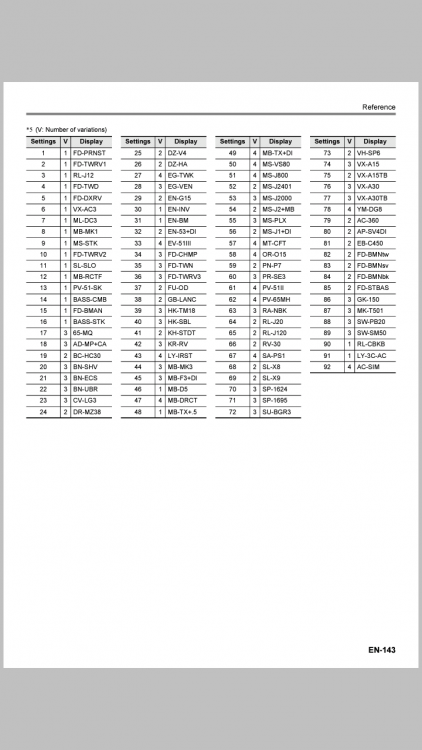Search the Community
Showing results for tags 'ct-x3000'.
-
Version 1.0.0
480 downloads
This is a complete archive of all the preset rhythms on the CT-X3000 (and X5000) in .AC7 format. I exported these rhythms one by one from the CT-X3000 by copying them into an empty User Rhythm slot and moving them to my computer in groups of 50 by using the Data Manager for CT-X software utility. Thanks to the wonderful ReStyle batch renaming tool developed by @shiihs here on the forums, I was able to quickly and efficiently edit these Rhythms to use their original display names as shown on stock CT-X3000 hardware instead of generic "No Name" placeholders. These Rhythms also have the benefit of being "unlocked" as a result of being processed by ReStyle. Normally, official Casio preset Rhythms are unable to be edited beyond tweaking voice assignments in the Rhythm mixer menu, as their track data appears as "Fixed" when you attempt to edit the recordings in the onboard Rhythm Editor. However, these unlocked Rhythms will show their track data as "Recorded", just like it would be with any other User Rhythm you created from scratch. This opens up the ability to add or remove notes to an existing track recording via overdubbing and spot clear, allowing you to make precise changes to the material already contained in these preset Rhythms. If you would rather work with the original, locked Rhythms exported exactly as they were from hardware, you can refer to my previous release of this archive. If you are a CT-X700, CT-X800 or CDP-S350 owner who is looking to import only the Rhythms that were kept exclusive to the CT-X3000/X5000, I would not recommend using this archive. Instead, I have released a separate expansion pack specifically for those models that includes only the exclusive "missing" Rhythms that have been properly adjusted with new voice assignments to avoid tones that are exclusive to the X3000 for maximum compatibility. The Rhythms in this archive are raw and unaltered from the original presets on the X3000, and several of them make use of tones that do not exist on the lower end AiX models, meaning they may sound strange when you import them to those keyboards. The CT-X700/X800 pack can be found here, and the CDP-S350 pack is here. MZ-X users in particular might find this archive helpful, as the MZ-X300 and MZ-X500 are the only other Casio keyboards in the current line-up that can import and play 4-variation .AC7 Rhythms. However, these Rhythm styles are programmed with the CT-X series' voice assignments in mind, so the Program Change and Bank select values associated with some of these Rhythms may call up different instruments when they're imported onto an MZ-X model. Fortunately the MZ-X series features a highly capable onboard Rhythm Editor which you can use to tweak the voice assignments to your liking. -
-
Just got my CT-X3000 and have been in the forums grabbing tones, software and other support docs. I stumbled on this post which included a downloadable PDF "song book". But the PDF is password protected. Is this an error? And if not, how is the password attainable? (e.g.: is it a purchase? and, if so, where can I buy it?) I noted that in the comments, UK users had this problem in the past. But I'm in the States.
-
Version 1.0.0
432 downloads
This is a complete archive of all the preset rhythms on the CT-X3000 (and X5000) in .AC7 format. I exported these rhythms one by one from the CT-X3000 by copying them into an empty User Rhythm slot and moving them to my computer in groups of 50 by using the Data Manager for CT-X software utility. Thanks to the wonderful ReStyle batch renaming tool that's currently being developed by @shiihs here on the forums, I was able to quickly and efficiently edit these Rhythms to use their original display names as shown on stock CT-X3000 hardware instead of generic "No Name" placeholders. Please consider popping into the ReStyle development thread here on the forums to thank shiihs for his continued efforts and assist with further testing of the program. If you are a CT-X700, CT-X800 or CDP-S350 owner who is looking to import only the Rhythms that were kept exclusive to the CT-X3000/X5000, I would not recommend using this archive. Instead, I have released a separate expansion pack specifically for those models that includes only the exclusive "missing" Rhythms that have been properly adjusted with new voice assignments to avoid tones that are exclusive to the X3000 for maximum compatibility. The Rhythms in this archive are raw and unaltered from the original presets on the X3000, and several of them make use of tones that do not exist on the lower end AiX models, meaning they may sound strange when you import them to those keyboards. The CT-X700/X800 pack can be found here, and the CDP-S350 pack is here. This release is the first part of what I hope will eventually become a full public archive of all the different Rhythm styles on the current line-up of Casio keyboards. MZ-X users in particular might find this archive helpful, as the MZ-X300 and MZ-X500 are the only other Casio keyboards in the current line-up that can import and play 4-variation .AC7 Rhythms. However, these Rhythm styles are programmed with the CT-X series' voice assignments in mind, so the Program Change and Bank select values associated with some of these Rhythms may call up different instruments when they're imported onto an MZ-X model. Fortunately the MZ-X series features a highly capable onboard Rhythm Editor which you can use to tweak the voice assignments to your liking. I have since released an updated version of this archive with unlocked versions of these AC7 files. These unlocked Rhythms will show their track data as "Recorded", just like it would be with any other User Rhythm you created from scratch. This opens up the ability to add or remove notes to an existing track recording via overdubbing and spot clear, allowing you to make precise changes to the material already contained in these preset Rhythms. You can download the unlocked versions here. -
Hi everyone, This is not really a review, I'm not experienced enough to to pronounce on what is good, better or best. Apologies in advance therefore to you experienced guys but maybe beginners might glean something here. I bought a Yamaha PSR E313 about twelve years ago and dabbled, eventually giving up when reaching my nemesis of not being able to read music quickly enough to progress. I went on to buying a lefty Yamaha Pacifica electric guitar and fared a little better aided by the more simplistic "tab" notation. A couple of years ago I acquired a Casio CTX-900 very cheaply and in honesty fell down at the sight reading hurdle once again. I've decided to give it one more try, spurred on by watching eight and ten year olds in the family making steady progress through their lessons at school. Thinking that things must have advanced since my original Yamaha E313 I decided to treat myself to a new keyboard (thinking the amount of money spent might spur me on 🙂 ). Reading all the hype surrounding the new Casio I decided I needed to try one out. Its very tempting in these days of internet buying to be seduced by the lower prices than the brick and mortar music stores can offer, but I needed to see for myself. Here, a big shout out is in order for Hobgobblin music store in Canterbury (UK). They responded quickly to my emails and yes, they had the new CTX in stock. Nothing was too much bother for them, answering my questions first, demoing the machine and then setting me up in the shop with a stool and headphones and a CT-X3000 to sit and try "for as long as you want to". The first thing that I like about the CT-X is the fact that it has "box" shaped keys, they look better. Not that I knew it at the time, but the touch sensitivity was on its "heavy" setting and the first few notes that I pressed made absolutely no sound at all - me being used to the lightweight key press demands of my old CTK-900s "diving board" keys. In all a much more satisfying and real piano like experience enabling more expression to be put into playing. What I really hoped for was to be satisfied by the sound quality. Yes, I've listened to all the videos on YouTube but its not the same as sitting in a store and listening for real. Stage piano 001 was the first thing I heard from it. Superb! (especially considering the price of the machine) and then the guy demonstrated Nylon guitar 113 (SOLD at this point, but I wasn't going to tell him that). I went out of the shop to feed the car park meter a few more coins and returned to sit contentedly in the corner with headphones on exploring to my hearts content. I'm now the proud owner of a new CT-X3000 and if you are just starting out looking for a machine I'd wholeheartedly recommend it. It looks cool, feels and sounds great. As a final thought, the 6w + 6w speakers made a very decent amount of (distortion free, as far as I could tell) noise when the guy was demoing the machine to me. This was a concern that I had that may have lead me to buy a 5000 instead, but 6w+6w is more than enough if you just play at home. I had thought about a 76 key keyboard and was briefly shown the WK-7600 first and while it is impressive looking and feature rich, its sound didn't excite me as much as the CT-X. I have agreed with the salesperson that IF (when?) Casio put the AiX sound engine into a 76 key machine I'll trade my 3000 in and buy one - IF that is, I can get to grips with this damn sight reading! Alec.
-
Recently, @Chandler Holloway uploaded an archive with all the original, non-edited rhythms of the CT-X3000. Today, just for fun, I decided to upload some of these rhythms to the CT-X800. I thought that they would not sound good at all or at least, that they would behave stangely, since the mapping of voices is different. Well, the result is interesting, to say the least. Actually these CT-X3000 rhythms sound perfectly fine on the CT-X800 - they don’t need any conversion at all. I thus decided to make a little experiment. I choose a rhythm which is present BOTH on the CT-X3000 and the CT-X800, DancePop (rhythm no 34 on the CT-X800). I pressed the « rhythm » button to get the default settings which go together with this rhythm (tempo at 122). I then stored all the settings in Slot 1 of Memory Bank 8. I copied these settings a second time in Slot 2 of the same bank. The following thing I did was uploading the CT-X3000 version of DancePop (labelled Dance Pop X3000 in Chandler’s archive) to one of the 10 user rhythm slots of the CT-X800 and I selected that rhythm and stored it in slot no 2 of bank 8. I then played successively both versions of the rhythm at the same tempo. I started with slot 1 and played Intro, Variation 1, fill 1, Variation 2, fill 2, Variation 2, ending. I then switched to slot 2 and did the same thing. Both versions of the rhythm sounded exactly the same, excepted that variation 2 and fill 2 were a bit different in both versions. Actually, when the rhythm controller is set to variation 1, switching from slot 1 to slot 2 and back, both rhythms are sounding totally identical. I then repeated this process with a few other rhythms, (e.g. DiscoPop, no 36 on the CT-X800, DiscoPop X3000 in Chandler’s archive) which are present both on the CT-X3000 and the CT-X800. Each time, I got the same result: when played at the same tempo, the intro, ending, variation 1 and fill 1 sounded exactly the same in both versions of the rhythm, but fill 2 and variation 2 were somewhat different (the second variation of the CT-X800 seems to be more complex than the second variation of the CT-X3000 version of the rhythm). Now, what does this mean??? 1) Most probably, ALL rhythms from the CT-X3000/5000 are fully readable by the CT-X700/800 without any tweaking. This will probably also be true for all user-programmed rhythms, such as the BradShuffle rhythm programmed for themCT-X5000 by @Brad Saucier, which my CT-X800 could read without further ado. 2) Variation 2 on the CT-X700/800 is probably variation 4 on the CT-X3000/5000. It means that all CT-X700/800 owners now have access to three fills and three variations of the 4-variations, 4-fills CT-X3000/5000 rhythms: variation 1 and fill 1, which are the same on all four keyboards ; variation 2 and fill 2 of the CT-X3000/5000 version of the rhythm ; and variation 4 and Fill 4 of the CT-X3000/5000 version, which are actually variation 2 and fill 2 on the CT-X700/800. Are you still following me, guys?... 3) Thus, the only missing rhythm parts are variation 3 and Fill 3 of the CT-X3000 version. If someone were willing to save all the CT-X3000/5000 rhythms after having swapped variations and fills 1 and 2 with variations and fills 3 and 4, CT-X700/800 users would actually have access to all four variations and fills of all the CT-X rhythms! They would only have to store one permutation in one register memory slot, and the other permutation in an adjacent slot, and they could use all parts of the rhythm instead of being limited to one intro, two variations, two fills, one ending. 4) I cannot try this out because I do not own this keyboard, but I strongly suspect that all the aforementioned will also be applicable to the CDP-S350 as a bonus! This is be great because this would effectively mean that this cheap 88 arranger piano would actually have access to 4-variation rhythms I stead of 2-variation rhytms now. 5) I am strongly suspecting that the AiX chip found in all four keyboards (and the CDP-S350) is actually the one and same chip, it is only the UI of each keyboard and the control panel which is different. Someone having both keyboard at home could test this even further: playing some CT-X3000/5000 rhythms on the bigger keyboard, then on the smaller keyboard, to listen whether there are any differences. If the rhythms sound perfectly similar on both the CT-X3000/5000 and the CT-X700/800, it means that both chips are exactly the same! Further, this would also mean that the sound set is the same on both keyboards, but that on the CT-X700/800, some of the sounds are not accessible from the control panel. Or else, it would mean that for maximal compatibility, the rhythms on both keyboards are using the smaller sound set, that of the CT-X700/800. Or, last possibility, that when a rhythm uses a sound which is not present on the CT-X700/800, this keyboard is programmed to replace the missing sound by the nearest sound instead. This would seem fairly logical: in this fashion, when a programmer at Casio is producing a new rhythm for the CT-X series of keyboards, she/he would need to program it once and it would be perfectly usable for all 4 keyboards without any conversion needed. So convenient, so simple. So guys what are you thinking of all this? Has anybody made further experiments in this matter? And what about the localised versions (Indian, Chinese, ...j of these keyboards? I am really curious to know. Regards.
- 4 replies
-
- compatibility
- ct-x5000
- (and 4 more)
-
Just new here, wanted to know the basics functions of this keyboard. 1. How to save a tone (or layered tone) on a "Bank" or in a slot of the 16 slots sequencer (that has Casio CT-X5000) ? => i have thought, that u could save it on Registry, but Presets (Piano, Organ etc) were already registered ! So, how to delete the Registry 2 (Organ), and Create your own preset instrument on it ? 2. For creating a song, i dont understand how u should proceed ? a) does a song consists of many "Phrases" that you add in a sequently order ? b) does "Phrase" is a part of song where u can record the Left hand, then come back for the Right hand ? Like, u can create, then modify those parts as long as u want ? Or is it recorded just once ? 3. When u created your song, can u record/save somewhere in the Keyboard ? a) how to proceed for that ? (coz got many ideas, and want to save them, so i can freed my mind for new ideas and keep working safely) 3. For layered-tones, how many banks can u use simultaneously while you are playing ? coz was thinking of using (Piano+string) Bank 1, (Guitar+Bass) Bank 2 and (Vocals+Saxophone) Bank 3 Is it possible ? and ofc, could i just use Bank 1 & 2, then switch to 3, and do just Bank 1 & 3 ? ====> Just asking those for Banks, coz in my Old Yamaha, u had 16 Bank Slots, ( 8 dedicated for Drum kits Accomp, and the other remaining 8 Banks where for your USE ). Then within those 8 banks offered, u could only select a maximum of 3 Banks simultaneoustly All u had to do, is simply press the 3 Bank (sequencer main panel) and just play. So, was wandering if you could have a similar system with the Casio CT-X5000 Need your Help, and just feel free to post useful advices, THANKS !
-
Based on the document created by @Soundioxide (thanks!) as a reference for creating and editing User Phrases (see this link), I decided it would be handy to have a similar reference for creating User Rhythms. It obviously doesn't take the place of the manual (you need to understand the basic components and concepts), but I think it provides a nice summary of the workflow and options along the way. I tried to keep it to one page, so apologies to those (including me) who have trouble seeing small print. Fortunately, if viewing online, you can "zoom" in! I didn't get into every option (for example, I didn't include procedures for copying all or parts of other rhythms), but stuck mostly to the basic creation process. I thought it was worth sharing, and hopefully you will find it useful. Any corrections or suggestions are welcome. Casio CT-X5000 Rhythm Editing.pdf
-
Is the following way possible? Say I have DAW on computer running, casio connected as output midi device. I play single phrase from DAW - casio records it say to bass line. I play another phrase - recorded as chords and so on. Will this work?
-
Hello, I'm new to this forum and bought the CT-X3000 and I wanted to use an old Roland Sustain pedal and followed the instructions but it didn't work. Tried both pedal inputs but nothing seems to work. Did I do something wrong, is the Roland sustain pedal not compatible ? Martin de Wit
-
On my Youtube channel All done by me on my CT-X3000. These are all Indonesian folk songs except the last one is a pop song.
-
How to create a simple drum backing (suitable for beginners) 01. Press the main rhythm button, next type 294 or above in numeric keyboard. 02. Long hold function button 03. Press the registration button no.8, this brings up the edit menu. The word "Element" appears. Press enter and choose how many measures you want in your recording. Next press the arrow key then choose the beat (3=4/4) 04. Press the record stop button, -empty- appears. Next long hold the record stop button, choose whatever quantize (normally choose 8) next press record stop again. 05. Press start stop button to start recording, also press metronome to keep in time. Pay attention to the screen where it tells you which beat and measure you are on. 06. When you're ready start finger drumming. Press stop when finished. Saving and naming (Press exit, then yes, write, yes .Now you're ready to give your creation a name. Hold down record stop button, (you can change or delete by toggling), press enter Use the wheel and arrow buttons to write name, press enter then yes.)
-
Hello everybody, I have had the CT-X800 for one month now and there is one feature which is great for kids but pretty annoying when you are in the middle of a music creation process and you are making a pause to drink a coffee or whatever, this is the Auto-power Off Function, which automatically cuts the power of the CT-X off after half an hour of not using it. If you happen not to have saved your settings before making a pause, when you come back to your keyboard, you'll see that all your settings are lost, and this is quite annoying if you’ve not saved them in a registration. Of course you can always disable the Auto-power off function from the Function menu, but as many functions in the CT-X line, the process is rather tedious and it is quite boring to have to repeat it each time you are powering the keyboard on. There is a workaround, though, and it is to use a registration memory slot to disable the auto-power off. I’ll explain to you how I have done this. Before starting, I’d suggest you use Bank 8 Slot 4, which you are not likely to use for something else. Here is the full process to deactivate the auto-power off: 1. Select the Function menu. 2. Use the “-“ key on the numeric keypad to go back in the function list until you reach “Other” (normally, you will have to press the “-“ key only once). 3. Press “Enter”. 4. Use the left arrow key on the numeric keypad until you reach “AutoOff”. 5. Use the “+” key on the numeric keypad to toggle the AutoOff function from “On” to “Off” (I know, this is quite confusing). When this is done, the keyboard will NOT auto-power itself off after half an hour, it will keep its power on until you power it off manually with the Power button. Here is now the procedure to save this disabled auto-power off setting in a registration memory slot: 1. Press the “Bank” button. 2. Press the “-“ button in the numeric keypad until you reach Bank 8. 3. Press the Store button and the button for Memory Slot 4 simultaneously. Voilà, you know have the registration slot 8-4 that you can recall at any time to disable the Auto-power off function. N.B.: 1. I advise you to recall this registration first thing when you power the keyboard on, because otherwise, when you’ll recall the function, of course you’ll recall the other settings which are stored in the same registration memory slot 8-4 as well. 2. I described the procedure for the CT-X700/800, but it won’t differ much on the CT-X3000/5000, I suggest that you go look in the Manual to check all the steps of the procedure. Hope this helps.
-
- 2
-

-
- registration
- auto-power off
-
(and 7 more)
Tagged with:

.thumb.jpg.0f751c1eb8c878bc440b60dd55b26dfe.jpg)