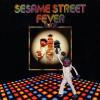-
Posts
115 -
Joined
-
Last visited
Content Type
Profiles
Forums
Downloads
Everything posted by Knuckles
-

Green numbers in the member's list.
Knuckles replied to Knuckles's topic in General Casio Discussion
What is slightly worrying, Gary, is that as soon as I read the words "disco sucks" it started playing in MY head also to the tune of "disco duck"...... Just in time for me to read your post! LOL!! -

Green numbers in the member's list.
Knuckles replied to Knuckles's topic in General Casio Discussion
Wow - just noticed I am an "advanced member" now.........not sure where I have advanced to - bottom of the page, I guess..... but perhaps that is progress? Must be due to the small avalanche of "likes" which has descended upon me since I started this discussion of the disco genre...... -

Green numbers in the member's list.
Knuckles replied to Knuckles's topic in General Casio Discussion
The slightly worrying thing, Gary is that at soon as I read the words "Disco sucks", it started instantly playing in MY head also to the tune of "disco duck"...... Just in time for me to read your post! LOL. -
- 3 comments
-
- 2
-

-
- Electric piano
- Pad
- (and 8 more)
-

Green numbers in the member's list.
Knuckles replied to Knuckles's topic in General Casio Discussion
-

Green numbers in the member's list.
Knuckles replied to Knuckles's topic in General Casio Discussion
Thanks Jokeyman - snap. :-) -

Loaded Stage Setting Tone not held after power down
Knuckles replied to Choppin's topic in Privia Pro PX-5S
Wonderful news Mike. Many thanks! :-) -

Green numbers in the member's list.
Knuckles replied to Knuckles's topic in General Casio Discussion
Thanks Jokeyman. I would have never guessed that. :-) -
Just out of curiosity, what do the green numbers beside people's names in the member list mean?
-
-

Loaded Stage Setting Tone not held after power down
Knuckles replied to Choppin's topic in Privia Pro PX-5S
Just tried closing everything: keyboard & editor. That helped. It came up with the correct SS on both. That is a relief - didn't know what I would do if I could no longer load a SS....... -

Loaded Stage Setting Tone not held after power down
Knuckles replied to Choppin's topic in Privia Pro PX-5S
Oh dear - it gets worse...... :-(. Trying again today to move a SS in the editor transfer mode into my PX and make it stick. it is still doing the bouncing back to the previous SS. It is correct on the transfer page, but not on the Parameter edit page. it is like the data editor has been separated into two parts which no longer communicate with each other properly. Could it be that I am doing something wrong?? Tried turning off the keyboard and turning it back on. I see the correct SS name in the list of options in parameter edit, and the correct name on the keyboard, but as soon as I click on the one I want to edit, once the PLease wait thing disappears, I am back to the previous SS on both - but on the parameter edit page it STILL shows the correct one (ie. the one I just loaded in). HELP!!!! What is going on?????. It is like the reverse of the previous problem. Previously anything loaded through the data editor was rock solid, but anything loaded through the USB was potentially dodgy. Now it appears that the editor is no longer stable....... So I don't know which to trust. If I am missing anything blindingly obvious please tell me, because this is not a very good situation. -

Loaded Stage Setting Tone not held after power down
Knuckles replied to Choppin's topic in Privia Pro PX-5S
They say that things come in threes.........may I contribute the third bit of weirdness this week..... This also is a completely new thing which has not happened to me before, but it seems similar to what Brad has just described. Possibly contagious, Brad? Whilst in the transfer part of the editor, I intentionally replaced SS 6-5 with 0-0. It then said 6-5 concert grand. I could also see that it said 6-5 concert grand on the keyboard. I then went to the parameter edit page and selected 6-5. Again, in the list it was called concert grand. Having selected it from the list, as soon as the "please wait" had left my computer screen, both the keyboard and the parameter edit page reverted to what it had been before. On the transfer page it remained as concert grand! I was able to repeat this three times. I also tried with a couple of other sounds with the same result. -
-

Loaded Stage Setting Tone not held after power down
Knuckles replied to Choppin's topic in Privia Pro PX-5S
Ouch Jason. Obviously there were no four leaf clovers anywhere near you at that gig. My PX has not behaved like that - but then that is not altogether surprising as It does not drink and has never been exposed to liquids ;-) . This is one scenario which I definitely am not prepared to duplicate as a test...... Hope it is fully recovered from its shower now! Brad, what you have described seems (from my viewpoint of absolute computer ignorance) to show quite a few similarities to our general theme of memory problems. Quite a few differences also though, especially as you did not use the USB stick. I might experiment later on an see if this happens to me also. In the meantime, I wonder if perhaps your keyboard should be made an honorary member of our little "bug club"...........maybe it is feeling excluded? -

Loaded Stage Setting Tone not held after power down
Knuckles replied to Choppin's topic in Privia Pro PX-5S
Hello Choppin. Thank you for your reply. Sorry for the delay in replying - have been busy. I have just had a look to see what actually happened and I see that (of course) you are right. :-) When the bit in the menu where the tone replaces something came up I did not pay too much attention, other than to glance and see that it was not going into to 0-0. As it wasn't, I assumed that that was ok then. After pressing enter it says replace No/yes and then when you go back to the menu, the new sound is already placed in the stage setting. To me that all felt rather concrete and final, but of course as you say, it was not. Ironically, Mike's workaround was precisely what was needed here though: hence my confusion. I was - not for the first time - completely muddled and now feel rather foolish. Thanks for your help, and sorry for taking up your time. I now have the problem of trying to find out what sound it replaced and attempting to recover it..............:-( Think I will try asking on the Facebook page.... -
-

Loaded Stage Setting Tone not held after power down
Knuckles replied to Choppin's topic in Privia Pro PX-5S
Hello Choppin. I had a new experience this evening.... I was trying to load a TONE from the usb stick. Having loaded it correctly (on three occasions), it disappeared each time as soon as I changed stage settings. I did not even need to turn the PX off! (Hope the bug isn't behaving like some strange progressive disease...) I have not had any problems with tones before, but it may be because I have used the editor with them - don't know. Simply cant remember. Has anything like this happened to you? Mike's fix fixed it so that was good, but it was a bit disconcerting to say the least. Jason has not attempted to load any tones so he has not experienced this. -
Version 2
152 downloads
Stage setting for the famous opening riff to "Gimme Gimme Gimme (A man after midnight)" by Abba. Two hex layers & a piano/strings tone combined to create a suitably OTT sound. Also a bass sound. Suggest that you invest in some white flares, a blonde wig and/or a large medallion before attempting to download this sound. Here is a demo of the sound. Perhaps it might also be useful for other situations where a big distinctive sound is required. https://soundcloud.com/body-and-soul-jazz/gimme-gimme-gimme-sswav/s-zRy3q -

Loaded Stage Setting Tone not held after power down
Knuckles replied to Choppin's topic in Privia Pro PX-5S
Hello Dc2K. I expect you will have read through some of this thread by now so will have some idea what we have been experiencing. Perhaps it might be worth trying a small experiment: save some other stage setting to slot 0-0 (do this with a USB stick, not the editor). Turn off the keyboard and see if the new sound is still there. If it is, reload the concert grand (again using the USB stick). Turn off piano. If the concert grand is in place when you turn it back on, I would suggest that you might be dealing with something else rather than what we all seem to have. If not, then welcome to our little club! -
Hi galaxy Swan. Just a thought, but I experienced a very similar effect recently - even made a video like you did as it would be impossible to describe. Then I realized that the problem was the arpeggiator which was turned on...... Turned off the arpeggiator and it stopped.
-

Loaded Stage Setting Tone not held after power down
Knuckles replied to Choppin's topic in Privia Pro PX-5S
Hello Choppin. I thought I would let you know that Mike has posted a workaround for our little problem over on the Facebook page. I have tried it and it works. :-). :-). Should certainly make life a lot less stressful until the proper fix is available. I am not sure if you are on the Facebook page, so thought I had better mention it here just in case you are not. Here is his fix: For now here is the workaround. Load the Stage Setting in from USB. Press EXIT to leave the Media page. Press the WRITE button and press Enter two times. Done. I would add to this that one further 'yes' is also required after 'done' ........ :-) Best wishes, Knuckles