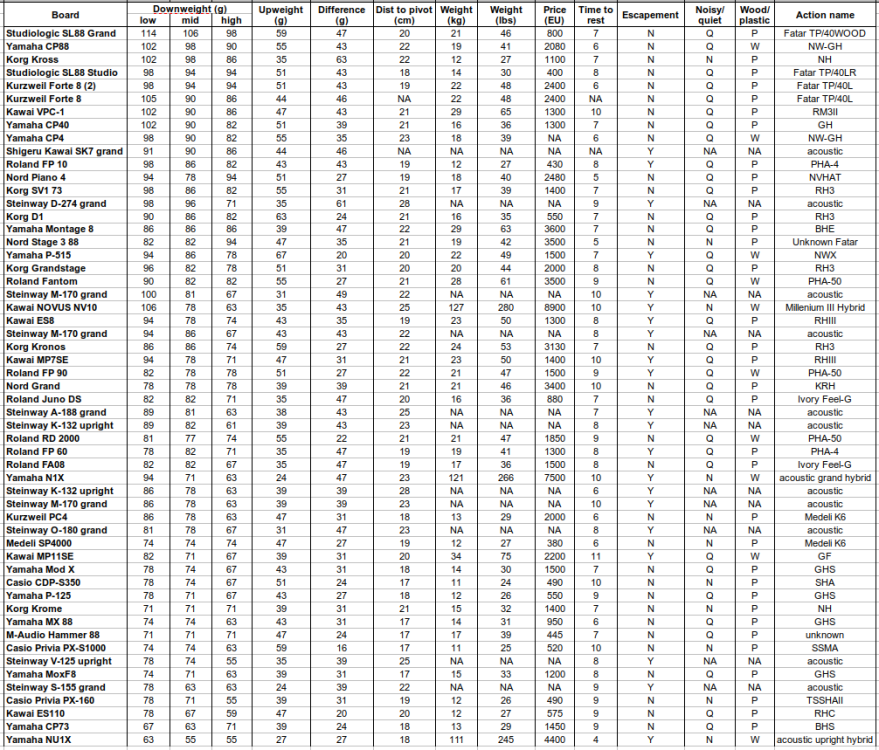-
Posts
4,150 -
Joined
-
Last visited
Content Type
Profiles
Forums
Downloads
Everything posted by Jokeyman123
-
What are you going to use it for? LIstening/monitoring at home for practicing, or recording? Rehearsal bands only inside homes, small rehearsal areas? Playing out on gigs live? Large venue, small venue, both? With a band, or as a soloist for busking on the street? This is such a general question, hard to answer without more info. I have a variety of amps/sound systems I can use, depending upon situation.
-
Speaking from an arrangement point of view, (generally) a quartet is composed with the outer parts first-with exceptions to this or any rule. Bass part and melody-then fill in with the inner voices-cello, viola. Might make it easier for you to record-once you've laid out your bass and melody tracks-harmonizing the other lines-I'm assuming you know how to fill in the cello and viola to create your harmony. I know you are asking mostly for technical explanations-but possibly working out the simple parts first-might make it easier to record anything. Think Pachelbel's Canon-which starts with a simple figured bass line, then a secondary melody-then further obliggatos for successive melodies that come in as the piece develops. Once you have one track recorded clearly, it will definitely help recording the other parts. Vangelis was also astute regarding developing simple melodies into complex pieces. When you describe 'write tracks" do you mean how to record each part, or how to develop a motif or melody for string quartet? When I teach-i show students how the simplest melody can be developed into a complex piece, simply by varying the secondary melodies while keeping the melody constant, and always keeping the bass line as the foundation for whatever you are developing. Hope I haven't gone too much into "left field" here, but i do that.....
-

bring old songs back to newer casio keyboards
Jokeyman123 replied to davis9754's topic in General Casio Discussion
I found this link with some instructions about midi4casio since the instructions on what it can do are pretty sparse. I don't know of a way to add chord labels to a midi file, and I don't think this program can do that. I think the chord display on certain casio keyboards is limited to whatever is in the "preset" file that displays the chord progressions on the screen. I don't have chordana, but maybe someone here with more hands-on with that can tell you if chordana can do that-embed chord labels in your midi file. https://karakeyoke.com/software/midi4fun/user-guide.html Here is the official Casio news release which details what chordana Play is capable of doing. again, I see no function for embedding chord "labels" into a midi file-such as can be done with lyric files embedded in midi karaoke files. https://www.casio.com/news/detail/casio-releases-a-free-music-app-that-makes-learning-to-play-the-keyboard-fun -

Reverse Topic: Midi CC Automation in AC7 Rhythm
Jokeyman123 replied to N. K. Shrivastava's topic in General Casio Discussion
The problem with lagging during the rhythms-I can guess it takes alot of CPU cycles to process the newer AIX tones in the CTX's, I don't think the MZ-X uses the AIX sound source, it uses the slightly older sound generation design such as in the PX560/360, and for some of the GM sounds, the same as the CTK/WK newer Casios from whay I am hearing-the 6200/6250/7000/7200 and WK6500/6600/7500/7600 which may not need as much from the CPU. Assuming the CC messages need to be processed with the same CPU as produces the AIX sound sources-which also must create the DSP effects within the tones-many Casio tones have DSP effects as part of the tone-now you are pushing the CPU to possibly beyond what it was designed to do. A rhythm will use alot of polyphony-many voices at once, a demanding job for the CPU. For example-my Alesis Fusions-which use several CPUS each dedicated to different functions-still needs a setting to choose between using the CPU's for maximum polyphony, or for quickest load time for programs made of sample-based tones. And the Fusion has basically an infinite number of voices but very much depends upon how the multiple CPU's "see" the data streams to determine how many voices can play. This shows that the more voices you need to access at once-for example for a rhythm accompaniment or multi-track composition-the harder the CPU needs to work. For a custom rhythm with alot of CC messages with a CTX-I think using the GM voices rather than the Casio "extended" voices would use less CPU, but I'm not sure the CTX makes that distinction between GM voices and the better tones such as for the acoustic pianos as does my PX560, and the XW-P1, which keeps the PCM GM sounds in a distinct category, so you may always be using tones that need heavy CPU processing in the AIX series. The "AIR" pianos in the Casios use alot more CPU I think, than the GM acoustic pianos since the AIR pianos need alot more CPU processing to simulate all the additional functions embedded in the AIR piano tones-acoustic resonance/damper sounds and stereo etc. I embed program and bank change information in order to use the extended better tones when I create a user rhythm for the Casio PX560-not that this alone will use more CPU, but it will use some-any message in a midi file will use CPU cycles to send and receive code once in the Casio. If you can strip the CASM data from your Yamaha files, this might help. Look at Jorgen Sorensen's website-there are several software programs that deal with the CASM settings in a Yamaha rhythm file. it is a task to do that from what little I know. If there is still CASM code in your Yamaha rhythm conversion-I'm sure it will use at least some of the CPU's processing cycles. Might not seem like much, but on top of everything else that has to happen in a rhythm file with embedded CC messages and embedded DSP settings in a tone-why I prefer to use a computer for creating/processing complex midi files-and use the PX as a tone module, I think the CTX's can do the same. http://www.jososoft.dk/yamaha/software.htm -
Looking over this old thread-reminds me why I stuck with what I have equipment-wise. I kept my PX-560, I kept my XW-P1 and my old PX575. And my...well I'll stop there I am also a bit of an equipment junky but in 2022 I am seeing more and more how powerful some of the older equipment-now "obsolete" is ending up being, especially since so much newer equipment is going the plastic route, including Kurzweil, sigh. if I wanted more plastic, I'd get Tupperware (my back isn't agreeing with me on this). They don't make keyboards-not yet. But then, didn't Solton keyboards make some kitchen products I seem to remember? Yes they do.. https://www.salton.com/ And you all complain when Casio makes watches!!!!!! Of course, I have recently added 2 "obsolete" Fusion 8HD workstations. But that's another user group...... Remember keyboard junkies, this is all why somebody invented midi cables, which see no brand or model-just endless streams of midi data. A big part of that thrill was (is) joining this giant mess together with midi-and layering 5,6.....20 keyboards in your studio, and playing a humongous sound with one key-what good that was I still don't know-but it has put alot of musicians out of work, fortunately we are re-inventing our usefulness with...I'm not sure yet. I am beginning to understand why Keith Emerson used to stab his keyboards-and people thought that was for show!!!! I am using Soundcloud and Reverb nation now...if I can untie myself from my collection of 200+ audio/midi/data/computer/network cables to get to the computers....
-

Reverse Topic: Midi CC Automation in AC7 Rhythm
Jokeyman123 replied to N. K. Shrivastava's topic in General Casio Discussion
This will probably not help you much-you are getting a good "handle" on this on your own-but the XW-P1/G1 have specific tracks dedicated to setting control changes like you are doing for the CTX. Yes, the Casio single CPU's handle almost every chore in the operating system-and I have found limitations when trying to do too much at once-the CPU lagging as you have found. Even much more "advanced"-read "expensive" workstations can suffer with this problem. the music industry always seemed to be one step behind the computer industry. Most keyboards were still using floppy drives while the computer industry was using solid-state cards, hard-drive recording, etc. I believe I can also record "real-time" CC from the mixer screen with the PX560 that will affect the rhythm accompaniment-for example changing each individual part's volume/panning/DSP or instrument choices-but this has to be done using only the system track-the same track that is used to record a rhythm accompaniment along with all the settings for an entire song. I will do some experimenting and see how that works, I have never needed to do that until you've posted some of the ideas you are working out and am not sure if this works the way I think it does. And of course-the system track information for these changes to the rhythm-has no overdubbing-so any re-recording onto the system track will erase any CC settings recorded from the original system track recording-and I am pretty sure-these changes will not be saved as part of the rhythm by itself as a file, but only as part of the entire saved song arrangement-which at least with the PX-560-can be saved as a midi file. If you are working out a way to save these CC messages within the rhythm file, would be a major accomplishment I think. I wish I had better programming skills to help you. Aside from being able to interpret some hex code with hex software which can interpret most file formats, I am no developer or programmer. Keep up your work, it sounds very promising. -

bring old songs back to newer casio keyboards
Jokeyman123 replied to davis9754's topic in General Casio Discussion
Here's something you might find useful-or not. It's called midi4casio-I'd post it here but its a little large for uploading. it takes any midi file-converts it over to a Casio file-but it also allows you to play around with the settings for each part, and shows a graphic real time piano keyboard to follow the notes as the file plays. similar to the Casio apps for the ipads and Android except i can use this in my Windows machines with a bigger screen and with any keyboard since it translates to Casio format midi file as long as your Casio can import and play midis. Or i just use it with a midi computer connection. Here is the website in Russian, I have Google Translate as a plugin in my browsers, you can read a description which translates well enough. May not be exactly what you want to do, but i find it useful for learning song melodies if you can't pick them out by "ear". And I have downloaded/installed it on several Windows computers-i have detected no viruses or spyware but as always, use you virus scanners before you install it if you are nervous. Its been clean on my computers running Windows 7 pro 64 and 32-bit versions. If anything, it illustrates how crappy some of these midi files really are! It is a challenge to find midi files that sound anything like the original compositions-and many of the midi websites have or are..spyware, like the so-called "mp3" websites which tend to have the same problem. https://www-casio--europe-com.translate.goog/ru/products/musical-instruments/software/midi4casio/?_x_tr_sl=auto&_x_tr_tl=en&_x_tr_hl=en-US -
Absolutely continue with this. I'm sure many here will be thrilled to try this out-as kind of "beta" testers. some of the best programs I've used for older equipment was developed by musicians/software designers like you! Onward and upward!😀
-
Yes, with a few midi files I've converted-the volume is lower in the Casios I tried, although I'm comparing these to the loudness set up in my computer'virtual synth which is Coolsoft loaded with a soundfont set for all my midi files I play on the computer. With a good soundfont and coolsoft, i can get a pretty good idea of what the rhythm will sound like in my Casios. I use the soundfont called "Arachno" which is available at the Coolsoft website if you are interested in taking a look. This one has a very good soundset, including a pretty realistic acoustic piano sound which is important as i do alot of piano work. I'll have to get in front of my PX560 to remember how i change these rhythm files, but it can be done pretty easily i recall-and of course the "header" part of the midi file will have settings embedded in the file that is determining the loudness for each track, and those can be modified in your DAW, although I'm pretty sure I can do this using the PX560 mixer function and saving my changes but I'll check this later. And then of course the PX560 will save my new edited rhythm as an ac7 file. OK-in front of my PX560-not sure if the CTX mixer is the same-I think it is similar.there are 3 mixer screens-A, B and C which will show setting for each set of 16 tracks in the 560. Mixer screen "A" is the one that shows the auto-arranger track settings-I can change any settings i want from that screen for just the arranger tracks-I still can't get straight how i save those changes from within the PX560. I think i might not be able to do that unless I create a midi "song" using the arrangement as part of my entire multi-track "song" arrangement-which gets recorded to the system track. Any changes or settings I make in any mixer screen-A, B and C I believe gets saved in the system track-and to do that, i have to create a full "song/midi song" arrangement inside the PX560. I will have to try that next and post back. but this is only important to know if you want to save your new rhythm arrangement settings inside the 560, otherwise using a DAW and the Casio programs is probably easier to monitor and edit.
-
I've added this-another program I saved, can't find anywhere anymore-for playing/previewing .ckf rhythm files. Again-if this can be reverse-engineered-might become a stand-alone .ac7 player. Someone developed these years back, when .ckf rhythms were standard for Casio arrangers. if they could do that independently from Casio, maybe one of you can study these and do the same for .ac7 files. I just checked today, to see if these work. I converted 3 .sty files-which had been converted from korg rhythms, and it worked, at least as .ckf files. I've also done this with several Roland arranger files-again only for educational purposes, these were/are copyrighted-the arrangements, not these software programs as far as I know. Here is one example and the player program. I would do it myself but I lack the programming "chops". CkfRhythmPlayer.exe RubberFunk.ckf
-
Can the CTX series import the older .ckf format rhythm files? This opens some possibilities. You can create an auto-arranger rhythm file from a midi file-study Chandler's doc posted here-and save it as a .ckf with the casio rhythm converter, called sty to ckf. All .sty files I've found can be changed to .mid just by changing from *.sty to *.mid (asterisk is old DOS command meaning (all) files. This is an .exe file and it will run directly from this attached file but it is not a virus or trojan, it is just a Windows executable. I've had it up and running on XP and &, not sure about 10 or 11. Run it through your virus scanner if you are nervous about it. I don't think this converter is available online anymore although I've posted it here before, it was created by an independent programmer, not Casio, but it works. Yes it is limited to only 2 variations and fills but at least now one can convert a midi file to a .ckf, then load that into any Casio that reads a .ckf rhythm, then it saves as an .ac7. I've done that with the PX350 and PX560 and my older CTK6200. I used this ckf rhythm converter, and the IDES 4.0 to create some of my pretty complex backing rhythms I posted in the PX560 section, but I uploaded these as .ckf's instead of ac7's, so others with older Casios could try them out. Good luck Akshansh with your development. Maybe if you can reverse engineer this little executable midi to ckf converter, it might help you modify it so it will save custom .mid files to .ac7. i am not an advanced enough programmer to do this myself-Alex what do you think? is it possible? This looks like a relatively small simple program, but i have not dis-assembled it, and i don't know what language he used to create it-could be C++, Visual Basic or similar as it's an older program, i doubt it would be Python, and I see no such Casio application in Linux development. Maybe we can get Ian in on this! stytockf12.exe
-

Headphone port works as audio in???? Wow . . .
Jokeyman123 replied to Piano Tone's topic in Privia PX-S Series
Stupid question but....does the headphone jack work....as a headphone jack? Its definitely not "normal". I can't imagine how this is even electronically possible, since the electronic input/output signals should be isolated from each other, the electronics values would be entirely different, as would the circuit components. An audio input should be either line level or microphone level, and the headphone out jack would be very different-needs a different signal level to match with headphones. Very peculiar, unless somehow the wiring is jumpering from one circuit to the other, erroneously? and I'm not too sure this is a "healthy" situation circuit-wise. "Impedances' can do strange things sometimes-since it is an AC signal, there can be current feeding back and forth through circuits that have "coils", and the headphone jacks inside have coils...at least on the PX's I've opened and repaired. Still very odd, and probably not good long term. I wonder are all the PX-3100's like this? -

Depeche mode and extra 70s 80s synth sounds for PX-560?
Jokeyman123 replied to Brock's topic in PX-560M
Brock- Depeche Mode-tall order to duplicate! They apparently used an ARP 2600, Moog Model D and also used a NED Synclavier (whew) and...an EMU Emulator-which is a sample-based instrument-so can create just about anything. I would think-listen carefully to their songs, pick out a single sound and see if you can match it. The PX can (although I haven't tried this particular combo-nation-yet-) come close to-but not match IMO-a Minimoog in some respects-although I think the XW is better at this at least from auditioning its factory sounds and some user-developed tones for the XW-P1. An ARP-depending upon what Depeche Mode did with it-I think the PX560 can, there are some electric pianos in the PX560 that sound like the ARP "pianos" which had a rather thin and definitely "analog" sound and definitely some ARP lead sounds-these classic synths basically used triangle, sawtooth and pulse/square waves with filters all of which are in the PX560 database of wavesamples. I also use Kontakt-a computer sampler that can load many sample libraries of these classic instruments, might be worth a look into-I do that since I don't have these classic instruments, and at least I can audition for example a huge database of ARP, Moog, EMU samples and many others from my computer. I posted a challenge here quite awhile ago-for fellow Casioheads to try to duplicate some of these classic synths, with whatever Casio they own, I still am in the tone development stage with the PX560, the database of contained samples for this is pretty large. But then for me at least-that is part of the fun of these new music monsters-the PX560 definitely has synth all over it, if you put in the time or even if you don't! A little different than others I've programmed, but definitely will now stay in my rarefied collection, alongside my XW-P1, my Fusion, my Equinox and my SY77-yes I have one of the first SY77's and have lost alot of sleep with FM. There are a few PX560 tones that sound surprisingly similar to some of the amazing tones I've gotten out of that beast, yeah......its not FM, but then neither am I, not completely. Maybe more like an EMU-the animal, not the synth. -

Depeche mode and extra 70s 80s synth sounds for PX-560?
Jokeyman123 replied to Brock's topic in PX-560M
What?? Not much of a list? I think you must be looking in the wrong place. There are 99 new sounds and uploads for the PX560 right here. You won't find much anywhere else though, tone development seems to exist only here, although i haven't checked the Facebook page lately. I would think Facebook Casioheads would post their work here anyway. Go to the Casio main forum page right here-click on downloads at the top. Now look towards the right side-and you will see 2 sections for all the Casios-including the PX560. There are "community created" files and "Casio official files"-23 of those and 99 in the community files section. Just click on those entries respectively and you can now download any or all of the files. I know, I've created quite a few tones myself for/from my PX560, including several hex layers I've experimented with-and some rather ambitious ".ckf" rhythms (not tones) I've created from other midi auto-arranger devices I use, primarily Yamaha and Roland and from my own midi files, and can be loaded into the PX560 and used as new accompaniments. There are many user rhythms if you want those too, in other sections of the the downloads, designed for other Casios in the other user and factory download sections-that are ac7 and .ckf files that can also be loaded into the PX560 for backing arrangements. Mike Martin ported over several tones in this PX560 section from the popular PX5S, to be playable on the PX560 too. But check out the user tones section, you will get some very interesting ideas i think for developing your own tones. The hex layers are imo very easy to work with, many options for creating tones that can be very original, or just variations on the existing tones. RAFAMATE-USE Google Translate si necesita leer esto en español, si puede leer esto en inglés. -

I've Written A Patch Editor For the CZs and CT6500
Jokeyman123 replied to IanB's topic in Classic Casio Discussion
I recently purchased an older Asus tablet with Windows 10 and the Windowsapp store, just so I could get and check out your app, even though i do not have a CT6500 or any of my old CZ's. I used to covet the CT6500 when it was new, never could afford one-I'm still thinking about it, although the online prices seem high right now with the new inflationary pricing sellers seem to be pushing for, for all kinds of equipment. And yes music is a truly universal language. -
Ok, just wanted to know for my own playing. I switch lately between the PX560 for piano work, and my Fusions which have the TP40 fatar. Pretty happy with both, although there is quite a difference between the 2. I believe the Studiologic is the same TP40, although with Fatar, i am never be sure of what another might feel like. with mods, my 560 is very quiet, and much easier on my hands.
-
Just curious-what do you find "quantifyingly" different from the PX5s and 560 which I play regularly? I found an extensive database in another user group where someone compiled exact specs for every aspect of how weighted keys are designed and what type of response one can expect, without having the ability to try one in a dealer or elsewhere. Key length, key throw depth, etc. Unfortunately the chart is now a ".png" which you will have to open with a photo editor to zoom in, as it looks pretty hard to read unless you blow it up to see the details. Look at the first page and you will see a link at the bottom of his first post. This proves one thing-if you play piano, you can certainly find enough info to make you want to tear your hair out, if you have any left!!! https://forums.musicplayer.com/topic/174784-stage-piano-key-action-and-static-touchweights/#comments Or here is the png file i you don't want to bother reading the entire post. He added more keyboards over time-but unless you have a spare day or two to read through everything....you might want to just glance through this one.
-
you are welcome.
-
Here's another way to tame the top end-and Brad, you and I and pcoul had covered this awhile ago-key follow. https://www.casiomusicforums.com/index.php?/topic/16101-what-does-key-follow-do-exactly/ It's on page E-26 of the manual for the XW-P1, not sure if its the same for the CTK. But Tom-if you want to go to the trouble-by adjusting the "key follow" for the filter of your piano sound, and saving it as a new tone-you can modify how the filter setting responds to high pitches going across the octaves, and set a breakpoint for where you wish the key follow to start to change. I forget which, I think negative values will increase the filter-cut the highs, and positive will decrease it-making sounds have more treble content as you go up the octaves. I'm not in front of my XW-but I'm pretty sure you can edit the PCM tone filter settings-meaning the pianos specifically, but I could be wrong, looking strictly at the manual-this might only work for the mono synth tones so we're back to EQ. I've not used key follow on my XW-I will check this and post back. Would be a more fine-tuned method of taming highs in the upper octaves though i have used this with other synths, and it can bring a pretty dramatic change in the filter.
-
Right Joe....I kept my midisport 2 x 2-because it has a true optocoupler chip in it, plus a buffer memory that seems to keep the midi packets from overloading older midi devices/keyboards. And drivers-right. I have one windows 10 machine, but d*** if every time Windows gets a new upgrade (haven't even looked at Windows 11 yet) it seems to cause driver problems for music functions. I use Coolsoft as a virtual synth in Windows, because it has a midi mapper that Windows eliminated after XP, for reasons that were never clear, but that can be necessary to configure midi ports in and out of Windows, especially if you are having driver issues and can't even tell what is wrong. And of course, the driver you had working in XP, 7, Vista or even 8 (uugh!) no longer exist for 10 until the manufacturer for your device can re-engineer one that does. And many times don't, until enough users complain that there isn't one! How is that Behringer driver-is it specifically for 10 or are you using a W7 driver, that could be a problem too.
-
You have both midi in and out connected simultaneously when you are using a USB midi device such as the Behringer. In the early days of midi, with din connectors for both receiving and transmitting data-with older devices, sometimes I would need to disconnect one or the other din cable-computers were much slower-and midi data protocol used something called "CRC"-cyclic redundancy checking"-a form of multiplexing where the devices would not complete the data reception/transmission until CRC showed no errors. It is possible (I don't have the VZ-1 though) when you send data to the VZ-1-it will not complete the reception because the computer is waiting for a response back from the VZ in order to send the data, or the VZ-1 is sending the CRC messages back-but I'm not sure USB midi recognizes these older CRC messages, and that might be stopping the loading of data. I am just trying a guess here. Or it could be that the Behringer/Windows machine is so fast-that the VZ-1 is crashing from trying to process what is probably a very small midi message-it's midi baud rate internally might not be capable of dealing with these much faster baud rates with both midi in and out connected through usb, same problem. Sort of a midi head-on collision. I recall another midi trick that would solve these baud rate problems-some of us would have to use older, slower computers (yep!) for early midi devices that could not process midi computer data quickly enough. Crude, but sometimes all that could be done. sorry if I'm way off here, but couldn't help myself!
-
I think it is pretty slick, you'll see for yourself-as long as they have it in stock-usually they have plenty but not sure exactly in what form. I still have pieces from the assorted size boxes, but I recall there are specific loops in one size like my picture. It's pretty resilient, but not overly soft-so far in my Alesis Fusion so good, and this thing has heavy weighted keys. Let me know how it goes. A little lube would probably insure that the rubber doesn't get worn too quickly if its rubbing/hitting the keys up inside, and of course would be a bit quieter in case the rubber dries out after awhile.
-
A shame there isn't more cross-compatibility between "keybed"/keyboard manufacturers. I need to study your pictures again to see if what i am describing might work. Just happened to hop on the boards this minute. I had the same difficulty with the XW-P1 as you may have read earlier, where i did some modifications replacing the felt strips with piano felt-and have had to do this with several of my weighted boards, trying to avoid the carpal tunnel that can develop with many digitals due to the hard impact without an escapement mechanism that softens the downstroke as on an acoustic piano, and that I feel even with 'spring-action" keys. If i could, I would replace the entire XW key assembly with something like a Fatar TP-9 or similar-a true semi-weighted spring action something similar to the 61-key Nords or other 61 key mechanical assemblies. Would still need quite alot of additional felt under the keys to prevent the loud acoustic clunk on the plastic cabinets that these newer lightweight boards are designed with since these other 61-key designs are generally heavier, more substantial than the Yamaha PSR/ Casio CTK/WK etc. arranger and other keyboards. On closer inspection-hard call. the type of rubber i am trying to describe-is tubular in several different diameters-sold in kits with various sizes, or for this re-engineering project, once you find the right diameter-you could order one size and cut to length to fit completely over each metal tab-providing the keys still clear-this rubber material is very thin but strong-meant to be used for electrical wire insulation-and with mild heat, shrinks to fit tightly around whatever you put it on. I used this to fit over very similarly-designed metal keytabs under my piano-weighted TP-40 Fatar Fusion piano keyboard, as several of the rubber covers were worn, had distorted and were causing several keys to get stuck-since the tolerances were very tight between the insides of the keys and these tabs-the rubber covers were binding against the insides of a few keys. Not sure about the wood veneer under the key-can provide some damping effect-if you were to fit the rubber tubing slightly longer to extend past the top of the metal tabs, might also provide some quieting, if that in fact is what is causing the key clacking. Here is a picture of one example from the "Harbor Fright" catalog-not endorsing but just so you can see what I'm trying to describe. This is showing the 1/4" tubing, but under a heat gun or blow dryer will shrink to smaller than that, there are several diameters. A bit of key lube on these and you might solve the problem. I even use the largest diameter heat-shrink for better grip handles on my drumsticks, it works well.
-

WK-3200 SMF Midi file Doesn't play correctly in music software
Jokeyman123 replied to Lurch's topic in Other CTK/WK Models
You might benefit form reading this wiki about Audacity and midi importing. https://wiki.audacityteam.org/wiki/Midi -

WK-3200 SMF Midi file Doesn't play correctly in music software
Jokeyman123 replied to Lurch's topic in Other CTK/WK Models
I don't know my way around the WK-3200 but try to find out if it is saving your midi file as a type zero or type 1 file. Might be that your software is reading a type zero file-where all the data is in one track, even though the midi channel assignments within that track can be different, and there can be many different tones assigned within that one track. If the software is looking for a type one file-where tracks are shown separately in software, this might be the problem, it might not be reading a type zero file correctly. I use an old DAW call Jazzware, similar to the original Cakewalk-and it will automatically show a type zero file in one track-all the data is "mushed" together in one track, even though there may be many tracks including drum and percussion. It has a function to "split" the one track into its separate tracks, so I can now see each midi channel/track assignment and to what tone/pan/volume setting on my screen. Otherwise, all I see is one track, as if the midi file has only one tone or midi channel. I wouldn't use audacity for reading smf midi files. It can, but is really designed for recording, playing and editing audio files such as .wav, aiff, mp3, .ogg and many other audio formatted files. For midi files, you have to import the file first, and it doesn't always do it well depending upon the midi file you are trying to import. https://www.techtarget.com/searchstorage/definition/Standard-MIDI-File