-
Posts
1,567 -
Joined
-
Last visited
Content Type
Profiles
Forums
Downloads
Posts posted by Mike Martin
-
-
The Casiotone line works perfectly with Mac OS.
As Joe mentioned, I don't think there is an audio input on a Mac mini. You can confirm USB MIDI connectivity in the "MIDI Studio" section of the "Audio MIDI" app found in the Utilities folder of your Mac. If it is connected you will see "Casio USB MIDI" as a device. -
On 9/4/2023 at 3:51 AM, Stehny said:
Hello, not sure if this is possible but I’m wondering an sp-34 pedal unit can be connected to a Kawai es520? Apparently they are basically the same company so hoping that it can connect.
No, Casio and Kawai are not the same company.
-
 1
1
-
-
Yamaha artist chooses Casio in a blind comparison:
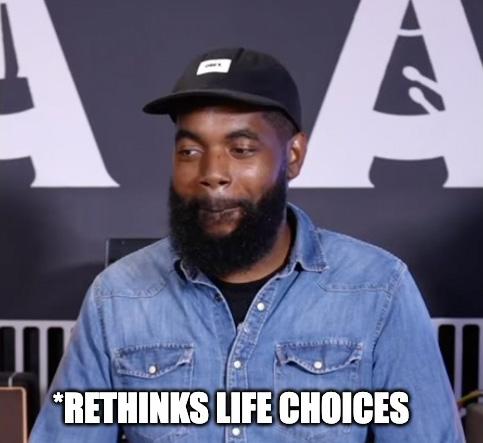
-
 3
3
-
-
You need to put them in a folder called "MUSICDAT"
-
 1
1
-
 1
1
-
-
36 minutes ago, santxespantx said:
Same problem. Mac Os - Montery & Mojave. I'm trying with a data mobile cable. I'll try with another one but while my question is: to play as midi keyboard the keyboard must be on or off, local mode: on or off and just in case of power on and local on, volume at zero ??? ✨🙏 - *T* *H* *X* - 🙏✨
Check your USB cable. Make sure it is data capable. Charging only cables will not work.-
 1
1
-
-
The primary piano tone used in most Casio products is a "Hamburg Grand".
-
 2
2
-
 1
1
-
-
Need help choosing a digital piano or portable keyboard? The new buyers guide at Casio.com is the place for you.
Check it out.
https://www.casio.com/us/electronic-musical-instruments/buying-guide/
-
 3
3
-
 1
1
-
 1
1
-
-
On 7/2/2023 at 7:04 PM, Mark.op said:
For some reason G2 will not play any software instruments notes in logic only.
G2?
I've tested the PX-5S and other Casio products in Ventura. No issues.
Please double check that the device is showing up in the Audio/MIDI Setup. Confirm that you're using a Stage Setting with MIDI out (USB out) enabled. -
No one from Casio has ever said the PX-560 was a PX-5S with a touch screen. We've been very clear about the differences from the beginning. The PX-560 brings the same sound technology but the ways you can use it are different. The PX-560 is more flexible in some ways, but the PX-5S is more flexible in others.
-
 1
1
-
-
Yes like the CT-S1000V, both USB MIDI and BT MIDI can work simultaneously.
-
 1
1
-
-
17 hours ago, Xavier said:
I have already checked the user manual, but it does not provide detailed information about MIDI messages.
See the manual for MIDI IN Navigate Channel. Basically you can choose which incoming MIDI channel makes the keys light up.
-
 1
1
-
-
Craig,
I'll be doing some videos (hopefully this week) to help you out. I recently moved so I'm way behind schedule on making these. Keep your questions here, Ill be happy to help.
-
@Craig35
After you've restarted, you're going to F-Bank 15 and selecting the original factory TONE that you placed there. You're NOT choosing a registration here, you've simply assigned a shortcut to the TONE. Using F-buttons this way will only choose an UNEDITED Tone.Instead, you should be selecting REGISTRATION Bank and the Reg#1 within that bank to find the edit that you've made. I'll work to get a video up on this explaining this step by step for you as soon as possible.
-
 1
1
-
-
@Joe MuscaraCheck that XW-P1 you might find why I was asking about this. I made a few Arp Pro Soloist presets for the XW like Tony Banks used in "In the Cage" and other songs
Looking here on the forum, looks like I never posted them. I'll get them up here asap.-
 1
1
-
 1
1
-
-
11 hours ago, NakedRob said:
I'm resigning myself to the fact that I am going to have to open it up and see what is going on.
I would not recommend this unless you're out of warranty. I've contacted Casio customer service to reach out to you via your email that you registered here on the forum.
-
 2
2
-
-
32 minutes ago, Brad Saucier said:
Which email address are you using? Casio America is usually very responsive.
@NakedRoblet me know if it is your forum email address you used to contact Casio and I'll have someone follow up with you directly.
-
 2
2
-
-
13 hours ago, Just Alex said:
Oh and by the way, for the price of MZ-X500, I can buy Korg KROSS2-61, which has far more features.
How are the speakers on the Kross2-61? Oh wait...
My point being they're completely different products and aimed at different customers.-
 4
4
-
 1
1
-
-
Brad is correct but the pedal may work even though it TRS....make sure the PX-5S is off when you connect the pedal. Do not step on the pedal when turning the keyboard on. If it is still working backwards, then I'd suggest an on/off pedal such as Casio's SP-20 but any non-TRS pedal will work.
-
 1
1
-
-
Yes, turn local control off in the MIDI options.
-
 1
1
-
-
6 hours ago, Chas said:
Loading Lyric files via a USB flash drive - I'm having no luck!
Chas,
I just got back from a trip and I'm playing catch-up today. I'll try to get to your question as soon as possible.-
 1
1
-
 1
1
-
-
If you own a CT-S1000V check this out - win some cash and a chance to join us at NAMM!
https://music.casio.com/en/products/casiotone/cts1000v/challenge/
-
 3
3
-
 1
1
-
-
@stevie331what @Brad Sauciersaid is accurate. 99% of the time if the device is not showing up, it is because the USB cable does not support data - only charging.
-
 1
1
-
-
On 10/21/2022 at 5:12 PM, Jimmy wilson said:
Hey all, I’m wondering if the new update allows you to play the vocal synth and the factory sounds from a midi sequencer or midi controller instead of only the general midi sounds hidden within. Im a little confused of the terminology used in explaining the update. Is that what bank A is now?
thanksYes that is exactly what this does.
-
On 10/20/2022 at 12:08 AM, Executor said:
I wonder why this has not been done in the Casio CTX? It is something that has been requested and it is one of the design flawsI wonder why this has not been done in the Casio CTX? It is something that has been requested and it is one of the design flaws
@ExecutorIt was done this way by design on the CT-X series as they are arranger focused products. Casio products have been implemented this way for years going back to the original MZ-series and before in other portable models.
In the case of the CT-S1000V it was changed because the primary feature of the instrument (Vocal Synthesis) frankly required this change.
I'll forward your request again.



After-note ringing/dissonance on GP-310
in Celviano Grand Hybrid Series
Posted
James,
You're hearing a recording of the way that note of the piano sounded on that day and in that environment. Since you're turned off damper resonance and features "Casio's engine" is not adding anything to the sound. All pianos have additional resonant frequencies that come from the body of the instrument, open strings and other elements. One of the benefit of the GP-310 is that it has multiple pianos to choose from so you may wish to spend time with the other two pianos to see if this changes your experience. As Brad said above, this is normal.