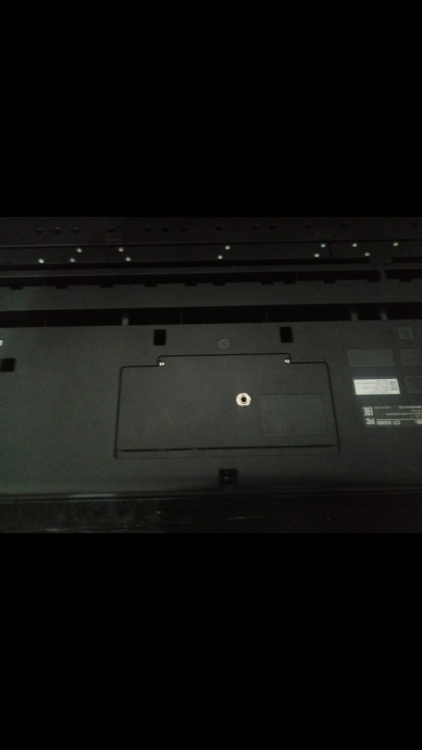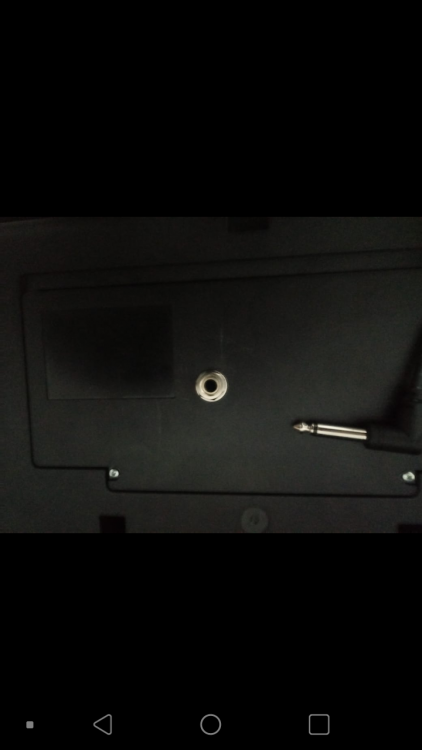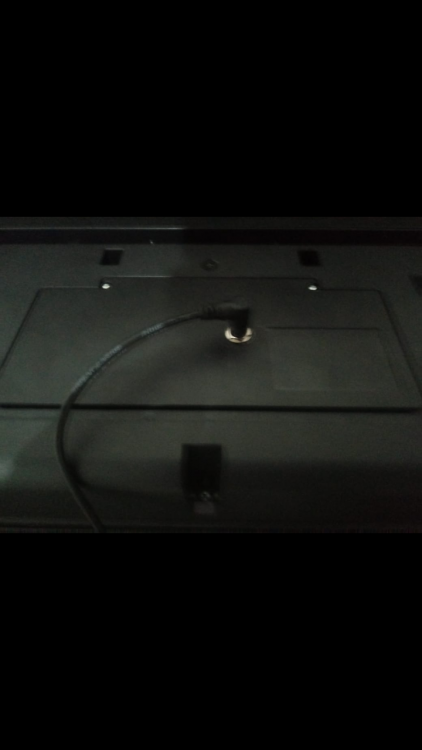Search the Community
Showing results for tags 'PX-5S'.
-
-
- 1
-

-
- pad
- raimondo di liberto
- (and 6 more)
-
Version 2.0.0
163 downloads
Hi Mike Martin did a live seminar on YouTube: https://www.youtube.com/watch?v=Fby6I6lHfYM&feature=youtu.be On "PX-5S Programming: Analog Style Explorations". The resulting sound was incredible, and I've been looking for it as a download on this forum. It seems it is nowhere here So I meticulously tried to mimic the settings that Mike made to the sound in the Hex Layer Engine on his PX-5S until the point (at 49:32) in the above mentioned video where he saves it to memory. I would like to emphasize that this file is only an imitation - not the original. About the sound: You can manipulate the LFO using the modulation wheel. I have named the it "Analog" (as in the video). Finally, I uploaded a short audio demo of the sound. 🎹 Jay-
- 80s
- analog synths
-
(and 1 more)
Tagged with:
-
- 1 comment
- 15 reviews
-
- Xtreme Synth
- PX-5S
-
(and 6 more)
Tagged with:
-
Ok. So I have this phrase recorded on the PX-5S that was made for a particular hex layer tone I made. I want to playback the phrase as a part of a song sequence where: track1 is the phrase for the hex layer tone and track2 plays another phrase consisting of a drum pattern. Now, in the song mixer I can tell the PX-5s which instrument or tone I want to use for a particular track. I succeeded in picking a drum set for the drum phrase. However, I can't select the said hex layer tone as my tone for the phrase in track1. I consulted the tutorial manual for the PX-5S and according to it, in its tone list, (page E-45), the program change number for user hex layer tones 050-127 is 50-127, while the Bank Select MSB Value is 97 For hex layer tones 128-199 the program change number is 0-71 and the Bank select MSB value is 98. I tried to dial in the corresponding program change number with Bank Select MSB set to 97 and 98 - but I don't see my hexlayer tone as a selected tone. Any suggestions? Help is greatly appreciated, Thanks. Jay 🎹
- 2 replies
-
- phrase
- song mixer
-
(and 3 more)
Tagged with:
-
A short video featuring four Casio keyboards in concert - if you will. I made it with inspiration from some other videos that have been posted on this forum - as a "proof of concept" or just as an experimental video, really. Jay 🎹
-
Here's a piece I dug up from my memories. Memories about a song I made on my Amiga 500 computer when I was a teen. What you hear is freely derived from this song. For this recording I have used my 3 Casio keyboards: PX-5S playing "Deckards Lead", XW-G1 playing "StringsVoice" and finally the CT-S1 delivers "Stage Piano". Add to that some effects Tip: Try listening with your eyes closed. Jay 🎹
-
Hi there everyone, I just joined this forum community a few weeks ago after purchasing my PX-5S. It is awesome being here - lots of questions I've had have been answered! That said, I was hoping someone could help me out about this issue: I've been trying to post a new horn patch I designed to the PX-5S Downloads sub-forum, but I keep getting the error "Error code: 3D286/1" when trying to post any subcategory of file (from +create =>File Download=>any category). I'd love to post this setting and a really nice piano patch I've modified. Is there something I'm doing wrong? Any help is appreciated. Thank you!!
-
Here's something new I am working on. Perhaps inspired by the "Regeneration" video Mike Martin made ? Anyhow, I just had fun fooling around with my three Casio keyboards - to see if I could combine them, I guess. Making no promises, I might make it into a finished song Jay🎹
-
Version 0.0.1
42 downloads
As described in this comment: Here is a stage setting for the PX-5S that will send one program change message to the CT-S1 - provided they connected via midi - for it to sound the 1st tone in the Synth category of its tone bank. That tone is called Synth-Brass, hence the name of the stage setting. Moreover, you will have control over: filter cut-off [Slider 1] filter resonance [Slider 2] attack time [Slider 3] chorus [Slider 4] delay [Slider 5] reverb [Slider 6] of the CT-S1 and use pitch bender use modulation wheel all triggered by the PX-5S. For the stage setting to send the program change message you may have to press [Bank] and the stage setting-number you saved it under. For instance, if you saved it under Bank 0-0, you would press [Bank] and [0] [0]. By design, sound generation on the PX-5S is turned off in this stage setting. Likewise, the target (1 & 2) of Knobs 1-4 is not assigned. Here is an example of the stage setting in use. All music is played on the PX-5S, even though it is the CT-S1 you hear. I used some of the sliders on the PX-5S to slightly alter the sound from the CT-S1: Jay🎹-
- tone selection
- midi
-
(and 2 more)
Tagged with:
-
CT-S1 SynBrs (Stage Setting for PX-5S) View File As described in this comment: Here is a stage setting for the PX-5S that will send one program change message to the CT-S1 - provided they connected via midi - for it to sound the 1st tone in the Synth category of its tone bank. That tone is called Synth-Brass, hence the name of the stage setting. Moreover, you will have control over: filter cut-off [Slider 1] filter resonance [Slider 2] attack time [Slider 3] chorus [Slider 4] delay [Slider 5] reverb [Slider 6] of the CT-S1 and use pitch bender use modulation wheel all triggered by the PX-5S. For the stage setting to send the program change message you may have to press [Bank] and the stage setting-number you saved it under. For instance, if you saved it under Bank 0-0, you would press [Bank] and [0] [0]. By design, sound generation on the PX-5S is turned off in this stage setting. Likewise, the target (1 & 2) of Knobs 1-4 is not assigned. Jay🎹 Submitter Jay C Submitted 08/01/2021 Category PX-5S Other
-
- tone selection
- midi
-
(and 2 more)
Tagged with:
-
I got a problem on my Casio PX-5s. I can't find the split function on my piano. I just want to putt a specific sound on the right part of the piano and an other on the left part. I don't find anything in the tutorial and on the internet. Does anybody can help me please? Please, forgive my english, I'm french. Thanks to all!
-
- 23 replies
-
- pedal input
- casio ctx 9000
-
(and 35 more)
Tagged with:
- pedal input
- casio ctx 9000
- casio
- video
- casio ctx 5000
- assignable button
- youtube
- dsp
- assignable
- input
- input 3
- sustain pedal
- px-5s
- modultation effects
- pedal
- px5s
- mike martin
- pedals
- parameters
- pedal jacks
- wah
- mono jack
- ctx
- ctx5000
- jack
- modulation
- effect
- parameter
- rotary effect
- effects
- battery
- modulation button
- modulation pedal
- videos
- casio ctx 9000 in / casio ctx 5000
- assignable jack
- wah pedal
-
I recorded a little improvisation exploring the posibilities with the stage setting Noire Grand by Mike Martin. The audio file has been normalized so don't crank your volume up to high https://soundcloud.com/jdkc/illumination
-
- 3
-

-
- noire grand
- px-5s
-
(and 1 more)
Tagged with:
-
Hi, Hope your'e doing great... I have a a small 49 key midi keyboard (roland A49) and I'd like to attach it to the PX-5S via midi and assign a different tone from the PX-5S tone library. For example I need to have a piano tone on the PX-5S and an organ tone on the midi controller on the stage. How do I do this? I would really appreciate your help...
- 15 replies
-
- midi controller
- Px-5s
-
(and 1 more)
Tagged with:
-
556 downloads
A Stage Setting inspired by what was started during Live Clinic #2....although the final product went a different direction. Sliders 1-2 control filter for the pad. Knobs 1-4 control the sound of the arpeggiated part. Enjoy. Audio Demo: https://soundcloud.com/casiomusicgear/casio-px-5s-orbiting- 2 comments
- 2 reviews
-
- Mike Martin
- Hex Layer
- (and 4 more)
-
File Name: PX-5S Factory Stage Setting List File Submitter: Scott Hamlin File Submitted: 29 Jul 2013 File Category: PX-5S Other List of preset Factory Stage Settings for the PX-5S. Use list to keep track of what SS are on your PX-5S. Click here to download this file
- 2 replies
-
- 1
-

-
- PX-5S
- stage settings
-
(and 3 more)
Tagged with:
-
Here's a short piece I've recorded using the phrase sequencer on my PX-5S and then just made and Audio copy of it to my thumb drive. Hope you like it
- 2 replies
-
- 3
-

-
- piano
- classical-ish
-
(and 2 more)
Tagged with:
-
Hi everyone I am new to this forum and the PX-5S. On Soundcloud.com I've come across the following PX-5S demo: Casio Music Gear@soundcloud: orbiting The accompanying text says "A new sound that is available for download at www.casiomusicforums.com for the Privia PX-5S." But where on this forum do I find it? - I've been looking high and low for this, but to no avail. Help is much appreciated! Thanks, Jay 🎵
- 3 replies
-
- px-5s
- soundcloud.com
-
(and 4 more)
Tagged with:
-
Piano playing Casio Privia Px-5S Gorgeous Piano Sample, Lots of Reverb Sounding like a Big Cathedral But, you will need to use good speakers or headphones ... I recorded the sound directly to the USB memory stick, and the volume is pretty low.
-
Could someone help me out with how to best connect the Privia PX-5S to a Focusrite 4i4 to a mac? As far as I can see, looks like the lead that came with the Focusrite is the one that connects to a computer. So now I just need to connect the piano to the Focusrite. Am I right in thinking I can choose to do this either by midi cables or a usb cable? I REALLY wanted to set this up today but I only ordered one midi cable and from what I've read I would need 2, one from piano midi in to focusright midi out and one from focusrite midi in to piano midi out? But as I'm gonna have to order a new cable either way, I'm now wondering whether it might be better to order a usb cable instead? Looks like the Focusrite came with a USB C to USB A? Did it? I'm really not sure. Am I right in thinking I would need a USB A to USB B to put the A end in the computer and the B end in the piano? And then also connect the Focusrite to the computer with the cable it came with? So I just need a USB A to USB B cable? Is that right? That's the normal rectangular USB in the computer to the square one in the back of the piano? I also read that connecting a midi controller keyboard via USB means you can power it through that connection, thus removing the need for the keyboard's power cable? Is that true when you are using a Privia PX-5S as your midi keyboard or does that only work with small midi controller keyboards? Should I keep the power cable plugged in? ✨Thank you for any help!✨ Please assume no technological knowledge on my part with your reply! I have literally only ever used my piano as a piano and know pretty much nothing yet about audio interfaces, music production or cables. I will be so excited when I can actually set this up though! And Happy Easter!✨🥚🌼🐣🌸🐇🦋✨ 🌈
- 6 replies
-
- px-5s
- audio interface
-
(and 3 more)
Tagged with:
-
Hey, I was wondering if you can programm different chords to any key on the Privia-PX5s. e.g while playing a complex melody with the right hand and complex chords with the left, which are too „big“ for one hand. So it would be very helpful to just push one note and get the full chord. Thank you for your help
-
Here is a screen recording from my iOS app, Verti-Chord Pro v7.7.7 (beta), which transforms a Casio PX-5S to emulate the FULL functionality of a pedal steel guitar (i.e., full portamento). Guitarists, notice that the left hand is not playing piano chords. It is ‘fretting’ guitar barre chords. Also notice that the right hand is not playing piano notes. It is ‘plucking’ fretted guitar strings. Enjoy. Feedback welcome. GARY
- 1 reply
-
- px-5s
- pedal steel guitar
-
(and 3 more)
Tagged with:



.thumb.jpg.0f751c1eb8c878bc440b60dd55b26dfe.jpg)