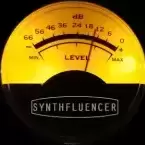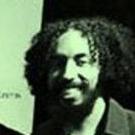Search the Community
Showing results for tags 'sequencer'.
-
Hello, I am currently looking for software specifically for the WK-1800 Synth (wavetable, GT-155F) Here is what I need from it: Can Read, Edit, Play, and Save .ct3 files, as well as the other WK-1800 native file formats (the WK-1800 tone file format) Can directly communicate with the WK-1800 Can save song/midi file, as well as read them can accurately emulate the wk-1800 Direct Playback on Hardware. Vertical Sequencer/Tracker Type Interface, available either natively or as a plugin. can see, use, play, and edit factory and user tones. I've got to have the Casio Tones Communicates via midi (if I have to mod my synth I am willing to, but I do not have equipment to do that with) I am wanting to make some music specifically for that synth, but I have not found any sequencers that can truly utilize or communicate with it. Especially with the strange voice limits it has when using dual-oscillator tones. (Especially multiple of those) I prefer working with trackers/vertical sequencers, but the only trackers I know of that can directly do MIDI are Open MPT and Renoise, one of which is paid, and neither of which I got working with my hardware. (I think IT/Schisim Tracker can also do MIDI, but I do not know how it set it up for them)
-
Hi, there is a neat Youtube video explaining the capabilities of the CZ-5000's sequencer. At the beginning of the video at 0:20 the sequencer is mentioned to be "the best arpeggiator". Just for my understanding; is there any way to transpose a recorded loop in real time using the keyboard? This is how for me an arpeggiator works. I searched the manual but without success. For sure you can play along with a loop but this does not have any effect on the recorded loop. Do I miss something? Just to make it plain; using my external sequencer Squarp Pyramid or the Blokaslabs Midihub I am able to "arpeggiate" the CZ, indeed. I am just a bit nerdy about using the very own features of an instrument to get a certain result 🙂 Cheers SF
-
Hi 🙂 I made this user-sequence for a song that I want to play with the sequencer playing drums, bass and chords. This setup i've made makes use of all 8 patterns in the sequencer. However, when I play the sequencer patterns, or to be more precise, when I jump from pattern 4 to pattern 3 there's a noticeable break or pause in the playback of the sequencer data. It annoys me greatly since I spent quiete some time to program the sequencer. Why is it doing that? It seems that on it does this break everytime it reaches the third beat of the measure in pattern 3. I tried to disconnect any other instruments/devices connected through MIDI, in order to see whether that made a difference. It does not. So I looked closer at the trackparameters of pattern 3. The different parts have different values in the parameters step size and notelength: Drum parts 1 and 2 have 1/16 note values as step size and a 99% notelength. Drum part 3 and 4 have 1/4 note values and a 99% notelength. Drum part 5 has 1/16 note values as step size and a 99% notelength. Bass part 6 has 1/16 note values and a 100% notelength In pattern 4 the bass part 6, for instance, have 1/4 note values and a 50% notelength - for the sake of programming the bass line. So, I guess my question is - does these varying notevalues (stepsize) and notelengths in a pattern and between to patterns create this break in the playback that should not be there? Thanks! Jay🎹
-
Just new here, wanted to know the basics functions of this keyboard. 1. How to save a tone (or layered tone) on a "Bank" or in a slot of the 16 slots sequencer (that has Casio CT-X5000) ? => i have thought, that u could save it on Registry, but Presets (Piano, Organ etc) were already registered ! So, how to delete the Registry 2 (Organ), and Create your own preset instrument on it ? 2. For creating a song, i dont understand how u should proceed ? a) does a song consists of many "Phrases" that you add in a sequently order ? b) does "Phrase" is a part of song where u can record the Left hand, then come back for the Right hand ? Like, u can create, then modify those parts as long as u want ? Or is it recorded just once ? 3. When u created your song, can u record/save somewhere in the Keyboard ? a) how to proceed for that ? (coz got many ideas, and want to save them, so i can freed my mind for new ideas and keep working safely) 3. For layered-tones, how many banks can u use simultaneously while you are playing ? coz was thinking of using (Piano+string) Bank 1, (Guitar+Bass) Bank 2 and (Vocals+Saxophone) Bank 3 Is it possible ? and ofc, could i just use Bank 1 & 2, then switch to 3, and do just Bank 1 & 3 ? ====> Just asking those for Banks, coz in my Old Yamaha, u had 16 Bank Slots, ( 8 dedicated for Drum kits Accomp, and the other remaining 8 Banks where for your USE ). Then within those 8 banks offered, u could only select a maximum of 3 Banks simultaneoustly All u had to do, is simply press the 3 Bank (sequencer main panel) and just play. So, was wandering if you could have a similar system with the Casio CT-X5000 Need your Help, and just feel free to post useful advices, THANKS !
-
What Pedals work with the XW-seriesCasio SP-20 Casio SP-3R Pedals from Kurzweil and Korg also work as well as the switchable M-Audio, Roland and Yamaha will not. Can I used the Solo Synth and Hex Layers, or Drawbar organs at the same timeNo, only one of them can be used at a time on Zone 1.
-
Is the following way possible? Say I have DAW on computer running, casio connected as output midi device. I play single phrase from DAW - casio records it say to bass line. I play another phrase - recorded as chords and so on. Will this work?
-
Hello from Republic of Georgia! I almost decided to buy CT-X3000, but I'm so glad I found this forum, because I see some issues mentioned here, which might be my real headache, if I'll buy this keyboard. However, before making any decisions, I'd like to clarify my worries and ask more knowledgeable persons here. Since English is not my native language, some terms might appear to be used at wrong places, but I hope, you'll understand. So here we go. 1. Say I recorded some arrangement, using included or imported styles, sounds or whatsoever. Can I "render" it as .wav file and record to connected flash drive? 2. Can I also export my arrangement as a standard midi file? (with no missing tracks, effect controls and so on) 3. Can I do step sequencing when recording drum tracks, like you do in drum machines? (There is 16 line sequence 'running" and you just insert proper drums at proper ticks) 4. Can I do loop recording (not style creation), say I played bass track, it is looped and keeps playing, then I add piano chords, they are also looped and keep playing together with bass and so on. 5. I see I can connect 2nd pedal, are all operations mappable to it? like sync start/stop, change voice to specific or so on (this feature not so important) 6. I see some people earlier were complaining that with increase of polyphony there are glitches. Was this fixed in latest firmware or not? 7. Same for midi output. Currently I'm using PSR E-413 as a midi keyboard, and I've recorded 3-4 hours long sequence in Cakewalk Pro Audio 9, no drops, delays or glitches ever. 8. Are there instrument definition files for X3000, in .INS format? (Cakewalk/Sonar) If X3000 is not good for above, what other Casio keyboard you recommend? I don't really care about quality of built-in sounds, sampling abilities or speaker power, because in the end, I will "render" the file on PC, using good quality samples and VSTs. What I'm looking is good arrangement creation features (not styles) like layer by layer recording, step sequencing and quantizing, multi track capability, ability to apply harmonization of predefined type to already recorded track at predefined measures (Say I have melody recorded with single finger piano, and at chorus, I want to add 2nd and 3rd voices automatically). Thanks in advance!
-
Version 1.0.0
31 downloads
Hi friends! This is my first attempt to create the famous timbres and also the sequencer of the music Sweet Dreams. The sequencer is a stereo track, i tried to simulate the same pan of the original record. To the solo "synth strings" i used some layers of saw waves with a bit of detune. Peace, love and rock´n´roll!!! Listen here a sample in my soundcloud page:-
- 2
-

-
- sweet dreams
- eurythmics
-
(and 6 more)
Tagged with:
-
Hello, I recently bought an X5000 and have been using its sequencer. I can't figure out how to merge two tracks into a third track so I can have the combined contents of the first two tracks. I see in the manual for the WK-7600 that this operation is possible. I am hoping the X5000 can also do this but that it's a hidden feature since the manual doesn't mention it. Anyone know if it is indeed possible? Thanks for your help. Phillip
-
Had a chance to build up few test songs with the Midi Recorder, and would like to use the Mixer to adjust the settings of each song's component tracks once they have been laid down. Changes made in the Mixer work fine in real-time, controller-style, but these changes only last till the song stops playing or is restarted. When playing, say, in a loop, all tweaked settings are reset to their initial values as soon as the first bar is replayed. Changes are not propagated to the recording itself, and in the Mixer view itself values that have been changed get overwritten with each track's original settings as soon as the song restarts. Absent any mention of the issue in the manual, so far the only way I have found to ensure persistence of Mixer tweaks is to stop play-back before the song loops back to the beginning, and then laboriously re-record the first beat of the first bar of each track using Punch-in. This ensures that the desired Mixer values get written out to the Midi files, and consequently reflected in the Mixer view each time the song starts. Surely there must be a simpler way to persist Mixer adjustments, hopefully just a button-press or screen-tap away: any new owners or Casio engineers got any answers out there?
- 16 replies
-
- Midi Recorder
- Mixer
-
(and 1 more)
Tagged with:
-
Hi, I'm in search for a digital piano, I'm after a good keybed for the odd piano practice and don't plan on gigging at all. I'm basically after a good keybed and ideally lots of sounds incl. pads, synths, sequencer and speaker are bonus and well accepted. I'm seriously considering the px560 because of the added value, sequencer, touchscreen, range of sounds including synths, drums and ability to save music to usb and finally it has ok speakers. I'm going to complement it with a nord lead a1, and play both together, here are some questions to any 560 owner I'd love to shed some light on: -Can i plug the nla1 via lineIn, turn on the casio and simply use the px560 as speakers? -Can I play both keyboards and have both sounds coming via the casio speakers? -Similarly, can I record the nord lead a1 via linein to one of the tracks of the sequencer? -Can I connect the two via midi, play and record 4 midi tracks using the nla1 and subsequently record the result back to the sequencer as sound using the linein? -Finally, how do you find the casio px 560? Oh any alternative worth considering, maybe something more expensive? I'm looking at the kawai mp7se, used nord piano3, yamaha cp4. anything else i might be forgetting? p.s. I don't need a stage piano, I need a good keybed for home piano practice and sequencer and composing. I just happen to like the casio560 features. many thanks Luca
-
Hi, Have a question about the linear sequencer. Will it also record the received midi signal? Is it possible to record on multiple midi channels? Let’s say i connect my midi box to the MZX, can i record the midi mix right into the MZX’s sequencer? It would make this maschine a daw. Thanks for any help or idea.
-
How do I select which tracks play in a sequenced song? For example I have 6 tracks recorded plus auto accompaniment and only want to hear 3 how do I do that?
-
Hi, I am new to casios. I got it because it was light, had speakers and can be battery powered. I lke sequencers and thought I could use it to rough out tunes but the sequencer shuts off when I try to record a track. Is there any way to keep the metronome on? I mean, it makes sense to be exactly in time even for editing purposes and adding tracks.
-
Hello everyone! I decided to give the Casio WK-6600 Sing sequencer a try and trust me i got too deep into it. I just merged a track(Piano sustained) into another one(also sustained) but when i merged the former into the latter, the sustained voice has been cut off. The sustain pedal i use is Havana WTB-005. Thanks in advance. Have a nice day!
-
I have a px-360 which I bought one year ago for the whole family, but mainly for my 7 years old kid. One of the reasons for choosing that model is the internal sequencer. My son always loved to fiddle with his recordings, so I thought that might be important for him, but I also knew that forcing him to use a DAW to do that would have killed his interest. So I went for a model with a bult-in multitrack. I just regret that there is no way to add an audio track from an external mic, that would have made it perfect, but anyway.. And indeed he spent countless hours making up music and recording it. The main problem is that, while his little songs are normally short, the piano will not allow storing more than 100 pieces, independently from their length. I encouraged him to store multiple recordings in the same song file, as separated tracks. But he often forgot. Now we are at 90 files and 100 is not far away anymore. So, given each file allows for 16 tracks, I was planning to bring together in a single file 16 single track files, delet the original files and make some space that way. He can then listen to his recordings by setting the relative track to "solo" playback. But I only see an option to copy tracks within the same song. Is there a way to move or copy tracks *between* songs instead? Alternative suggestions on tackling the 100 songs limit, while keeping it within the piano, would also be very welcome Thanks!.
-
I'd like to control the PX-780 from Cubase (which is a computer DAW sequencer similar to Sonar or Cakewalk). That would be much easier if I could find a patchname script file (.txt) or an instrument definitions file (.ins file) for the PX-780. Does anyone know where I can find such a file for the PX-780? (I assume the file for a PX-350 would be similar.) If a patch script file is available, I would be much more likely to buy a PX-780, instead of a Roland, Yamaha, or Korg keyboard. Thanks. For reference, here are some relevant links: http://cubase.rivetedstudios.com/cat_view/34-cubase-files/35-patch-scripts.html http://www.heikoplate.de/mambo/index.php?option=com_content&task=blogcategory&id=87&Itemid=74 ftp://ftp.steinberg.net/Download/PC_Stuff/Patchname_Script_Maker/English/ReadMe.txt http://www.casiomusicforums.com/index.php?/topic/4862-privia-px-5s-cubase-patch-script/
- 12 replies
-
- 1
-

-
- DAW
- instrument
-
(and 8 more)
Tagged with:
-
hi, I am very new to the XW G1 series can anyone please guide me how to use the mixers and pls tell whether we can have saved tone bank for the live shows, any help it will be very usefull.. Thank you....
-
I want to control more than one instrument with the XW's sequencer. What kind of midi interface do I need? Is the M-audio midisport 4x4/2x2 good enough? I want to connect everything with standard MIDI cables.
-
File Name: MetalDrummer (Step Sequencer) File Submitter: David File Submitted: 26 Feb 2015 File Category: XW-G1 STEP SEQUENCER: Parts: 8, 9, 10 and 12. Not equalized. Click here to download this file
-
Here's a house track which just uses the sequecer and mixer mute buttons. Had to use three chains on this one. No chords in this piece so the problem/lag with the clock when swtching patterns wasn't really noticeable. Could do with a mean vocal accompanied by some filter sweeps and kicks rolls to build up to the section changes. Peace!
- 1 reply
-
- 3
-

-
- house music
- house track
-
(and 5 more)
Tagged with:
-
Hello everybody and thank you so much for every precious information you shared. I bought my px-5s a few months ago and I must confess I finally realized a dream since I was a teenager while I studied piano, but I would never hoped to possess a such jewel !!! Now I really feel like an enthusiastic teenager and I'm "re"-moving my first steps into a daw e midi recording after so many years... Sorry for the due intro, the question now: is it possible to record by the sequencer into my daw the only trigger notes without generate hundreds of midi events when arpeggiator is ON ? I would like to record an hexlayer sound with arpeggiator into audio track coming from the line out of the PX-5S, but record also the midi track so to possibly revise the notes I play. I read it is possible with Yamaha Motif by setting "Main ARP ON/OFF Switch = ON". Thanks in advance Tarcisio
-
Hey guys I have a question. Does the Casio Privia pro px5s have any way to create and play drum loops? I am asking this because our band does not have a drummer and i would like to get a keyboard that could play drum loops for some of the songs we do. Any help on the matter would be greatly appreciated.